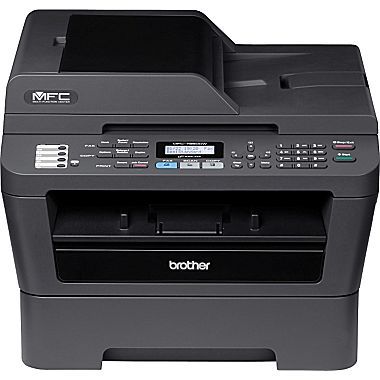amazon Brother MFC-7860DW reviews
The Brother MFC-7860DW is a monochrome laser printer with built-in scanning, copying, faxing and in particular a duplex unit that allows automatic duplex printing and wireless WiFi connectivity.
The Brother MFC-7860DW is black in combination with the Brother logo and other color-coded operation keys that are simple to look at. Although versatile and with flat glass trays and automatic paper trays, the MFC-7360 still looks neat and light (40.5x 31.6 x 39.8cm, 11.6kg), suitable for office and household businesses.
In addition to the power port, the machine has a USB 2.0 port for connecting to a computer, RJ11 for fax and Ethernet port (RJ-45) for network connectivity. These ports are on the back of the machine.
Machine with 200MHz processor, 32MB of cache, print, scan, copy, fax up to A4 / Letter maximum. Standard paper holds 250 sheets, located under the side paper slot.
The Brother MFC-7860DW has an LCD display (16 characters x 2 lines) and multi-function buttons (system and LCD group, “print” group, fax group, copy group) Support your communication with the machine.
The original copying, scanning and faxing functions are handy with roll paper trays.
And even flat glass trays for data, booklets.
The cartridge cartridge can be removed easily from the front cover.
The Brother MFC-7860DW is a monochrome laser printer that delivers fast print speeds while integrating scanning, color reproduction, faxing and Wi-Fi connectivity for wireless printing.
The MFC-7860DW shares print via wired (RJ45) or wireless. Setting up printing via LAN or wireless is easy. The machine has a processor of 200MHz, caching up to 32MB.
Print function
The machine allows printing on three resolutions: 300dpi, 600dpi (the default), HQ1200 (2400x600dpi).
And support for graphic or text printing, or you can set your print settings yourself by adjusting the brightness and contrast for the best print (Manual mode).
Good print quality, even at the lowest resolution, prints clearly, smoothly and seamlessly; At the default resolution, graphical prints for images that are easy to accept with uniform shades of gray are not sharp although there are still few stripes.
The machine shows fast print speed with the first page of text is 9 seconds, average of the next page is less than 2.5 seconds. However, when the machine is not hot, the first page can take up to 14 seconds.
where can you get a Brother MFC-7860DW online
Brother Printer MFC7860DW Wireless Monochrome Printer with Scanner, Copier & Fax: Buy it now
BROTHER MFC-7860DW AIO 27PPM MONO LASERPR PFCS 32MB – MFC-7860DW: Buy it now
Scan function
The scan function supports 600x2400dpi optical resolution, interpolation up to 19200x19200dpi.
Scan and generate image data in TIFF, JPEG, BMP, PDF, PNG formats. Scan a set of PDF documents, automatically merged into a file, which supports password generation for PDF prints if Secure PDF is selected.
Or scan and identify and save in the format: TXT, HTML, RTF, XLS, WPD or send mail, fax directly.
On each resolution, the camera driver allows scanning of color images (24-bit), grayscale or black and white. Users can also adjust brightness, contrast and resolution to get the best scan results.
Scan quality is acceptable. Scan at the lowest resolution of 100dpi, the image is still sharp and full color; The text is clear, easy to read despite the darkness is not even. At 300dpi, scans can be used well in the design.
Copy function
Monochrome reproducing machine at 600x600dpi resolution, copy quality is expressed in 4 modes Auto, Text, Photo and Graphic. Quality copy in the beautiful mode, shades of light gray shift.
Fax function
The Laser Fax and PC-Fax functions are optimized thanks to the built-in 33.6Kbps moderm with memory for up to 500 pages. You can fax from the actual source or from data available in the computer at 200x200dpi resolution (default), 100x100dpi or 150x150dpi. The machine fully supports a fax machine such as sending, receiving, dialing, saving, error correction and many other features.
Control Center 4 software supports most functions when linked to the computer.