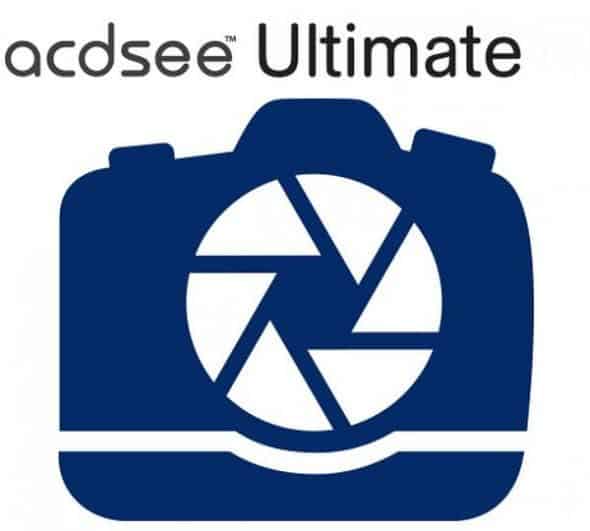amazon ACDSee Ultimate reviews
ACDSee Ultimate is a professional application support users organize, manage and edit photos very effective. It offers a range of useful tools to perform the processing of personal photos. As a result, users will receive high quality pictures, clear and impressive.
Introduction
ACDSee Ultimate is an advanced photo editing and digital asset management software from ACD Systems. Right from the beginning ACDSee has always had very powerful image organization and editing features along with a simple user interface. The ACDSee Ultimate is the flagship product in the ACDSee range with a complete set of tools which caters to photographers, designers, and digital artists. The review will give a continued blend of those features in usage, performance, user feedback, comparison to similar tools, strong and weak elements, impact in the industry, and future prospects of ACDSee Ultimate.
Overview of Features
1. Digital Asset Management (DAM)
With ACDSee Ultimate, it becomes strong in providing digital asset management such that, any professional photographers or possess large libraries would definitely not regret using it.
Organize and manage: It is full-fledged tool to organize and manage digital assets, which makes possible such as setting up categories, hierarchical keywords, ratings and color labels.
Facial Recognition: The most advanced facial recognition technology allows the users tag and apply organization of images with people in it for easier organizing.
Cataloguing: Users will be able to catalog an entire photo library so that thousands of images can be managed speedily and Accessed quickly.
Search and Filter: Great tools of search and filtering help users find the particular images by different criteria such as metadata, keywords, and date ranges.
2. Photo Editing
A range of photo editing tools, which are prepared to carry out all the simple and deep kinds of change you can think of.
RAW Support: Full RAW editing supports pretty much all camera models on the market, giving high-quality uncompressed image files to work with.
Non-Destructive Editing: The beauty of this software is that it gives its user to have the freedom of changing the contents without affecting the original image.
Adjustment Layers: With this advanced editing by layers, adjustments and effects can be applied selectively, giving even more control over the process of editing.
Tools and Filters: Adjustments are made by exposures, colors, sharpening, noise reduction, and artistic effects from a variety of tools and filters.
Lens Correction: Automatic lens correction profiles improve the correction of common lens errors, such as vignetting and chromatic aberration.
3. Advanced Features
ACDSee Ultimate is not limited to photo editing and has much more advanced features, which can be beneficial for professional users.
Blended Cloning: The user blends the term “Blended Cloning” seamlessly to remove unwanted objects or blemishes by blending them with surrounding areas.
Dehaze Tool: The Dehaze tool is a fuzz-clearing tool that enhances brightness and definition by clearing up foggy or hazy images.
Frequency Separation: Advanced frequency separation technology for skin retouching and detail enhancement at the professional level.
HDR and Focus Stacking: High Dynamic Range and focus stacking allow for the merging of multiple exposures or focals into one single high-quality image.
Panorama Stitching: Users can create a wide-angle panoramic image by stitching together multiple pictures.
4. Batch Processing
ACDSee Ultimate offers powerful batch processing tools that allow the user to apply edits and adjustments to several images at one time.
Batch Resize and Rename: Resize and rename large sets of images easily and quickly.
Batch Edit: Apply exposure adjustments, color corrections, and filters for a batch of images in a single operation.
Preset Application: Make and save advantageous presets for custom editing task attributes and apply them to a batch of photos for optimal working efficiency.
5. Layered Editing
Layered editing is the basis of ACDSee Ultimate, providing powerful tools for complex compositions and designs.
Adjustment Layers: With adjustment layers, apply non-destructive adjustment attributes like exposure, color balance, and curves.
Masking: Advanced masking tools let the user selectively apply adjustments and effects on target areas of an image.
Blend Modes: Blend modes are provided to blend images creatively together.
Text and Shape Layers: Place text and shapes into images with full control of fonts, styles, and positioning.
6. Performance and Efficiency
ACDSee Ultimate is built to handle huge libraries and complex edits easily, smoothening and enhancing user experience.
GPU Acceleration: Use GPU acceleration to improve performance and give a leap in rendering and processing.
Optimized Workflow: Optimized workflow tools and customizable user interface options to make users work faster and easier.
Import and Export: Fast import and export produce across a variety of file formats, ensuring compatibility with many devices and platforms.
Usability and User Experience
Designed with the user-friendly interface in conjunction with several features, ACDSee Ultimate enhances the overall user experience.
User Interface
Intuition: The software is provided an intuitive interface and permits customization to allow users to rearrange toolbars, panels, and menus in a way most appropriate for the workflow.
Dark Mode: A dark mode option allows stress-free viewing, especially when editing for too long.
Docking Panels: Docking panels provide quick access to tools and settings frequently used to improve workflow.
Dual Monitor Support: Dual monitor support allows users to greatly extend the workspace and see many images or tool panels at the same time.
Acquisition of Knowledge and Skill:
ACDSee Ultimate is said to be one of those that offer a fairly easy learning curve, thus making it easy for both novices and experts to use.
Learning Materials: It offers a wealth of learning materials in the form of tutorials, webinars, and user guides for users to quickly reach proficiencies on the software.
Community Support: An active online community and user forums to provide additional support, tips, and inspiration.
Performance and Reliability
ACDSee Ultimate offers performance and speed that may prove to be dependable for those who may wish to go into the business of professional photo editing and digital asset management.
Speed and Responsiveness
Optimal for Modern System: It is efficient and storms fast and responds quickly even with high volume files and complex edits on resource-constrained hardware.
Efficient Resource Management: Efficient resource management makes the handling of very large image libraries and heavy processing tasks smooth, without too much slowing.
Stability
Steadiness of Operation: There are few reports of crashing and bugs with ACDSee Ultimate.
Regular Updates: ACD Systems releases regular updates to the users to eliminate a number of issues as well as the performance enhancements.
System Requirements
Compatibility: ACDSee Ultimate is compatible with Windows OS; it also states system requirements recommended for the best performance.
Comparison With Other Similar Tools
ACDSee Ultimate vs. Adobe Lightroom
ACDSee Ultimate:
Offers an encompassing set of user tools for both digital asset management and advanced photo editing.
Lesdesk and does not require much prior experience learning the ropes.
Also cheaper than Adobe Lightroom and therefore very appealing to those on a budget.
Adobe Lightroom:
The features are worth industry standards of the DAM and photo editing software due to its high integration with other Adobe Creative Cloud applications.
Steeper learning curve due to its features.
Higher than average price, but tend to afford top-of-the-range tools and seamless integration within the Adobe ecosystem.
ACDSee Ultimate versus Capture One
ACDSee Ultimate:
Offers advanced photo editing as well as being a strong tool in digital asset management.
Has been in the industry for a long time and boasts a huge user base.
It would also be economical and more affordable for users requiring both DAM and editing functionalities.
Capture one:
Specializes in professional photo editing and tethered shooting, so its feature set is very narrow.
Known to have the best RAW processing and color grading.
Although it has a high price point, it has advanced tools suited to professional photographers.
User Feedback and Reception
Many of the users have commented positively on delivering their views on ACDSee Ultimate and have appreciated it for its versatility along with the added great features.
Points of Positive Feedback
Versatility: Users have appreciated the number of tools and features meant for catering different needs, from asset management to high-end photo editing.
User-Friendly Interface: Both intuitive interface and customizable workspace are often mentioned as significant advantages.
Performance: Overall, the software has received very towering reviews in matters performance and stability; thus, users can mention that when it demands handling a large image library and very complex edits in general, then it’s really good.
Negative Comments
Steep Learning Curve for Advanced Features: Learning most advanced features appears to some users as somewhat difficult and time-consuming.
Costly: Although there are many tools, features, and functionalities with ACDSee Ultimate, some people feel it is costly for a possible non-frequent or amateur user.
Support and Updates:
Customer Support: Overall, customer support ratings were positive whereby users seem to appreciate the different levels of responsiveness and helpfulness of ACD Systems support.
Updates: Continuous progress to maintain software by ACD Systems is done frequently to improve or add some new features while fixing any of the occurring issues.
Strengths and Weaknesses Strengths
Balanced Toolset: ACDSee Ultimate has a full range of features and tools that can be very useful for different photography and editing categories.
Easy to Use: Easy and flexible interface for the user will increase usability and efficiency in workflow.
High-Caliber Output: A range of professional editing and export options for print and digital use ensure that results are on a par with what one might expect from a professional environment.
Rich Learning Bases: Grant access and ample support and resources for users to learn the software.
Weaknesses
Advanced Learning Curve: The advanced tools may take a little practice and time commitment to master.
Costly: The price could be a hindrance for some users, especially those who do not intend to use the whole range of features. Performance on Old Hardware: Computers that are less powerful may struggle, making them less efficient.
Complexity: The very significant range of features puts many new users off, and will take hours to discover and use the software’s full potential.
Impact and Application in the Industry
Professional Photography
There is various reason that make ACDSee Ultimate the first choice in the use of professional photographers because it is developed for use in the management and editing of a large library of images. It packs that “roar” of asset management as well as advanced editing tools making it one of the best investment one can have in processing and organizing high volumes of image transactions in the high resolution easily.
Event Photography: Event photographers have earned a lot from ACDSee Ultimate’s promising features for batch photo handling, quick clean-ups, and organizing images by events, dates, or clients.
Portrait Photography: Portrait photographers value advanced retouching tools such as frequency separation and blended cloning for detailed skin correction and improvement.
Graphic Design and Digital Art
Graphic designers and digital artists rely heavily on ACDSee Ultimate for the full range of advanced editing tools and layer-based editing.
Illustrations and Composites: Creating layered compositions with masks and blend modes would greatly benefit designers creating work in illustrations or digital art.
Marketing Materials: Designers are fast to create marketing collateral, including posters, flyers, and social media graphics, with the important text and shape tools in the software.
Hobbyists and Enthusiasts
Professional photographers or amateurs and hobbyists find ACDSee Ultimate useful for managing and enhancing their photo collections.
Family and Travel Photography: Enthusiasts organize and edit their family photographs or travel images available for keyword tagging and facial recognition to locate and share images in no time.
Creative Works: The creative potential of ACDSee Ultimate with so many filters, effects, and adjustment tools gives room for hobbyists to play around with their photos and take them to another level.
Educational Institutions
ACDSee Ultimate is in use at educational institutions to teach students the basics of photo editing and digital asset management.
Photography Courses: Photography courses use ACDSee Ultimate to introduce students to RAW processing, image management, and advanced editing techniques.
Graphic Design Programs: Graphic design programs use the software to instruct students on creating digital art, composite images, and professional-quality designs.
Future Prospects and Development
ACDSee Ultimate is on a continuous course of development with regular updates to the software by ACD Systems to keep adding new features, making performance improvements, and addressing user feedback. Among the future prospects for ACDSee Ultimate:
Integration with Emerging Technologies
Artificial Intelligence (AI):Therefore, AI and machine learning technologies will be integrated, automating repetitive tasks while providing suggestions for photo editing in a way to improve efficiency for users.
Augmented Reality (AR) and Virtual Reality (VR):These will give an opportunity to explore AR and VR features for innovative tools in photo editing and digital asset management.
Enhanced Collaboration Tools
Cloud-Based Collaboration: Here, it’s intended to extend cloud-based collaboration features that will facilitate online work for multiple users on a project concurrently while providing feedback and workflows.
Version Control:Advanced Version control will be developed that will keep track of the changes made during the design iterations and help working through these changes with a team.
Expanded Template and Asset Libraries
Regular Updates: This should continuously keep adding new templates, new presets, and new design assets to the library of this software for current trends and user demands.
Supermarket: Building integrated, super-market like environments for users to buy and sell custom design assets and presets and plugins.
Improved User Experience
User-Incorporated Feedback: A user has to bring the software’s interface and workflow closer and more efficient with active reports of user feedback in order to use it easier and better.
Accessibility Improvements: Accessibility features are improved for easier use of the software by persons with disabilities.
Performance Optimisation
Hardware Exploitation: Further optimizing the software to leverage modern hardware capabilities including multi-core processors and advanced GPUs for faster, more efficient performance.
Resource Handling: Improving resource management so that even large image libraries and complex editing tasks run without performance degradation.
Conclusion
ACDSee Ultimate is indeed powerful software and well-rounded application to have for managing and editing digital assets. Digital photo editing applications meet and range from photographers to professional users or even to hobbyists and educators. With all its top-notch tools, it has an easy interface and good performance; therefore, this software is a valuable tool for storing and editing digital images.
Main Strength
Varied Toolset: It has a diverse range of features and tools, peculiar to many exciting areas of photography and editing.
User-friendly Interface: Its customizable and intuitive interface makes any workflow easy and increases efficiency.
High Quality Output: Versatile editing, export, import, and sharing guarantees professional quality for print and electronic media.
Vast Learning Resources: Excellent support and resources for mastering the software.
Key Disadvantages
Advanced Tools Require Time and Efforts: Most advanced tools take time to be learned and avenge their efforts.
Costly: A little higher priced than what could be affordable for some users, particularly those who do not exploit all its capabilities and features.
Performance on Older Machines: Less powerful machines may likely struggle along in making it move efficiently.
Complex: Unfathomable for a neophyte, probably requiring significant time to explore and tap all the potential of this software, is the range of its features.
Everything in a Nutshell
ACDSee Ultimate is a powerful software with capabilities, features, and usability that extend beyond a definition, which is constantly evolving to meet the needs of its users. ACDSee Ultimate has all the tools and flexibility needed for any kind of professional photographer, graphic designer, amateur, or educator to manage and enhance digital pictures. Its impact in the world of photography and design, continuous development, and a keen interest in user satisfaction ensure it still sees relevancy in the industry and continues being such a useful tool for many years to come.
In this context, we generally recommend ACDSee Ultimate as a great option for anyone in need of a comprehensive, versatile, digital asset management, and photo editing solution. And with a perfect mix of cutting-edge features, easy-to-use interface, and performance-oriented build, anyone who wants to manage and edit digital photos will find ACDSee Ultimate to be a great option for a dependable and efficient platform upon which to realize their creative visions.
where can you get a ACDSee Ultimate online
ACDSee Ultimate 9 [Download]: Buy it now