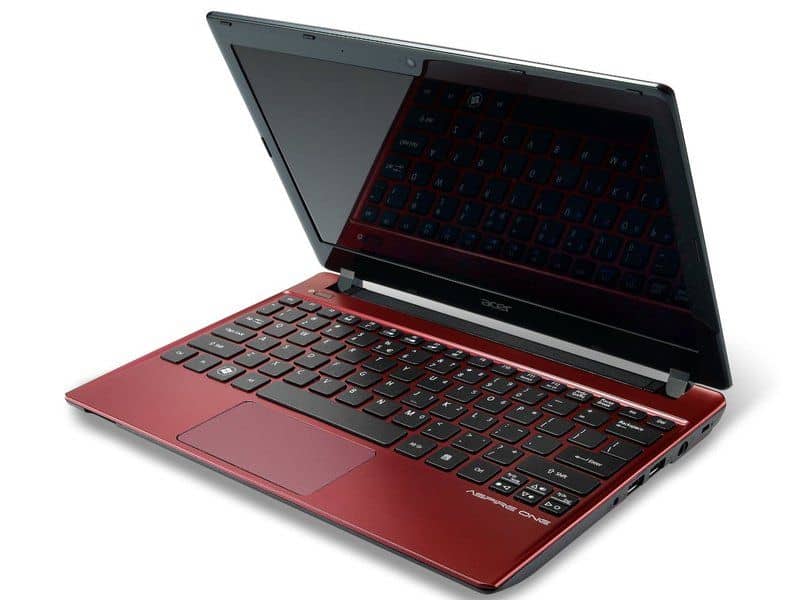Table of Contents
amazon Acer Aspire One 756 reviews
Advantage:
+ Attractive price
+ Performance quite
+ A variety of commonly used ports
+ Machine quiet and cool operation
+ Ability to upgrade and easy sanitation
Disadvantages:
– The screen is not good for outdoor use
– Long battery recharge time
Design
28.4 x 20.3 size x 2 cm, the machine when folded to look like a magazine. Along with about 1.38 kg light weight, the Aspire One 756 carries the basic features in the design of the netbook makes mobility easier and comfortable.
Surface machine us evaluate current glossy black dots beneath iridescent emulsion so elegant looking. Easy fingerprint imprinted on the surface, but also easily be cleaned with a rag. Acer’s brand name is printed in the upper left corner of the cover, the center is the inscription Aspire One is quite large compared to the surface as if to emphasize this model.
The main configuration of the machine we evaluate include: CPU Intel Celeron 877 GHz speed 1:40 (Sandy Bridge), 2 GB DDR3 RAM, 320 GB HDD 5400 rpm, 720p HD webcam …
The screen is a glossy type screen mirror, when in the off state, the screen clearly reflected the opposite picture. When turned on, the screen is also glossy glare affected if a strong light directly overhead on. For a netbook, the good use of outdoor light and good battery life is one of the essential needs of the machine due to mobility target users, however, the computer screen when used outdoors makes I do not feel satisfied by still affected pretty much the ball glare.
With small overall machine frame, seems size 11.6 inch screen becomes smaller. The resolution of the screen is 1366 x 768 pixels, when displayed on a small screen size, resolution of this HD feels sharper images.
Liner screen is made of hard plastic, glossy black surface and is easy to catch fingerprints on the shell-like surface. The four corners are gently rounded. Upper border of the hole with a webcam and audio receiver to serve meetings or video chat.
Body surface area is designed seems pretty simple. Featured in Acer FineTip keyboard that has large keys (93% size full size) and a moderate distance phenomenon helps minimize mistyped. However, the four arrow keys and the keys PgUp, PgDn too small to be a little difficult when using these keys. However, for a machine of netbooks, the keyboard of the machine is stable when I think journey key large enough to feel comfortable typing.
Keyboard area down a little bit lower, left corner on the hard buttons to turn the function off. The whole surface is a monolithic layer of metal with glossy black paint mixed with the light emulsion making machine looks sturdy and luxurious.
The touchpad has a modern design with an integrated seamless plate two mouse buttons below the sink function. The length was enough but I still want this surface area a little wider for ease of use. Of course not because the width of the touchpad was very close compared to the keyboard and the front edge. The touchpad supports multitouch gestures to use two fingers to pull up, pull down to scroll the site would be more comfortable if the touchpad has a large width. Two mouse buttons pressed down while remaining proved quite sensitive cell surface of the touchpad is also normal.
Part front edge is beveled to make the machine feel thinner. The edges are connected to the bottom surface with a plastic layer lumpy. The bottom area is also designed with a simple piece of plastic to occupy most of the area and start on that one screws makes the machine easy to open and upgrade hygiene. On this surface with plenty of slot machines heat helps better heat dissipation. Part battery a little thicker so you put it down will increase the space for the slot underneath heat, steam machines simultaneously cross towards enables users become comfortable using. When looking at the side of the machine next to me that there is a gently curved design is high due to the low of the bottom surface area.
Basic configuration of 2GB of RAM, but the machine is notable that this small machine with 2 RAM slots instead of just one slot as most other netbooks, so you can upgrade later. This design is also suitable for easy opening at the bottom serving machine cleaning and upgrading.
The machine contains small but full of conventional connectors. There are 3 USB 2.0 ports, while it would be better if the machine is equipped with at least one USB 3.0 port on the computer like the Asus Eee PC 1225B. The left side has one USB 2.0 port, one HDMI port, next to the large heat sink slot, VGA and RJ45 connectors. When you need to be able to connect to big screen TV with HD resolution for entertainment.
The right side has 3.5mm jack headset and microphone combination, 2 USB 2.0 ports, and power jack Kensington lock slot machines.
The left front edge with a versatile card reader, after the empty side.
Utilities and features
Full connectivity capabilities with integrated connector. WiFi wireless technology and Bluetooth 4.0 for faster connections.
Eco-friendly Technology Environmental and Energy Star certified RoHS testing.
Performance
With netbooks users most interested in the ability to work with common applications and battery time. We will not go into the performance evaluation software that will test the direction of experience using actual machines with normal job application.
This innovative netbook equipped with Intel Celeron processor instead of an Atom-based Sandy Bridge common, 2GB of RAM allows for better handling machine work and regular entertainment.
Temperature and noise
Basically this is a netbook temperature quite cool overall layout so much heat beneath the slot and side slits heat. Air-conditioned room about 25 degrees, the temperature usually ranges between 44 degrees when measured with HWMonitor software. When measured by the fact dedicated to the palm rest two areas on the left and the right, where the temperature is very clear impact on the palms when used, the results showed that the temperature in the left palm rest is about 34 degrees, the temperature inside the right palm rest is a bit cooler than 31 degrees. This temperature range is considered to be comfortable when using the machine for extended periods.
We also tried the machine run for a period fullload temperature 30p see how the machine changes, then HWMonitor reported about 75 degrees and hardware instrumentation newspaper 36 degrees 32 degrees left and right.
About noise: initially we plan to use a hardware device to measure, but the process used at the quiet space I saw the machine works pretty quiet, even when running intensive tasks than just noise bit insignificant, so we did not give specific numbers of instrumentation because of machine noise hardly affects the actual.
Battery
Acer Aspire One 756 uses 4-cell battery 2500mAh, 37Wh, Intel Celeron 877 chip seems to spend a little more power than Atom chips on regular netbooks. I used to work as normal to open approximately 5 websites, sometimes change the page, typing the text they see treadmill is about 4 hours from full time to 5% until the end of the battery. If watching a 720p HD movie (volume off), the running time is about 2 hours 45p and this time is equivalent to fully charging time from the end of the battery until the battery is full. If the computer in standby mode, it can reach 6 hours.
So the battery life of the computer used fairly, but the charging time seems a bit long to anticipate user needs his job to arrange full charging time.
Audio and entertainment
Computer speaker system is placed below the bottom face reminded me of the same design in Asus S46CM aboard. I turned to the maximum sound, when placed on a wooden table in a room of about 20 m2 big enough I found the sound but more and high treble, bass less. If you pick it up in the air, then heard the sound emitted when warmer downs on the table. If left on the stone table and compact sound than wood desk reviews. Overall the sound quality of the machine meet simple needs.
For gaming, this machine is not suitable for routine game. However, when light entertainment needs, you can also play the game requires configuration is not very high as webgame, flashgame.
Webcam with Acer Crystal Eye HD technology for image quality quite, can be used for video chat meetings or conferences.
where can you get a Acer Aspire One 756 online
Acer Aspire One AO756-2641 11.6-Inch Laptop (1.1 GHz Intel Celeron Processor 847, 2GB DDR3, 320GB HDD, Windows 8) Ash Black: Buy it now
Acer Aspire One 756
Processor: Intel Celeron 877 (2MB L3 cache, 1:40 GHz)
RAM: 2GB DDR3
Storage Drive: 320 GB HDD, 5400 rpm
Optical drive: No
Display: 11.6-inch TFT LCD, HD resolution 1366 x 768 px, 200-nit brightness, Acer CineCrystal LED technology-backlit
Graphics Card: Intel HD Graphics
Sound Card: HD Audio
Ports: slot memory card reader, 3 x USB 2.0, HDMI, VGA, LAN, headphone / speaker jack, DC-in jack
Webcam: HD 720p
Battery: 4-cell Li-ion 2500 mAh, 37 Wh, used to be 4.2 hours
Dimensions: 285 (W) x 202 (D) x 20.95 /27.35 (H) mm
Weight: 1.38 kg (battery included)