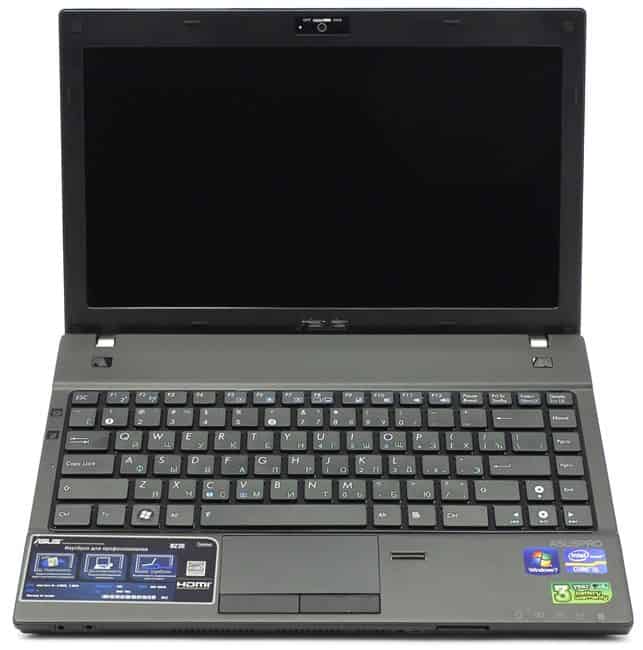Table of Contents
amazon ASUS B23E reviews
Design and durability
Despite the “body” ideal, some part of the Asus B23E (weighs less than 1.7 kg) is equipped with the best materials for durability. Shells and body parts using magnesium alloy as well as the hard metal hinge feels sturdy, strong. And they truly powerful. These materials have been tested for reliability carefully before using the product. Although the bottom of the machine is made of plastic, but it is reinforced with aluminum layer so the durability of the machine is guaranteed.
Design with good durability is also reflected through the spill-resistant keyboard. Machine with a dedicated drainage system at the bottom, so you will not have to worry about accidentally spilled cup of coffee or a glass of water on my laptop. Asus B23E is also equipped with anti-shock hard drive, but Asus says can withstand the altitude drops twice the normal laptops.
Overall, chassis parts polite and nice look. Only the lower part shiny keyboard, in addition, other components are black painted rough with small spots yellow metal. Asus logo design silver color on the back.
2.79 cm thickness, Asus B23E certainly not the ultrabook but compact enough smaller for pocket is not too difficult. In addition, its strengths compared to ultrabook, as the model Asus Zenbook, that you are armed with much better connections.
Keyboard and trackpad
Asus B23E is equipped with one of the best keyboard of the Asus notebook models. The keys are handy for typing. The keyboard does not have the phenomenon of subsidence. However, chiclet keyboard designed for fairly wide spacing keys, the right Shift key is designed quite small, so using this button is not very favorable.
Elan trackpad surface of the machine is quite small: 8.1 x 4.8 cm, however, fair to say, the Dell Latitude E6220 or the ThinkPad E220s and similar sized touchpad. Although quite small but mutitouch on trackpad functions are usable, freely and smoothly.
Ports and Webcam
Asus crammed a lot of connections to this machine, including SmartCard slot and ExpressCard right side. In this respect also has 1 HDMI port, source port, lock slot machine, Ethernet and modem ports, VGA, USB 3.0. The flip side has 2 USB 2.0 ports doubles including 1 eSATA port function, a card slot 5-in-1. Ministry disable / enable Wireless is arranged in front, longer headnphone and mic jacks on the left.
2 MP webcam Asus B23E with sliding switches control to turn on / off. When using software to record video LifeFrame, slightly grainy images.
External dock
Asus included an external dock. With this accessory, the machine has more connections including 4 USB 2.0 ports, DVI, VGA, HDMI, Serial, PS / 2.
Heat capacity
Overall, Asus B23E pretty cool and quiet during running test. After watching the first video in full screen for 15 minutes, the trackpad and the middle section G and H keys with heat respectively 29 and 30 degrees C. The temperature measured at the plant is below 34 degrees C.
Screen and sound
Machines equipped with screen sizes of 12.5 inches roughness helps reduce glare when used. Resolution 1366 x 768 pixels and brightness of 174 lux machine is quite common in this line of laptops. The Asus N43L has 162 lux brightness while Dell Latitude E6220 is even lower, only 159 lux.
When viewing the movie trailer HD resolution of “The Avengers”, you will easily recognize the floating body veins Thor character. The dark scenes did not seem noisy. Horizontal viewing angles are quite wide for 2 people, however, you will have to tilt the screen back one bit to see clearer images.
Though do not expect too much but quality speakers (to be arranged in the right side) of Asus B23E can say is very disappointing. Audio speakers for very small machines.
Security
In addition to better durability, the security features of Asus B23E are factors that make the difference between this product with the Asus laptop screen. The most obvious feature is the fingerprint reader right of the trackpad. Use the Embassy Security Center software, you can quickly set up a password to log into the machine using this feature. However, the weakness of this reader does not work when booting from standby mode (sleep). You’ll have to use the traditional password to log in from this state.
Other security features include TPM module integrated anti-theft technology (Anti-Theft) Intel helps lock access to the operating system, support LoJack for Laptops features to help better protect documents in case to be a victim of a burglary. The machine has a shredder program called Secure Delete with intuitive interface easy to use.
where can you get a ASUS B23E online
Holy apple Laptop Keyboard For ASUS B23 B23E black RU Russia: Buy it now
Holy apple Laptop Keyboard For ASUS B23 B23E black UK United Kingdom: Buy it now
Holy apple Laptop Keyboard For ASUS B23 B23E black FR France: Buy it now
Holy apple Laptop Keyboard For ASUS B23 B23E black SP Spain: Buy it now
Holy apple Laptop Keyboard For ASUS B23 B23E black IT Italy: Buy it now
Holy apple Laptop Keyboard For ASUS B23 B23E black US: Buy it now
Performance
Asus B23E is one of the powerful ultraportable notebook Core i7-2620M 2.7 GHz, 4 GB RAM, 500 GB hard drive (7200 rpm speed). Experiment with PCMark 07 (measuring overall performance), the machine reaches 2,435 points, higher than the average level of the same model (2,361 points), slightly higher than the HP EliteBook 2560p (2,400 points). Dell Latitude E6220 for quite a lot higher score (4138 points), however, this product to benefit from high-speed solid-state drive instead of standard hard drives.
Starters took 52 seconds Windows 7 Professional, the Dell Latitude E6220 or less than Toshiba’s ultrabook, but compared to the same model, the speed can also be considered normal, not fast not slow.
Test copy a 4.97 GB file storage, B23E reach average speed of 33.5 Mb / s, better than the ultra-portable model for entrepreneurs of rivals such as the ThinkPad X220s (32.2 MB / sec) or HP EliteBook 2560p (28.9 MB / sec).
Cyberlink MediaShow Espresso experiment with machines convert a 5-minute HD video format for iPod touch takes only 35 seconds, the Toshiba Portege Z835 (36 seconds), the Lenovo IdeaPad U300s (37 seconds)
Graphics
With Intel HD Graphics graphics, B23E 3816 scores in tests 3DMark06, higher than the Lenovo ThinkPad X220 (3494 points), but lost to the HP EliteBook 2560p (4792).
Experiment “World of Warcraft”, the machine for 30 fps frame rate with auto mode, but when switched to full setting, the frame rate dropped to 14 fps.
Battery life
Another good point is the Xpress Charge feature, the B23E battery is fully charged 90% in 1 hour and a half. However, the bad news is that you will have to charge the phone regularly. Ingots of the 3-cell battery only “live” is 4 hours 19 minutes in all tested continuous Web surfing over Wi-Fi with the screen brightness to 40%. The same type of ultraportable laptop for average duration of this test to over 6,5 hours. To be fair comment must also mention some of these laptop models are equipped with power-saving processors. Although poor battery life, but Asus does not sell the battery tutoring outside like other brands.
Connectivity
The ASUS B23E offers a comprehensive selection of connectivity options, catering to the needs of business professionals. The laptop includes:
- Two USB 3.0 ports for high-speed data transfer
- One USB 2.0 port
- An HDMI port for connecting external displays
- A VGA port for compatibility with older monitors and projectors
- An Ethernet port for wired network connections
- An SD card reader for easy file transfer from cameras and other devices
- A headphone/microphone combo jack
For wireless connectivity, the B23E is equipped with 802.11b/g/n Wi-Fi and Bluetooth 3.0. While these standards are somewhat dated by today’s standards, they still provide reliable wireless connectivity for most business applications. The inclusion of both HDMI and VGA ports is particularly useful for business users who often connect to different types of external displays during presentations and meetings.
Software
The ASUS B23E comes pre-installed with Windows 7 Professional, which was the standard operating system for business laptops at the time of its release. Windows 7 Professional offers a stable and familiar environment for business users, with features such as domain join, advanced backup options, and remote desktop support.
Users have the option to upgrade to Windows 10 Pro, which provides a more modern and secure operating system with enhanced performance and features. The upgrade process is straightforward, and the laptop’s hardware is fully compatible with Windows 10 Pro.
In addition to the operating system, the B23E includes several ASUS utilities designed to enhance the user experience. These utilities include ASUS Power4Gear for power management, ASUS Splendid for display optimization, and ASUS Secure Delete for secure file deletion. While these utilities can be useful, some users may find them unnecessary and opt to remove them to free up system resources.
Security Features
Security is a top priority for business laptops, and the ASUS B23E includes several features to protect sensitive data. The laptop is equipped with a fingerprint reader, allowing users to quickly and securely log in without the need for passwords. This biometric authentication adds an extra layer of security, especially in environments where privacy is crucial.
Additionally, the B23E features a Trusted Platform Module (TPM) chip, which provides hardware-based encryption for sensitive data. This ensures that data stored on the laptop is secure and protected from unauthorized access. The laptop also includes a Kensington lock slot, allowing users to physically secure the device to a desk or other fixed object to prevent theft.
Value for Money
The ASUS B23E offers excellent value for money, especially for business users who require a reliable and durable laptop for everyday tasks. Its solid build quality, adequate performance, and comprehensive connectivity options make it a versatile and practical choice for professionals. While it may not have the latest hardware or features found in modern laptops, its focus on durability and security ensures that it remains a viable option for business use.
Pros and Cons
Pros:
- Durable Build Quality: The magnesium alloy chassis and MIL-STD 810G certification ensure that the laptop can withstand the rigors of daily use.
- Professional Design: The dark matte finish and sophisticated design make it suitable for business environments.
- Comfortable Keyboard: The full-sized chiclet keyboard provides a comfortable typing experience, and the spill-resistant design adds an extra layer of protection.
- Comprehensive Connectivity: The inclusion of USB 3.0, HDMI, VGA, and Ethernet ports ensures compatibility with a wide range of peripherals and external displays.
- Security Features: The fingerprint reader, TPM chip, and Kensington lock slot provide robust security for sensitive data.
Cons:
- Modest Performance: The Intel Core i5-2520M processor and 4GB of RAM may not be sufficient for demanding applications or heavy multitasking.
- Dated Wireless Standards: The 802.11b/g/n Wi-Fi and Bluetooth 3.0 are somewhat outdated compared to modern standards.
- Average Display Quality: While the display is adequate for business tasks, it may not satisfy users who require higher resolution or more vibrant colors.
Conclusion
In conclusion, the ASUS B23E is a robust and reliable business laptop designed to meet the needs of professionals who require a durable and versatile machine. Its solid build quality, professional design, and comprehensive connectivity options make it an excellent choice for business use. While its performance may be modest compared to modern laptops, it is more than sufficient for everyday business tasks such as document editing, web browsing, and video conferencing.
The inclusion of essential security features, such as the fingerprint reader and TPM chip, ensures that sensitive data is protected, making it a suitable choice for professionals who handle confidential information. The comfortable keyboard and responsive touchpad contribute to a productive user experience, while the option to upgrade to Windows 10 Pro provides a more modern and secure operating system.
Overall, the ASUS B23E offers excellent value for money for business users who prioritize durability, security, and essential features. While it may not have the latest hardware or cutting-edge features, its focus on reliability and practicality ensures that it remains a viable option for business use.