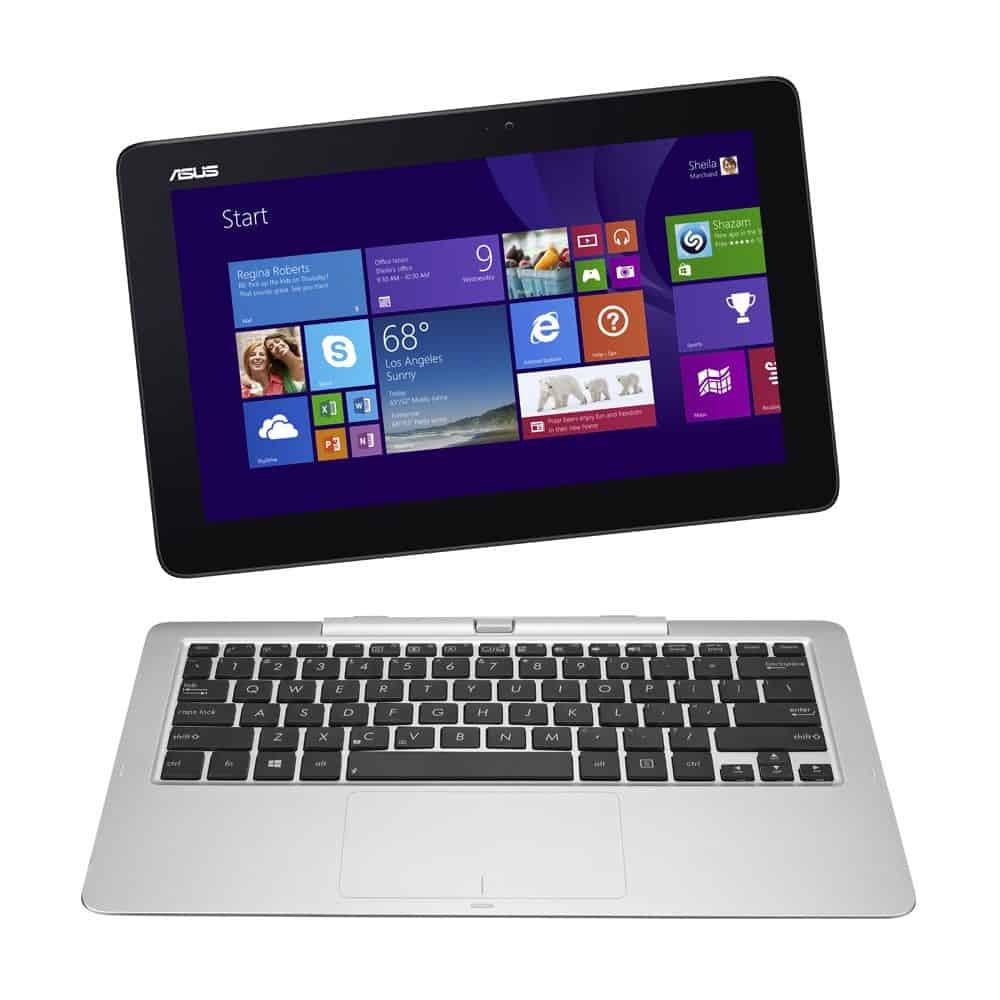Table of Contents
amazon ASUS Transformer Book T200 reviews
Machine Design: still use plastic, bigger and heavier
Because hybrid machine design, we will evaluate the design of the individual tablet and keyboard dock section.
With a screen of 11.6 “, the appearance of larger T200 compared to the T100. When connected to the keyboard dock, the T200 looks no different than a laptop 11” while the T100 looks more netbooks.
Similarly T100, T200 still shell is made of plastic. This dark green shell, carved concentric circle motif is typical of ASUS. Rough fingerprint repellent shell good but circular motifs carved on the bark facilitates easy clinging dirt. Plastic shell of the T200 no creaking, birds feels solid and durable feel. In addition, the T200 also about 1.55 mm thicker (11.95 mm> 10.4 mm) and weighing more than 175 g (780 g> 605 g) than the T100. So thin and light feeling on your hands when holding the T100 will not be if you’re carrying T200.
Point the next upgrade of the back of the T200 is the 5 MP camera while the T100 has no rear camera, 1.2 MP front camera remains the same. The retrofitted camera will help you more comfortable shooting instead of just depending on the camera prior to shooting take a selfie or video call. However, after the camera is quite poor quality, no flash and relatively heavy weight of the machine will also restrict the use of the camera.
On the T200, the connector, the entire slot is moved to the left edge instead of the right side as the T100. This arrangement will make you feel more convenient. Similarly T100, T200 still has a microUSB port, microHDMI, 3.5mm headphone jack and microSD card slot. However, with the T100, you charge the device directly through the microUSB port are on the T200, the machine has its own charging port pinhead forms. The buttons such as the power button, a volume up and Start Menu button on the T200 is still the same layout, the back slightly on the left edge of the machine.
Screen T200 11.6 “larger 1.5” screen than T100. Although the screen size is only slightly larger screen but quite thick edges, about 22 mm from the edge on the screen. The main factors causing the overall size of the T200 greater than T100. Liner thick screen, make space for palm and you can hold the camera easy, certainly when used in tablet mode.
The T200 dock has been redesigned completely and bring better user experience than the T100 dock. Dock still be made of plastic, but this time was coated silver anodize fake luxury and trendy looks.
Dock larger size gives plenty of space for the keyboard. The result is that we have a full keyboard, wider than the T100’s keyboard. Keys longer journey distances between key center about 19 mm as standard, which hands can easily reach more keys, not cramped when typing on the keyboard, such as the T100. However, the distance between two rows of keys is only about 15 mm, quite narrow so you will rise above your hands and if you knock long it will remain a bit tired.
Lumpy surface coated keys, each key character size 17 x 17 mm range, on par with the size of a keyboard key standards, depth of about 3 mm key. All these elements brings a touch typing pretty comfortable and confident. However, due to blisters around the keys are made of plastic, quite soft, so when typing you will feel the creaking. This is an undue disadvantage on ASUS T200 and can do better. In addition, the keyboard is not backlit and this is understandable because the T200 is a cheap machine.
Andrew table on the dock of the T200 has a dimension of 95 x 55 mm, larger than the tiny gill table T100. Andrew tables are located in the center of the palm rest areas, dividing the area into 2 equal portions. The mouse buttons are placed under the table drag and sink separated by a small bar, very exposed and easy to press. Andrew table pretty good quality, high sensitivity, easy to control. This is a very worthwhile improvement on the T200 compared to the T100.
In addition to improvements in keyboard and drag the dock of the T200 also has 2 USB ports (one USB 2.0 and one USB 3.0) set 2 sides, 1 more than the T100 ports and an additional LAN port. With these connections, the T200 looks just like a traditional laptop rather than a netbook like the T100. In addition, the T200 also dock HDD integrated but this time you can remove the cover and replace the hard drive with ease. However, the dock’s battery T200 still not integrated.
Hinges and hinge on the new dock has also been improved so you can take apart the machine for easy docking. You simply put the machine into the hinge, reflow down a bit and stressed until you hear two clicks means the machine has successfully assembled into the joint.
Screen: larger, constant resolution, display quality is quite good
T200’s screen still uses IPS panel, 1366 x 768 px similar to T100. Differences in screen quality between the two machines is not much, but according to his comments, the brightness, sharpness and color of the screen T200 was higher and more realistic. In addition, the screen’s viewing angles are larger T200, up to 178 degrees according to ASUS and practical experience has proven this. Touch screen supports 10-touch, high sensitivity.
Sound: clear, moderate volume
T200 is equipped with 2 speakers close to 2 edge machine, no speakers on the dock. 2 speakers for good sound quality, clear sound, clear but slightly smaller output volume. Compared with the T100, the sound is somewhat slightly smaller but still let you enjoy the music, watching movies.
Performance: enough to meet basic needs
ASUS Transformer Book T200 upgraded configuration slightly compared to last year’s version of T100. Here are the configuration details:
CPU: Intel Atom Z3775 Bay Trail-T, 4-core, 1.46 GHz speed, up to 2.39 GHz Frequency Burst;
GPU: Intel HD Graphics
RAM: 2 GB LP-DDR3
Hard drive: 64 GB eMMC + HDD docking support;
Batteries, heat and noise: long battery, pretty cool
T200 equipped 38 Wh battery for the duration of use for about 5 hours if you continuously watch movies online, 100% screen brightness and maximum volume. Here are the results on your test machine, if you add more HDDs into the dock, the battery life will be shorter. If normal work with multiple tasks, 50% screen brightness, the battery life of the T200 can be up to 7 hours.
Temperature, operating T200 pretty cool for normal usage conditions. Because all components are located on the handle so totally cool dock section, unless you add extra HDD drives into the dock, it will release the heat at the center keypad. When the machine heavy load, the CPU temperature ranged from 57 to 61 degrees Celsius, still in an acceptable threshold. And when the battery charger, the hottest area is the area located near the charging port.
where can you get a ASUS Transformer Book T200 online
ASUS Transformer Book 12-Inch T200TA-B1-BL 2-in-1 Detachable Touchscreen Laptop, 2 GB RAM, 32 GB Storage (Free Windows 10 Upgrade): Buy it now
Advantage:
Larger screens, good quality, wide viewing angle;
The speakerphone is loud, clear audio;
Andrew larger desktop keyboard;
Performance fairly;
Multiple connectors;
Dock with removable HDD slot;
Long battery life.
Disadvantages:
Ability;
Low quality camera;
Slightly less RAM.