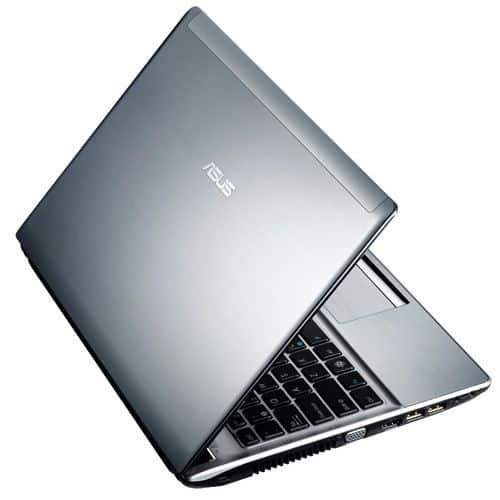Table of Contents
amazon Asus U30SD reviews
Introduction
The Asus U30SD is a mid-range laptop that was introduced to cater to users looking for a combination of portability, performance, and affordability. It is part of Asus’s U series, known for their sleek designs and decent hardware configurations. In this comprehensive review, we will delve into various aspects of the Asus U30SD, including its design, build quality, display, performance, keyboard, touchpad, connectivity, audio, battery life, and overall value for money.
Design and Build Quality
Aesthetics and Portability
The Asus U30SD boasts a sleek and modern design, characterized by its brushed aluminum lid and palm rest, which not only adds a premium look but also enhances durability. The lid’s silver finish is complemented by the dark grey interior, giving the laptop a professional and elegant appearance.
With dimensions of approximately 328 x 238 x 24.6-29.8 mm and a weight of about 2 kg, the U30SD is relatively portable for a 13.3-inch laptop. This makes it a suitable choice for users who need a laptop that they can easily carry around without compromising on screen size or performance.
Build Quality
The build quality of the Asus U30SD is solid, with minimal flex in the keyboard area and the lid. The use of aluminum in the construction provides a sturdy feel, and the overall design feels robust enough to handle daily wear and tear. The hinge mechanism is strong, allowing the lid to be opened smoothly and held firmly in place at various angles.
The bottom panel of the laptop is made of plastic, which helps to keep the weight down while maintaining structural integrity. The cooling vents are strategically placed to ensure adequate airflow, which helps in keeping the laptop cool during extended usage.
Display
Screen Quality
The Asus U30SD features a 13.3-inch LED-backlit display with a resolution of 1366 x 768 pixels. While this resolution may seem modest compared to modern Full HD displays, it is adequate for everyday tasks such as web browsing, document editing, and multimedia consumption.
The display offers decent color reproduction and brightness levels. The colors are vibrant and accurate, making it suitable for watching videos and viewing photos. However, the screen’s glossy finish can be a double-edged sword; while it enhances color vibrancy, it also makes the display more reflective and prone to glare, which can be an issue in brightly lit environments.
Viewing Angles
The viewing angles on the U30SD are typical of most TN (Twisted Nematic) panels. While the display remains sharp and clear when viewed head-on, there is noticeable color shift and brightness reduction when viewed from the sides or from above/below. This means that the laptop is best used directly in front of the user to ensure the best visual experience.
Performance
Processor and Memory
The Asus U30SD is equipped with an Intel Core i5-2410M processor, a dual-core CPU from Intel’s second-generation Sandy Bridge lineup. This processor has a base clock speed of 2.3 GHz and can turbo boost up to 2.9 GHz, providing ample power for multitasking and demanding applications.
The laptop comes with 4 GB of DDR3 RAM, which is sufficient for most users’ needs and can be upgraded to a maximum of 8 GB if needed. This amount of RAM allows for smooth multitasking, enabling users to run multiple applications simultaneously without significant slowdowns.
Graphics
One of the standout features of the Asus U30SD is its discrete Nvidia GeForce GT 520M graphics card with 1 GB of dedicated video memory. While this GPU is not designed for high-end gaming, it provides a significant performance boost over integrated graphics solutions, making it capable of handling light gaming and graphic-intensive applications.
Storage
The U30SD comes with a traditional 500 GB hard drive (HDD) with a rotational speed of 5400 RPM. While the storage capacity is ample for most users, the slower speed of the HDD can result in longer load times and slower data transfer rates compared to modern solid-state drives (SSDs). Users looking to improve performance can consider upgrading to an SSD, which would significantly enhance boot times and overall responsiveness.
Real-World Performance
In real-world usage, the Asus U30SD performs admirably for a mid-range laptop. The Core i5 processor and 4 GB of RAM provide enough power for everyday tasks such as web browsing, office productivity, and multimedia playback. The discrete Nvidia GPU allows for light gaming and smooth video playback, making it a versatile machine for various uses.
Keyboard and Touchpad
Keyboard
The Asus U30SD features a full-sized chiclet-style keyboard with well-spaced keys and good travel. The keys offer a comfortable typing experience with a responsive feel, making it suitable for extended typing sessions. The keyboard layout is standard, with no unusual key placements, which makes it easy for users to adapt.
One notable feature of the keyboard is its backlighting, which enhances visibility in low-light conditions. This is particularly useful for users who work in dim environments or during nighttime. The backlight can be adjusted to different brightness levels or turned off completely, providing flexibility based on user preference.
Touchpad
The touchpad on the U30SD is generously sized and supports multi-touch gestures, such as two-finger scrolling, pinch-to-zoom, and three-finger swipe. The touchpad surface is smooth and responsive, providing accurate cursor control. The integrated mouse buttons are located at the bottom of the touchpad and offer a satisfactory click with each press.
The touchpad also includes a palm rejection feature, which helps prevent accidental cursor movement while typing. This enhances the overall user experience by reducing unintended interruptions during use.
Connectivity
Ports and Slots
The Asus U30SD offers a comprehensive range of connectivity options, catering to various needs and peripherals. On the left side of the laptop, you’ll find the following ports:
- VGA port: For connecting to external monitors and projectors.
- HDMI port: For connecting to HDTVs and other HDMI-compatible devices.
- Ethernet port: For wired internet connections.
- USB 3.0 port: For faster data transfer with compatible devices.
- 3.5mm audio jack: For headphones or external speakers.
On the right side of the laptop, you’ll find:
- Two USB 2.0 ports: For connecting additional peripherals.
- Optical drive: A DVD-RW drive for reading and writing CDs and DVDs.
- Kensington lock slot: For securing the laptop in public places.
Additionally, the laptop features a multi-format card reader on the front edge, supporting SD, MMC, and MS cards, which is useful for transferring files from digital cameras and other devices.
Wireless Connectivity
For wireless connectivity, the U30SD includes 802.11b/g/n Wi-Fi and Bluetooth 3.0, providing reliable wireless internet access and the ability to connect to Bluetooth-enabled devices such as smartphones, headphones, and speakers.
Audio
Built-in Speakers
The audio quality of the Asus U30SD is decent for a laptop in this price range. The laptop features stereo speakers located above the keyboard, providing clear and reasonably loud sound. The audio output is suitable for multimedia consumption, such as watching movies, listening to music, and casual gaming.
While the built-in speakers perform well, they lack the bass and depth that external speakers or headphones can provide. Users who prioritize audio quality for music or movie playback may want to consider using external speakers or high-quality headphones for a more immersive audio experience.
Audio Enhancement
The laptop also features Asus’s SonicMaster technology, which enhances the audio quality by providing better clarity and depth. Additionally, the 3.5mm audio jack allows users to connect external speakers or headphones for improved audio output.
Battery Life
Battery Performance
Battery life is a critical aspect of any laptop, and the Asus U30SD offers impressive performance in this regard. The laptop is equipped with an 8-cell lithium-ion battery with a capacity of 5600mAh, providing up to 8 hours of battery life on a single charge, depending on usage patterns and power settings.
For everyday tasks such as web browsing, office applications, and multimedia playback, the U30SD can comfortably last for a full workday without needing to be plugged in. However, more demanding tasks, such as gaming and video editing, will drain the battery more quickly.
Power Management
Users can optimize battery performance by adjusting power settings and using power-saving modes when necessary. Asus also provides its Power4Gear utility, which allows users to monitor battery health and configure power settings to extend battery life.
Cooling and Noise
Thermal Management
The Asus U30SD features an efficient cooling system to manage the heat generated by its components. The laptop has vents on the bottom panel and an exhaust vent on the left side, allowing for effective heat dissipation. During everyday use, the laptop remains relatively cool and quiet, with the fans operating at a low speed.
However, during more demanding tasks such as gaming or video editing, the laptop’s temperature can rise, and the fans may become more audible. While the cooling system does a good job of keeping the internal components within safe temperature limits, users may notice the fan noise during intensive use. This is not uncommon for laptops with discrete graphics and high-performance processors.
User Experience
Overall Usability
The overall user experience of the Asus U30SD is shaped by its solid performance, comfortable keyboard, and versatile connectivity options. The laptop’s Intel Core i5 processor, 4 GB of RAM, and discrete Nvidia graphics provide adequate power for a wide range of tasks, from productivity and multimedia consumption to light gaming and photo/video editing.
The 13.3-inch display, while not the highest resolution available, offers good color reproduction and brightness levels, making it suitable for most everyday tasks. The keyboard and touchpad are well-designed and comfortable to use, enhancing the overall usability of the laptop.
Software and Pre-Installed Applications
Operating System
The Asus U30SD originally comes with Windows 7 Home Premium, which was a standard operating system for laptops during its release. Windows 7 is known for its user-friendly interface and broad compatibility with various software applications. However, users looking for enhanced security and features may consider upgrading to a more recent version of Windows, such as Windows 10 or 11, depending on the laptop’s compatibility.
Pre-Installed Applications
Asus typically includes a suite of proprietary software and utilities designed to enhance the user experience. The U30SD is no exception, and it comes pre-loaded with several Asus applications, including:
- Asus Power4Gear: A utility that helps manage power settings and battery life, allowing users to switch between different power profiles to optimize performance and battery usage.
- Asus WebStorage: A cloud storage service that provides users with free online storage space for backing up and sharing files.
- Asus Live Update: A tool that automatically checks for and installs updates for Asus software and drivers, ensuring the system remains up-to-date.
- Asus Splendid Video Enhancement Technology: A utility that allows users to adjust display settings for optimal video playback quality.
In addition to these Asus-specific utilities, the U30SD also includes a range of third-party software, which may vary by region and retailer. Common pre-installed applications may include trial versions of antivirus software, office productivity suites, and multimedia players.
Pros and Cons
Pros
- Solid Performance: Equipped with an Intel Core i5 processor and 4 GB of RAM, the U30SD offers reliable performance for a wide range of tasks.
- Discrete Graphics: The Nvidia GeForce GT 520M provides a significant boost over integrated graphics, making it suitable for light gaming and multimedia tasks.
- Comfortable Keyboard: The full-sized chiclet-style keyboard with backlighting offers a comfortable and responsive typing experience.
- Versatile Connectivity: The laptop includes a comprehensive range of ports, including HDMI, VGA, USB 3.0, and an optical drive.
- Decent Battery Life: The 8-cell battery provides up to 8 hours of usage, making it suitable for on-the-go use.
- Sleek Design: The brushed aluminum lid and palm rest add a premium look and feel to the laptop.
Cons
- Lower Resolution Display: The 1366 x 768 resolution is modest compared to modern Full HD displays, and the glossy finish can be reflective.
- Limited Viewing Angles: The TN panel exhibits noticeable color shift and brightness reduction at off-angles.
- Fan Noise During Intensive Tasks: The cooling system can become audible during demanding applications.
- Older Operating System: The pre-installed Windows 7 may need to be upgraded for better security and features.
- Non-Upgradable CPU and GPU: The processor and graphics card cannot be upgraded, limiting future-proofing potential.
Conclusion
The Asus U30SD is a well-rounded mid-range laptop that offers a good balance of performance, portability, and affordability. Its solid build quality, comfortable keyboard, and versatile connectivity options make it a reliable choice for a wide range of users, from students and professionals to casual users and light gamers.
While the lower resolution display and lack of CPU/GPU upgradability may be drawbacks, the laptop’s overall value for money and upgradability options help to mitigate these concerns. The ability to upgrade the RAM and storage ensures that users can extend the laptop’s lifespan and improve performance as their needs evolve.
For users seeking a dependable laptop for everyday computing tasks, multimedia consumption, and light gaming, the Asus U30SD remains a viable option even years after its initial release. Its sturdy build quality, reasonable performance, and attractive price point make it a worthwhile consideration for those in need of a budget-friendly laptop.
Overall, the Asus U30SD is a testament to Asus’s ability to deliver quality laptops that cater to a broad audience, providing a reliable and enjoyable computing experience for years to come. Whether you’re a student, professional, or casual user, the U30SD offers the features and performance needed to handle your daily tasks with ease and efficiency.
where can you get a Asus U30SD online
ASUS U31SD-DH31 13.3-Inch Thin and Light Laptop (Black): Buy it now