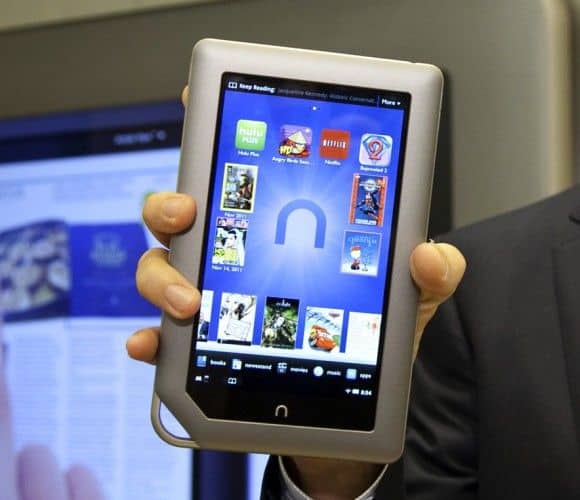Table of Contents
amazon Barnes & Noble NOOK Tablet reviews
Hardware design
First felt when holding hands Nook Tablet is quite sure and dress factory hands. Compared to the Kindle Fire, Nook Tablet slightly thicker (12.2 mm versus 11.4 mm) but lighter (400 g versus 413 g). 205 x 127 size x 12.2 mm, it is not a tablet but certainly lightweight and beautiful design.
Machine with a 7-inch IPS screen resolution of 600 x 1024 pixels (pixel density/inch is 169 PPI) by LG. The type of screen used on the Kindle Fire. However, a point deducted for Nook Tablet’s screen is not equipped with scratch-resistant Gorilla Glass scratch-resistant glass though this is common in the market.
In return, manufacturers adorn Barnes & Noble’s Nook Tablet screen with extremely thin lamina coated with anti-glare helps better when using sunlight outdoors. But we see the sun when using the machine. The screen of the Nook Tablet has very glossy and wash out. It seems lamina layers did not improve glare resistance. Besides, the machine’s screen is easy to pick up fingerprints should require cleaning the screen.
Formally, the Nook Tablet design is quite sophisticated and catching colors than the Kindle Fire. The edges and corners are rounded machines that create a soft feel. In particular, the lower-left corner of the device with “strap hole” big build buzz and the difference compared to other tablets.
Similarly, Kindle Fire, Nook Tablet is designed to minimize the number of ports and connection nodes. The front of the machine has only one hard button-shaped N (Nook symbolize letters), this is the button to light up the screen when the phone is in locked mode or turn on the toolbar to access the home button, Library, Shop, Search, Apps, Web, and Settings.
The base is to plug the battery charger MicroUSB port and connect to the computer. Note that the Nook Tablet does not support charging via USB connection to laptop-like Android devices. It can only set the battery through the charging cord Attached.
Generally, in the design, everyone has different hobbies, Nook Tablet picky and sophisticated than the Kindle Fire. Also, more unusual colors. Another plus point for Nook Tablet.
Software, interfaces, and services
Nook Tablet uses the Android 2.3.4 Gingerbread operating system has been customized Barnes & Noble is very different from the usual Android. Notification and notification bar icon displays Wi-Fi’s connection status, the battery time, and be brought down below the display instead of lying on the screen as the Kindle Fire and another Android tablet typical. Above the notification bar are the touch-sensitive buttons for Back, Options, and open book icon on the app to read ebooks.
Press the home button N stylized shaped bottom of the screen opens the option to access the machine’s main features and applications: a library, a shop (warehouse contents of Barnes & Noble), search, applications, web, and settings (settings). The menu’s arrangement is relatively simple and straightforward, does not take much time to get acquainted. But the simplicity of it can cause some users to get bored after a while of use. If you feel your home screen interface too monotonous and wanted a “change of air,” you can install one of these third-party launchers like Launcher Pro or GO Launcher EX (which can be downloaded from the following Market once the root machine).
Nook Tablet customizes the interface and cuts the core features of the standard Android operating system. Although the product runs Android OS, this tablet, like the Kindle Fire, may not have access to the Android Market application store or install apps from outside sources. If you want to install the app, the only way you can do it is to visit the B & N Store to purchase and download applications to install. To access the Android Market and install the application from the APK file, you need to root the machine. Fortunately, the Root of this tablet is quite simple and only takes a few minutes to perform. Once the Root, you will have access to the Android Market and install more software as quickly as other Android devices.
The Nook Tablet is designed to use the services of Barnes & Noble content like Amazon, including electronic books and magazines, movies, music. The services and content of Barnes & Noble also comparable a nine-ten with Amazon.
where can you get a Barnes & Noble NOOK Tablet online
Barnes & Noble NOOK Tablet 16gb: Buy it now
Nook HD 7″ 8GB Tablet: Buy it now
Barnes & Noble Nook HD 7″ Tablet – Snow, 8 GB (Certified Refurbished): Buy it now
Barnes & Noble Nook HD 7″ Tablet – Slate, 8 GB (Certified Refurbished): Buy it now
Barnes & Noble Nook HD 7″ Tablet – Smoke, 8 GB (Certified Refurbished): Buy it now
The features and flaws
With this tablet, you can read e-books, download applications and games, music player (supports the .amr format, .MP3, .mid, .XMF, .MXMF, .RTTL, .OTA,. IMY, FLV, .SWF, .WAV, .OGG, .ACC) and movies (supported formats .3GP, .MP4, .3G2, FLV).
Many other basic features are also available on Nook Tablet. You can surf the web, send an email, read the popular file formats (including PDF, ePUB, DRP, ePIB, TXT, RTF, XLS, DOC, PPT, PPS, DOCM, XLSM, PPTM, PPSX, PPSM, DOCX, XLSX, PPTX) and view photos. MicroUSB connector at the bottom of the machine allows easy connection to any computer to transfer data back and forth. One of the limitations of this tablet is that you can not charge the battery via a MicroUSB connector.
The cheap tablet, Nook Tablet, and the Kindle Fire lack many features usually found in other premium tablets. It does not have GPS, camera, does not support 3G. Except for 3G, the omission may be acceptable for a cheap computer.
Operating performance
Nook Tablet has a high configuration with a dual-core processor, 1 GHz (similar to the Kindle Fire), 1 GB of RAM (twice the Kindle Fire). The PowerVR SGX540 graphics processor (like the Kindle Fire) helps machines handle everyday tasks such as web browsing, gaming, or multitasking.