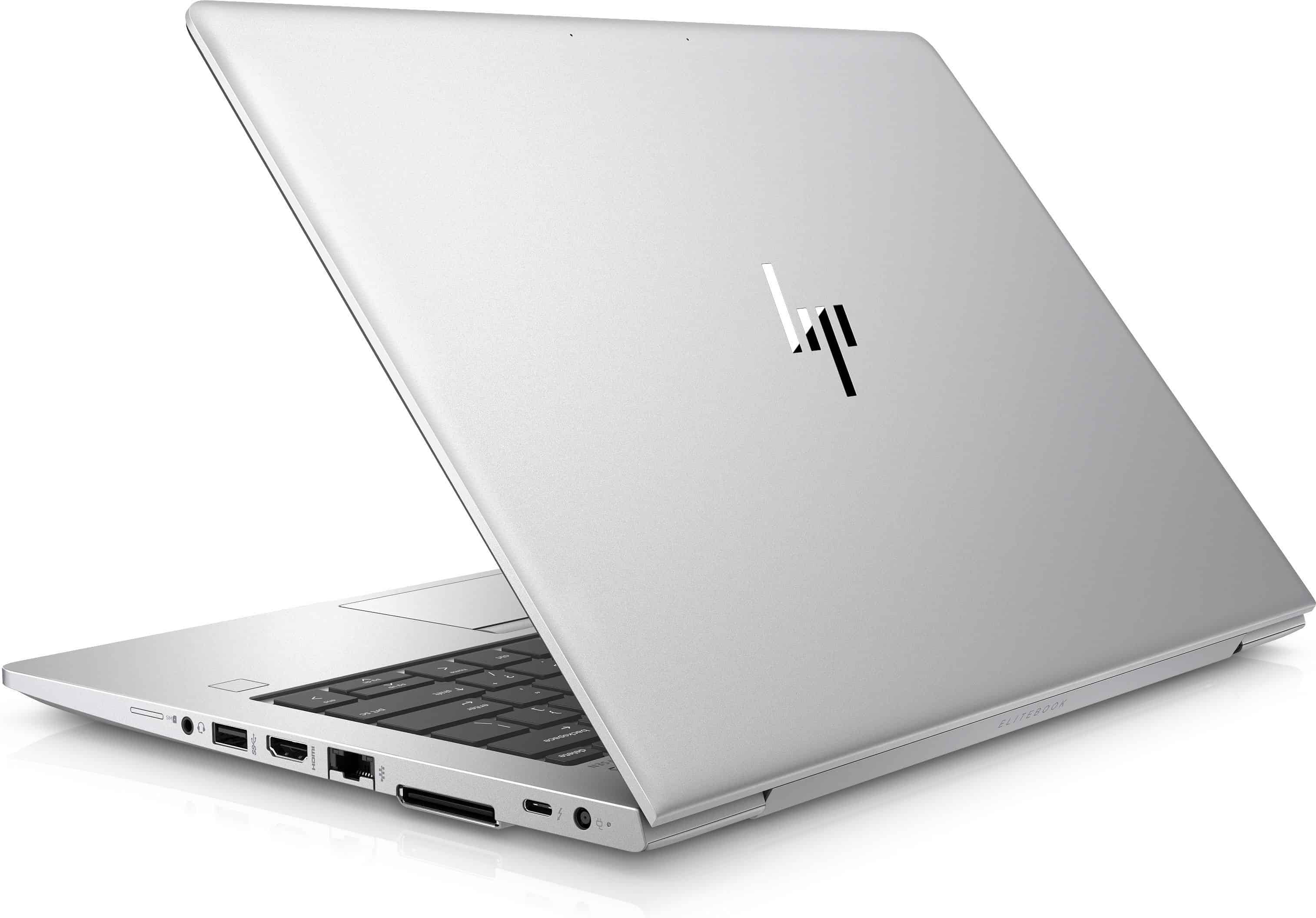Table of Contents
amazon HP EliteBook 830 G5 reviews
HP EliteBook 830 G5 is a representative of HP’s EliteBook 800 Series notebooks designed for business customers looking for a high-end mid-range product with high security and investment costs reasonable. Basically, the EliteBook 830 G5 can be viewed as an upgrade from the predecessor EliteBook 820 G4 that has been tested by the Biareview. However, compared to its predecessor, the HP EliteBook 830 G5 has shown remarkable improvements in appearance and better suited to the slim design motto as the manufacturer claims.
With the EliteBook 830 G5, it can be seen that the overall is more rugged thanks to the less-angled and angular design of the EliteBook 820 G4 predecessor. This design, when combined with the metallic silver wing, makes the EliteBook 830 G5 look more elegant, suitable for the office environment but still not as picky as a black-toned design – silver like before.
HP manufacturer representatives said that the EliteBook 830 G5 laptop is designed to meet the US military MIL-STD 810G standard, so users can be assured of shock resistance as well as physical collisions. Accidentally during the daily use of the machine. Compared to the EliteBook 820 G4, the new HP EliteBook 830 G5 notebook still retains its weight of 1.3kg, but actually users get a bigger work / entertainment space at 13 , 3 inches, thanks to the 2-frame border on the beveled screen that is much thinner. The overall body is also quite thin, just over 17mm, so it can be said that the HP EliteBook 830 G5 fits perfectly into the need to work outside the office.
From practical contacts, Biareview found that the EliteBook 830 G5 really received many improvements in design. The new product clearly inherits many of the lines commonly found on high-end HP products.
This design at first glance looks beautiful, harmonious, and actually used to promote special functions such as the big screen opening angle, and users’ eyes. The HP EliteBook 830 G5’s hinge design also helps to provide a “quieter” feel whenever you need to close the device to move quickly.
With the EliteBook 830 G5, Biareview also appreciates that the manufacturer is fully equipped with the necessary connection standards such as USB Type-C (Thunderbolt), USB Type-A 3.1, HDMI, and RJ-45. This business laptop model of course does not lack smartcard reader, one-touch fingerprint security, connect to docking accessories (purchased separately), SIM slot option to help connect Internet smoothly anytime, anywhere next to the connection Built-in high-speed Wi-Fi. Unfortunately, HP does not offer the EliteBook 830 G5 version option that supports card readers.
HP EliteBook 830 G5 equipped security features:
Along with HP Sure View Gen2, HP Sure Click Gen2 and HP Multi-Factor Authenticate, the product is also equipped with HP Endpoint Security Controller. The kernel in this security architecture is an independent, encrypted IC to ensure integrity, supporting three features:
– HP Sure Start Gen4: BIOS control, protection and recovery when attacked.
– HP Sure Run: adds a layer of protection to maintain the operation of the software, key processes of the operating system (Antivirus software, …).
– HP Sure Recover: a new feature that helps to recover the OS from the nearest copy quickly and safely without the help of an IT expert even if the entire hard drive has been erased.
Like the HP EliteBook 820 G4, the keyboard on the EliteBook 830 G5 also offers a comfortable key feel because the key stroke is not too short, the bounce and key level are also reasonable.
However, because the keyboard is designed according to the “collaboration keyboard” style, the presence of the key cluster for meeting needs has caused manufacturers to change the habit of using the keyboard earlier.
More specifically, users will have to familiarize themselves with the combination of the Fn key and navigation keys when using fast text scrolling functions such as Home, End, or Page Up / Down. The integrated touchpad on the EliteBook 830 G5 generally has nothing to complain about. The PointStick design with 2 left and right mouse buttons also gives a comfortable feel inferior to TrackPoint on Lenovo ThinkPad notebook models.
Meeting service features:
– Upper speaker range with Bang & Olufsen sound and HP Audio Boost amplification technology enhance audio experience and meeting quality.
– Noise-canceling microphone located on the back of the screen eliminates noise in a public environment with lots of noise so that voice calls are clear, or there is a direct recording function with a 360-degree sweep in Meeting room space.
– Conference keyboard includes shortcut key combination to help manage and start calls quickly and easily with the press of a button.
– HP PhoneWise application is pre-installed, users can answer calls, messages or read phone notifications on personal computers regardless of mobile devices running on iOS or Android platform.
where can you get a HP EliteBook 830 G5 online
HP 3RB99UT#ABA Elitebook 830 G5 13.3″ Notebook – Windows – Intel Core i5 2.5 GHz – 8 GB RAM – 256 GB SSD, Silver: Buy it now
HP 3PZ03UT EliteBook 830 G5 – Core i7 8550U / 1.8 GHz – Win 10 Pro 64-bit – 16 GB RAM – 512 GB SSD – 13.3 inch IPS Touchscreen 1: Buy it now
HP 3RC46UT#ABA Elitebook 830 G5 13.3″ Notebook – Windows – Intel Core i5 2.6 GHz – 8 GB RAM – 256 GB SSD, Silver: Buy it now
HP 3PY97UT#ABA Elitebook 830 G5 13.3″ Notebook – Windows – Intel Core i7 1.8 GHz – 8 GB RAM – 256 GB SSD, Silver: Buy it now
HP 3RB39UT#ABA Elitebook 830 G5 13.3″ Notebook – Windows – Intel Core i5 1.7 GHz – 8 GB RAM – 256 GB SSD, Silver: Buy it now
In terms of display quality, the EliteBook 830 G5 right from the box opened has shown the overall color to be somewhat green. This basically means that warm colors will look a bit lifeless.
Fortunately, the image contrast is still quite good, the anti-glare coating works well under strong light sources. The black color reached the expected level and the shadow detail was quite good. The actual test showed that the EliteBook 830 G5’s ability to reproduce colors lacks the freshness needed and of course just fits the needs of office work, graphics processing in a slide show of Power Point slides and daily entertainment. The maximum screen brightness is also sufficient for the need to work under strong light sources. If there is a need to work heavily with images and need higher color accuracy, users can choose the EliteBook 830 G5 version with a Full HD 400 cd / m² screen, and have the same coverage as HP reaches 100% sRGB color space.
In terms of performance, compared to its predecessor, the EliteBook 830 G5 version available at Biareview has been upgraded to Intel Core i7-8550U CPU (8th generation – Kaby Lake Refresh) with integrated Intel UHD Graphics 620 graphics. EliteBook 830 G5 business laptop model is also equipped with SSD M.2 PCIe 256GB capacity, RAM 8GB (single channel). The device still has a blank RAM slot (SODIMM) that allows dual channel operation with a total memory capacity of up to 32GB to maximize user experience.
Naturally, the single-channel version of RAM running at Biareview will not be “strong” in graphics scores like other products. However, thanks to the combination of high-speed Intel Core i7 CPU and high-speed SSD, tests in Biareview showed improvement in performance. Specifically, the EliteBook 830 G5 in PCMark’s overall performance magic reached 4,865 points, higher than the 4,491 points that the EliteBook 820 G4 predecessor once achieved. Particularly in the single-core computing performance test Geekbench, the Intel Core i7 processor used by the EliteBook 830 G5 reached 14,083 points, well above the 6,999 point that the EliteBook 820 G4 once recorded in the same test. Compared to the ProBook 440 G5 which has been tested, the Geekbench single / multi-core performance results also show that the EliteBook 830 G5 is stronger thanks to the Intel Core i7 processor.
Throughout the process of realizing the data, the EliteBook 830 G5 was really impressed by the dizzying speed of Windows. With just a quick touch on the fingerprint recognition sensor, the Desktop interface is ready like a neat desk in front of you. Actually used with a series of Chrome browser cards in parallel with Office 2013, including a text editor, full-color charts in Excel, the EliteBook 830 G5 proved unabashed even though Biareview quickly switched between applications. Even when working through lunch with a series of open applications, including the processing of images with Lightroom, the EliteBook 830 G5 is still “smooth” when exporting images below the taskbar while the concert mode The smooth guitar is still humming from the built-in speakers.
Also from practical use, Biareview found that the EliteBook 830 G5 is similar to the HP products that have been tested recently. Specifically, the device will be activated by the manufacturer of Turbo Boost feature right from the BIOS even when using the battery to optimize the user experience. The default setting above made the EliteBook 830 G5 result in just about 400 minutes of “squeezing” the machine with office tasks in the PCMark – Work battery test at Biareview. However, the process of realizing the data with the main tasks is word processing, Power Point slides, updating information online with Chrome, processing images with ACDSee with the screen brightness “fix” At 40%, the HP EliteBook 830 G5 can still hold for about 8 hours of work. HP also applies to the EliteBook 830 G5, a fast-charging technology that enables the built-in battery to achieve 50% of the battery capacity in about 30 minutes. To fully charge from the red alert level, Biareview takes more than 2 hours.
Throughout the actual experience, the EliteBook 830 G5 with the manufacturer’s default settings did not make Biareview uncomfortable because the heat generated when used for a long time. Users can be assured of using the device in environments that need quietness.
Overall, the HP EliteBook 830 G5 can be considered a near-complete upgrade, especially when the 12.5-inch laptop design as the predecessor EliteBook 820 G4 and its equivalent are no longer useful at the time. this point. In terms of looks, the EliteBook 830 G5 looks attractive with a luxurious look harmonious though still not the most compact in the segment. This laptop model also incorporates hardware security with security platforms, helping to protect users from inside and out. The EliteBook 830 G5 version is available at the Biareview only without HP’s anti-peeping option. However, the internal force of the machine is excessive for the office / home entertainment tasks. It also possesses the necessary communication standards and also allows users to interact with iOS / Android smartphones via the convenient HP PhoneWise application.
It would be perfect if HP separated the online conversation function keys from the EliteBook 830 G5’s keyboard, while optimizing battery life and, importantly, being more aggressive in “losing weight” further to the device better fit the female customer group.