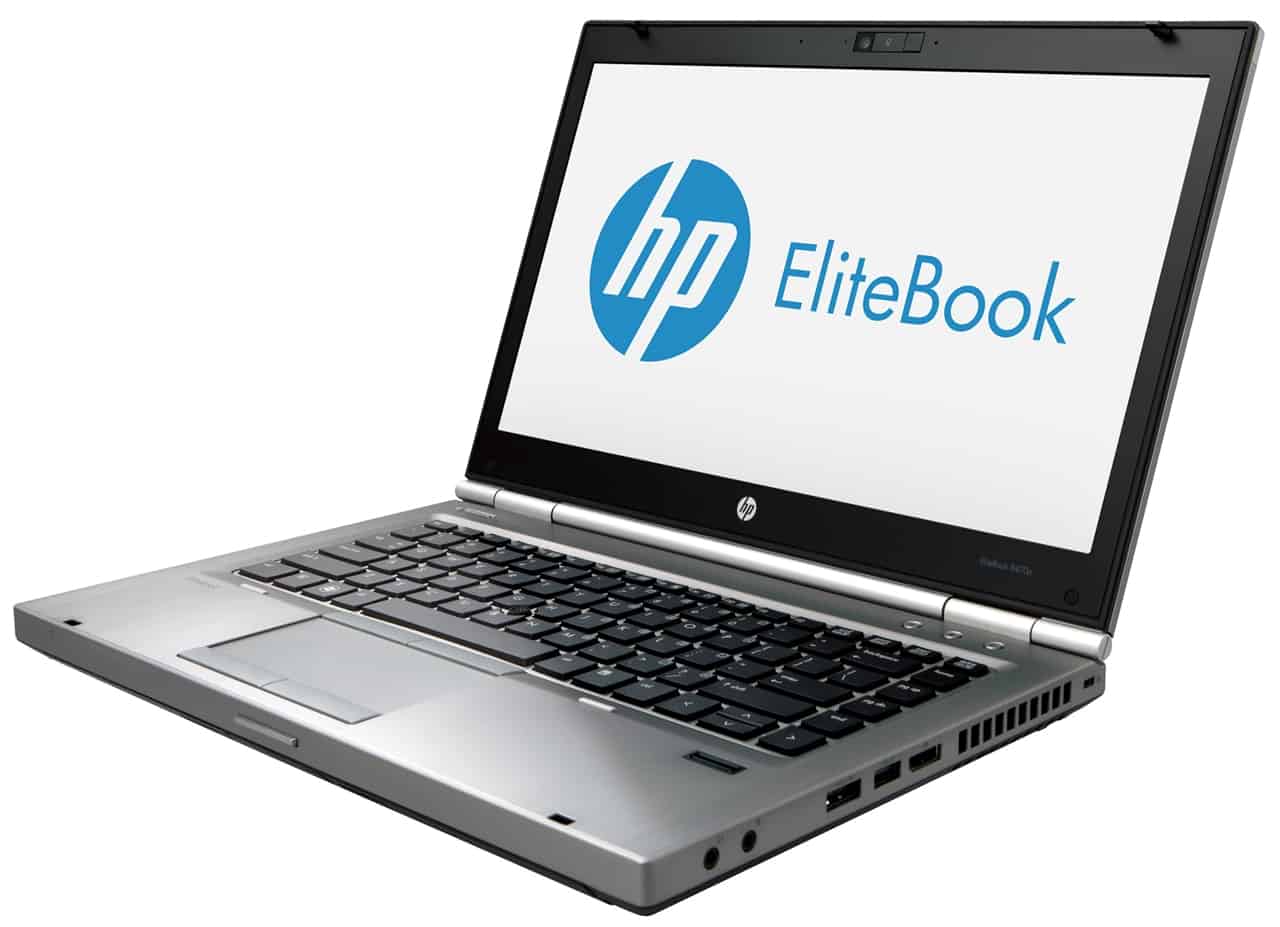Table of Contents
amazon HP EliteBook 8470p reviews
Appearance
HP EliteBook 8470p based on the old design of HP EliteBook 8460p. This is nothing special, just because a laptop to change the processor chip inside, but looks do not affect chip performance. Also the design of the EliteBook normally have reached the absolute optimum, so no reason to change the design if it does not benefit.
EliteBook 8470p keyboard similar to other EliteBook xx60 models: pretty good, the system “flex” when typing keys absolutely does not exist, no matter how much you push hard. Only two bad points here are:
– Arrow up / down too small, causing a feeling of “lack of peace of mind” when pressed.
– No backlight (backlit) below to help visibility in dark environments.
EliteBook 8470p touchpad inherited the “genes” of the EliteBook: very smooth and feels “to” when used. You will not see little rubbing here. Sufficient size touchpad, causing no sense “backwater” when used. Additionally EliteBook models also have a removable button in the middle of the keyboard cursor, similar style of Lenovo ThinkPad (former IBM). Some people even like to use the “knob” more than use the touchpad.
Weigh
Most of the models “strong” are very heavy. When attached to a 6-cell battery, weighs almost 2.5kg EliteBook 8470p. With casing made of magnesium alloy.
Screen
EliteBook 8470p with 14-inch LCD monitor with LED, with a resolution of 1366 × 768. Perhaps this number will make many people are not satisfied, especially for business needs. Hopefully HP will have the option to change the resolution to meet the needs of these customers. Bring “bloodline” EliteBook, front laptop certainly will not be “sunk” when external override.
Brightness, EliteBook 8470p brighter than model 2560p launches before. Angle also seems wider. Screen quality is quite good, not the phenomenon is too bright or too dark. Monitor EliteBook not the type of mirror, so entrepreneurs will feel comfortable when working in an environment with plenty of light.
Underneath
HP EliteBook 8470p outer lid below are not picky, complicated. You can easily remove it to change, upgrade components: RAM, HDD / SSD, ODD (optical disk).
Battery life
HP EliteBook 8470p reuse virtually the entire design of the HP EliteBook 8460p, even 6-cell CC06 battery with a capacity of 5100 mAh. Being “abused” by the Battery Eater Pro benchmark tools, EliteBook 8470p “office” is 2 hours 8 minutes. When switched to test Reader (wi-fi off, screen dark, the battery saving mode is enabled), this product was used to 9 hours. In fact you can hope using 4-5 hours.
Sound
HP EliteBook 8470p speakerphone very “popular”: no “Beats Audio” nothing here, the series features entertainment for completely omitted. Understood in some way, shape speakerphone EliteBook under “anti-deaf”.
where can you get a HP EliteBook 8470p online
HP EliteBook 8470P 14″ Notebook PC – Intel Core i5-3320M 2.6GHz 8GB 320GB DVDRW Windows 10 Professional (Certified Refurbished): Buy it now
HP EliteBook 8470P 14″ Notebook PC – Intel Core i5-3320M 2.6GHz 4GB 320GB DVDRW Windows 7 Pro (Certified Refurbished): Buy it now
HP 14 Inch Elitebook 8470P Laptop for Business (Intel i5-3320M Turbo Frequency 3.3GHz, 8GB, 240GB SSD, Windows 7 Professional 64-bit) (Certified Refurbished): Buy it now
HP EliteBook 8470P 14″ Notebook PC – Intel Core i5-3320M 2.6GHz 8GB 128G SSD DVDRW Webcam Windows 10 Pro (Certified Refurbished): Buy it now
HP EliteBook 8470p – Core i7 3520M / 2.9 GHz – Windows 7 Pro 64-bit – 8 GB RAM – 320 GB HDD – DVD SuperMulti – 14" HD anti-glare wide 1366 x 768 / HD – platinum: Buy it now
Temperature
Designed for high-intensity work, the ability of the EliteBook 8470p heat very well. You hardly see hot or even warm when in use. Except in the benchmark “harsh”, you can feel warm of heat from the slot on the right side. Radiator fan noise is very small, almost not hear even fullload. It seems Intel’s Ivy Bridge chips run much cooler heatsink should not need to run a lot.
Ports
There are 2 USB 3.0 ports on the left side, SuperSpeed logo is accompanied by “SS” (not to be confused with the symbol Gestapo offline). Located just below 2 ports are versatile card reader SD, MMC … and charging port FireWire is also located in this side.
The right side, we have the headphone jack, mic, eSATA, USB 2.0 and DisplayPort. And behind the RJ-11 port for wired phone and RJ-45 for Ethernet, between D-Sub port (VGA).
Wireless connections on EliteBook 8470p include Bluetooth and Wi-Fi 802.11a / g / n.
Benchmark
HP EliteBook 8470p another fact only other EliteBook models that use Intel Ivy Bridge chip. So we are interested in the main point here is that the strength of the machine, shown mainly in capacity CPU (x86) and graphics (Intel HD 4000).
Conclusion
In terms of the laptop, the EliteBook 8470p really makes users feel like any other EliteBook models. You get an almost perfect keyboard, metal casing sure. Detailed course exclude speaker “blase” and little “regret” for the keyboard is not backlit. But overall, the EliteBook 8470p full bearing of a EliteBook qualities: sturdy, strong.
In terms of performance, with 4 cores 8-threaded chips built on 22nm process Intel’s latest. Aided by SSDs, everything running on the EliteBook 8470p can only say is FAST. You’ll be happy with this product.