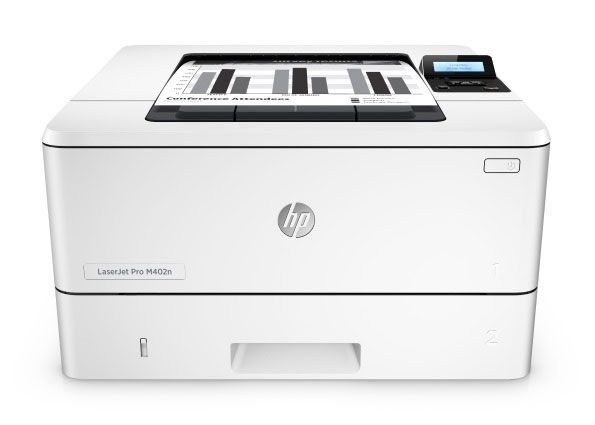amazon HP LaserJet Pro M402n reviews
While not a lot of extras, but with a focus on performance, the HP LaserJet Pro M402n printer still guarantees an office collaborative environment.
The HP LaserJet Pro M402n is an A4 sized black and white laser printer featuring JetIntelligence technology that saves energy and is environmentally friendly. Although there are not many extensible features, but with the focus on high performance for office collaboration environments, the product is equipped with large capacity paper trays and built-in Ethernet connectivity so that it can Shared printing capabilities for many users.
The machine only has a print function with a resolution of 1200x1200dpi. Powered by a 1.2GHz processor, 128MB RAM memory, the HP M402n delivers fast processing speeds with an average print speed of 38-40ppm. According to the manufacturer’s information, the performance of the machine can be up to 80,000 pages a month.
In terms of design, the Lab found that the M402n was designed quite squarely (381x357x16mm, weighs 8.9kg) with a white casing that resembles most modern HP models. For high-performance printing, the machine comes equipped with two paper feed trays, with a draw tray main tray that can hold up to 250 sheets and a 100-sheet back tray that can be used for printing special types of paper such as decal, postcards, envelopes, …
In addition, according to the HP documentation, the M402n can also be fitted with a third optional paper tray that can hold up to 550 sheets to expand the paper supply to the office. The paper receiving tray on the top side holds up to 150 sheets while the cartridge compartment of the machine is pushed forward, convenient to remove.
The control panel is located on the upper right side with simple push buttons and a monochrome LCD with 2 lines of text, enough to display the information needed during operation and is quite easy to use. The machine supports two ways of connection: through a traditional USB 2.0 port for direct connection to a computer or through an ethernet port to share the printing capabilities of multiple users on the intranet.
The HP M402n printer supports four print modes: 600 dpi, FastRes 1200, ProRes 1200 (132 lpi) and ProRes 1200 (180 lpi). In general, the quality of text and graphics that comes with this black and white printer is pretty good. In our tests, Test Lab found that text and graphics prints at all four levels were hardly noticeable in quality differences. The quality of the printed text is clear, seamless and slightly textured, with smooth, detailed graphics, but the diagonal and curved lines are unbroken and fractured.
where can you get a HP LaserJet Pro M402n online
HP LaserJet Pro M402n Monochrome Printer, (C5F93A): Buy it now
The driver also supports EconoMode mode to save ink. Test Lab found that the quality of prints in this mode is only acceptable, the style of the lettering is the same as when printing with inkjet printers. Consequently, users should choose this mode only to print reference materials without sacrificing quality in order to save on ink.
As announced by the manufacturer, the HP LaserJet M402n printer has a print speed of up to 40 pages per minute. Testing at Test Lab, the machine has a virtually no difference in test time at four levels of quality. Specifically, when printing text at 600 dpi, the machine takes about 7 seconds to complete and this is also the fastest result among laser printers ever tested at Test Lab. Meanwhile, printing at the highest ProRes 1200 (180 lpi) takes only about 8 seconds. The result of the experiment is to print a graphical table with 3 seconds difference between the lowest and the highest.
According to HP, using the advanced JetIntelligence technology, the new LaserJet printers are capable of printing more pages (about 33% higher) than the older technology, faster first page printing time and total power consumption. Passing on one page is also more economical. In addition, the new HP LaserJet Pro models are equipped with Auto-On / Auto-Off technology to save energy and increase environmental friendliness.
Overall, with good print quality and text graphics, fast printing speeds, shared capacity for many internal network users, and high capacity paper trays, the HP LaserJet Pro M402n printer is one solution worth to choose for busy office.