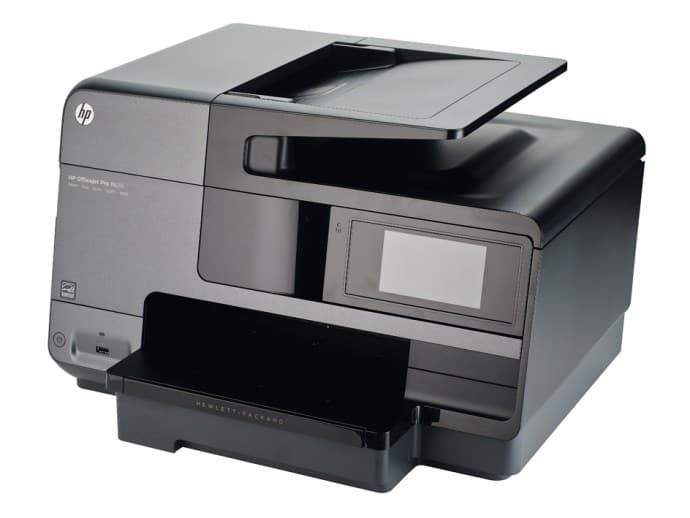Table of Contents
amazon HP OfficeJet Pro 8620 reviews
The HP OfficeJet Pro 8620 printer is designed with an eye-catching matte black shell, rounded edges make the machine somewhat “sexy”. The ADF automatic paper feeder has a capacity of 50 sheets and can scan 2 sides.
Smart control panel
The 4.3-inch touch panel has an almost smartphone-like user interface. Besides scanning, copying, and faxing functions, there are applications that you can download to your mobile device to use features without having to go through a computer, such as printing calendars or printing sheet puzzles. Next to the screen is a spot for NFC (near field connection) connectivity to perform one-touch printing from a designated mobile device. In addition to Wi-Fi and Wi-Fi Direct, the 8620 also supports Ethernet and USB. The USB port on the front is for printing documents directly from USB, but there is no memory card slot.
Modern connectivity
The HP OfficeJet Pro 8620 printer can print via AirPrint, Google Print, and most other wireless printing technologies. If it’s connected to the Internet, you can access cloud-storage documents through Dropbox.
Large paper feeder, save time
Below are a 250-sheet input tray and a 150-sheet output tray. The printer also supports a 2-sided function, however, the automatic 2-sided unit needs to be attached to the back. The HP 950 (Black) and 951 (Color) standard toner cartridges have a print capacity of 1000 pages for black ink and 750 pages for each color, respectively. The XL High Capacity Toner Cartridge yields 2,300 black and 1500 pages of color. If you have high printing needs, you should choose a high-capacity ink cartridge to save money in the long run.
What are the special advantages of HP OfficeJet Pro 8620?
The HP OfficeJet Pro 8620 printer comes with an automatic rear-mounted 2-sided kit, of course, a starter cartridge, a power cord, a fax phone cord, and some documentation. CD drivers for Windows and macOS are also included.
Exceptional power and performance
The installation of the HP 8620 printer is quite easy. Insert the ink cartridge, run the installation software from the CD and you are good to go. Connect a USB cable to your computer or share on a wired/wireless network. Most home users want to use the Wi-Fi feature, and the instructions on the control screen will help them connect to the Wi-Fi system.
Fast printing speed
In terms of performance, this printer has a print speed of 21 ppm in black and white and 16.5 ppm in color. Copying is a bit slower, especially 2-sided copying. As for the scanning part, it is better, especially the one-sided scan is very fast and the quality is excellent. As for the images, this printer prints very nice photos, the colors are very harmonious with the balanced ratio and if you want to print brochures or presentations then this is the perfect choice for you.
Impressive Scan and Copy functions
Single scanning is very fast, especially when using the ADF, and scan quality are very good with accurate and clear colors. The quality of the Scan function is relatively higher than other printers in the same segment. HP 8620 has undergone many tests for print quality on many different types of paper with very good results, and low ink smearing. Satisfy the printing needs of small and medium-sized offices looking for a low-cost printer with high print quality.
Conclusion
For individuals, families, or businesses that need to print in large quantities, or use in crowded offices, the HP OfficeJet Pro 8620 will not be the most perfect choice according to the assessment. The HP OfficeJet Pro 8620 will be more suitable for small offices or home companies. With high-yield ink cartridges, low printing costs, large paper trays, fast printing, excellent image quality, and high-duty cycles, this is the perfect choice for you.
where can you get a HP OfficeJet Pro 8620 online
HP OfficeJet Pro 8620 All-in-One Wireless Printer with Mobile Printing, HP Instant Ink or Amazon Dash replenishment ready (A7F65A): Buy it now
app all-in-one printer wireless airprint alignment adf paper jam error admin password unsuccessful not working bluetooth black ink basic device software only blinking blue light brochure best buy lines on copies screen cartridges connect to wifi change cannot internet cartridge problem replacement price damaged clean print heads cardstock driver for windows 10 dimensions druckkopf drivers download update is unavailable and disassembly default e-all-in-one code 0xc19a0003 series 0xc19a0013 0xc19a0023 email setup message firmware factory reset sale downgrade features fax failed printhead or missing false guide gebrauchsanweisung user keeps going offline printing gibberish how get back online why does my descargar gratis hard scan hidden menu help envelopes cancel job amazon install instructions system failure ip address inkjet laser location access door carriage document feeder clear the original jammed in automatic saying kaufen kopen kartuş keine internetverbindung verbindung fiyatları when locked by administrator load latest scanning loses connection photo legal tray login manual mac feed maintenance max weight mobile macbook catalina connecting computer color new network properly configuration page one more appear be ocr override low officeworks out of old open cleaning power cord question mark poor quality que tinta usa cartucho lleva reinstall review replace repair release date button remove model specs scanner found there a with toner appears troubleshooting treiber twain technical specifications touch used username incorrect unable usb copy send cable vertical streaks vs 8720 verbinden very slow 8600 hp officejet pro 8610 8620 9015 plus inkt vervangen won't will was 11 turn xp os x patronen xl year made yazıcı kafası yellow hatası zurücksetzen scheint zu fehlen auf werkseinstellungen zerlegen zieht papier nicht ein zweites papierfach installieren der tusze zamienniki passwort two sided 2 server 2012 r2 2016 2019 7 32 bit office 365 5ghz 64 6 3 drucker para 951xl flashing blank pages changing controlador impresora cabeçote impressora druckertreiber wird erkannt reinigen druckerfehler 0xc19a0040 ebay envelope fix wurde gefunden printheads an compatible instalar kit das klemmt im automatischen vorlageneinzug limpieza de cabezales logiciel calibrate linefeed won’t memory so service detected part number installation head replacing refurbished from restore settings setting up semi full staples pdf troubleshoot tete impression testina di stampa tête d’impression telecharger pilote uk what use kind mit laptop verfügbar where replaced work 4×6 photos bits web services could enabled com home checking registration status druckerassistent druckerpatronen laserjet check levels labels move refill support smart printkop size documents application imprimante mode d’emploi changer cartouche d’encre probleme nettoyer manquante prix echec l’imprimante n’imprime pas won t 8 cost big sur