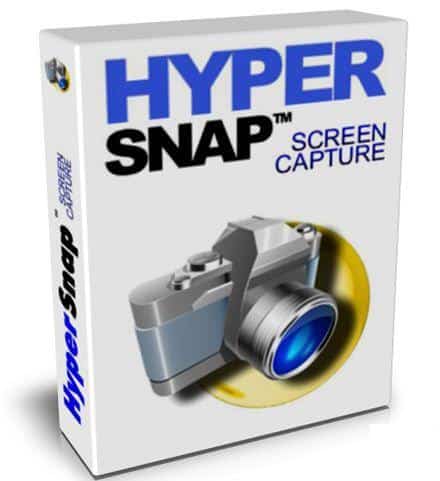amazon HyperSnap reviews
HyperSnap is a powerful software gives users a quick and easy way to take pictures and record every movement on the computer screen Windows. Besides, they can record the entire playing a game or text is displayed on the desktop. Also, this software is also equipped with a utility available advanced photo editing, but very easy to use.
Thus, HyperSnap really useful when users want to capture images on the computer screen to add to the Help system, online tutorials, presentations, marketing materials, web page, email, etc. Also, use HyperSnap to quickly share a photo slideshow impression of whatever is happening on the screen.
Besides, HyperSnap is very easy to use and flexible. You can switch between interface “ribbon” is currently displayed on the photo with the traditional menu and toolbar.
HyperSnap is a versatile screen capture and image editing software developed by Hyperionics Technology LLC. It offers a range of features designed to cater to both casual users and professionals who require efficient and flexible tools for capturing screens, editing images, and annotating visual content. This extensive review delves into the key features, functionalities, user experience, strengths, weaknesses, and overall impact of HyperSnap in the realm of screen capture and image editing software.
Table of Contents
Introduction to HyperSnap
HyperSnap is recognized for its comprehensive suite of screen capture and image editing tools, providing users with the ability to capture screenshots, annotate images, edit captured content, and share visual information effortlessly. It is particularly favored by individuals and professionals who require robust functionality for capturing screens, creating documentation, preparing presentations, and enhancing visual content with annotations and edits. HyperSnap caters to a diverse audience, including educators, technical support personnel, designers, developers, and content creators seeking efficient tools for visual communication and content creation.
Key Features and Functionality
1. Screen Capture Tools
HyperSnap offers a variety of screen capture methods and tools to capture screenshots and snapshots of desktop activities:
- Capture Modes: Supports full-screen capture, window capture, region capture, scrolling window capture (including long web pages and documents), and multi-object capture for capturing multiple windows or objects simultaneously.
- Hotkeys and Shortcuts: Customizable hotkeys and keyboard shortcuts for quick access to capture modes, enabling users to streamline the screenshot capture process and increase productivity.
- Auto-scrolling Capture: Automated scrolling capture functionality for capturing extended content that exceeds the visible screen area, ensuring comprehensive capture of long documents, web pages, and other scrollable content.
2. Image Editing and Annotation
HyperSnap includes powerful editing and annotation tools for enhancing captured screenshots and images:
- Annotation Tools: Tools for adding text annotations, arrows, shapes, highlights, blur effects, and callouts to screenshots, facilitating communication, explanation, and emphasis within captured visuals.
- Image Editing: Basic image editing capabilities such as cropping, resizing, rotating, flipping, and adjusting brightness, contrast, and colors directly within the software interface.
- Object Editing: Ability to edit captured objects individually, apply transformations, and adjust properties, providing flexibility in refining and customizing captured content.
3. Text Capture and Recognition
HyperSnap features text capture and OCR (Optical Character Recognition) capabilities for extracting text from screenshots and images:
- Text Capture: Capture and extract editable text from screenshots, allowing users to copy and paste text content into documents, presentations, or text editing software.
- OCR Support: Optical Character Recognition (OCR) functionality for converting scanned documents, images containing text, or captured screenshots into editable text formats, enhancing accessibility and content manipulation capabilities.
4. Built-in Image Viewer and Converter
HyperSnap includes a built-in image viewer and converter for managing captured screenshots and images:
- Image Viewer: Integrated image viewer for reviewing, organizing, and navigating through captured screenshots and images within the software interface.
- Image Conversion: Conversion tools for converting captured screenshots and images between various formats, including JPEG, PNG, BMP, GIF, TIFF, and PDF, ensuring compatibility and flexibility in sharing and distributing visual content.
5. Integration and Compatibility
HyperSnap integrates with external applications and supports compatibility with various operating systems and software environments:
- Integration with Office Suites: Seamless integration with Microsoft Office, Adobe Acrobat, and other productivity software for direct insertion of captured screenshots and annotated images into documents, presentations, and reports.
- Cross-Platform Support: Compatibility with Windows operating systems (Windows 7, 8, 10) and support for both 32-bit and 64-bit architectures, ensuring broad accessibility and functionality across diverse computing environments.
6. Capture and Editing Workflow
HyperSnap optimizes capture and editing workflows with features designed to enhance usability and efficiency:
- Multi-monitor Support: Support for multi-monitor setups, enabling users to capture screenshots from multiple displays and manage captured content across different screen configurations.
- Auto-saving and Auto-naming: Automatic saving and naming options for captured screenshots and edited images, providing convenience and organization in managing saved files and project assets.
- Batch Processing: Batch processing capabilities for applying edits, annotations, or conversions to multiple screenshots simultaneously, streamlining repetitive tasks and increasing productivity in image management workflows.
User Experience and Interface Design
HyperSnap prioritizes user experience through its intuitive interface, customizable features, and responsive performance:
- User Interface: Clean, user-friendly interface design with intuitive navigation, accessible toolbars, and contextual menus for easy access to capture, edit, and annotation tools.
- Customization Options: Customizable settings, preferences, and user-defined profiles for tailoring the software interface and workflow to individual preferences and usage scenarios.
- Real-time Preview: Real-time preview of edits, annotations, and transformations within the software interface, allowing users to visualize changes instantly and make adjustments accordingly.
- Performance Optimization: Efficient resource management, GPU acceleration, and multi-threaded processing to ensure smooth operation, responsive performance, and real-time responsiveness during screen capture and editing tasks.
Community and Support
Hyperionics Technology LLC provides robust support resources and community engagement initiatives to assist HyperSnap users:
- Technical Support: Dedicated customer support via email, online forums, and knowledge base articles for troubleshooting, software updates, and user assistance related to installation, operation, and functionality.
- User Community: Active participation in online forums, social media groups, and collaborative platforms where users can share tips, exchange ideas, showcase projects, and seek feedback from peers and experts.
Limitations and Considerations
While HyperSnap excels in providing comprehensive screen capture and image editing functionalities, it may have certain limitations and considerations:
- Advanced Editing Features: Compared to dedicated image editing software like Adobe Photoshop, HyperSnap may offer a more limited feature set for advanced photo manipulation, complex graphic design, and specialized effects.
- Learning Curve: Mastery of advanced features and workflows may require a learning curve for new users transitioning from simpler screen capture tools or unfamiliar with professional-grade editing techniques.
- Platform-Specific Features: Certain features or integration capabilities may be platform-specific or require additional software installations, impacting accessibility across diverse computing environments or mobile devices.
Industry Applications and User Base
HyperSnap serves a diverse user base across various industries and professional disciplines:
- Technical Support and Documentation: IT professionals, technical support specialists, and software developers use HyperSnap for creating documentation, capturing software interfaces, troubleshooting guides, and instructional materials.
- Design and Creativity: Graphic designers, UX/UI designers, and digital artists integrate HyperSnap into creative workflows for capturing design concepts, annotating wireframes, documenting design iterations, and enhancing visual presentations.
- Education and Training: Educators, trainers, and e-learning professionals utilize HyperSnap for creating educational materials, capturing lecture slides, annotating course content, and developing interactive tutorials and training resources.
Future Developments and Innovation
Looking ahead, Hyperionics Technology LLC may explore future developments and innovations to enhance HyperSnap’s capabilities and user experience:
- AI-Powered Tools: Integration of artificial intelligence (AI) for automated image enhancements, intelligent object recognition, and content-aware adjustments to streamline editing workflows and optimize visual content creation.
- Cloud Integration: Integration with cloud storage services for secure data management, collaborative project sharing, and multi-device synchronization, enhancing workflow flexibility and accessibility for users working across different platforms.
- Enhanced Collaboration Features: Development of collaborative tools, real-time editing capabilities, and shared project workspaces to facilitate teamwork, remote collaboration, and content review among multiple users.
Conclusion
In conclusion, HyperSnap by Hyperionics Technology LLC stands as a versatile and powerful software solution for screen capture, image editing, and annotation, catering to a wide range of users across various industries and professional disciplines. From its robust screen capture capabilities and intuitive editing tools to its annotation features, integration options, and optimization for productivity, HyperSnap empowers users to capture, edit, annotate, and share visual content with efficiency, precision, and creativity.
While it may have certain limitations related to advanced editing features and platform-specific dependencies, HyperSnap’s commitment to user-centric design, performance optimization, and community support underscores its value and relevance in the competitive landscape of screen capture and image editing software. Whether used for technical documentation, creative design projects, educational materials, or professional presentations, HyperSnap provides the tools, resources, and flexibility to transform visual ideas into impactful digital content with ease and versatility.
where can you get a HyperSnap online
HyperSnap screen capture and image editor [Download] Buy it now
The salient features:
Capture images from any location on the screen or on multiple monitors with shape and any size.
Equipped with photographic tool, edit, annotate, etc. In addition, users easily select, edit, display and hide the objects drawn on the image.
Automatic color substitution.
Support capture all the windows are not shaped rectangle.
Tight integration with MS Windows clipboard to automate repetitive tasks – automate even manipulate photographs pasted in where necessary.
Automatically save photos into graphics files.
Support view and convert image formats (over 20 image formats supported).
User interface fully customizable. You can rearrange menus and toolbars the way you want, apply keyboard shortcuts, create toolbar for instant access, you can even control the program by voice.
Capture the menus and drop-down list with shortcut features or delay shooting mode.
Add stamp, frame and shadow effects to photos
Download photos taken comfort to the FTP server.
Support operations Undo / Redo