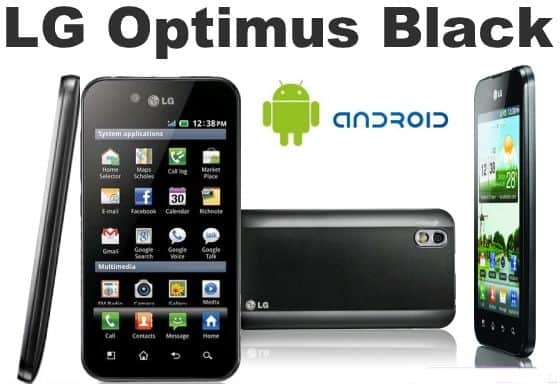Table of Contents
amazon LG Optimus Black reviews
Design
In terms of design, the LG Optimus Black is not too particular with strong rigid contours, which has become a tradition of the current smartphone. Machines covered by black plastic, 4-inch touchscreen and the usual buttons like other Android phones. The back of machine is coated shiny eye catching and a 5 megapixel camera.
LG Optimus Black is one of the thinnest smartphone with a thickness of 9.2mm and can be tucked comfortably with pocket. The weight of the machine weighs only 111g due to the plastic shell. LG Optimus Black has overcome fashion handset Apple iPhone 4 thickness 9.3mm and weighs 137g.
Screen
LG Optimus Black’s screen is extremely bright and clear, good contrast can display clear text. We can say that owns Optimus Black screen brightness better than current smartphones. However test screen outdoors under strong sunlight, anti-glare capabilities of Optimus Black is not really as good as the advertisement. For comparison with other products, the Optimus Black “decent” a bit more, but still not enough to impress the users.
Display resolution of Optimus Black is 480×800, but could not match the Apple iPhone 4’s screen 640×960, but visibility was still very sharp and precise. However LG adjust the color contrast on the Optimus Black is slightly larger, making images and videos rather garish colors and unnatural. White on the Optimus Black slightly yellowing and if put together iPhone 4 will easily see the screen of the Apple subdued and more natural, realistic colors.
Can not deny that the screen of the Optimus Black is very good, bright and deep color range. Although intensity light better, but the of the color visibility not good equal Apple iPhone 4.
Display Technology: The NOVA Display
One of the headline features of the LG Optimus Black is its 4-inch NOVA display, which LG touted as the brightest display available on a smartphone at the time of its release. With a maximum brightness of 700 nits, the NOVA display was designed to offer superior visibility in bright sunlight, a common pain point for smartphone users.
The display has a resolution of 480 x 800 pixels, which translates to a pixel density of approximately 233 pixels per inch (PPI). While this resolution might seem low by today’s standards, it was fairly typical for mid-range smartphones in 2011. The display’s color reproduction is vibrant, with good contrast levels and deep blacks, making it well-suited for multimedia consumption such as watching videos and browsing photos.
One of the key advantages of the NOVA display is its energy efficiency. LG claimed that the display consumed 50% less power than traditional LCDs when displaying white, which is a common color in web browsing and other everyday tasks. This energy efficiency is achieved through a combination of optimized backlight technology and software adjustments that reduce power consumption without compromising on brightness or color accuracy.
In practice, the NOVA display lives up to much of the hype. The screen is bright enough to be easily readable in direct sunlight, which is a significant advantage for users who frequently use their phones outdoors. The viewing angles are also excellent, with minimal color shifting or brightness loss when viewed from the side. This makes it easy to share content with others or view the screen from different angles without any degradation in quality.
However, there are some trade-offs to the NOVA display technology. While the screen is bright and vibrant, it doesn’t quite match the deep blacks and punchy colors of AMOLED displays, which were starting to gain popularity around the same time. Additionally, the resolution, while adequate, doesn’t offer the same level of sharpness as the higher-resolution displays that would become more common in the following years.
Overall, the NOVA display is one of the standout features of the LG Optimus Black, offering a bright, energy-efficient screen that performs well in a variety of lighting conditions. It’s a testament to LG’s commitment to innovation in display technology and helped set the Optimus Black apart from its competitors.
where can you get a LG Optimus Black online
LG-P990h optimus 2X Black ANDROID 8MP Camera Smart phone Unlocked GSM Quad Band phone: Buy it now
Performance and Hardware
Under the hood, the LG Optimus Black is powered by a 1GHz single-core TI OMAP 3630 processor, paired with 512MB of RAM. At the time of its release, this hardware configuration was typical for mid-range smartphones, providing sufficient power for everyday tasks but not necessarily excelling in high-performance scenarios.
In day-to-day use, the Optimus Black handles basic tasks such as web browsing, social media, and messaging with relative ease. The user interface is generally smooth, and apps load quickly enough for most users’ needs. However, as more demanding applications and games started to emerge, the limitations of the single-core processor and 512MB of RAM became more apparent.
Multitasking is possible on the Optimus Black, but it’s not as seamless as on devices with more powerful hardware. Switching between apps can sometimes result in delays, and the phone occasionally needs to reload apps when memory runs low. This can be frustrating for users who are accustomed to more fluid performance on newer devices.
Gaming performance is mixed on the Optimus Black. While the phone is capable of running less demanding games, more graphically intensive titles struggle to maintain smooth performance. Frame rates can drop, and loading times are noticeably longer compared to more powerful smartphones. Casual gamers might find the performance acceptable, but those looking for a more robust gaming experience would likely be disappointed.
The Optimus Black comes with 2GB of internal storage, which was quite limited even by 2011 standards. However, the phone does include a microSD card slot, allowing users to expand the storage by up to 32GB. This is a crucial feature, as it provides the necessary space for users to store apps, photos, videos, and music without constantly worrying about running out of space.
In terms of connectivity, the Optimus Black supports 3G networks, Wi-Fi 802.11 b/g/n, Bluetooth 2.1, and GPS. The absence of 4G LTE is understandable given the phone’s release date, but it does mean that mobile data speeds are slower than what users might expect from more recent devices. Wi-Fi performance is solid, with good range and stable connections, while Bluetooth and GPS work as expected for pairing with accessories and navigating with maps.
One of the innovative hardware features of the Optimus Black is its inclusion of a Gyroscope, in addition to the standard accelerometer and proximity sensor. The gyroscope improves motion-based input and allows for more accurate movement tracking in games and apps that support it. This was a relatively advanced feature for a mid-range smartphone in 2011 and added a bit of future-proofing to the device.
Overall, the performance of the LG Optimus Black is decent for its time, but it falls short of the high-performance benchmarks set by flagship devices. The single-core processor and limited RAM are adequate for basic tasks but struggle under the weight of more demanding applications and multitasking. For users with moderate usage patterns, the Optimus Black provides a satisfactory experience, but power users may find it lacking.
Operating system
Optimus Black is equipped with Android 2.2 Froyo operating system rather than the latest version of Gingerbread. But there is not too much difference between the two versions, but unknown the reason that LG products installed for their son an old operating system. Anyway LG has promised to update the Gingerbread when Optimus Black officially sold.
One of the features of the Optimus Black is a button located at the far left. Users can hold the key and tilt the machine to switch to other pages instead of using your finger to switch every single page. While viewing photos, pressing this button will have a zoom function. This button may seem redundant because it no faster than your finger on the touchscreen.
Camera and battery life
With a 5 megapixel camera, LG Optimus Black for photos with pretty good quality, smoother video capture and can be compared with the tourist camera midrange. Front Optimus Black also has a 2 megapixel camera for video telephone to a friend (and also has the function of photography).
Battery life of the Optimus Black inadequate. Fortunately, although the screen brightness without consuming too much power, but if you are constantly playing games and downloading data, the Optimus Black hard to “use” for a day.
Software and User Interface
The LG Optimus Black originally shipped with Android 2.2 Froyo and was later upgradable to Android 2.3 Gingerbread. Android 2.3 was a significant update that brought several improvements in performance, user interface design, and battery management, making the device more capable and user-friendly.
LG customized the Android experience with its custom user interface, which included a range of unique features and visual enhancements. The user interface on the Optimus Black was designed to be intuitive and easy to navigate, with a focus on making common tasks more accessible. LG’s custom skin included features such as resizable widgets, customizable home screens, and a variety of pre-installed apps that added value to the out-of-the-box experience.
The lock screen on the Optimus Black featured a simple slider to unlock the device, with shortcuts to the phone and messaging apps for quick access. The home screen layout was fairly standard, with multiple pages for widgets and app icons, which could be customized to suit the user’s preferences. The notification bar at the top of the screen provided quick access to settings such as Wi-Fi, Bluetooth, and screen brightness, allowing users to make adjustments without digging through menus.
One of the software features that LG highlighted was the “Gestures” functionality. The LG Optimus Black included a range of gesture-based controls, designed to make the user experience more intuitive and engaging. For example, users could answer a call by simply flipping the phone over, or silence an incoming call by placing the phone face down. These gestures were novel at the time and added a layer of convenience to daily interactions with the device. However, the effectiveness of these gestures was somewhat hit or miss, with some users reporting inconsistent performance.
Another interesting feature was the ability to customize the on-screen buttons. Users could rearrange the order of the capacitive buttons below the screen or change their functionality to better suit their personal preferences. This level of customization was relatively unique at the time and allowed users to tailor the user interface to their liking.
The overall aesthetic of LG’s custom UI was clean and modern, though it did not stray too far from the standard Android look and feel of the era. While some users appreciated the additional features and customization options provided by LG, others preferred a more stock Android experience, which was considered faster and less bloated.
One downside of the software experience on the Optimus Black was the relatively slow pace of software updates. While the phone did receive an upgrade to Android 2.3 Gingerbread, it was among the last of its contemporaries to do so. LG’s update schedule was a common point of frustration for users who wanted access to the latest features and security enhancements. This slow rollout of updates also meant that the Optimus Black quickly began to feel outdated as newer versions of Android were released.
Additionally, the custom UI and pre-installed apps contributed to a certain degree of bloatware, which could impact the device’s performance. While many of these pre-installed apps could be disabled, they could not be easily removed without rooting the device, which was a technical process that voided the warranty.
Battery Life
The LG Optimus Black was powered by a 1500mAh removable battery, which was fairly typical for smartphones of its era. Battery life was a critical consideration for users, and LG made some efforts to optimize the power consumption of the device, particularly with its energy-efficient NOVA display.
In everyday use, the battery life of the Optimus Black was adequate, but not exceptional. With moderate usage, including web browsing, social media, texting, and occasional calls, the phone could generally last a full day on a single charge. However, heavy usage, such as watching videos, playing games, or using GPS for navigation, would drain the battery more quickly, often requiring a recharge before the end of the day.
One of the benefits of the Optimus Black’s design was the removable battery, which allowed users to carry a spare battery and swap it out if they needed extra power on the go. This was a useful feature for power users or travelers who might not always have access to a charging outlet.
The phone included standard battery-saving features, such as the ability to reduce screen brightness, limit background data, and turn off non-essential connectivity features like Bluetooth and Wi-Fi when not in use. These options helped to extend battery life when needed, but they also required some manual intervention on the part of the user.
Charging the Optimus Black was a relatively quick process, thanks to the phone’s support for standard micro-USB charging. However, the device did not include any advanced charging features, such as fast charging or wireless charging, which were not common in mid-range smartphones at the time.
Overall, the battery life of the LG Optimus Black was serviceable but not a standout feature. It was sufficient for most users’ daily needs, but heavy users would need to be mindful of their power consumption or carry an extra battery.
Epilogue
Except the screen is very bright, and the rest do not have too many good points on the LG Optimus Black distinctive enough to beat its rivals. This is a product with features pretty comprehensive and will be a bad choice for those who are new to the Android.