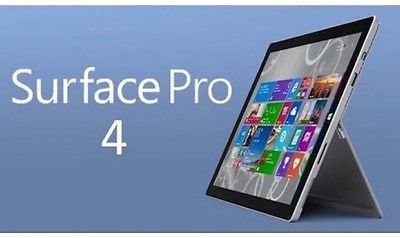Table of Contents
amazon Microsoft Surface Pro 4 reviews
Outstanding performance
Surface Pro 4 with 6th Gen Intel and the processor is not just more potent – it is quieter, run more relaxed, and even more efficient than before.
Windows & Office
Windows that you know a lot of new features, you will love. No problems during your work. Feel like a professional from the get-go. Machines running Windows 10 Pro are very smooth.
Advanced technology
Surface Pro 4 brings you the advanced technology to streamline your life. No matter your working process, the Surface Pro 4 comes with a simple, powerful solution for the things you do every day.
Technical information about the Microsoft Surface Pro 4, Core i5, 128GB:
where can you get a Microsoft Surface Pro 4 online
Microsoft Surface Pro 4 (128 GB, 4 GB RAM, Intel Core i5): Buy it now
Introduction
The Microsoft Surface Pro 4 is a versatile device that continues to blur the lines between a laptop and a tablet. Released in October 2015, it was a significant upgrade over its predecessors, aiming to provide a more powerful, flexible, and portable solution for professionals, students, and creatives alike. This review will cover all aspects of the Surface Pro 4, including its design, display quality, performance, software, battery life, and overall value.
Design and Build Quality
The Surface Pro 4 maintains the iconic design language that has become synonymous with the Surface lineup. It features a sleek and modern aesthetic, with clean lines and a robust magnesium alloy body that exudes a premium feel. The device is incredibly thin, measuring just 8.4mm in thickness, and weighs around 1.73 pounds (786 grams) without the Type Cover. This makes it exceptionally portable and easy to carry around.
One of the standout design elements of the Surface Pro 4 is its adjustable kickstand. The kickstand offers a wide range of motion, allowing users to set the device at almost any angle, from upright for desktop use to nearly flat for drawing or note-taking. This versatility is one of the key features that make the Surface Pro 4 such a flexible tool for various tasks.
The Surface Pro 4 also features a magnetic connector for the Type Cover, ensuring a secure and easy attachment. The Type Cover, sold separately, adds a full keyboard experience to the device, complete with a backlit keyboard and a large precision trackpad. While it adds some weight and thickness, it transforms the Surface Pro 4 into a true laptop replacement.
Overall, the build quality of the Surface Pro 4 is excellent. The magnesium alloy body feels sturdy and durable, and the adjustable kickstand is robust enough to withstand frequent adjustments. The device’s design is both functional and aesthetically pleasing, making it suitable for professional and personal use.
Display Quality
The Surface Pro 4 features a 12.3-inch PixelSense display with a resolution of 2736 x 1824 pixels, resulting in a pixel density of 267 PPI. This high-resolution display delivers incredibly sharp and vibrant visuals, making it ideal for a wide range of tasks, from reading and writing to photo editing and watching videos.
The display’s color accuracy is impressive, with vibrant colors and deep blacks that enhance the overall viewing experience. The screen also supports the sRGB color gamut, making it suitable for professional photo and video editing. The contrast ratio is excellent, and the display remains easily readable even in bright sunlight, thanks to its high brightness levels and anti-reflective coating.
The touch capabilities of the PixelSense display are responsive and precise, making it easy to navigate the Windows interface, use touch-optimized applications, and draw or take notes with the Surface Pen. The display supports 10-point multitouch, allowing for intuitive and smooth interactions.
Another significant feature of the Surface Pro 4’s display is its 3:2 aspect ratio. Unlike the more common 16:9 aspect ratio, the 3:2 aspect ratio provides more vertical space, which is particularly beneficial for productivity tasks such as web browsing, reading, and writing. This aspect ratio also feels more natural when the device is used in portrait mode.
Performance and Hardware
The Surface Pro 4 comes in various configurations, allowing users to choose the model that best suits their needs. The device is powered by Intel’s 6th-generation Skylake processors, with options ranging from the Intel Core m3 to the Core i7. This range of processors ensures that there is a model for every type of user, from those who need a device for light, everyday tasks to professionals who require a powerful machine for demanding applications.
In addition to the range of processors, the Surface Pro 4 offers multiple RAM options, from 4GB to 16GB, and storage options ranging from 128GB to 1TB of SSD storage. This flexibility allows users to select a configuration that meets their performance and storage requirements.
In real-world use, the Surface Pro 4 performs exceptionally well. The Core i5 and i7 models, in particular, handle multitasking with ease, allowing users to run multiple applications simultaneously without experiencing any lag. The SSD storage ensures fast boot times and quick access to files and applications, enhancing overall productivity.
The integrated Intel HD Graphics 515 (Core m3), HD Graphics 520 (Core i5), or Iris Graphics 540 (Core i7) provide adequate performance for everyday tasks and some light to moderate gaming. While the Surface Pro 4 is not designed as a gaming device, it can handle less demanding games and graphics-intensive applications reasonably well.
The device’s cooling system is efficient, ensuring that the Surface Pro 4 remains cool to the touch even during extended use. The fan noise is minimal, contributing to a quiet and comfortable working environment.
Software and User Interface
The Surface Pro 4 runs on Windows 10 Pro, offering a familiar and versatile operating system that caters to both productivity and entertainment needs. Windows 10 Pro provides a range of features that enhance the Surface Pro 4’s usability, including the ability to join a domain, BitLocker encryption, and Remote Desktop.
One of the key advantages of the Surface Pro 4 is its seamless integration with the Windows ecosystem. Features like Windows Hello provide quick and secure login through facial recognition, while Cortana offers a voice-controlled personal assistant that enhances productivity. The device’s touch capabilities are fully supported by Windows 10, making it easy to navigate the interface and use touch-optimized applications.
The Surface Pen, included with the device, further enhances the software experience. The Surface Pen integrates seamlessly with Windows Ink Workspace, allowing users to take notes, sketch, and annotate documents with ease. The pen’s pressure sensitivity and low latency make it an excellent tool for artists and designers, providing a natural and responsive writing experience.
Microsoft’s suite of productivity applications, including Office 365, works seamlessly on the Surface Pro 4. The device’s hardware capabilities combined with the software’s functionality make it an excellent choice for professionals who rely on these tools for their daily tasks.
Overall, the combination of Windows 10 Pro and the Surface Pen makes the Surface Pro 4 a powerful and versatile device for a wide range of applications, from productivity and creative work to entertainment and casual use.
Battery Life
Battery life is a crucial factor for any portable device, and the Surface Pro 4 offers a respectable performance in this area. The device is equipped with a 38.2 Wh battery, which Microsoft claims can provide up to 9 hours of video playback. In real-world usage, the battery life can vary depending on the tasks being performed.
For light to moderate use, including web browsing, email, and document editing, the Surface Pro 4 can typically last around 7 to 8 hours on a single charge. This makes it suitable for a full day of work or school without needing to recharge. However, more demanding tasks, such as video editing or gaming, can significantly reduce the battery life.
Charging the Surface Pro 4 is straightforward, with a proprietary magnetic connector that attaches easily. The device also supports fast charging, allowing users to quickly top up the battery when needed. While the battery life may not be as long as some other ultrabooks, it is adequate for most users’ needs, providing a good balance between portability and performance.
Camera Quality
The Surface Pro 4 is equipped with two cameras: a 5-megapixel front-facing camera and an 8-megapixel rear-facing camera. The front-facing camera is optimized for video calls and works well with Windows Hello for facial recognition. It delivers clear and sharp images, making it suitable for professional video conferencing and casual video calls.
The rear-facing camera is capable of capturing decent photos and videos. While it may not match the quality of dedicated cameras or high-end smartphones, it is sufficient for everyday use, such as scanning documents, taking quick snapshots, and recording video when needed. The rear camera also supports autofocus, enhancing its usability for capturing detailed images.
Both cameras perform well in good lighting conditions, but their performance can degrade in low-light environments. Overall, the camera quality is more than adequate for a device that is primarily designed for productivity and creative work.
Audio Quality
Audio quality on the Surface Pro 4 is another area where the device excels. The front-facing stereo speakers, enhanced with Dolby Audio, deliver clear and rich sound. Whether you’re watching movies, listening to music, or on a video call, the audio output is impressive for a device of its size.
The placement of the speakers ensures that the sound is directed towards the user, providing a more immersive experience. The built-in microphones are also of high quality, making it easy to use voice commands with Cortana or participate in clear, hands-free calls.
While the Surface Pro 4 may not replace a dedicated audio system, its audio performance is more than adequate for most users’ needs, providing an enjoyable multimedia experience.
Connectivity Options
The Surface Pro 4 offers a decent array of connectivity options, though it falls short in some areas. The device includes a full-size USB 3.0 port, a Mini DisplayPort, a microSD card reader, and a headphone jack. These ports cover most basic needs, from connecting peripherals to expanding storage.
However, the lack of USB-C or Thunderbolt 3 ports is a notable omission, especially given the increasing prevalence of these standards in modern laptops and tablets. This limitation may pose challenges for users who rely on these ports for faster data transfer or connecting to external displays.
Wireless connectivity is robust, with support for the latest Wi-Fi standards (802.11ac) and Bluetooth 4.0. The device maintains a strong and stable connection, ensuring smooth online experiences.
Accessories and Additional Features
Microsoft offers a range of accessories to enhance the Surface Pro 4 experience. The Surface Pen, included with the device, is one of the most notable accessories, providing an intuitive and responsive tool for writing, drawing, and navigating the interface. Its integration with the Surface Pro 4 is seamless, offering pressure sensitivity and low latency that make it feel like using a traditional pen on paper. The Surface Pen also features an eraser and customizable buttons, further enhancing its functionality.
The Type Cover is another essential accessory, transforming the Surface Pro 4 into a full-fledged laptop. It features a backlit keyboard with well-spaced keys that offer a comfortable typing experience, and a large precision trackpad that supports multi-touch gestures. The Type Cover attaches magnetically to the Surface Pro 4, ensuring a secure and stable connection. While it adds some weight and thickness to the device, it significantly enhances its usability for productivity tasks.
Microsoft also offers the Surface Dock, an accessory that expands the connectivity options of the Surface Pro 4. The Surface Dock includes additional USB ports, an Ethernet port, audio input/output, and mini DisplayPorts, turning the Surface Pro 4 into a desktop workstation when needed. This accessory is particularly useful for users who require more ports for peripherals and external displays.
Other accessories, such as the Surface Dial and the various protective cases and sleeves, add further value to the Surface Pro 4, catering to different user needs and preferences. The Surface Dial, in particular, offers innovative ways to interact with creative software, providing a tactile and intuitive control mechanism.
Price and Value
The Surface Pro 4 is positioned as a premium device, and its price reflects this. The cost varies depending on the configuration, with the base model being relatively affordable and the higher-end models becoming quite expensive. However, the value proposition of the Surface Pro 4 lies in its versatility and performance.
For professionals, creatives, and students who need a powerful yet portable device that can handle a wide range of tasks, the Surface Pro 4 offers excellent value. Its ability to switch seamlessly between a tablet and a laptop, combined with its robust performance and high-quality display, makes it a compelling choice.
While the initial cost may be higher than some other laptops or tablets, the long-term value is evident in the Surface Pro 4’s build quality, performance, and versatility. The regular updates from Microsoft ensure that the device remains relevant and capable for years to come.
Pros and Cons
Pros:
- Versatile 2-in-1 design: Combines the functionality of a laptop and a tablet, offering flexibility for various tasks.
- High-resolution PixelSense display: Delivers sharp, vibrant visuals with excellent color accuracy and touch responsiveness.
- Adjustable kickstand: Provides a wide range of viewing angles, enhancing usability.
- Strong performance: Powered by Intel Skylake processors with options for Core m3, i5, and i7, offering configurations for different needs.
- Surface Pen integration: Enhances productivity for artists, designers, and note-takers with responsive input and low latency.
- Windows Hello: Provides quick and secure facial recognition login.
- Quality audio: Front-facing stereo speakers with Dolby Audio deliver clear and rich sound.
- Robust build quality: Magnesium alloy body is durable and premium-feeling.
Cons:
- Lack of USB-C/Thunderbolt 3 ports: Missing modern connectivity options that are becoming standard in other devices.
- High price point: Positioned as a premium device, which may be expensive for budget-conscious consumers.
- Battery life could be better: While adequate for most tasks, the battery life can be shorter during intensive use.
- Type Cover sold separately: Adds to the overall cost if needed for a full laptop experience.
Conclusion
The Microsoft Surface Pro 4 is a testament to Microsoft’s innovation in the realm of 2-in-1 devices. It successfully combines the power and functionality of a laptop with the flexibility and portability of a tablet, making it a versatile tool for a wide range of users.
Its sleek design, high-resolution PixelSense display, strong performance, and seamless integration with the Windows ecosystem make it an excellent choice for professionals, creatives, and students. The Surface Pen and Type Cover accessories further enhance its usability, transforming the Surface Pro 4 into a powerful productivity and creative tool.
While the lack of USB-C/Thunderbolt 3 ports and the higher price point may be drawbacks for some users, the overall value and capabilities of the Surface Pro 4 make it a standout device in its category. It offers a unique blend of performance, portability, and versatility that is hard to match, making it a worthy investment for those who need a device that can adapt to their varied needs.
Ultimately, the Surface Pro 4 represents the pinnacle of what a 2-in-1 device can achieve, delivering a premium experience that justifies its price. Whether you’re a professional looking for a powerful work tool, a student needing a flexible study companion, or a creative seeking a versatile canvas, the Surface Pro 4 has something to offer. It is a device that not only meets but exceeds the expectations of a modern computing device, making it a compelling choice in the crowded market of laptops and tablets.