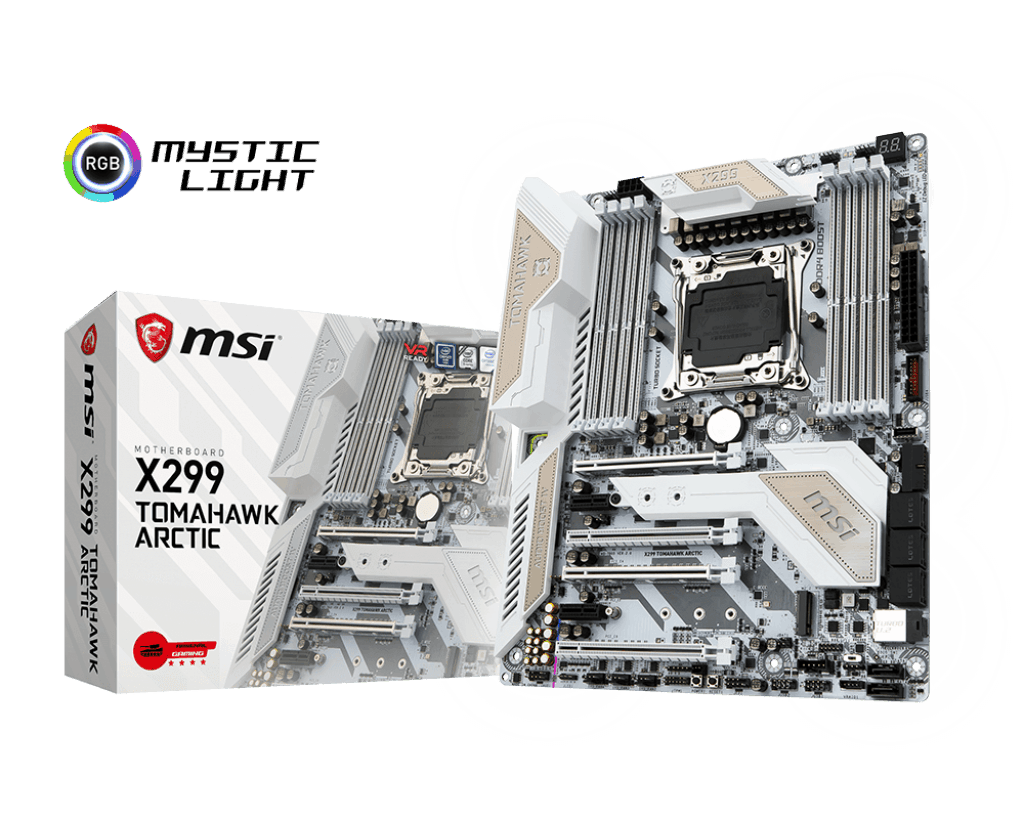amazon MSI X299 Tomahawk Arctic reviews
On the market today, it is easy to see a design trend for motherboard manufacturers when it comes to black coloring, especially in the premium segment. Although there are several different colors on the market, they do not attract much attention. Therefore, white tones are still an untapped fertile range.
In keeping with this trend, MSI has launched a series of Tomahawk Arctic motherboards with a white color scheme. From low-end B350, H270 series motherboards to high-end models such as the Z270, this line of products is always consumer-driven because of the performance and competitive price associated with the floating design. Most recently, MSI launched a new white warrior using the X299 chipset.
Open the box
It’s no surprise that the MSI X299 Tomahawk Arctic box is also white. While the front side is the product image, the back of the case is the dozens of top technologies that MSI equips for its motherboard, such as VR Boost, M.2 Shield Frozr, …
Open the lid, we can see the simple and effective packaging style found on MSI motherboards. All accessories of the product are always packed below the motherboard tray. Our Arctic X299 Tomahawk is wrapped in a familiar antistatic bag.
The accessory is probably the least interesting of the product because it is a entry level X299-oriented motherboard. In addition to user manuals and driver CDs, MSI only adds two SATA III wires, an SLI HB bridge, I / O shields for the case, and cable markers. Users will probably be somewhat comforted by the SLI HB bridge quite “red” with MSI dragon logo.
Product details
In fact, the tone of the Arctic Tomahawk X299 is not white, but slightly yellowish and greenish. This is quite understandable because the design is quite right in the name of the product with the snow and ice mountains of the cold north / south.
The back of the X299 Tomahawk Arctic is a striking white tone with a general design of the product. Having grasped the VRM temperature problem on high-end motherboards, MSI has integrated an aluminum heat-sink to cool down this critical component.
The heart of this X299 motherboard is Intel’s latest LGA 2066 socket to accommodate the Skylake-X and Kaby Lake-X CPUs. One point worth mentioning is that the socket is still compatible with the LGA 2011-3 heatsink, so users will not have to go head-to-head for a new CPU cooler. Power supply to the CPU will be the source of 9 promises good overclocking capability thanks to stable power input. However, the only 8-pin single-pin design I’m concerned about is the temperature of the power cord when it’s overclocked.
The right side of the motherboard is a series of ports. The first is the familiar 24 pin ATX pin. Next is the USB 3.0 and 3.1 Type-C connectors for the front of the case. Next to the SATA III ports is another USB 3.0 hub as well as the U2 port that is not very popular. Further away from the corner is an additional two SATA III ports so that users can freely expand their storage capacity.
As with today’s high-end X299 motherboards, the Tomahawk Arctic is also equipped with up to four PCIe x16 ports to accommodate configurations up to 68 PCIe lanes when combined with 8 or more Skylake-X CPUs. . However, only 2 in 4 reinforced steel shows implied SLI x2 setting of the manufacturer. It is no wonder that MSI equips this motherboard with a single SLI HB 2x bridge.
The lower edge of the X299 motherboard is a series of ports for the case, such as PWM fans, LED RGB pins or power jumper jacks, power LEDs, etc. Also, MSI also integrates Add the Power and Reset buttons on the board for user convenience overclock. Similar to midrange and midrange motherboards launched this year, the Tomahawk Arctic is equipped with two M.2 slots. One of them is also heat dissipated by white aluminum plate with MSI logo is named M.2 technology Shield Frozr. MSI promises that the heat sink can reduce the temperature from 15 to 20 degrees Celsius when operating NVMe hard drives.
The peripheral ports of the Tomahawk Arctic X299 are also quite diverse. One plus point to this motherboard is the two CMOS reset buttons and BIOS flash so that users can easily correct them if they are overclocked or if something goes wrong. In addition to the 2.0 to 3.0 and even 3.1 Type-C USB ports, MSI also features an old school “PS / 2” port for old-fashioned gamers or the NKRO keyboard. In particular, this motherboard also has a 2x PCIe bite foot so that users can buy external network card with WiFi.
where can you get a MSI X299 Tomahawk Arctic online
MSI Arsenal Gaming Intel X299 LGA 2066 DDR4 USB 3.1 SLI ATX Motherboard (X299 TOMAHAWK ARCTIC): Buy it now
MSI MB X299 TOMAHAWK ARCTIC S2066 X299 Max.128GB DDR4 SATA PCIE ATX Retail: Buy it now
Configure the test
– CPU: Intel Core i7-7800X
– Motherboard: MSI X299 Arctic Tomahawk
– RAM: G.Skill TridentZ RGB 2x8GB @ 3200MHz
– Graphics Card: MSI GeForce GTX 1080 Ti Gaming X
– NVMe: Samsung SM961 256GB
– SSD: SanDisk Ultra II 500GB
– PSU: CoolerMaster Silent Pro 1000W
– Case: Phanteks P400 Tempered Glass
Actual performance
To test the performance of the CPU on a motherboard, nothing can match the CineBench R15. With the pulse rate being automatically pushed up a little over 4.0GHz, the i7-7800X CPU is always 15% better than the Ryzen 5 1600 with the same number of cores and threads. Unfortunately, when compared to the same price range, the i7-7800X can not yet compete with the Ryzen 7 1700X for multi-threaded performance.
With a clock speed of 3200MHz, memory bandwidth and CPU read and write performance are impressive when tested with the AIDA64 GPGPU tool.
The memory bandwidth and latency of the RAM on this motherboard is pretty good compared to the same price rivals. Please note that this is only setting up dual-channel RAM due to limited hardware availability. If there are 2 more 3200 RAM, then the memory bandwidth of the system will be even more impressive.
Another popular testing tool recently is the Unigine Superposition. Continuing the tradition of Unigine Heaven, this latest testing tool is also a preferred option for testing the performance of the whole system. With a score of 5819, our system was able to rank among the top 400 on Unigine’s single-card system.
The 3DMark TimeSpy score of the system is quite high compared to other six-core 12-thread systems. However, the i7-7800X CPU’s score on the Tomahawk Arctic X299 is less than the competition in the price range. In my opinion, this score is not really too important because the 200 points can be considered as errors in the test.
Meanwhile, gaming performance is also a great thing that people are interested in X299. With a multiplier of up to 6, while most games now use up to 4, the i7-7800X can comfortably spend two 4-threaded streams for encoding to stream. In times of booming stream demand, equipping a CPU with more than 4 cores of 8 threads is almost a minimum requirement for streamers. The power from both the CPU and the GPU ensures that the number of frames playing DotA 2 at 4K resolution is almost unchanged between stream and non-stream.
PUBG is a game of survival that is causing fever. It also attracts the attention of many gamers as well as the streamer. With relatively high frame rates at 4K resolution, streamer gamers can comfortably shoot without worrying whether the CPU is overloaded or overheated.
Operating temperature
The temperature of the Core i7-7800X is quite impressive even though it is cooled by the cheap DeepCool Gammaxx 400 radiator. After 5 minutes of continuous running, the highest CPU temperature is only 65W. Combined with the more expensive heat sink solutions, the CPU temperature will be even more impressive, paving the way for overclockers to “love science.”
After running Prime95, the famous CPU stress test, the CPU temperature reached 85 degrees Celsius while the new kernel only touched the 80 threshold, much to the limit of 100 degrees C of micro. handling. This is partly because Prime95 has enabled the Turbo Boost of the CPU to push the clock to more than 4 GHz. Also in this strict condition, the CPU is estimated to consume up to 150W per hour, which is quite high compared to the manufacturer’s recommendation. A high-end power supply with a good CPU power supply is recommended to ensure optimum operating temperature for the entire system.
Conclude
MSI X299 Tomahawk Arctic is temporarily the rare white X299 motherboard on the market. This motherboard not only impresses design but also performance. The only downside to this Tomahawk Arctic is probably the inadequacies of the BIOS, which will soon be fixed by the manufacturer in the near future. With impressive performance at the price of $400, this promises to be a worthy choice for gamers who want to build a HEDT configuration that is so bored with the boring black on the bodysuits Medium to High-End Circuit.