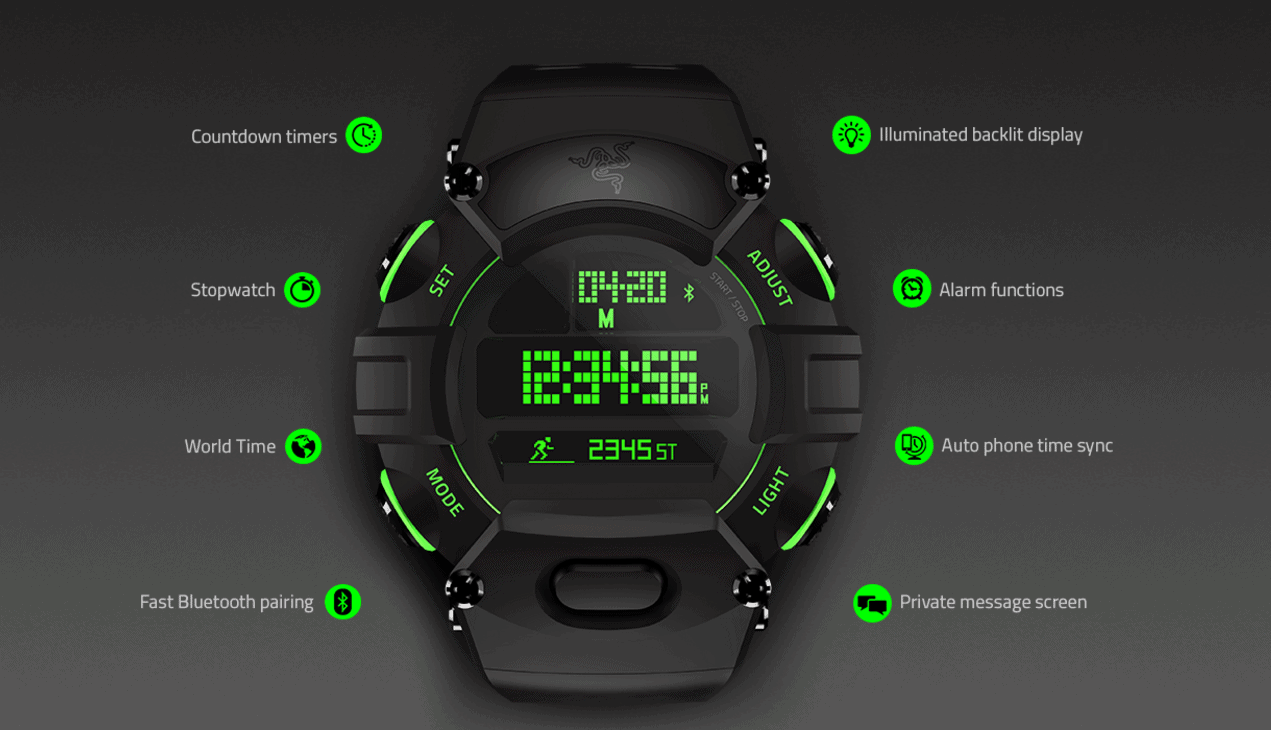Table of Contents
amazon Razer Nabu Watch reviews
Design
The Razer Nabu Watch is designed to look exactly like the Casio G-Shock: a well-tuned and powerful watch. At the same time, with the use of two black tones – Razer blue luminous color as the Nabu Watch is very eye-catching.
In addition to Nabu Watch, Razer also has another version that looks more luxurious and bolder than the Nabu Watch Forged Editon.
Functions are integrated on the buttons of the Nabu Watch. Nabu Watch is beautifully packaged. Side cover box with highlight feature information of the product. The accessories box is also very clever and neatly packaged by Razer. Inside the box is a quick manual, introductory sticker, and logo sticker.
The first time you hold and try it, you will be surprised by the weight of the Nabu Watch. The clock weighs only 82.21 g because the whole surface is made of plastic and covered with lumpy rubber.
The front of the Nabu Watch creates a sense of well-being thanks to the four large-sized buttons located at four corners, along the luminescent plastic border. Rigid portions and black screws make Nabu Watch look strong.
Nabu Watch has four function buttons: Set, Adjust, Light and Mode. The left side of the clock has two Mode and Set buttons. The right side of the watch is the Light and Adjust buttons.
The screen on the Nabu Watch is divided into four sections showing different parameters. The central area displays the time (hours: minutes: seconds). The top right corner displays the international time; the left corner shows the icons to use the features when you press the Mode button. Below is an OLED screen (128 x 16 pixels) that displays notifications when connecting and syncing to a mobile device.
Although the content is displayed in a lush blue tone, you will not be able to watch the watch at night, but you must use the Light button to turn on the watch’s backlight. That is a pretty inconvenient time when you are driving at night and want to see hours. The Nabu Watch is also not equipped with a sensor so that when you twist or shake your wrist, the screen lights up like other smartwatches or smartphones.
Through the Nabu app on Google Play (Android) or App Stores (iOS), you can manage the health metrics that Nabu Watch supports, including counting, walking distance, calorie consumption, sleep time, exercise time, and the same score reach the goal you set.
In addition, the Nabu Watch displays message notifications, calls, emails, even content from 3rd party applications supported by the device.
The minus point is that the strap is not removable or replaceable, nor is it suitable for people with small wrists. That is a difficult device for females with slender wrists.
The locking of the metal strap in the H shape is very solid. Razer also designed a hard plastic auxiliary latch with Razer text on the surface to create a highlight.
Nabu Watch straps have 11 steps, easily adjustable to fit the size of the user’s wrist.
The only thing that is almost exclusively available on Razer products is the cable connection. The company does not use a regular micro USB port or a removable stand with the Nabu Watch but uses a 3-pin connector that looks very “flat.” At the same time, the surrounding is wrapped in a metal bar with a magnet, like the MagSafe charging port on a MacBook laptop.
The use of “unique, strange” charger feet and a minus point because if you forget or lose the wire is almost impossible to buy another wire replacement.
The underside of the Nabu Watch is a sleek metal piece with four star-shaped screws. The print surface is a lot of detail, such as the company logo, water resistance 5 ATM, product code, and solid rather than the words “For gamers, by gamers” to emphasize the main customer of Razer. Finally, the three-foot charging port is wrapped around the rubber band.
Battery capacity is expressed in percentages on the OLED screen when connected to the charging cable. The battery has a usage time of about seven days per charge. However, when I use the condition of receiving such notice, only about five days.
where can you get a Razer Nabu Watch online
Razer Nabu Watch: Buy it now
Razer Nabu Watch Forged Edition Black RZ18-01560100-R3U1: Buy it now
Razer Nabu Watch: Buy it now
Use product
Any health monitor device is also included an application to synchronize data in real-time. With Nabu Watch, it’s the Nabu app for Android (4.3 or later) or iOS (8.0 and up).
Interface when launching the Nabu application for the first time, you need a Razer account to use.
Nabu application interface is simple and intuitive, displaying all measured parameters such as footsteps, distance, calorie consumption, duration of sleep, or motion.
According to each of the above parameters, you can set your own goal in the Goals section.
With iOS devices, you can see the remaining battery life as a percentage by swiping the notification bar down.
Nabu Watch is a durable design watch; of course, Nabu Watch is waterproof 5 ATM and has shock resistance when falling at about 5m. You can go for rain or even go swimming; it must not be exceeded 50 meters.
Another interesting feature of the Nabu Watch is the Snap Photo, which allows you to take pictures remotely on a mobile device through the hard buttons on the watch. To launch, click on Remote Control, then hold down the hard button until the word Snap Photo display. At this point, you have to start the camera on the device to use.
Advantage:
The G-Shock design is extremely sturdy
The level of completion is good.
Support many health features.
Stable connectivity, high accuracy.
Strap firm and comfortable.
Equipped with OLED display receiving notification, support multiple applications.
Good water and shock resistance.
Disadvantages:
The size is slightly larger.
Straps can not be replaced.
Do not support automatic light sensors when turning the wrist to watch at night.
Not equipped with a heart rate sensor, no GPS positioning.