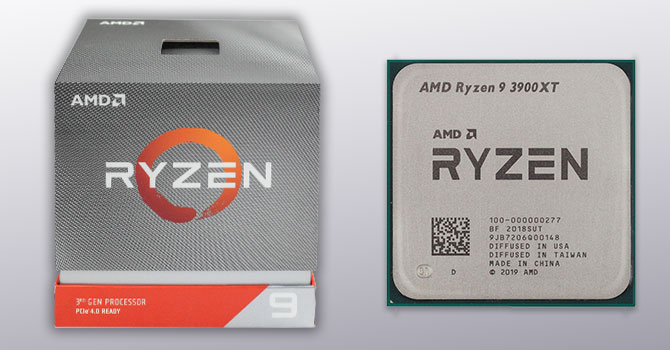amazon Ryzen 9 3900XT reviews
While waiting for the Ryzen 4000 series (Renoir) with Zen 3 architecture, let us temporarily see refreshed versions of the Ryzen 3000 XT (Matisse Refresh) series that just hit the shelves yesterday July 7, 2020. Still Zen 2 architecture but improved clock speed thereby delivering better performance and higher OC capabilities as promised by AMD. In this article, I share about the Ryzen 9 3900XT.
The refresh of the Ryzen 3000 series at this time is not difficult to predict because the motherboards using the B550 chipset have only recently been released by AMD and the company. B550 by default supports Ryzen 3000 and 4000 series but the release date of 4000 series is still not available, the red team needs something to stimulate demand, as well as something to compete with Intel generation Comet Lake-S.
So the Ryzen 3000 XT is announced in three versions and is all improved versions of the best-selling AMD chips from earlier like Ryzen 9 3900XT (12 cores 24 threads), Ryzen 7 3800XT (8 cores 16 threads). and Ryzen 5 3600XT (6 cores 12 threads). The difference between the XT versions from the non-XT version is that the maximum clock speed, the rest of the base clock, buffer, and the price remains unchanged.
Ryzen 9 3900XT 12-core 24-thread, base clock 3.8 GHz> Boost 4.7 GHz (100 MHz higher) than Ryzen 9 3900X, 105 W;
Ryzen 7 3800XT 8 core 16 threads, base clock 3.9 GHz> Boost 4.7 GHz (200 MHz higher) than Ryzen 7 3800X, 105 W;
Ryzen 5 3600XT 6-core 12-thread, 3.8 GHz base clock> Boost 4.5 GHz (100 MHz higher) than Ryzen 5 3600X, 95 W.
Returning to the Ryzen 9 3900XT, I reintroduced the Matisse line for unknown brothers. Matisse is the world’s first 7nm process PC CPU and it is vastly enhanced over the previous generation Ryzen 2000 series using Zen + architecture with 12nm process. Still using the familiar chiplet design, the Ryzen 3000 series have more cores with 2 CCD clusters, each cluster contains up to 8 cores, and depending on the version, the multiplier will be cut. Like the Ryzen 9 3900X and the new version, the 3900XT, it has 2 CCDs with 6 cores each. Located next to the 2 CCDs are the cIOD or I / O core that houses the memory microcontrollers, the PCIe, and all connected by the Infinity Fabric bridge. Compared to previous Ryzen generations, the IF bridge on Ryzen 3000 series is the 2nd generation, which is more stable, thereby increasing RAM compatibility as well as supporting DDR4 RAM with higher clock speeds. Zen 2 IPC is also on a different level compared to Zen or Zen + with a progressive rate of up to 15% per clock cycle. Also enhanced and maximum pulse retention technologies such as Precision Boost 2 and XFR have been improved.
I have never used the Ryzen 9 3900X before, so I don’t know how it performs so it can be compared to the Ryzen 9 3900XT. So I went to ask the friends who are using Ryzen 9 3900X and it’s interesting that the Ryzen 9 3900XT shows better OC. According to statistics, only 6% of the Ryzen 9 3900X can achieve a full-core 4.2 GHz clock speed with low Vcore voltage. I am probably lucky that the middle Silicon Lottery with a Ryzen 9 3900XT can run 4.5 GHz with a full core.
The system I install test includes:
MOBO: ASUS ROG Strix B550-E Gaming;
RAM: Gskill TridentZ Neo DDR4-3600 CL16 8 GB x2;
SSD: Plextor 256 GB (OS) + 512 GB (Game);
GPU: Nvidia GeForce RTX 2060 Super FE;
PSU: FSP Hydro G 750 W 80 Plus Gold;
Case: Corsair Carbide 175R;
Cooler: EK-AIO 360 D-RGB.
AMD recommends using the AIO water cooler, at least rad, of 280mm for Ryzen 9 3900XT and Ryzen 7 3800XT for the best performance. This time I test the Ryzen 9 3900XT with the 360 mm AIO heatsink of EKWB – a brand too famous for custom water heaters and this is their new AIO series. Its performance is underrated, and my expectations are enough to push OC Ryzen 9 3900XT to a better clock speed than the 4.2 GHz level typically seen on the Ryzen 9 3900X.
The source this time I use the FSP Hydro G 750 W Plus Gold recently bought to replace the InWin C900W used for many years. The Hydro G series is a high-end series with a modular power cord design, flat cables, and good capacity and the price is also comfortable for a 750 W source. Don’t regret buying a lighter source, a good source will last durable components. , the main source is the heart of the system.
This pair of RAM is also a bit different, last time I tested the Ryzen 3 3100 with a TridentZ Neo DDR4-3600 RAM kit but the timing was not good, now the timing kit of this DDR4-3600 is very good with CL16 16 16 36. Ryzen 3000 The series features the default IF bridge clock at 1800 MHz, so DDR4-3600 will give you the best performance, you should note this.
The motherboard is the ASUS B550-E Gaming that I previously introduced to you in the article about the B550 chipset platform. Among the new B550 boards this time, the B550-E Gaming in my assessment is a high-end board with the same equipment as the previous X570 boards. VRM 14 + 2 Power Stage, the large and lean heatsink for good VRM heat dissipation, essential for OC needs.
The card is still the familiar face Nvidia GeForce RTX 2060 Super Founders Edition. This is still the best performance and price GPU we’ve ever rated by the green team.
This is the AMD Ryzen 9 3900XT main character, still the AM4 socket, and still the familiar mounting mechanism. AMD will continue to use the AM4 until the Ryzen 4000 series, and it will take 5000 onwards to convert the socket into a socket platform that can be said to be the longest supported on a computer. To catch this EK-AIO 360 D-RGB heatsink, you need to remove 2 pre-installed plastic mounts on the board, still keep the backplate to catch 4 screws to follow the mount design of the heatsink.
The heat intake surface of the radiator block, compared to the water radiators that I used to use, most of which are Asetek’s heatsinks, the heat intake surface on the EK radiator is larger and the whole block system, this pump is specially designed by EK to avoid sticking. Copyright of Asetek. The crab-shaped mount mechanism is simple and easy to mount. This surface has been pre-coated with thermal grease so you do not need to apply more unless it is removed later, there is still a tube of glue attached.
The block has been finished with 4 screws at the 4 corners, it can be seen that the EK dissipation block is very big, the ends of the 2 pipes are covered with metal and the tube is also wrapped with a beautifully braided umbrella. However, if you install this direction, you will need the nearest RAM slot, to avoid needing RAM, you will reverse, I only use 2 RAM sticks to run dual channel so the first slot does not matter.
Rad 360 caught in front of the 175R Carbide barrel comes with 3 120 mm fans. These three fans are the EK-Vardar S 120ER D-RGB, which has static pressure at 2.89 mmH2O and an air volume of 66.04 CFM. The Pump on the block has a maximum speed of 2600 rpm and a maximum fan of 2200 rpm. Both the block and the fan support 5V RGB lights that are synchronized with the Addressable RGB header on the motherboard.
I returned to the familiar tests with Cinebench R15, R20, and 3DMark. The first setting I test is to leave everything default on the BIOS, turn on D.O.C.P (XMP) so that the RAM kit can run properly DDR4-3600 clock, everything has like pulses, Vcore, LLC I let the BIOS take care of itself. The second setting is to turn on D.O.C.P and enable ASUS Multi-Core Enhanced to improve multi-core performance, and finally OC to 4.5 GHz all-core with Vcore 1.37 V.
As you can see, the Ryzen 9 3900XT has a multi-core performance of about 3000 Cinebench R15 points and about 6800 Cinebench R20 points. If left as default, this CPU only reaches a multi-core clock rate at 4.25 GHz, and the single-core clock is not up to 4.7 GHz. This is quite strange because the system is still quite cool, the ASUS B550-E Gaming board has a good VRM and the source is also abundant. I have also updated to the latest BIOS for this board, but when I run the single-core tests, I can’t get up and the maximum single-core clock I saw during using the machine was 4.5GHz.
where can you get a Ryzen 9 3900XT online
AMD Ryzen 9 3900XT 12-core, 24-Threads Unlocked Desktop Processor Without Cooler: Buy it now
That’s why I went back to the BIOS and turned on MCE as well as Precision Boost to try to see if the CPU has 4.7 GHz but still does not see the 4.7 GHz clock. One thing is for sure when MCE is turned on, the multi-core performance is significantly improved, the multi-core clock is 4.3 GHz and keeps the clock more even. However, when it comes to superior performance, OC it to 4.5 GHz full core. When OC 4.5 GHz all-core, the performance of multi-core and single-core is much higher (orange lines in the table above). Try comparing the highest score of Cinebench R20 multi-core at 4.5 GHz full-core and default, the difference to 10% and Cinebench R15 is nearly 13%. The Single-core performance difference is 3.7% with Cinebench R20 and 3.4% with Cinebench R15. Also through the Cinebench R15 and R20 tests, the clock lock at 4.5 GHz with a fixed Vcore will give the best performance.
Similar to the test with 3DMark Fire Strike Physics (simulation graphics DX11) and Time Spy CPU (simulation graphics DX12), the 4.5 GHz clock multiplier gives higher results with Time Spy but not much difference with Fire Strike. This means the full-core 4.5 GHz clock advantage comes into play when we play games that use DirectX 12.
So clearly, 4.5 GHz is the sweetest clock level of the Ryzen 9 3900XT I’m using. You note that the Ryzen 9 3900XT that you buy may not reach 4.5 GHz all-core because this depends a lot on AMD’s binning as well as luck and also depending on the motherboard that you use. I asked a friend who was also testing the Ryzen 9 3900XT and he said he could only put up 4.3 GHz with an AIO water cooler.
As a 12-core CPU but has an affordable price, so when you use this CPU can be for rendering, be it to play games and stream to platforms or just like me is to experience. I continued to test with rendering software like Corona, V-RAY, and Blender. Full core 4.5 GHz is much better than the default clock.
For example, the Corona test is shortened to 5 seconds with a build speed of 6,826,960 rays/sec, which is nearly 440,000 rays/second more than the default pulse rate. Similar to V-RAY, the number of samples is almost 2000 more than the default pulse level ie 10% faster. Blender I ran 2 samples, BMW and Classroom, the time was shortened to 11 seconds for the BMW test and 39 seconds for the Classroom test, respectively. So the render performance difference between the default pulse and OC is too clear.
Next is to test the access speed of the cache and RAM with AIDA Cache Memory Benchmark and 7-zip, in general, the OC clock level gives significantly better results.
Testing the encode/decode performance by Handbrake with the sample clip Big Bug Bunny 4K @ 60fps for converting to 1080p @ 30fps with the Very Fast preset, the average frame rate is not much difference and the time is not much faster.
What about the games? As in the 3DMark benchmark, between the default clock rate and the 4.5 GHz full core clock, the performance difference lies in DirectX 12 games. Before I only played and tested mostly GPU bound games, so the difference in the average frame rate between the low and high clock levels of the CPU is not much. This time, the test results surprised me, such as the game Shadow of the Tomb Raider (DX12), the Highest setting played at FHD resolution, the pulse rate of 4.5 GHz for an average of 106 fps, the default. 103 fps.
Warzone and CS: GO are two games that need more CPU and the results between the two clock settings are also clear. Warzone with 4.5 GHz clock averaged playable at 108 fps, highest frame at 148 fps, and lowest at 91 fps. If left to default, the average frame rate is 104 fps with the highest frame at 134 fps and the lowest at 85 fps. Here is the frame result when I tested with the Battle Royal Training section.
CS: GO I played Dust II with a full match and the average frame rate when playing at 4.5GHz was up to 298 fps, the highest frame was at 391 fps and the lowest at 180 fps. The default is 282 fps, the highest frame at 372 fps, and the lowest at 183 fps. Thus, those who are using monitors with a scan speed of up to 240 Hz will be able to experience a very high frame rate, very smoothly when playing GS: GO.
In terms of heat and power consumption, in the BIOS I tested it was 0608, if left to default, the Vcore was very high, only decreased when running heavy tests. According to my observations, when no load, the Vcore is 1.4 V and the temperature without load at 56 degrees C. However, when running Cinebench R15 multi-core, the Vcore automatically drops to 1,325 V on average, and at This Ryzen 9 3900XT only achieve about 140 W and heat is only 70 degrees C with a pulse of 4.25 GHz. When stress tested with AIDA64, it only achieves 122 W on average and the temperature after more than 30 minutes was 78 degrees C. When OC, I locked the Vcore at 1.37 V for 4.5 GHz pulse and you can see its temperature difference as well as its electrical feed rate. The EKWB heatsink has helped it keep the 4.5GHz all-core clock very well over the tests and the temperature doesn’t go up to 90 ° C, so I’m satisfied with the OC performance of the Ryzen 9 3900XT as well as the new components. Test conditions are cold room 26 degrees C and open case.
Overall the Ryzen 9 3900XT is still a very good red team CPU and compared to the non-XT version it is true that OC performance has improved. However, I have not seen this CPU up to 4.7 GHz clock speed during use and not except for the possibility that the BIOS of the ASUS board is still unstable. Up to the time I completed the test, the latest BIOS is 0608, but until today, I check the BIOS on ASUS is the 0805 version. So you also need to check the BIOS update regularly to ensure the performance. CPU performance as well as overcoming problems that arise, especially OC stability and compatibility.
4.5 GHz is a high clock speed for a 12-core processor and in addition to its good gaming performance, this multi-core clock offers a significant advantage when performing render tests. So in my opinion when you buy Ryzen 9 3900XT, try to OC it up to 4.2 GHz full core instead of leaving it running by default.