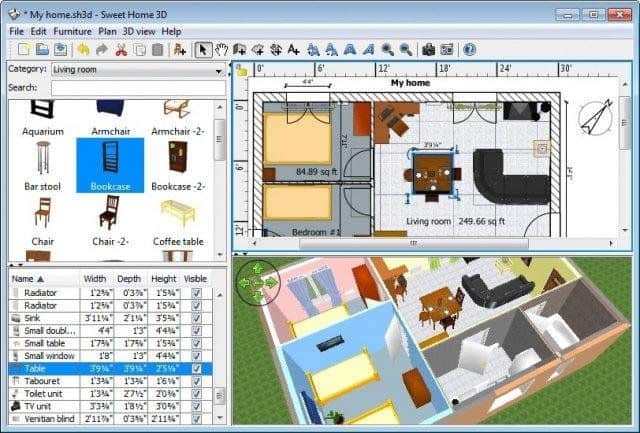Table of Contents
amazon Sweet Home 3D reviews
You are planning to design, decorate the furniture in the house, but no knowledge of graphic design. Sweet Home 3D will help you do that.
The design of the apartments seemed only architects are trained now easier than ever with the help of design software Sweet Home 3D. You can manually create these unique apartments, arranged the furniture in the house, home décor preferences without much difficulty. Sweet Home 3D will help you with a set of furniture design is a 2D and 3D preview. It will turn the tedious task of finding and furniture placement simpler and more enjoyable. Once completed, you will have fun while looking at her own design house, your style.
Introduction
Sweet Home 3D is a versatile interior design application that allows users to create detailed floor plans and visualize interiors in 3D. Developed by eTeks, Sweet Home 3D caters to homeowners, interior designers, architects, and anyone interested in planning and decorating living spaces with precision and creativity. This review delves into the software’s key features, usability, design tools, rendering capabilities, user interface, community support, pricing options, and its overall effectiveness in transforming design concepts into virtual reality.
Company Background
eTeks, the developer behind Sweet Home 3D, is a software company known for creating intuitive and user-friendly applications. Founded by Emmanuel Puybaret, eTeks focuses on providing tools that empower users to visualize and design architectural projects, interior spaces, and home improvements. Sweet Home 3D exemplifies eTeks’ commitment to combining functionality with accessibility, making professional-grade design tools accessible to a wide audience.
Key Features and Functionality
1. Intuitive Interface and Navigation
- User-Friendly Design: Sweet Home 3D features a straightforward interface with intuitive navigation tools, making it accessible to users of all skill levels, from beginners to experienced designers.
- Drag-and-Drop Functionality: Allows users to drag and drop furniture, fixtures, doors, windows, and other elements onto a 2D floor plan grid, simplifying the process of creating and arranging rooms.
- Customizable Grid and Snap Tools: Grid and snap tools ensure precision in object placement and alignment, enabling users to accurately position elements within their floor plans.
2. Comprehensive Object Library
- Furniture and Decor Items: Includes a vast library of furniture, appliances, lighting fixtures, decor items, and household accessories from various styles and periods, facilitating realistic interior design visualization.
- Customization Options: Users can customize object dimensions, colors, textures, and materials to match their design preferences and project requirements.
- Import and Export: Supports importing additional 3D models and furniture libraries in various formats (e.g., OBJ, 3DS) for expanded design options and personalization.
3. Advanced Design Tools
- Room Layout and Measurement: Enables precise room measurement and layout planning, including walls, doors, windows, and room dimensions adjustment.
- Texturing and Material Editor: Allows users to apply textures and materials to surfaces, walls, floors, and objects, enhancing realism and visual appeal in 3D renderings.
- Ceiling and Floor Customization: Offers options for customizing ceiling height, floor materials, tiling patterns, and floor plan details to reflect architectural and design specifications.
4. Real-Time 3D Visualization
- 3D Preview and Rendering: Provides real-time 3D visualization of designed spaces, allowing users to explore and navigate virtual interiors from different perspectives.
- Lighting and Shadow Effects: Simulates natural and artificial lighting conditions, casting realistic shadows and reflections to enhance the visual quality and ambiance of rendered scenes.
- Walkthrough Mode: Enables interactive walkthroughs of 3D models, providing a dynamic and immersive experience of designed spaces for clients, stakeholders, or personal visualization.
5. Annotation and Note Taking
- Annotations and Measurements: Supports adding annotations, measurements, and notes directly within floor plans and 3D models, facilitating communication and collaboration during the design process.
- Project Documentation: Generates printable reports, floor plans, and 3D views for presentations, client meetings, and project documentation purposes.
6. Export and Sharing
- File Export Formats: Allows exporting designs in various formats (e.g., PNG, JPEG, SVG, PDF) for sharing, printing, or integration into presentations and documentation.
- Integration with Other Software: Integrates with CAD software and 3D modeling tools for seamless workflow integration and interoperability.
User Interface and Usability
Sweet Home 3D’s user interface is designed to streamline the design process and enhance user productivity:
- Customizable Layout: Allows users to customize the interface layout, toolbars, and shortcuts to suit personal preferences and workflow requirements.
- Contextual Menus and Tooltips: Provides contextual menus and tooltips that offer guidance and information on tool functionality, enhancing usability for new and experienced users alike.
- Multi-Language Support: Supports multiple languages, making the software accessible to a global user base and fostering inclusivity in design education and practice.
Performance and Rendering Quality
In terms of performance, Sweet Home 3D is optimized to deliver efficient rendering and visualization capabilities:
- Rendering Speed: Efficient rendering engine that balances speed and quality, allowing users to generate 3D models and visualizations quickly without sacrificing realism.
- Hardware Requirements: Moderate hardware requirements ensure compatibility with a wide range of computers and operating systems (Windows, macOS, Linux).
- Stability and Reliability: Stable performance with minimal crashes or system errors, providing a reliable platform for continuous design and project development.
Community Support and Resources
Sweet Home 3D benefits from an active community of users and resources that contribute to its development and user experience:
- User Forums and Community: Active forums, discussion boards, and online communities where users can share tips, exchange ideas, seek advice, and showcase their designs.
- User-Generated Content: Access to user-generated furniture libraries, textures, and design templates available for download, expanding design options and customization capabilities.
- Online Tutorials and Documentation: Comprehensive tutorials, user guides, video demonstrations, and FAQs provided by eTeks and community contributors to support learning and skill development.
Pricing and Licensing
Sweet Home 3D offers flexible pricing options to accommodate different user needs and budgets:
- Free Version: Provides a basic version of the software with essential features and limited object libraries, ideal for personal use or exploration of design capabilities.
- Paid Version: Offers a premium version with expanded features, full access to object libraries, and advanced customization options, available for purchase as a one-time license or annual subscription.
- Educational Discounts: Discounts for students, educators, and academic institutions to promote learning and adoption of architectural and interior design software in educational settings.
User Feedback and Criticism
Feedback from Sweet Home 3D users highlights several strengths and considerations:
- Pros: Intuitive interface, extensive object library, realistic 3D rendering, precise measurement tools, customizable design options, cross-platform compatibility, active community support.
- Cons: Learning curve for new users unfamiliar with CAD or interior design software, occasional performance slowdowns with complex projects, limited advanced architectural features compared to professional CAD software.
Conclusion
Sweet Home 3D stands out as a powerful yet accessible interior design software that empowers users to create detailed floor plans, visualize interiors in 3D, and bring design concepts to life with precision and creativity. Whether planning home renovations, decorating spaces, or presenting design proposals to clients, Sweet Home 3D offers a comprehensive suite of tools and features that cater to diverse design needs and project requirements.
Through its intuitive interface, extensive object library, advanced design tools, and realistic 3D rendering capabilities, Sweet Home 3D continues to be a preferred choice for homeowners, interior designers, educators, and architecture enthusiasts seeking professional-grade software for architectural visualization and interior design projects. With ongoing updates, community engagement, and user-centric design philosophy, Sweet Home 3D remains at the forefront of innovation in digital design tools, empowering users to envision and transform living spaces with imagination and precision.
where can you get a Sweet Home 3D online
Sweet Home 3D [Download]: Buy it now
Sweet Home 3D Interior Home Design CAD Software – Windows Version: Buy it now
The main feature of home design software Sweet Home 3D
Draw straight, round or sloping walls with precise dimensions using the mouse or keyboard.
Installation of doors and windows in walls by dragging them into the drawing, and let Sweet Home 3D compute their holes needed on the wall.
Add furniture for drawing from a list searchable catalog and expanded as the kitchen, living room, bedroom, bathroom …
Change the color, texture, size, thickness, position and orientation of furniture, walls, floors and ceilings.
While designed as 2D, simultaneously view it in 3D from an aerial position, or adjust the direction of looking at it as a virtual guest.
Annotate drawings with regional names, dimension lines, texts and show annotations thidinh direction with a compass.
Creating false images and video clips made with the ability to customize the effects of sunlight on the time of day and geographic location.
Add a detailed drawing on the wall for it to draw, add 3D models to perfection to catalog and edit text and its interface.
Printing and output to PDF, bitmap or vector images, videos and 3D files with standard file formats.
The extended features of Sweet Home 3D with plug-ins programmed in Java, or be developed as a version based on the Model View Controller architecture.
Users can choose the interface and guides, supports over 22 languages.
Request:
Java Runtime Environment.