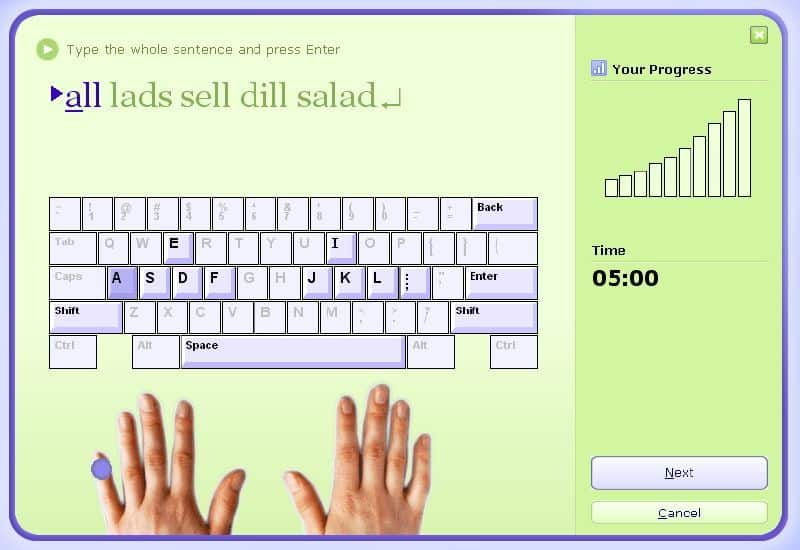amazon TypingMaster Pro reviews
TypingMaster Pro is a highly reputable typing software program aimed at developing typing skills through structured lessons, exercises, and games. It hopes to facilitate typing speed and accuracy for users of any age and level of competence. This review will take the reader through the various features, usability, performance, and worth of TypingMaster Pro to better gauge its effectiveness as a typing enhancement tool.
General Overview of TypingMaster Pro
TypingMaster Pro is made for beginners as well as advanced typists and goes all the way from basic keyboard familiarization to advanced touch typing techniques. The software is personalized-the training adapts to the user’s progress over time and pinpoints areas of improvement. TypingMaster Pro can be widely accessed as it is compatible with Windows and macOS.
Key Features
Structured Typing Courses: A series of lessons that progressively improve typing skills.
Typing Tests: With periodic testing of typing speed and accuracy.
Personalized Training: Exercises tailored to the performance of the user.
Typing Games: Fun games for learning.
Detailed Reports: Detailed reports of progress and performance.
Visual Training: An on-screen keyboard to show finger placement.
Multi-User Support: Multiple user profiles can be created.
Pro Trainer: An advanced tool that analyzes typing in real time and suggests improvements.
Custom Texts: Allowing users to practice with their texts.
Offline Access: Full functionality is available offline.
Detailed Feature Review
Structured Typing Courses
TypingMaster Pro provides courses structured to improve typing systematically. Each course consists of its own set of short lessons that introduce students to different aspects of typing, such as finger placement, recognition of the keys, and typing speed.
Usability
The courses are structured in such a way that they can be easily followed. Each lesson links to the one before it, thus enforcing gradual learning. The interface offers easy navigation, while the lessons contain clear instructions and visual instructions to aid the users through the lesson.
Performance
The lessons are well-timed and useful in enhancing typing skills. They provide progress tracking for users, and the program fine-tunes the ease of lessons in relation to that progress: therefore, a good user is kept on his toes, but never lost in advanced exercises.
Strengths and Weaknesses
Strengths
Gradual learning curve with well-structured lessons.
Easy-to-follow instructions and visual aids.
Personalized difficulty adjustment.
Weaknesses
Repetitive exercises may become boring for some users.
A limited range of lesson content customization.
Typing Tests
Regular typing tests have become the core essence of TypingMaster Pro. These tests measure the user’s typing speed and accuracy to provide a benchmark for progress and areas in need of improvement.
Usability
Access and completion of typing tests are quite straightforward. The user can choose tests ranging from different lengths to various difficulty levels, thus making it quite possible for the tests to fit into their schedules and skill levels.
Performance
Typing tests measure the accuracy and speed precisely and provide an extremely detailed evaluation of performance. They are designed to be a little difficult and yet quite achievable for users to push their limits and improve gradually.
Strength and Weaknesses
Strengths:
Excellent measurement in typing speed and accuracy.
Different lengths and levels of the tests.
Detailed feedback on performance.
Weakness:
Test content is repetitive and cannot be engaging for all users.
Very limited customization for the tests.
Individualized Training
TypingMaster Pro’s personalized training feature specifies the exercise according to users’ individual needs, since it will analyze their typing patterns and weaknesses. Hence, the software gives target exercises for those weaknesses.
Usability
Personalized training is neatly incorporated into the software. Easily accessible personalized exercises which are described well are provided. These will guide students within the interface about how to go through their exercises so that they appreciate the focus for each learning session.
Performance
Very appropriate personal training programs with tuition that is very pertinent to the requirement of the individual. The ability of the software to adjust the training with respect to the performance assures sufficient challenge and efficacy.
Strength and Weaknesses
Strengths:
Specific targeted exercises according to individual performance.
Adaptive technology of training changes along with the user’s performance.
Clear instructive guidelines for the learners.
Weaknesses:
It’s not a magic spell. It requires a fairly consistent application to reap maximum benefits.
There’s limited feedback on the overall improvement areas besides specific exercise feedback.
Typing Games
Typing games of TypingMaster Pro are fun, effective typing games to surely bring fun and satisfaction in learning. These games give typing practice with learning being fun rather than stressing towards completing the lessons.
Usability
Access and playing go with these typing games are simply through the Internet. They were especially made for simplicity with intuitive controls, and straightforward objectives. Typing games can be for just about anyone at any age, so they became versatile learning tools.
Performance
Typing games enhance typing skills effectively, with lots of fun and interaction for practice. Engaging for its users and can be a lot helpful in keeping motivation alive, especially for younger people or those who find conventional exercises boring.
Strength and Weakness
Strengths:
Engaging and fun practice experience in typing.
For all ages and skill levels.
Helps in motivating and sustaining interest.
Weaknesses:
Slightly less focused practice compared to structured lessons.
Some limited games will result in less entertainment from a long-run perspective.
Detailed Reporting
TypingMaster Pro is fully equipped to report on user progress and performance. The reports delve into deeper details of typing speed, typing accuracy, and areas requiring improvement.
Usability
The reports are easy to get at and are easy to read. Reports are presented clearly with charts and graphs that visualize user progress. Users can track their performance over time using an interface that highlights relevant changes and trends.
Performance
Reports are extremely detailed and accurate, providing useful feedback to assist the users in recalibrating their training. Tracking progress becomes very useful for contemplating the long-term effects of practice.
Strengths and Weaknesses
Strengths:
Comprehensive and detailed progress reports.
Clear visual representations of performance.
Possibility of tracking progress over time.
Weaknesses:
Reports might overwhelm the casual user.
There are limited options for customizing reporting criteria.
Visual Training
Visual training incorporates an on-screen keyboard that shows finger placement while highlighting keys that are being pressed. This provides useful assistance for beginners learning proper typing techniques.
Usability
The on-screen keyboard has a user-friendly design and clear visual assistance. It helps a user develop muscle memory and proper finger placement, both very important to efficient typing.
Performance
Visual training will assist a user in developing correct typing techniques. It works especially well for beginners who are still getting used to the keyboard layout.
Strengths and Weaknesses
Strengths
Clear visual guidance for finger placement.
Helps develop muscle memory and proper technique.
Particularly useful for beginners.
Weaknesses
Less useful for advanced users.
Distracting for anyone familiar with good finger placement.
Multi-User Support
TypingMaster Pro supports multiple user profiles apt for educational settings or family use. Individual users get their own profile for tracking progress and training purposes.
Usability
It is easy to set up and run multiple user profiles. The interface allows fast switching among profiles, which are now completely separate for progress and settings.
Performance
The execution of multi-user support works without a hitch, while every profile retains its distinct data and settings. This is especially useful in a school environment or in families where the software would be wielded by a myriad of users.
Strengths and Weaknesses
Strengths:
Easy to set up and to manage multiple user profiles.
Tracks personalized progress for each user.
A perfect fit for educational environments and families.
Weaknesses:
Lack of customization options for individual profiles.
May take up a lot of memory with so many profiles.
Pro Trainer
The Pro Trainer is that state-of-the-art creation in terms of the analysis that could tailor one’s typing style according to those determined rules. This flexible tool targets a more professional level user wanting to perfect his/her own typing.
Ease of Use
Activation and usage of the Pro Trainer are smooth: you can set up your preferences for defining typing speed, practice time, and so on, and everything will be carried out by the program for you in the background at your practice; this process truly makes this program quick and user-friendly.
Performance
The Pro Trainer is the only program that can be of so much help to its advanced users in giving individual keystroke suggestions in real time. The feedback is very accurate and motivating thus contributing to the maintenance of a learning curve.
Strengths and Weaknesses
The good sides:
It provides real-time analysis and feedback.
Mental suggestions.
An appropriate choice for expert users.
The flip sides:
It is not friendly to new embracers.
Requires regular use to produce the desired results.
Custom Texts
TypingMaster Pro offers the way to work with custom texts and an opportunity to get used to typing in a personalized and unique arena. This feature has considerable use by professionals wanting to exercise typing for specific contents.
Ease of Use
Users simply design and directly engage in typing with their own custom texts. This feature is rather quick, easy, and fluent. From the provided test desk, you could arrange web text which you paste or import for yourself into your software, and the friendly software goes ahead and integrates it into training practice.
Performance
It does exactly what it was built to do, to create a personalized practice-typing learning. This allows you to preset the subject on the application that will suit you the most, hence paving the way for an efficient usage of the tool.
Strengths and Weaknesses
The good sides:
Fast to create and use custom texts.
Helps offer a personal typing practice experience.
Most appropriate for various selected groups.
The bad sides:
A bit of lack of guidance on creating effective custom texts.
May not be as handy for amateurs.
Offline Functionality
TypingMaster Pro is a complete offline package offering all features offline, with the program usable from anywhere and at any time by a user.
Ease of Use
Its offline functionality stands out even more, given that the user does not need to do extra steps while using it offline. Everything is accessible with full integration. So the application user can undoubtedly access all the essential information, instructions, and tailored lessons.
Performance
Running like a true warrior without the internet, TypingMaster Pro provides consistent operation whether connected or not. This means that any practical info, drill, or personal training module can function reliably, whether or not the user experiences snail-speed internet.
Strengths and Weaknesses
The good sides:
Complete access in the absence of an internet connection.
Consistent offline performance and usability.
Useful in situations where internet connectivity is poor.
The flip sides:
Local storage needed for software and data.
Its progress will need to get synchronized manually with online mode after initial internet connection.
Comparison With Other Typing Software
Mavis Beacon Teaches Typing
Mavis Beacon Teaches Typing is another well-known piece of software used for typing that provides structured lessons, games, and personalized training. From this perspective, a comparison to TypingMaster Pro is given below:
TypingMaster Pro:
Accentuates personalized training and real-time feedback.
Includes an advanced level of progress tracking and reporting.
Allows multiple user profiles.
Mavis Beacon Teaches Typing:
Interactive lessons and engaging tutorials constitute the main canvas.
Increased variety of typing games to engage the user.
Has built-in progress tracking and comprehensive reporting.
Typesy
Typesy is a conference typing software that blends video instruction with interactive exercises and games. The following is a comparison to TypingMaster Pro.
TypingMaster Pro:
Implemented traditional lesson structure with real-time analysis.
Provides custom text practice and advanced reporting.
Completely available offline.
Typesy:
Integration of video lessons and interactivity.
Progress tracking using the cloud, availability of synchronization across devices.
Social features and community support.
User Reviews and Feedback
Some afterthoughts include arguments for and against TypingMaster Pro based on user reviews and feedback:
Positive Feedback
Effective Training: Users applaud TypingMaster Pro over and over for effectively training one’s typing speed and accuracy. Structure lessons with personalized training seem helpful to the most.
Reports: Quite a number expressed that the detailed reporting included in TypingMaster Pro is useful for tracking their improvement and motivating them to keep on working on it.
User-Friendly Interface: The software is a great piece of work, and even though a child can operate it, many grown-ups appreciate its usability.
Offline Use: Offline use is remarkably appreciated by users living in an area with low Internet availability.
Negative Feedback
Boring Exercises: Some users often find exercises boring and repetitious to the extent that their engagement thins out in due time. A just-throw-in-a-little-bit-more-variety approach should remedy the situation.
Cost of the Premium Features: In fact, there are good features for almost free. But users feel that premium features and offline access are charged too high.
Limited Customization: Some users noted that customization of lessons and exercises is limited, except for the major things that the software does provide.
Overall Value
TypingMaster Pro is just overall of great value through typing courses, personal training, and progress tracking. Following are summarized points of its overall value:
Strengths
Comprehensive training: TypingMaster has a vast resource of lessons and exercises covering beginners to advanced typists so as to ensure effective improvement in typing speed and accuracy.
Personalized learning: TypingMaster can vary its exercises depending on the user’s performance to allow targeted practice for individual weaknesses.
Detailed progress tracking: TypingMaster has very good reporting features to allow users to track their teaching and remain motivated.
Offline access: It works fully in an offline setting and is great for use by users in different setups.
Weaknesses
Repetitive exercises: Some users may find the exercises to become monotonous as time goes by, thus making them less engaging for the long term.
Premium features can be too expensive at times: This can be an enemy to some users subscribing and using premium features and offline access.
Lesson modification is limited: The range of lessons provided by TypingMaster is excellent in quality, but there are few options for customization of the lesson content beyond what is included.
Conclusion
TypingMaster Pro is a great typing improvement program with much to offer. Its varied lessons, personalized training programs, and detailed progress tracking system make it suitable for users of all ages and all skill levels. If you are a beginner trying to learn touch typing or an advanced user trying to brush up on your typing skills, TypingMaster Pro has what it takes to help.
Increased adaptability for users while reporting performance feedback in detail and offline access provide huge value to users. If there were to be a little more diversification in the lessons’ exercises and fewer charges on the premium features, it would make for an even better instrument, but TypingMaster Pro is, if you take into consideration its general effectiveness and ease of use, a very sound investment for any serious consideration in typing skills improvement.
TypingMaster Pro can undoubtedly be adopted in vocational schools and colleges, companies, and, indeed, wherever typing should be trained; TypingMaster Pro creates an organized, engaging typing training experience capable of translating into impressive gains in speed, accuracy, and overall efficiency in typing.
where can you get a TypingMaster Pro online
TypingMaster Pro 7 Typing Tutor with Skills Tracker: Buy it now
Typing Master 10, Professional Multilingual Edition [Download]: Buy it now