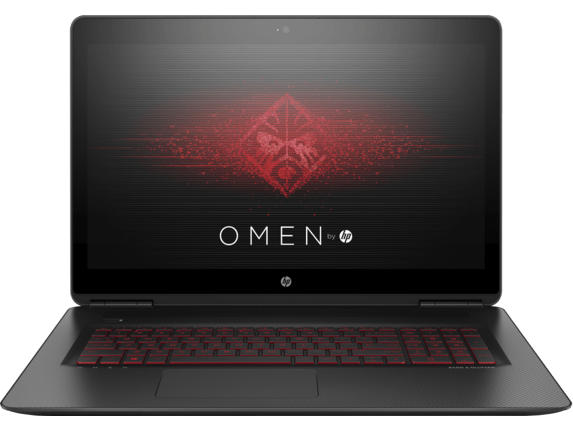Table of Contents
amazon HP Omen 15 reviews
Design and Build Quality
The HP Omen 15 boasts a sleek and modern design that appeals to both gamers and professionals. The laptop features a minimalist aesthetic with a matte black finish and subtle Omen branding. The angular design elements and sharp lines give it a distinctive look, while the robust build quality ensures durability.
The chassis is primarily made of plastic, but it feels sturdy and well-constructed. The hinge mechanism is smooth and holds the display firmly in place, allowing for easy adjustments without wobbling. The laptop’s dimensions are relatively compact for a gaming machine, making it portable enough to carry around without sacrificing performance.
One of the standout design features of the HP Omen 15 is its RGB backlit keyboard. The keyboard offers customizable lighting zones, allowing users to personalize the appearance to match their preferences or gaming setup. The keys are well-spaced and provide a comfortable typing experience, with a good amount of travel and tactile feedback.
Display
The HP Omen 15 comes with a variety of display options, catering to different preferences and use cases. The most common configuration includes a 15.6-inch Full HD (1920 x 1080) IPS panel with a refresh rate of 144Hz. This high refresh rate ensures smooth and fluid visuals, making it ideal for fast-paced gaming and reducing motion blur.
The IPS technology provides wide viewing angles and accurate color reproduction, which is essential for both gaming and content creation. The display’s brightness levels are adequate for indoor use, but it might struggle a bit in direct sunlight. However, the anti-glare coating helps to minimize reflections, improving visibility in various lighting conditions.
For those seeking even higher resolution and visual fidelity, there are options for a 4K (3840 x 2160) display. The 4K panel offers stunning detail and sharpness, making it perfect for content creators who require precise color accuracy and clarity. However, the higher resolution can impact battery life and performance, so it’s important to consider your specific needs before opting for the 4K model.
Performance
Under the hood, the HP Omen 15 is powered by some of the latest and most powerful hardware components available in the market. It offers various configurations with Intel and AMD processors, catering to different performance requirements and budgets. The most popular configurations include Intel Core i7 and AMD Ryzen 7 processors, paired with NVIDIA GeForce RTX graphics cards.
The combination of a high-performance CPU and GPU ensures that the HP Omen 15 can handle demanding tasks with ease. Whether you’re playing the latest AAA games, streaming, or running resource-intensive applications, this laptop delivers exceptional performance. The RTX graphics cards support real-time ray tracing and DLSS (Deep Learning Super Sampling), providing enhanced visuals and improved frame rates in supported games.
In addition to gaming, the HP Omen 15 is also a capable machine for productivity tasks. The powerful processors and ample RAM (up to 32GB) allow for smooth multitasking and efficient performance in applications like video editing, 3D rendering, and software development. The laptop also comes with fast storage options, including NVMe SSDs, which significantly reduce load times and improve overall system responsiveness.
Cooling System
One of the critical aspects of any gaming laptop is its cooling system, and the HP Omen 15 doesn’t disappoint in this regard. The laptop features an advanced cooling solution with multiple heat pipes, large vents, and high-performance fans. This cooling system effectively dissipates heat, ensuring that the internal components remain within safe temperature limits even during extended gaming sessions.
The Omen Tempest Cooling Technology, as HP calls it, utilizes a three-sided venting system and five-way airflow to enhance thermal efficiency. The fans are relatively quiet under normal usage but can get noticeably louder when the system is under heavy load. However, the noise levels are manageable and not overly distracting, especially if you’re using headphones.
The improved cooling system not only keeps the laptop’s temperature in check but also helps maintain consistent performance. Throttling is minimized, allowing the CPU and GPU to operate at their peak capabilities for longer durations. This is particularly important for gamers who require sustained performance to avoid frame rate drops and lag during gameplay.
Keyboard and backlight technology
The HP Omen 15 supports the backlight keyboard in multiple lighting areas (right, left, center and WASD), and you can change the color of your choice. Not only that, the backlight is also applied to the speakers on the machine and you can set the speaker vibration to the rhythm of music or the intensity of the sound during the game. The keyboard that it uses is the chiclet keyboard that is commonly found on HP laptops, but adds a row of six programmable macro buttons along the left side of the keyboard. The touchpad of the machine is quite wide and good support in click or zoom. However, for the convenience of playing games, you will still have to use the mouse.
Connect
Nearly the HP Omen 15 ports are located at the back of the machine, in the middle of the ventilation openings. This does not help you get distracted by the wires, but it does sound a bit awkward when you plug in the mouse wire. It supports 4 USB 3.0 ports, 1 HDMI port, 1 mini Display port for connecting to a large screen, a headphone jack. The right side of the computer is the microSD slot.
The Omen 15 supports 802.11ac wifi connectivity and Bluetooth 4.0. Unfortunately the machine does not support Ethernet ports. But the machine still has a USB / Ethernet switch. Above the screen is a webcam that can be used to record 1080p video at 30 frames per second. The total capacity of the machine is 512 GB. By using a PCI-to-SATA drive instead of a conventional SATA drive, its data transfer speed is faster.
where can you get a HP Omen 15 online
HP OMEN 15 15.6″ FHD IPS Display Gaming Laptop, Intel Core i7-6700HQ Quad-Core Up to 3.5GHz, NVIDIA GeForce GTX 960M, 128GB SSD + 1TB HDD, 8GB DDR4, 802.11ac, Bluetooth, Win 10(Certified Refurbished): Buy it now
HP Omen 15-AX243DX Gaming Notepad, INTEL:I7-7700HQ/CI7, 2.8 GHz, 1TB, NVIDIA-GEFORCEGTX1050/4GB, Windows 10 Home 64 Bit, Black, 15″ FHD (Certified Refurbished)HP Omen 15-AX243DX Gaming Notepad, INTEL:I7-7700HQ/CI7, 2.8 GHz, 1TB, NVIDIA-GEFORCEGTX1050/4GB, Windows 10 Home 64 Bit, Black, 15″ FHD (Certified Refurbished): Buy it now
HP OMEN 15 UHD 4K Gaming Laptop PC (Intel i7 Processor, 2TB HDD +128GB SSD, 15.6 inch UHD 3840 x 2160 Display, 16GB RAM, GeForce GTX 1050 , Win 10 Home): Buy it now
HP OMEN 15 UHD 4K Gaming Laptop (Intel i7 Quad Core, 2TB HDD + 512GB SSD, 15.6 inch UHD 3840 x 2160, 32GB RAM, GeForce GTX 1050 Ti, Win 10): Buy it now
Configuration and Application
Configuration is the biggest highlight of this product line. The Omen 15 is powered by an Intel Core i7-4710HQ processor, clocked at 2.5GHz to 3.5GHz in Turbo mode. There is also a quad core chip that you see in Acer Aspire V 15 Nitro and Pulse Maingear. Powerful configuration will give you the best experience with any type of games. With the 16GB of RAM and the PCI Express SSD hard drive mentioned above, the machine is capable of performance management very well. In addition, the HP Omen 15 also owns quality sound with two speakers in front of the machine with Beats Audio technology. HP Omen 15 does not have many software and applications installed.
Battery Life
Battery life is often a concern for gaming laptops, as high-performance components tend to consume a lot of power. The HP Omen 15 offers decent battery life for its class, but it’s important to set realistic expectations. Under normal usage scenarios, such as web browsing, video streaming, and productivity tasks, the laptop can last around 5-6 hours on a single charge.
However, when it comes to gaming, battery life is significantly reduced. Most gaming laptops, including the HP Omen 15, are designed to deliver maximum performance when plugged into a power source. Gaming on battery power will result in reduced frame rates and shorter battery life, typically around 1-2 hours, depending on the game and settings.
The laptop comes with a 70.9Wh battery, which is relatively large for a gaming laptop of this size. Additionally, the HP Omen 15 supports fast charging, allowing you to quickly recharge the battery when needed. This feature is particularly useful when you’re on the go and need to top up the battery in a short amount of time.
Audio Quality
The audio quality of the HP Omen 15 is another aspect worth mentioning. The laptop features dual speakers tuned by Bang & Olufsen, delivering clear and immersive sound. The speakers are located on the bottom front edges of the laptop, which helps direct sound towards the user.
The audio output is loud and crisp, with good clarity across different frequencies. The bass is decent, but it might lack some depth for users who prefer a more bass-heavy sound profile. For an enhanced audio experience, it’s recommended to use high-quality headphones or external speakers, especially when gaming or watching movies.
The laptop also includes DTS
Ultra technology, which provides virtual 3D spatial sound. This feature enhances the audio experience in games and movies by creating a more immersive soundstage. The built-in microphone performs well for voice chats and video calls, capturing clear audio with minimal background noise.
Software and Features
The HP Omen 15 comes pre-installed with the Omen Command Center, a software suite that provides various tools and features to enhance your gaming experience. The Omen Command Center allows you to monitor system performance, customize RGB lighting, adjust fan speeds, and create performance profiles for different games and applications.
One of the standout features of the Omen Command Center is the Game Stream functionality. This feature allows you to stream your games from the HP Omen 15 to other devices, such as smartphones, tablets, or other PCs, over a local network. This is particularly useful if you want to play games on a larger screen or share your gaming experience with friends.
The software suite also includes a performance mode selector, which lets you choose between different power profiles to optimize performance or battery life. The Network Booster feature prioritizes gaming traffic over other network activities, ensuring a smoother online gaming experience with reduced latency and lag.
Upgradeability and Maintenance
The HP Omen 15 is designed with upgradeability in mind, allowing users to easily access and upgrade certain components. The bottom panel of the laptop can be removed by unscrewing a few screws, providing access to the RAM slots, storage drives, and cooling system.
The laptop supports dual-channel memory configurations, and you can upgrade the RAM up to 32GB, depending on your needs. The storage options include M.2 NVMe SSDs and a 2.5-inch drive bay for additional storage. This flexibility allows you to expand storage capacity and improve system performance by adding faster SSDs.
Regular maintenance is also relatively straightforward, thanks to the accessible internal components. Cleaning the cooling fans and heat sinks periodically can help maintain optimal thermal performance and prolong the lifespan of the laptop.