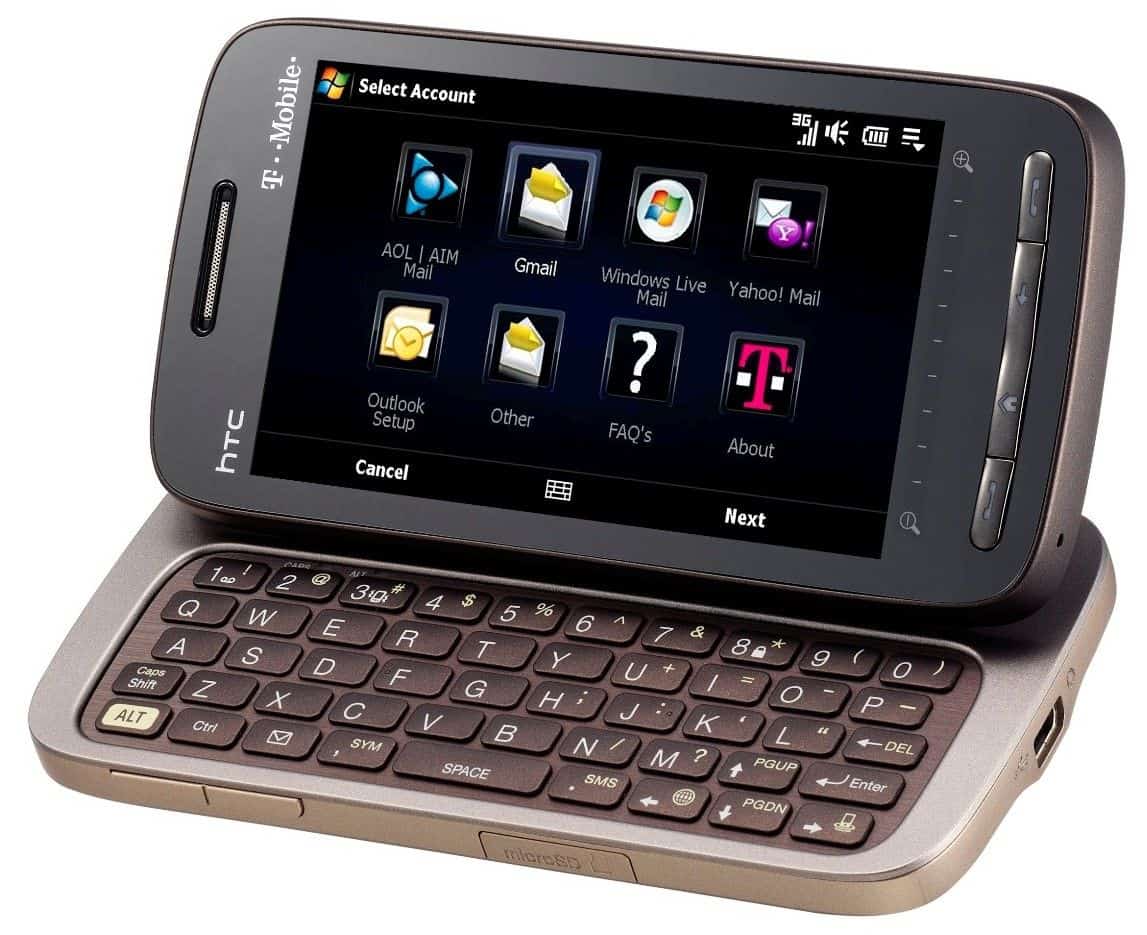Table of Contents
amazon HTC Touch Pro 2 reviews
Introduction
The HTC Touch Pro 2, released in 2009, was a smartphone designed with productivity in mind. It targeted business professionals and power users who required a robust, versatile device for both communication and work tasks. This smartphone was part of HTC’s line of Windows Mobile devices and was a successor to the original HTC Touch Pro. With its slide-out QWERTY keyboard, tilting touchscreen, and powerful hardware, the Touch Pro 2 was a standout device in the pre-Android and iOS era.
This review delves into the design, display, software, performance, connectivity, battery life, and overall user experience of the HTC Touch Pro 2, providing an in-depth analysis of its strengths and weaknesses. Although the device is no longer relevant in today’s smartphone landscape, it remains a significant part of the history of mobile technology and serves as an interesting case study in the evolution of smartphones.
Design and Build Quality
The HTC Touch Pro 2 was designed with functionality and durability in mind. At a glance, it was clear that the device was built for serious users who needed a reliable workhorse for their daily tasks. The phone’s design was relatively bulky compared to modern standards, but in 2009, it was considered robust and sophisticated.
Dimensions and Weight
The Touch Pro 2 measured 116 x 59.2 x 17.3 mm and weighed 178.5 grams. While it was certainly on the heavier side, especially compared to contemporary devices, the heft gave it a substantial feel in the hand, which many users appreciated. The thickness was a trade-off for the physical QWERTY keyboard and large battery, both of which were major selling points for the device.
Materials and Build Quality
The device featured a combination of plastic and metal in its construction. The back cover was made of a soft-touch plastic that provided a good grip and resisted fingerprints well. The front of the device was dominated by a large touchscreen, surrounded by a metallic frame that added to the device’s premium feel.
The build quality of the HTC Touch Pro 2 was excellent. The slide-out mechanism for the keyboard was smooth and solid, with no wobble or looseness, even after extended use. The tilting screen, which could be angled for better viewing, was another unique feature that was implemented with precision. The hinge felt sturdy, and the overall construction of the phone gave the impression that it was built to last.
Keyboard and Buttons
One of the standout features of the Touch Pro 2 was its full QWERTY keyboard. The keyboard slid out horizontally from the side of the device, revealing large, well-spaced keys that were a joy to type on. The keys had a nice tactile feel, with good travel and feedback, making it easy to type long emails or documents without fatigue. The keyboard also included dedicated keys for functions like messaging, email, and a customizable button for launching apps or shortcuts.
Above the keyboard was a row of buttons for common tasks such as call, end call, and navigation. These buttons were touch-sensitive, and while they worked well most of the time, they could sometimes be unresponsive or trigger accidentally, which could be frustrating during heavy use.
Tilt Screen
The 3.6-inch display could be tilted upwards to create a mini-laptop-like experience, which was particularly useful when typing or viewing content. The tilting mechanism was smooth and allowed for multiple viewing angles, making it easier to use the phone on a desk or flat surface.
Overall, the design and build quality of the HTC Touch Pro 2 were top-notch for its time. The device felt solid, durable, and well-engineered, with features like the tilting screen and QWERTY keyboard adding to its appeal for business users.
Display
The display on the HTC Touch Pro 2 was one of its most impressive features, especially considering the era it was released in. It was designed to offer a good balance between screen size, resolution, and touch responsiveness, making it suitable for a wide range of tasks, from browsing the web to editing documents.
Size and Resolution
The Touch Pro 2 featured a 3.6-inch TFT LCD touchscreen with a resolution of 480 x 800 pixels, resulting in a pixel density of approximately 259 pixels per inch (PPI). This was considered high resolution at the time, and the display offered sharp and clear visuals. Text was easy to read, and images appeared crisp, making it a great device for viewing content.
Touch Responsiveness
The touchscreen was resistive rather than capacitive, which meant that it relied on pressure to register input rather than detecting the electrical properties of the user’s skin. While resistive screens were common at the time, they were not as responsive or accurate as the capacitive screens that would soon become standard. Users needed to apply a bit more pressure to interact with the screen, which could make it feel less fluid compared to modern touchscreens.
That said, the resistive screen did have some advantages, such as being able to use a stylus or even a fingernail for more precise input, which was useful for tasks like handwriting recognition or selecting small items on the screen.
Color Reproduction and Brightness
The color reproduction on the Touch Pro 2 was good, with vibrant colors and decent contrast. However, the display’s brightness was somewhat limited, making it challenging to use the device in bright outdoor conditions. The screen was also prone to reflections, which further reduced visibility in direct sunlight.
Viewing Angles
The viewing angles were decent but not outstanding. The display could be viewed from a range of angles without significant color shift or loss of brightness, which was important for the tilting screen feature. However, extreme angles did result in some color distortion and reduced visibility, which was typical for LCD screens of that era.
Overall Display Experience
The display on the HTC Touch Pro 2 was impressive for its time, offering good resolution, decent color reproduction, and a relatively large screen size. However, the resistive touchscreen and limited brightness were drawbacks that affected the overall user experience, especially in comparison to the capacitive touchscreens that were beginning to dominate the market.
HTC Touch Pro 2 is the pinnacle of PDA phones running Windows Mobile with HTC’s QWERTY keyboard. Model upgrades from last year’s release, featuring new features, allow business users to work better.
The simplest way to look at the parameters table, can see that Touch Pro 2 looks great. The dimensions of the machine are 116 x 59.2 x 17.3 mm and weighs 179 grams. Meanwhile, many smartphones on the market are only about 100 grams in size. Therefore, this model is not for all users, the machine is not easy to put in pants pocket. Touch Pro 2 is surrounded by shiny chrome, the front and rear of the machine are made of gray plastic.
The screen is huge, up to 3.6 inches and 800 x 480 pixels (WVGA). The ability to display bright and sharp are the obvious advantages. Pro 2’s screen occupies almost the entire front area and leaves little room for the touch-sensitive bar and a few keys, such as call and phone hang, start and back located below.
When pushing the screen to the right, the QWERTY keyboard of the machine exits, with five rows of keys, in which the number buttons are located separately at the top. The layout of the layers is very good, like the keyboard of the computer. Between the space-saving buttons, reactivate when pressed. It can be said that this is one of the devices have the most easy-to-use slider keyboard today.
Like TyTN II, the Pro 2’s screen also allows you to crop up, allowing for a more convenient viewing angle when editing. In addition, users can set up and watch movies or receive video calls better.
Like the Touch Diamond 2, this model does not have navigation keys. All controls are almost through a wide touch screen. Pro 2 comes with a mini-USD interface, which allows you to charge, sync your PC and connect to the headphones.
As a high-end business mobile, the Touch Pro 2 features a host of features. The handset allows users to select the HSDPA, Wi-Fi, Bluetoot and Global Positioning options.
TouchFLO 3D interface on this model has appeared on Diamond 2, but there are more improvements. First on the Home screen, there are additional large labels that allow the user to attach the third application. Contacts on the TouchFLO 3D also support better interaction with calls, messages.
Further, Pro 2 also supports the option of allowing users to integrate their Facebook account with their address book, allowing for daily status updates. Unlike the first version of the Touch Pro, the Home screen can be displayed in landscape mode when the keyboard slides out.
The native browser on Pro 2 is Opera Mobile, which is installed directly on the ROM on the machine. Accordingly, users can download web pages, display images faster.
The back of Pro 2 is a large speakerphone key, allowing users to hear electricity with greater sound and noise reduction support. HTC calls its entire suite of applications Straight Talk technology. Experimental shows that this feature is easy to use, enabling fast on and off.
On the back of the camera, the 3.2 megapixel camera supports autofocus. The photos are of good quality, but slow focus. Therefore, the picture is very difficult to capture.
where can you get a HTC Touch Pro 2 online
HTC TOUCH PRO 2: Buy it now
Verizon HTC Touch Pro 2 XV6875 No Contract 3G WiFi Smartphone: Buy it now
Htc Touch Pro 2 T7373 Unlocked GSM Smartphone / Qwerty Keyboard / Touchscreen / 3.5g Quadband – International Version No Warranty: Buy it now
The HTC Touch Pro 2 comes with a large battery capacity of up to 1,500 mAh. Use about 2 days with recharge, this is a much better time than other smartphones.
One of the noteworthy features of Pro 2 is its ability to communicate video. Excellent voice quality thanks to the Straight Talk feature, however the picture obtained is not clear.
This PDA phone for business users has 288 MB of RAM, 528 MHz processor speed, and runs smoothly. Pro 2 uses Windows Mobile 6.1.
Performance
The HTC Touch Pro 2 was equipped with hardware that was powerful for its time, although it would soon be surpassed by the rapidly advancing smartphone technology of the early 2010s. The device offered solid performance for most tasks, but it did have some limitations, particularly when it came to handling more demanding applications or multitasking.
Processor and Memory
The Touch Pro 2 was powered by a Qualcomm MSM7200A chipset, which included a 528 MHz ARM11 processor and an Adreno 130 GPU. It also came with 288 MB of RAM and 512 MB of ROM, with about 150 MB of usable storage available to the user.
For everyday tasks like messaging, email, and web browsing, the Touch Pro 2 performed well. The processor was capable of handling the Windows Mobile operating system and TouchFLO 3D interface without too much lag, although the experience was not as smooth as what users would later come to expect from modern smartphones. The 288 MB of RAM was sufficient for running a few applications simultaneously, but heavy multitasking could cause the device to slow down, particularly if several memory-intensive apps were open at once.
Storage
The 512 MB of internal storage was modest by modern standards, but it was typical for smartphones of that era. Users could expand the storage using a microSD card, with support for cards up to 16 GB, which provided ample space for additional applications, documents, and media files.
Graphics and Multimedia
The Adreno 130 GPU in the Touch Pro 2 was adequate for basic graphics tasks, such as running the user interface and handling simple games. However, it struggled with more demanding multimedia applications or 3D games, which were becoming increasingly popular at the time.
The device was capable of playing video files, but the experience was limited by the resistive touchscreen and the relatively low processing power. Watching videos on the 3.6-inch display was enjoyable enough for short clips or streaming low-resolution content, but it was not a device that was well-suited for heavy multimedia consumption.
Connectivity and Call Quality
The HTC Touch Pro 2 offered a wide range of connectivity options, making it a versatile device for both communication and internet access. It supported quad-band GSM and dual-band HSPA, allowing for high-speed data connections on 3G networks.
Wi-Fi and Bluetooth
The device included Wi-Fi 802.11 b/g support, which allowed users to connect to wireless networks for faster internet access. The Wi-Fi performance was reliable, with good range and stable connections. Bluetooth 2.0 with A2DP was also included, enabling wireless connections to peripherals like headsets, keyboards, and car kits.
GPS and Navigation
The Touch Pro 2 featured built-in GPS, which could be used with navigation apps to provide turn-by-turn directions and location-based services. The GPS performance was decent, with relatively quick satellite acquisition times and accurate positioning. Combined with the large screen and tilting display, the Touch Pro 2 could function as a competent navigation device, especially when mounted in a car.
Call Quality
One of the standout features of the HTC Touch Pro 2 was its excellent call quality. Thanks to the dual microphones and noise-cancellation technology, voice calls were clear and free from background noise, even in challenging environments. The large speaker also contributed to a good hands-free calling experience, making it easy to conduct conversations without needing to hold the phone to your ear.
The device supported standard voice calls as well as conference calling through the HTC Straight Talk feature. This made it an excellent choice for business users who needed to stay connected with colleagues and clients while on the go.
Battery Life
Battery life was another area where the HTC Touch Pro 2 excelled, particularly for a smartphone of its time. The device was equipped with a large 1500 mAh removable battery, which provided impressive endurance given the hardware and software it was powering.
Daily Usage
In everyday use, the Touch Pro 2 could easily last a full day on a single charge, even with moderate to heavy usage. Tasks like email, web browsing, and messaging did not drain the battery too quickly, and the device could handle a few hours of talk time without needing to be recharged. For business users who relied on their phone throughout the day, this level of battery life was a significant advantage.
Standby Time
The device also had good standby time, thanks to the power-efficient hardware and the ability to turn off wireless radios when not in use. In standby mode, the Touch Pro 2 could go several days without needing to be recharged, making it a reliable backup device or travel companion.
Power Management Features
Windows Mobile included several power management features that allowed users to optimize battery life further. Users could adjust screen brightness, manage wireless connections, and control background processes to extend the device’s runtime. Additionally, the removable battery meant that users could carry a spare battery for extended periods of use without access to a charger.
Camera
The HTC Touch Pro 2 was equipped with a 3.2-megapixel rear camera, which was fairly standard for smartphones of that era. The camera included autofocus and an LED flash, but it lacked some of the advanced features that were starting to appear on other devices.
Image Quality
The image quality from the Touch Pro 2’s camera was decent but unremarkable. In good lighting conditions, the camera could capture sharp and reasonably detailed photos, but the images often lacked the vibrant colors and dynamic range that users would expect from a dedicated digital camera or more advanced smartphones. In low light, the camera struggled with noise and reduced clarity, despite the inclusion of an LED flash.
Video Recording
The device also supported video recording, but the quality was limited by the hardware. Videos were recorded at a maximum resolution of 480p, which was adequate for capturing simple clips but far below the high-definition video capabilities that would soon become standard on smartphones.
Camera Interface
The camera interface was straightforward, with basic controls for adjusting settings like white balance, exposure, and image resolution. While the interface was functional, it was not particularly user-friendly, and navigating the small on-screen buttons could be challenging on the resistive touchscreen.
Multimedia and Entertainment
While the HTC Touch Pro 2 was primarily designed as a productivity tool, it did offer some multimedia capabilities that allowed users to enjoy music, videos, and other forms of entertainment. However, the device’s focus on business functionality meant that its multimedia features were more of an added bonus rather than a central aspect of its design.
Music and Audio Playback
The HTC Touch Pro 2 included a basic music player that supported a range of audio formats, including MP3, WMA, and AAC. The player’s interface was straightforward, allowing users to create playlists, shuffle tracks, and browse their music library by artist, album, or genre. While it lacked the polish and advanced features of dedicated music players, it was sufficient for casual listening.
Sound Quality
The sound quality of the Touch Pro 2 was decent, particularly when using headphones. The device featured a 3.5mm headphone jack, which was a convenient feature for users who wanted to use their favorite pair of headphones without needing an adapter. The audio output was clear and balanced, though it lacked the deep bass and overall richness found in more advanced smartphones or dedicated music devices.
The built-in speaker, while adequate for voice calls and speakerphone use, was not ideal for music playback. It was loud enough for personal listening in a quiet environment, but it lacked the depth and clarity needed for an enjoyable music experience. For those who wanted to use the Touch Pro 2 as a music player, headphones were the preferred option.
Video Playback
The video playback capabilities of the HTC Touch Pro 2 were somewhat limited by its hardware. The device supported standard-definition video formats like MPEG-4 and H.263, but it struggled with higher-resolution content due to the relatively low processing power and the limitations of the resistive touchscreen.
Watching videos on the 3.6-inch display was acceptable for short clips or streaming low-resolution content, but the experience was far from immersive. The screen’s resolution and color reproduction were decent, but the resistive touchscreen made it difficult to control playback or navigate through video content smoothly. Additionally, the device’s small screen size was not ideal for extended video watching sessions.
Gaming
Gaming on the HTC Touch Pro 2 was a mixed experience. The device’s hardware was capable of running simple, casual games, but it struggled with more demanding titles that required significant processing power or advanced graphics capabilities. The Windows Mobile platform also lacked the extensive game library that was available on iOS and Android, further limiting the gaming options for users.
Most of the games available for the Touch Pro 2 were basic puzzle games, card games, or simple arcade-style titles. While these games could provide some entertainment during downtime, the device was not well-suited for more immersive or graphically intensive gaming experiences. The resistive touchscreen also posed challenges for gaming, as it required more deliberate presses and lacked the responsiveness of capacitive touchscreens.
Additional Entertainment Features
The HTC Touch Pro 2 included a few additional features that could be used for entertainment purposes. These included an FM radio, which allowed users to listen to local radio stations, and a basic photo viewer for browsing images stored on the device. The FM radio was a nice addition for users who enjoyed listening to live broadcasts, though it required the use of wired headphones as an antenna.
The photo viewer was functional but limited by the device’s small screen and the resistive touchscreen, which made it difficult to navigate through large photo libraries or zoom in on images. It was more of a utility feature than a true entertainment option, useful for showing off a few photos but not for serious photo management or editing.
Strength
– WVGA screen is 3.6 inches wide
– Speakerphone good call, excellent video call quality
– Keyboard is fine
– Many TouchFLO 3D features
Weak
– Large and heavy
– Missing 3.5mm headphone jack
– Slow focus camera, lack of flash
– Expensive