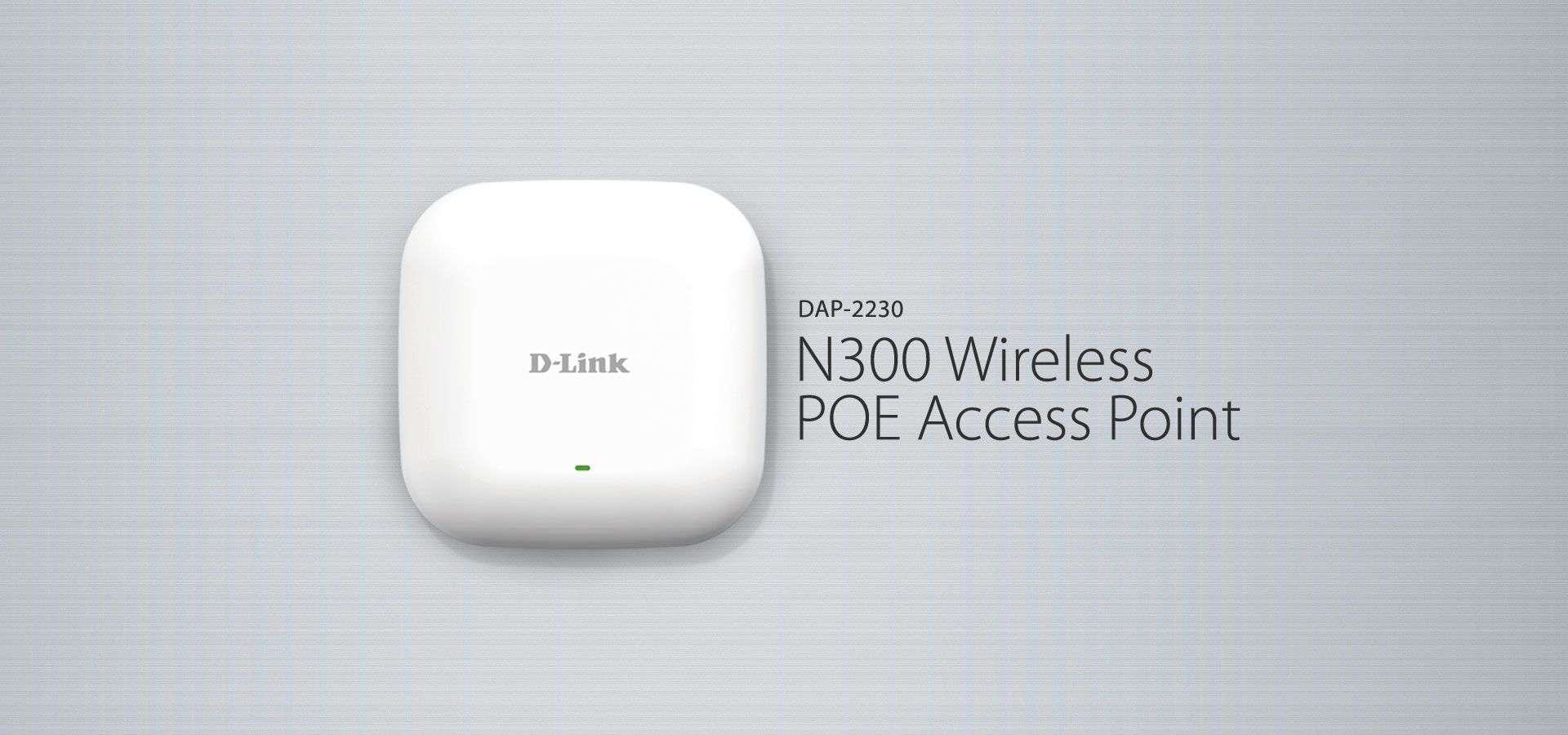amazon D-Link DAP-2230 reviews
The advantage of this Access Point model is that it supports many useful features, flexibility in management, suitable for deploying Wi-Fi network in enterprise environment, convention center, restaurant And hotel.
In fact, one of the factors is always the SysAdmin as well as consultancy units, deployment of computer networks of particular interest when choosing to purchase the device that extends the Wi-Fi network is the way of installation The configuration must be simple, but at the same time, it provides many features for managing the output of the network.
It is this fact that many network equipment manufacturers have quickly launched a number of product lines to meet the above criteria of users, including the D-Link DAP-2230.
The DAP-2230, which acts as an access point (AP), makes it easy for users to quickly create and extend existing network-like Wi-Fi routers. AP common in the market.
Moreover, because of the built-in 802.3af Power over Ethernet (PoE) standard, users can place the DAP-2230 anywhere without the presence of a power outlet, of course the router must support the PoE standard.
Right from the box, the Test Labs are really convinced by the DAP-2230’s ability to specialize in wall or ceiling mounting through a range of accessories that are well-equipped by the manufacturer.
For example, with a metal part (1 fixed on the back of the device, 1 can be screwed in the plastic wall), Test Lab said that the manufacturer probably designed this section to The goal is to keep the LAN cable fixed or to hang it at unstable locations for long periods of time.
Not only that, if you try out plastic parts, you will definitely think of using it to fix the device on the horizontal plane.
Furthermore, although designed primarily for ceiling use with full accessories as mentioned above, users can still place the DAP-2230 on a desk or in a Wi- Fi for devices connected only by network cables such as desktops, Smart TV, …
Meanwhile, a corner on the underside is extensively ported to the source port (via an adapter) and to the LAN port. The grooves are designed so that the wires become neater.
In theory, the DAP-2230 only supports 2.4GHz band, supports 802.11n Wi-Fi standard, has a maximum speed of 300Mbps and is fully compatible with all 802.11b / g devices.
Besides, with two 3dBi omni-directional antennas, the DAP-2230 offers a wide coverage area as well as stable performance.
The Test Lab found that even though it supports only the ultra-fast 300Mbps N standard, the DAP-2230 is well-suited for Wi-Fi networks in crowded areas where few people care. Connected to standard or band.
where can you get a D-Link DAP-2230 online
Shock-dirt Proof Abstract Design Desktop Case Cover For Iphone 4/4s: Buy it now
Many basic and advanced features
For those who only need to set up a simple home or small office Wi-Fi network, D-Link details how to configure the DAP-2230 in its accompanying documentation. Just follow the instructions as you are ready to use this device.
Once you’ve got to the Home interface, you can customize some basic settings, such as Multi Mode, Multi-vendor management and management, and so on. Or common AP.
Accordingly, the DAP-2230 offers four modes of operation: Access Point, Wireless Distribution System (WDS), WDS with AP, and Wireless Client, allowing it to adapt to any wireless deployment needs. Household, office or business.
Specifically, with Access Point (AP) mode, the DAP-2230 can connect to any 802.11b / g / n compatible device.
Meanwhile, the WDS with AP mode extends the coverage without using a network cable, similar to the Repeater feature on some router or AP models.
In addition, with Wireless Client mode, the DAP-2230 will act as a Wi-Fi tuner and provide Internet access for the 10/100 Ethernet port.
In addition to the default SSID, the DAP-2230 also allows for the creation of additional 7 SSIDs with names, passwords, 64/128-bit WEP encryption, WPA / WPA2 security, and other encryption standards. enterprise. Thereby, the administrator can divide the connection area for each user group, such as the SSID for the office block, or the Guest network reserved for guests.
The DAP-2230 also supports a number of other settings, such as MAC Filter, Bandwidth optimization, Schedule, SSID Broadcast mode, to restrict unwanted devices from accessing. Access to the internal network, making the management of Wi-Fi network infrastructure becomes simpler.
Not only that, Test Lab also appreciates the Captive Portal feature, which is quite useful for a group of users looking for a security solution for a restaurant or cafe instead of a traditional password.
Basically, Captive Portal allows users to authenticate passwords to the Internet through a web interface after connecting to an open Wi-Fi network. In this way, each user will be provided with a unique code for one service, and the administrator will not have to worry about changing the password as well. Moreover, the administrator can also limit the access time of each code, such as 2 hours, to remind users not to use excessive service.
Accordingly, in the Captive Portal interface, this feature allows you to select SSIDs and some security authentication options, such as Web Redirection Only, Username / Password, Passcode, …
In addition, the DAP-2230 also includes a number of features for professional users such as VLAN, RF optimization, Wireless resource (similar to Roamming on Wi-Fi routers and AP routers) or SNMP for configuration and Manage access points.
Remote management with Central Wi-Fi Manager
Notably, the DAP-2230 also comes with a built-in Central Wi-Fi Manager (CWM), D-Link’s new network infrastructure management solution, which allows administrators to easily manage multiple APs in multiple locations. Different network system without losing initial investment cost.
Manufacturers said that by simply installing the CWM toolkit, users will be easier to extend the available wireless network whenever the software detects that an access point (AP) is connected.
However, during the installation of the test, Test Lab was really struggling to download the exact version of CWM, the DAP-2230 driver module (similar to Windows driver) Guided tutorial.
Note that this Central Wi-Fi Manager installer may conflict with the Microsoft Visual C ++ 2008 Redistributable Extensions library if it was previously installed. Also, make sure that the DAP-2230 is able to access the Internet through the LAN port by setting the parameters in the LAN configuration interface of this device.
Once installed, to access the CWM on the same local network (PC and mobile device), simply access the IP address of the computer where the CWM software is installed.
Unlike mydlink (via D-Link’s server system), remote management of the DAP-2230 via a basic CWM involves port forwarding, or NAT. So that devices outside the local network can remotely access the computer running the CWM software and perform interactions on the webserver service.
For real testing, Test Lab has set up the port forwarding feature on the VNPT home’s Wi-Fi router iGate GW040 with default settings of 443 (during installation), then accessing the page Ping.eu to make sure the port is open. When the website returned that the port was open, Test Lab was able to remotely access the CWM application and configure the DAP-2230 as it is performing on the local network.
In addition to some basic features, CWM also integrates the Wireless Resource feature, which enables the receiver to automatically switch off and switch Wi-Fi to another compatible AP in a smoother, faster way. Wait for the device to lose its connection and automatically connect to the same Wi-Fi network.
In addition, with RF optimization, CWM will automatically allocate waves in the event of the nearest device in the system malfunction. This helps to minimize the loss of signal in a given area.