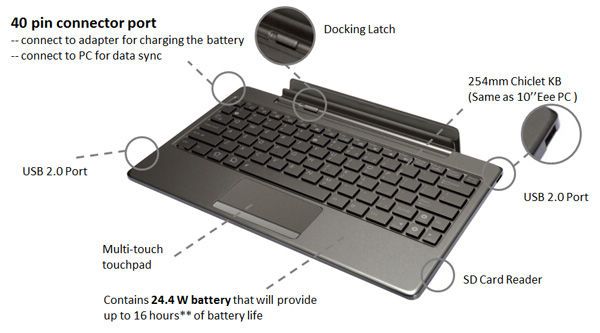Table of Contents
amazon ASUS EeePad Transformer reviews
Design:
Eee Pad Transformer looks like a netbook when folded into the keyboard. Machine casing is made of copper metal anti-fingerprint, quite an eye-catching look. Asus Tablet 10.7 x 6.9 x 0.5″ size dimensions similar to the Acer A500 and slightly larger than a little Motorola Xoom. The machine weighs only about 700g. Combined to keyboard, the weight of about 1.3 kg, the equivalent of a netbook.
To the machine’s left, including the power switch/screen, volume control button, headphone jack, mini HDMI port, and microSD card reader. HP also has a communication port to plug in a keyboard. The attached keyboard section is also equipped with two USB ports and an SDHC card reader.
Screen and speakers
Eee Pad Transformer is equipped with a touch screen 10.1″ 1280 x 800. The screen uses an IPS panel, be a very wide viewing angle. The touchscreen responsive to manipulation “touch” multipoint tested in programs such as Google Earth or Angry Birds game. However, when plugged into the keyboard, the inexplicably EEE Pad screen becomes a little less sensitive. the virtual keyboard on the computer is quite difficult for users to type like a real keyboard.
The attached Speaker quality is quite good compared to a tablet. The experimental listen to music or video phone sound quality and satisfactory enough for an office handset.
User interface
Android 3.0 Honeycomb be used exclusively for tablets. The default interface is quite eye-catching by ASUS provides an interactive wallpaper that features vary according to the battery capacity of the machine and the user’s manipulation. Besides, the device carries the Android interface with widgets and features menu.
Camera
Asus is equipped with a 5MP camera at the back and a 1.2MP front camera for video calls. Both are not good; color displays quite faint but still meets all office operations, such as video calls or take pictures “impromptu” during use. 720p video recorded by the rear camera for the quality is not as expected. The machine is not equipped with a flash.
Keyboard
EeePad Transformer is equipped with an external keypad to facilitate data entry operations. The computer keyboard chicklet form is connected via a 40 pin connector and a switch to lock.
The machine is equipped touchpad with a 3.2 x 1.5″ size like the keyboard on the laptop. Not a multi-touch touchpad that should be fairly limited operations. However, with a touchscreen tablet, the touchpad equipped with multi-touch is something not needed.
where can you get a ASUS EeePad Transformer online
Asus Eee Pad Transformer TF103C-A1, 10.1″ (1280×800), Z3745 1.33GHz, 1GB, 16GB, Android 4.0 KitKat, BT, 2 Webcams, w/ Keyboard Dock(Black) (Certified Refurbished): Buy it now
ASUS Eee Pad Transformer TF101-B1 32GB 10.1-Inch Tablet (Tablet Only): Buy it now
ASUS Eee Pad Transformer TF101-B1 32GB 10.1-Inch Tablet (Tablet Only) – Manufacturer Refurbished: Buy it now
ASUS Eee Pad Transformer TF101-X1 16GB 10.1-Inch Tablet (Tablet Only): Buy it now
Performance
Equipped BXL with platform Nvidia Tegra 2, EeePad Transformer for good results in the test. Point CPU benchmark to attain 3125, slightly less than Acer Iconia 500, equivalent to G-Slate (3120) and higher than the Motorola Xoom (2995). When experimenting with the software AN3DBench, EEE Pad Transformer for superior results compared to the tablet.
AN3DBench.
Equipment that achieves great graphics performance should be able to perform the games or effects extremely smoothly. Interactive wallpaper on your tablet without judder phenomenon during use. Riptide GP test with games also has frames/second extremely stable; the 3D effect is full. However, when connected to the TV via HDMI, images in tournaments are not really “smooth.”
Battery life
The transformer uses to surf the web with wifi on; the machine reaches battery life 8 hours 30 minutes, more than the G-Slate (8 hours 16 minutes) and Xoom (8 hours). Adding an external keyboard is also accompanied by a secondary battery, the total battery life of the machine up to 16 hours.
Summary
ASUS EEE Pad Transformer is the first tablet Android platform that combined an external keyboard to add more convenience to users.
A touchpad with a keyboard is too sensitive, but this is not a big drawback with a touch tablet. If you do not buy the keyboard, we will own a tablet with a beautiful display, a wide viewing angle, fashion design, and much useful software.
Advantage:
– Good performance on Nvidia Tegra 2 platform.
– Fashion Design
– Wide viewing angle.
– Battery life is good, especially when it comes with an external keyboard.
– Lighter than the other tablet 10.”
Disadvantages:
– Touch screen is less sensitive when the external keyboard is plugged.
– Some software conflict.