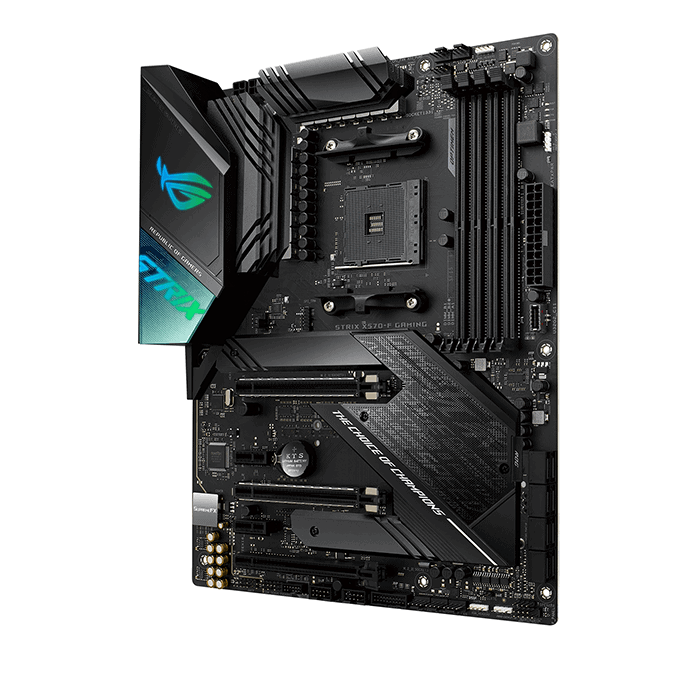Table of Contents
amazon Asus Rog Strix X570-F Gaming reviews
INTRODUCTION
Again, the introduction of the X470 motherboard models at the time didn’t have many highlights. Simple and easy to understand, because X470 only brings some very small improvements compared to motherboard models using the X370 chipset. For example, we can see that the ROG Strix X470-F Gaming motherboard model hasn’t changed much compared to its predecessor.
However, things changed when AMD introduced the X570 chipset, so today we will also see the makeover of the ROG Strix X570 Gaming motherboard. Remember, ROG Strix Series are motherboards that inherit the style and outstanding features of the ROG series, but have cut out the unnecessary to deliver a product that is valuable in terms of performance and value price.
With the latest AMD X570 platform, Asus has introduced ROG Strix versions to the market including 2 full ATX versions, ROG Strix X570-E and X570-F Gaming. There is also a Mini ITX version, the ROG Strix X570-I Gaming.
X570-F Gaming
The outer case of Asus products not only features outstanding product images but also always gives a summary of outstanding features for any product. In terms of design and appearance, we see quite a few similarities between the ASUS ROG Strix X470-F and X570-F Gaming motherboards. However, many outstanding differences distinguish the new and old generations of motherboards. For example, the new heatsink monolith for the FCH and M.2 assemblies is enhanced, making the product look more sturdy and powerful. The I/O Shield part is also more stylized with a mirror face compared to its predecessor.
The product’s accessories are also very basic, including the usual manual, driver installation DVD, Sticker, M.2 screws, SATA cable, RGB LED cable, Thermistor Cable, Hook Strix door hanger…
The design of the ASUS ROG Strix X570-F Gaming also inherits a lot of sophistication from its predecessor, with a sleek black color scheme along with the prominent ROG logo on the I/O Shield and art prints on the heatsink and PCBs.
Similar to its predecessor, the RGB LED-equipped X570-F Gaming product has the unique feature that there is only a single lighting area on the I/O Shield. The LEDs are located below the PCB and are illuminated through the shield above the I/O Shield highlighting the ROG logo and STRIX lettering. This RGB LED is easily configured and controlled with a variety of colors and lighting modes in the included ASUS AURA software, including synchronization with other RGB headers on the PCB.
ASUS provides 8 SATA ports, the chipset’s default addition, as well as USB 3.2 Gen 2 connections powered by the X58- chipset. ASUS QLED diagnostic LEDs are always available to assist users in troubleshooting technical issues.
The 12V and 5V RGB headers including both analog and digital are located at the bottom of the motherboard along with the USB 3.1, and USB 3.2 Gen 2 headers.
ROG Strix X570-F Gaming boasts a striking new design featuring subtle and intricate rain motifs, cross-cuts on heatsinks, PCBs, and, along with the iconic ROG logo, illuminated with glowing Aura RGB lighting in a vibrant range of colors.
Two main M.2 slots, with 32Gbps PCIe 3.0 x4 bandwidth, are located below the large, thick heatsink cluster. Disassembly for a quick analysis shows that this cluster is formed by 3 constituent heatsink fragments. One for PCB, two pieces for M.2 slot. Below is the cooling fan for the X570 chipset which is placed on a small heatsink with vents to best cool the chipset when operating at maximum capacity. Four RAM slots with Q-DIMM design and maximum memory support of 128GB, unfortunately, Asus does not announce the maximum support clock rate that the motherboard can provide.
The M.2 slot on the X570-F Gaming is a PCIE 4.0 type, supporting up to M.2 in size 22110 and RAID NVMe SSD for an amazing performance boost. Users can configure RAID with up to two PCIe 4.0 storage devices to enjoy the fastest data transfer speeds on the 3rd Gen AMD Ryzen platform.
X570-F Gaming supports multi-graphics configuration with SLI/CFX technology by supporting 3 PCIEx16 slots, in which:
2 PCIe 4.0 x 16 slots with Safeslots running at bandwidth (x16,x8 x8) [depending on CPU type]
1 PCIe 4.0 x 16 slot running at x4 bandwidth
2 PCIe 4.0 x 1 slots
The onboard audio is powered by the ASUS SupremeFX S1220A solution based on the Realtek ALC1220 codec. ASUS also splits the audio signals from the rest of the motherboard to reduce noise with a physically split PCB, two audio amplifiers (Texas Instruments RC4580 and OPA1688), and Nichicon audio capacitors.
Proceed to remove the heatsink assemblies for the VRM for endoscopy. We can easily see the improvement of the X570-F Gaming compared to its predecessors. Asus designed the Mos Heatsink with a large contact area to cool the MOSFETs and inductors, in addition to adding an 8mm heatpipe connecting the two Mosheatsink assemblies to increase efficiency. Of course, underneath the Mos Heatsinks are thermal pads for the MOSFET.
This X570-F Gaming VRM circuit has the same design as the X570-E version. Asus has used a controller with 8 real phases (IR35201 or Asus named it ASP1405I) but has a 6 + 2 configuration, in which the MOSFET for the vCore CPU uses 12x IR3555 and the SoC MOSFET uses 4x IR3553. Bringing the total power that the VRM circuit can handle is 720A Vcore/160A SoC. A special feature when designing Asus’ VRM circuit is that the company does not play doubler, instead, the signal from PWM will connect directly to PowerStages to increase the load. This CPU phase design solution makes X570-F Gaming powerful in the mid-range segment and therefore performs better, delivering lower temperatures and higher overclocking capabilities than many previous X470 motherboards that use only 4-phase solutions.
The VRM for the memory component uses a PWM controller uP8815p and a 4C10B mosfet as well as some chokes and other VRM components.
The I/O panel is built into the motherboard and is patented, the area is spacious with a variety of connections, including:
1 x HDMI
5 x USB 3.1 Gen 1 Type-A
8 x USB 2.0
1 x Optical S/PDIF out
5 x Audio jack(s)
1 x USB BIOS Flashback® Button(s)
4 x USB 3.2 Gen 1 (up to 5Gbps) ports
3 x USB 3.2 Gen 2 (up to 10Gbps) ports (Type-A)
1 x USB 3.2 Gen 2 (up to 10Gbps) ports (Type-C)
Anti-surge LAN (RJ45) port
1 x Display Port
The only notable omission is that the onboard WiFi/Bluetooth module is absent, which can be said to be a calculated omission of ASUS to reserve precious I/O space for other connections or product decentralization.
Summary: Compared to its predecessor X470F-Gaming, in X570-F Gaming Asus has raised it to a new level with more experience values. Significant highlights are better-designed VRM circuitry, more creative PCB textures, USB FlashBack functionality, and more. Turn X570-F Gaming into one of the heavy weapons that can best treat Ryzen 3000 Series processors.
where can you get a Asus Rog Strix X570-F Gaming online
ASUS ROG Strix X570-F Gaming ATX Motherboard with PCIe 4.0, Aura Sync RGB Lighting, Intel Gigabit Ethernet, Dual M.2 with Heatsinks, SATA 6GB/S and USB 3.2 Gen 2: Buy it now
atx am4 motherboard with pcie 4 0 audio driver manual does the have wifi bios bluetooth beep codes flashback update without cpu reset boot led build 4021 bedienungsanleitung compatibility chipset fan cmos cena temp crucial error ram gpu drivers dram download ddr4 no display asus rog strix x570 f gaming release date desktop enable xmp ecc vs e gigabyte aorus elite b550-e x570-e/f -emolevy einbauen headers control front panel firmware b550-f onboard graphics is good ultra pro master msi carbon tuf x570-plus hovedkort handbuch deutsch hinta rgb header crosshair viii hero mainboard install iommu ii price in bd india m 2 inceleme idealo latest layout white light lanes vga orange red lüftersteuerung review slots memory support qvl nvme not booting newegg noctua nh-d15 name notice startet nicht x570-i working overclocking opinie oder x570-e g turning on power supply consumption pdf problem prisjakt ryzen 9 5950x speed reddit 7 5800x 5900x resizable bar s-am4 secure supported specification sli setup s v2 socket thunderbolt tpm temperature tomshardware test treiber aktivieren vrm user unboxing uefi b550 windows 11 watt wlan (wifi) x570/am4/atx x570-f asrock taichi 1 / ssd 3600mhz 3900x for amd – rog-strix-x570-f-gaming-asus-4021 5800x3d 5000 5 5600x (90mb1160-m0eay0) b550-plus prime x570-pro einstellungen flash how to mb tomahawk (am4) mpg plus placa-mãe placa de baza płyta główna specs mag meg ace strixx570-e gamingvs strixb550-f rogcrosshair 95950x 95900x 93900x clear