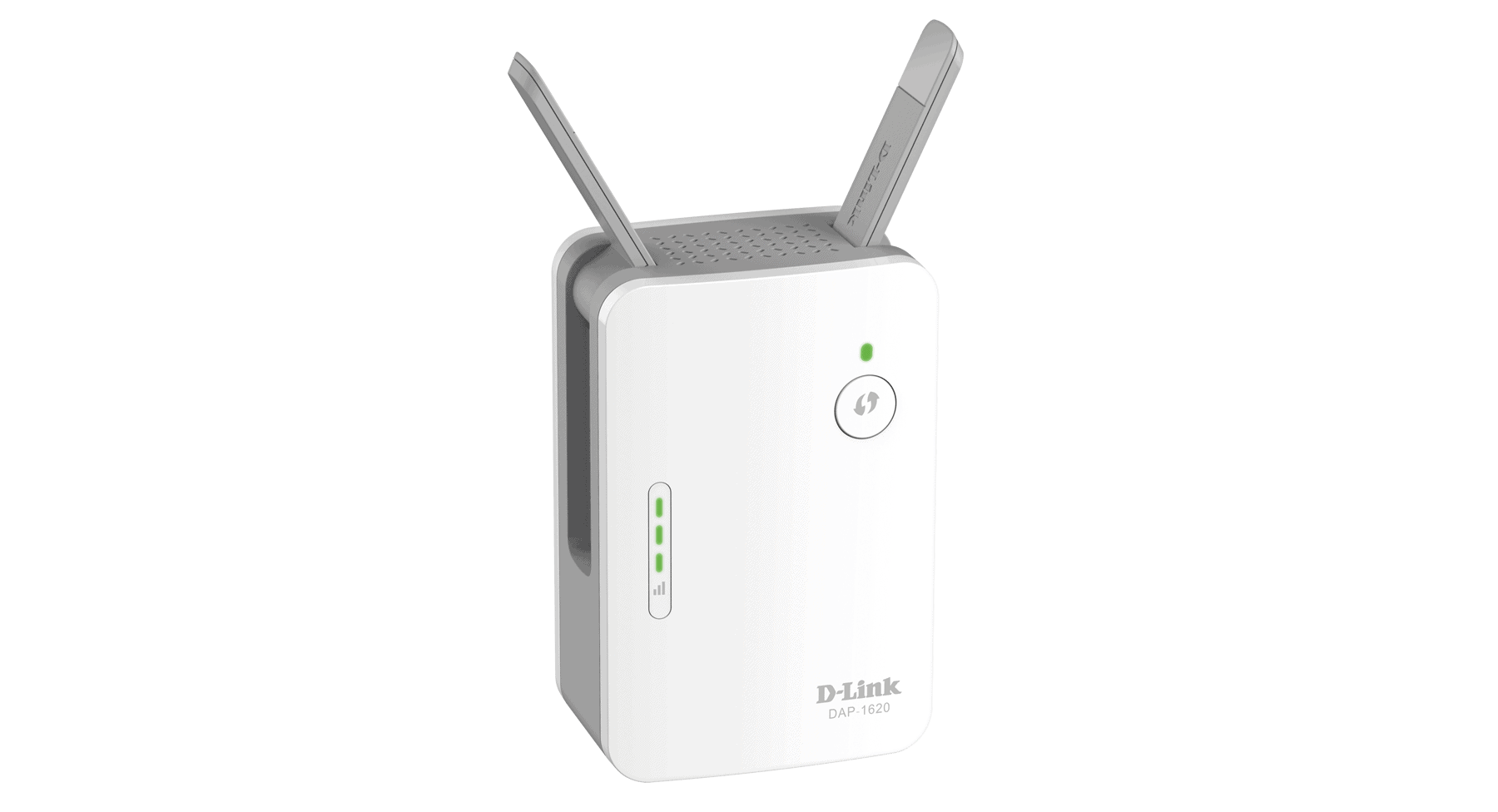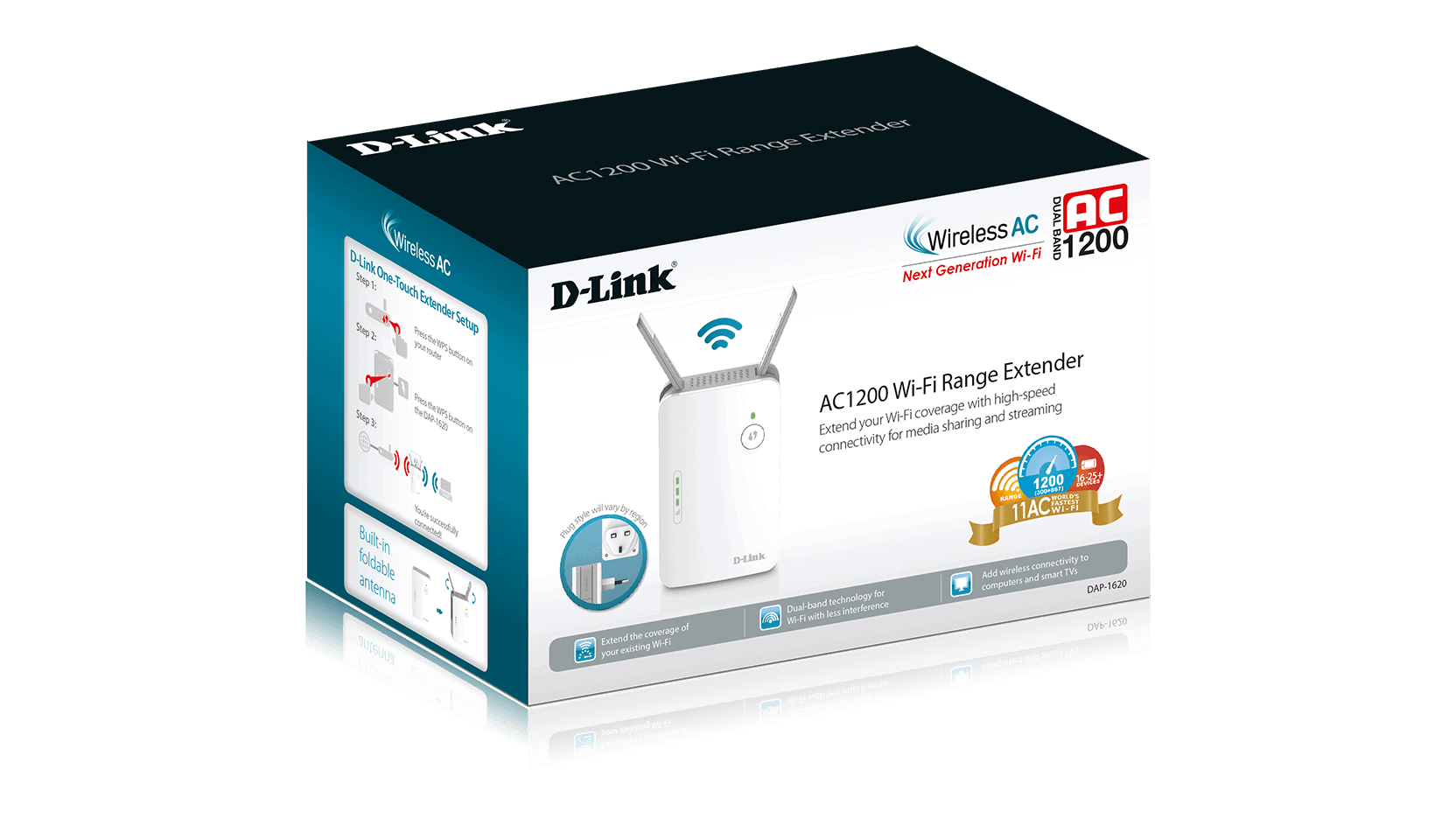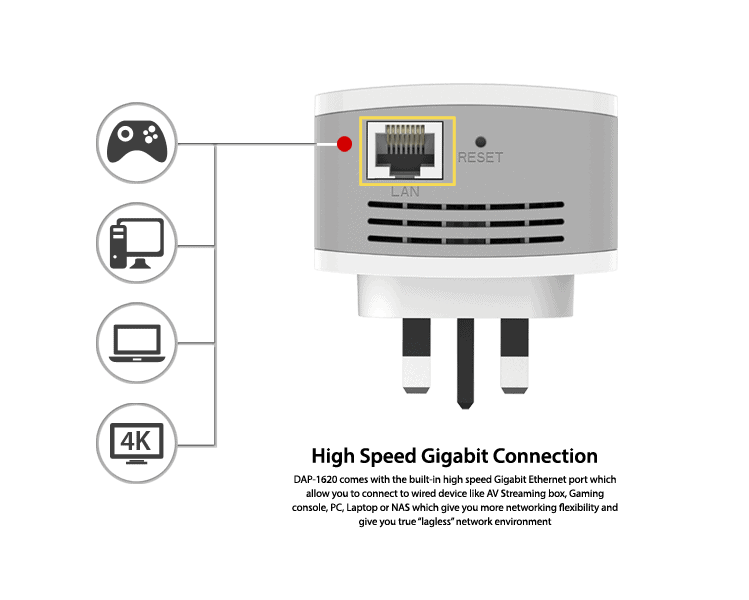amazon D-Link DAP-1620 reviews
An easy-to-set-up Wi-Fi hotspot solution, suitable for areas where cable networks are missing, should travel to the Internet for many mobile devices when traveling.
Technically, the D-Link DAP-1620 is an extension of the AC1200 Wi-Fi coverage area, which is capable of running simultaneously on both 2.4GHz and 5GHz bands.
In addition, the DAP-1620 is capable of acting as an Access Point when pairing with another wired network.
Of course, the D-Link DAP-1620 is also fully compatible with 802.11a / b / g / n wireless networking.
According to D-Link’s official website, the DAP-1620 supports up to 1,200Mbps data rates (300Mbps for 2.4GHz and 867Mbps for 5GHz).
Like the D-Link DAP-1520, the DAP-1620 also has a lightweight box-shaped box (about 139g), which is well suited for deployments in hard-wired areas. Like garden, staircase, warehouse, basement.
Instead, all that is necessary is the presence of at least one power outlet, and the most important one is that the corresponding space needs the presence of a Wi-Fi signaling source.
The D-Link DAP-1620 uses 100-240V direct AC power.
Not only that, the DAP-1620 looks like D-Link’s ingenious layout of the Wi-Fi signal on the surface. On top of the device, and next to the two antennas are foldable antennas into the device, thereby increasing the amplitude of the DAP-1620 wave amplification.
Note that, when the DAP-1620 operates in Access Point mode, it is obvious that the wavelength range is off.
In addition, the DAP-1620 is designed with a wide variety of slots, distributed equally from the upper and the sides of the body. In this way, the D-Link manufacturer ensures that the appliance is always operating at the right temperature, avoiding overheating.
Without stopping there, the DAP-1620 incorporates a single Gigabit Ethernet LAN port (DAP-1520 without this LAN port), which provides stable performance for a wired device such as a desktop computer, Smart TVs, gaming consoles or network storage devices (when the DAP-1620 operates in Repeater mode), or this is the input of the Internet signal line (when the DAP-1620 operates in Access Point mode).
Simple configuration
Through practical use, Test Lab found the DAP-1620 configuration very simple. It can be said, even if not amateur, you can also configure DAP-1620 in just a few minutes.
More specifically, the device provides three configurations: via a static website on a computer, via the QRS Mobile application provided by D-link and via the WPS (Wi-Fi Protected Setup) button.
Accordingly, for configuration via a static website on a computer, simply connect to the default Wi-Fi network of the DAP-1620, then follow the instructions on the accompanying documentation.
Just like the D-Link products were at the Test Lab, the default DAP-1620 network interface is printed on a card that comes with a set of user guides.
Note that when configuring the DAP-1620 via a web interface on a computer, you need to “instruct” the device to operate in Repeater or Access Point mode in the second interface.
where can you get a D-Link DAP-1620 online
D-Link AC1200 Wi-Fi Range Extender (DAP-1620): Buy it now
Similarly, for the QRS Mobile application on your smartphone, you also need to connect to the default Wi-Fi network of the DAP-1620. Then follow the instructions specific on this application.
Meanwhile, if using the “one touch WPS” method, the login password on the original Wi-Fi network will be “applied directly” to the DAP-1620. In other words, you will have two Wi-Fi networks with the same password.
Once configured and ready to go to the Internet, at the Home screen, Test Lab recognizes that the DAP-1620 displays an intuitive network map, which makes it easy for users to determine the number of devices connected and in love. Network connection status.
Accordingly, if you click on any icon displayed on the main interface, the user may be able to know the information related to this icon, such as the UpLink icon will enable the selection of Wi-Fi network to continue. Wave, the DAP-1620 icon will display the parameters for the two default SSIDs and the devices that are connected to the DAP-1620.
However, if you want to configure more specifically the two DAP-1620 SSIDs, users are forced to access the Settings> Extender setup interface. Here, a variety of related information such as SSID name, password, encrypted form of 2.4GHz and 5GHz band, as well as select other Wi-Fi network.
Not only that, if you have knowledge of network administration, you can also configure DAP-1620 at a higher level by going to Settings> Network. Here, you can customize the default path of the device, Static IP configuration, Dynamic IP (DHCP) and some other customization.
In addition, the DAP-1620 offers a number of additional features such as backing up all configuration information to a specific file – making it easy to restore to an initial state with ease, Overview of network speed.
Strong and strong waves
Once tested, Test Lab can easily connect to one of the two channels provided by the DAP-1620. More specifically, when connected to the 2.4GHz band, the test showed that surfing speed, browse Facebook or even watch HD video from YouTube with smartphone and laptop are pretty fast and there is no shock, lag.
In addition, when placing the DAP-1620 (the corresponding dlink-29DE SSID) next to other sources such as Cisco’s integrated Wi-Fi optical cable modem or the DIR-816L Wi-Fi Router (the corresponding dlink-2780 SSID), it’s clear that the DAP-1620’s signal strength is quite stable, even surpassing those of other networks.
Overall, with its compact design and easy configuration capabilities, the DAP-1620 is definitely worth the top choice for deploying a home or small office Wi-Fi extension device, Especially when the user directly performs poor installation of the network knowledge.