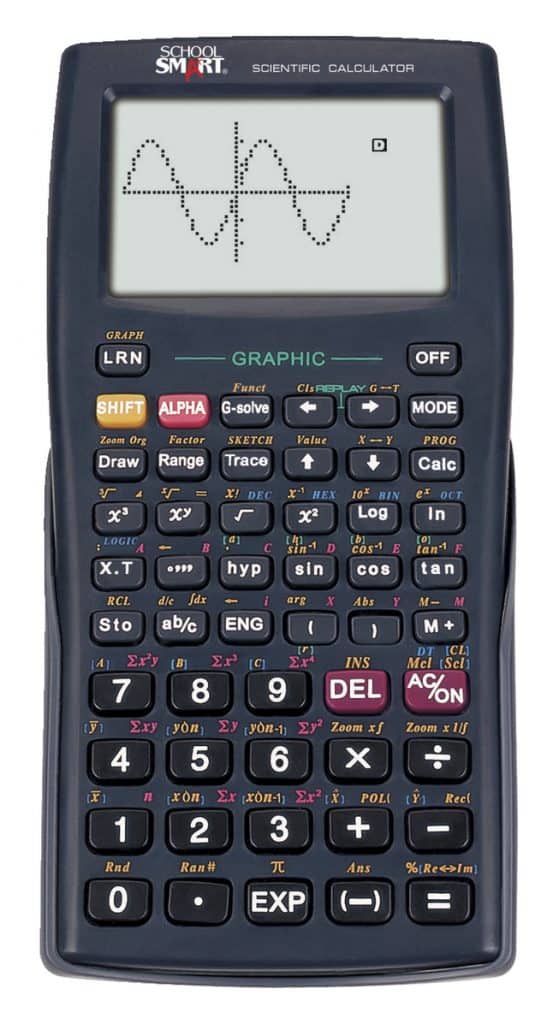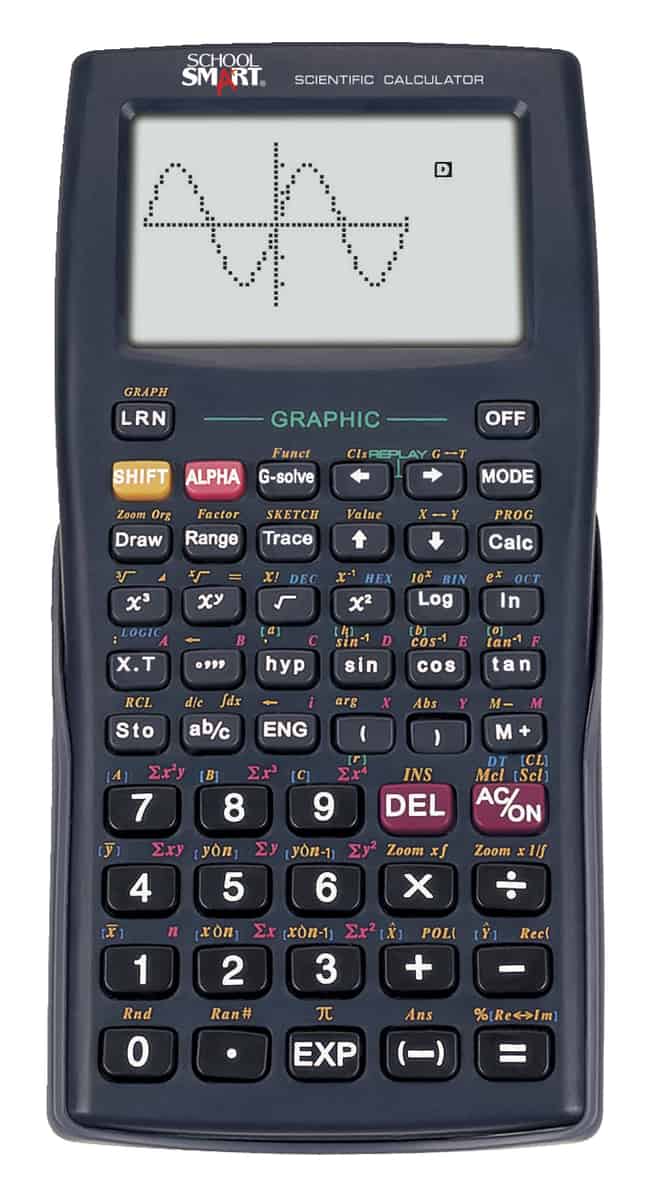Table of Contents
Introduction
Calculators have become a crucial tool in today’s society, from basic arithmetic to complex mathematical and statistical calculations. With so many different types of calculators available, it can be challenging to choose the right one for your needs. In this review, we will focus on the School Smart Graphic Calculator and discuss its features, pros and cons, and how it compares to other popular calculators.
Factors to Consider When Choosing a Calculator
When choosing a calculator, there are several factors to consider based on your needs:
Purpose of Use: The first factor to consider is the purpose of the calculator. Will you be using it for basic arithmetic, scientific calculations, or more advanced statistical or graphing functions?
Ease of Use: The ease of use is crucial, especially for beginners. A user-friendly interface and clear instructions can help make the calculator more accessible and reduce the learning curve.
Display: A clear and readable display is essential for accuracy in calculations, especially when working with complex functions or large amounts of data.
Battery Life: A long battery life or rechargeable battery can be important for those who need a calculator for extended periods, such as students or professionals.
Memory: Memory functions can be useful for repetitive calculations, and the amount of memory available can vary between calculators.
Cost: The cost of a calculator can vary widely depending on its features, brand, and quality. It’s important to consider your budget and the value you’ll get from the calculator.
Now that we have discussed the factors to consider when choosing a calculator, let’s focus on the School Smart Graphic Calculator.
Overview of the School Smart Graphic Calculator
The School Smart Graphic Calculator is a popular choice for students and professionals who need a graphing calculator for complex mathematical and statistical functions. It is a cost-effective alternative to more expensive graphing calculators and offers a range of advanced features at an affordable price point.
The calculator has a 320 x 240-pixel display, allowing for clear and readable graphics and text. It includes a range of advanced mathematical and statistical functions, including the ability to graph functions, equations, and data sets, as well as calculate derivatives and integrals.
The calculator runs on four AAA batteries and has a battery life of up to 200 hours of continuous use. It also includes a USB port for charging and data transfer.
Comparison of Product
To compare the School Smart Graphic Calculator with other popular graphing calculators on the market, let’s look at some of the pros and cons of each:
Texas Instruments TI-84 Plus CE: The TI-84 Plus CE is a popular graphing calculator with a full-color display, built-in apps, and the ability to graph up to ten functions at once. However, it is also more expensive than the School Smart Graphic Calculator and may be more complex for beginners to use.
Casio fx-9750GII: The Casio fx-9750GII is a mid-range graphing calculator that offers features such as data analysis, equation solving, and programming functions. It is less expensive than the TI-84 Plus CE but may have a steeper learning curve for beginners.
HP Prime: The HP Prime is a high-end graphing calculator with a full-color touchscreen display, advanced programming functions, and a built-in CAS system. It is also more expensive than the School Smart Graphic Calculator and may be overkill for those who don’t need all of its advanced features.
Based on these comparisons, the School Smart Graphic Calculator stands out as a reliable and cost-effective option for graphing and statistical calculations.
Pros of the School Smart Graphic Calculator:
- Affordable price point
- Clear and readable display
- USB port for charging and data transfer
- Long battery life of up to 200 hours
- Includes a range of advanced mathematical and statistical functions
- Lightweight and easy to carry
Cons of the School Smart Graphic Calculator:
- Not as many built-in apps as other graphing calculators
- May have a steeper learning curve for beginners
School Smart Graphic Calculator, 10 + 2 Dot Matrix , black – CS-121: Buy it now
Conclusion
Overall, the School Smart Graphic Calculator is an excellent choice for those who need a reliable and affordable graphing calculator for complex mathematical and statistical functions. Its clear and readable display, long battery life, and advanced features make it a practical and versatile option for students and professionals alike. While it may not have as many built-in apps as other graphing calculators, it still offers a range of advanced functions that make it a valuable tool for solving complex problems.
When choosing a calculator, it’s important to consider your needs and the factors discussed in this review, such as the purpose of use, ease of use, display, battery life, memory, and cost. Based on these factors, the School Smart Graphic Calculator is a solid choice that offers a great balance of features and affordability. However, if you need a calculator with more built-in apps or more advanced features, you may want to consider other options like the Texas Instruments TI-84 Plus CE or HP Prime.