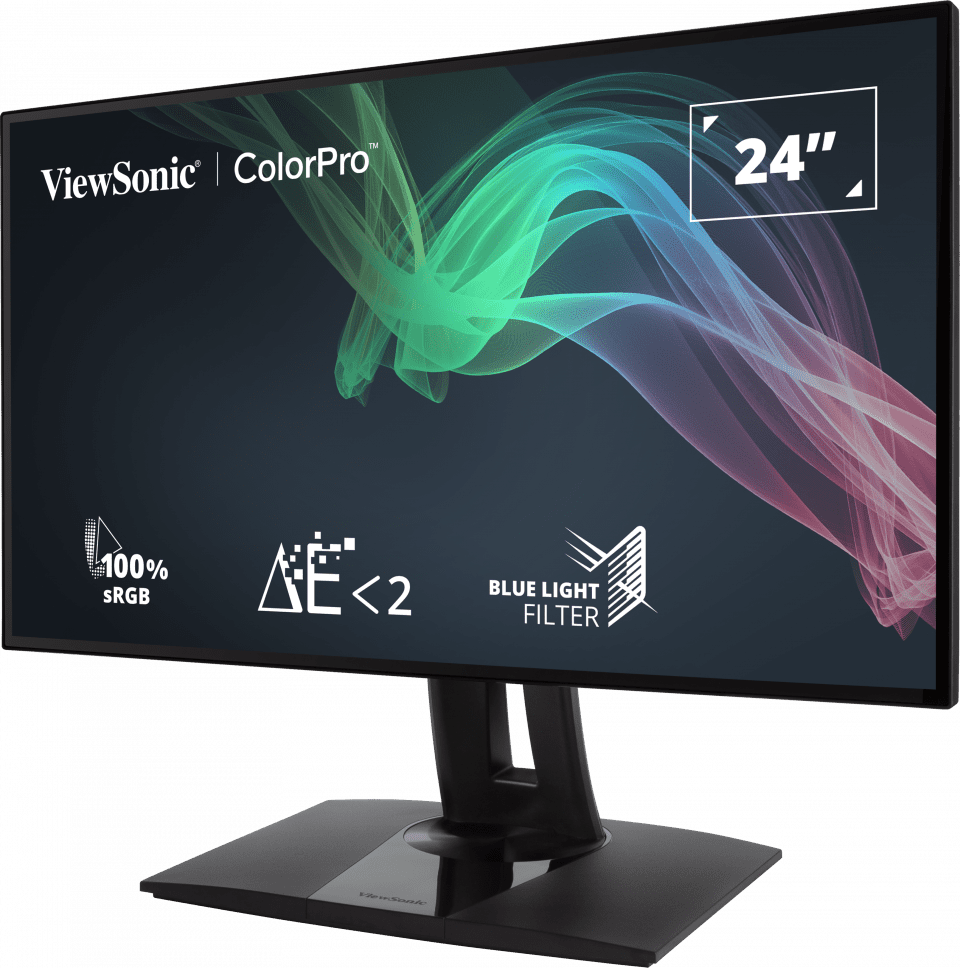Table of Contents
amazon ViewSonic VP2458 reviews
The ViewSonic VP2458, born for entry-level photographers and designers with limited budgets, is an affordable 24-inch monitor that uses an In-Plane Switching (IPS) panel to bring colors accurately.
The VP2458 features a wide selection of I/O ports, including a USB port and DisplayPort output for multi-monitor configurations, and it’s equipped with a fully adjustable ergonomic stand. Vp is not a new product line, but the price of high-end products of this screen line is quite salty, and difficult to access for non-professional work needs.
VP2458 is the latest product and also the lowest-priced product of the VP series – ViewSonic’s professional color monitor line.
SPECIFICATIONS
Size 24 inches
Birth name ViewSonic VP2458
IPS panel 8bit 16.8 million colors manufactured by LG Display with model number LM238WF4-SSF1
Full HD resolution with a pixel density of 92 PPI (pixels/inch)
100% sRGB color coverage
Delta E <2 Color Accuracy
3-year warranty
Accessories included ViewSonic VP2458 only has 2 signal wires (HDMI, DP) and 1 power wire.
DESIGN
In terms of design, the ViewSonic VP2458 almost uses the same design as the brother VP2468 such as borderless borderless on all 4 sides, the bottom edge is a bit thicker but not significant.
ViewSonic VP2458’s heat vents are still located in a familiar position behind the screen.
ViewSonic VP2458 uses a large and solid metal core base, a beautiful modern glossy black, matte black color scheme, ergonomic design that makes this stand flexible at any angle, whichever direction you want to rotate, direction Either raise or lower is ok.
The base is also equipped with subtle openings for the wire to go through.
The ViewSonic VP2458 stand is attached to the screen via 4 screws on the back and is pre-installed from the factory, users only need to install the base to be able to use it.
Below these screws are also VESA-standard screw holes, so it is completely possible to replace another monitor arm.
In addition, the top also has a handle, convenient for changing position or moving the curtain without much effort.
The power key and menu controls of the ViewSonic VP2458 are still hard buttons. This is the biggest minus point of this product, the buttons do not match the menu table when displayed on the screen, so every time you use it, you will not be able to avoid groping very time-consuming, sometimes even turning it off by mistake again.
Hopefully, with the upcoming new product lines, ViewSonic will improve this, replacing hard buttons with joysticks like many brands have done and succeeded.
ViewSonic VP2458’s I/O ports are quite rich with popular connections such as HDMI, DisplayPort, and VGA input for flexible connectivity.
In addition, ViewSonic VP2458 also has 1 USB hub with 2 USB 3.0 ports but it is located in the same position as the I / O ports so it is almost useless, this confusing design is still used by many brands, I don’t understand why???
OSD DRIVERS AND SOFTWARE SUPPORTING AUTO PIVOT
Different from other ViewSonic product lines, the OSD of the ViewSonic VP2458 color pro series has many more colors presets available for you to choose from, most notably there are separate presets for Photographer, Video Editor, and Animation …
The pivot feature (automatically rotated display when rotating the screen) is still retained on ViewSonic VP2458.
COLORS
With only one 8bit emulated (6bit + FRC) panel that is very popular on today’s IPS screens, it is impossible to expect the ViewSonic VP2458 to be able to serve professional graphics work.
Looking at the price can also understand that this is a product aimed at apprentice designers who are still sitting on university lecture chairs, or have just graduated, demanding color accuracy is not too high.
Taking a closer measurement with specialized equipment, we have a good result with the indicators
– Gamut 99%sRGB / 79%Adobe RGB / 83% DCI-P3.
– Gamma reaches 2.2
– The brightness and contrast in the dedicated Designer preset are much higher than that of the game and other presets.
FEATURE USE
The heat released when using the ViewSonic VP2458 is very good, I tested the screen for continuous operation for 1 day, and the maximum temperature measured was only 40 degrees.
CONCLUSION:
Advantages
– Good quality in the price range, a strong competitor in the $220 segment.
– Convenient professional product design
– Supports Flicker-Free and Blue Light Filter technologies to help prevent eye strain when viewing for a long time.
Disadvantages
– The key is placed in an unfavorable position to use
– Design is not innovative compared to VP2468 which has been debuting for 3 years
where can you get a ViewSonic VP2458 online
ViewSonic VP2458 24 Inch 60hz IPS 1080p Monitor with Ultra-Thin Bezels, 100% sRGB, Color Accuracy, Advanced Ergonomics, HDMI, USB, DisplayPort, VESA, Flicker Free, Blue Light Filter for Home/Office: Buy it now
ViewSonic VP2458 24 Inch 60hz IPS 1080p Monitor with Ultra-Thin Bezels, 100% sRGB, Color Accuracy, Advanced Ergonomics, HDMI, USB, DisplayPort, VESA, Flicker Free, Blue Light Filter for Home/Office: Buy it now
viewsonic vp2458 amazon adobe rgb australia alternative vs asus pa248qv anleitung advice anschlüsse anschließen specs (best color) bedienungsanleitung price in bd cena calibration canada cũ colorpro review test driver dell u2419h einstellungen erfahrungen fiyat fotografen 24-inch full hd gaming india professional monitor 24 ips inceleme jib kaufen kalibrieren lcd lieferumfang lautsprecher led – manual malaysia macbook pro mac mini media markt philippines ptt reddit reset reviews shopee saturn vp series treiber vp2468 vp2768 27 màn hình 23 8 sizes đánh giá