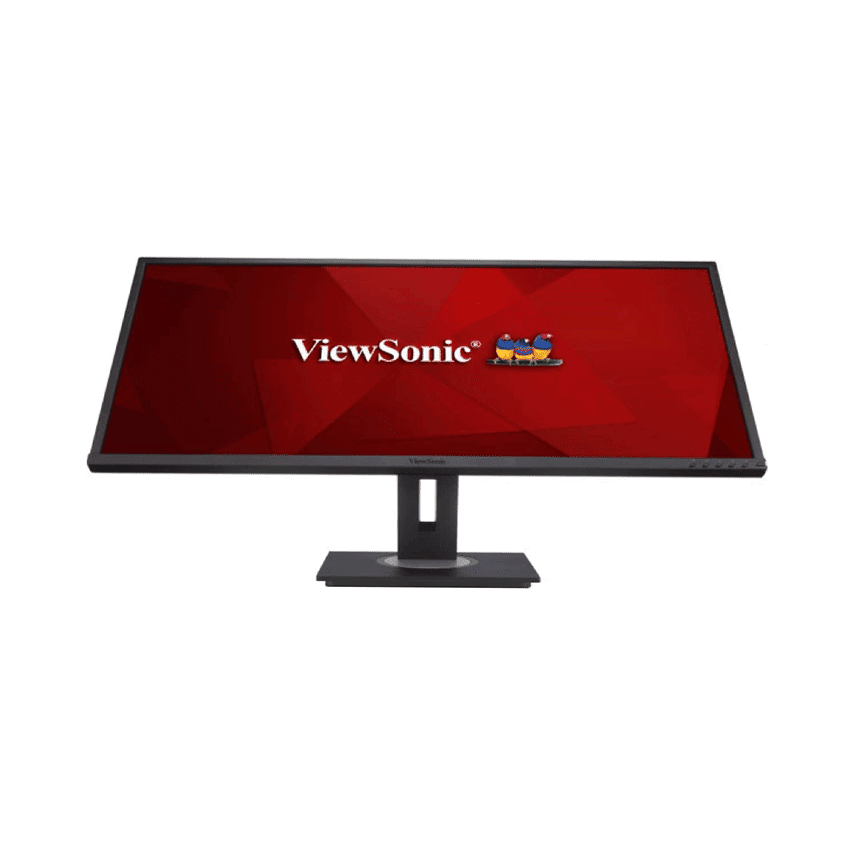Table of Contents
amazon Viewsonic VG3456 reviews
Specifications
34-inch screen, dual speakers, WQHD,VA, 60Hz, 5ms
Ratio: 21:9
Brightness: 300 cd/m²
Response time: 4ms (MPRT)
Color Gamut: Adobe RGB: 79% size / 74% coverage (Typ), NTSC: 72% size (Typ), sRGB: 106% size / 95% coverage (Typ)
Connections: DisplayPort, HDMI 1.4: 2
Viewing Angle: 178°(H)/178°(V)
Weight: 8.8 kg
Technology: FreeSync, blue light filter, no flicker
Viewsonic VG3456: WQHD resolution, 21: 9 ratio, and high color standard, meeting both entertainment and work needs
The first highlight that I want to introduce to you is that the Viewsonic VG3456 is equipped with a resolution of up to WQHD (3440×1440). This resolution not only allows the image displayed on the screen to be more detailed and glittering but also expands the working space of the screen higher, specifically 35% larger than FullHD screens normally the same size.
Accompanying this fine resolution is the super-long 21:9 Ultrawide screen ratio, making the user’s gaming and movie-watching experience easy to sink into “madness”. Because the eyes and mind will be “encircled” by the smooth images of WQHD resolution stretching from the right to the left corner of the 34-inch VG3456 screen. Besides, the 21:9 screen ratio is also suitable for those of you who need to work multitasking, need a large display space to arrange many application windows or simply open applications. Professional editing applications like Adobe Premiere full screen for easier video editing.
By the way, when it comes to video and image editing, I also share that the Viewsonic VG3456 monitor has color standards of 79% Adobe RGB, 72% NTSC, and 106% sRGB. With these voltage stabilizer parameters, I think anyone who is an image editor can safely edit their photos without having to worry too much about the wrong color problem. In addition, the Viewsonic VG3456 is also equipped with blue light filtering and flicker reduction technology to reduce eye fatigue when used for a long time. You can safely sit at the desk for a long time to show your passion for work without fear of eyestrain.
Viewsonic VG3456 has a simple and optimized design for many uses
Viewsonic VG3456 has a simple appearance, suitable for those who pursue a minimalist and sophisticated camera style. In addition, the ergonomic design that can be tilted 40 degrees, rotated 60 degrees, and increased to 130mm in height makes the VG3456 suitable for a variety of uses, such as the position of the secondary monitor, or users using the monitor, pictures while standing, or group discussion around, and so on.
Viewsonic VG3456: Diverse ports and integrated some interesting features
Another special feature about the VG3456 is that this monitor is equipped with a variety of connectivity ports with a USB-C port capable of charging laptops up to 90W, a USB Downstream port, and an Ethernet port for data, audio, and video transmission video while connected to your laptop and other peripherals such as printers, scanners, and external hard drives. I find this point makes the Viewsonic VG3456 suitable for wide use from the office to working at home.
In short, the Viewsonic VG3456 will be a product worth considering for those who just want a screen with good color standard, high resolution, and wide aspect ratio, which can ensure both entertainment and entertainment experiences stable working.
where can you get a Viewsonic VG3456 online
ViewSonic VG3456 34 Inch 21:9 UltraWide WQHD 1440p Monitor with Ergonomics Design USB Type C Docking Built-In Gigabit Ethernet for Home and Office: Buy it now
viewsonic vg3456 bedienungsanleitung reviews locations settings driver xg2402 best monitor review specs vg series test treiber 3456 vg3448 vs 34 màn hình