amazon Anker Wireless Vertical Mouse reviews
Anker Wireless Vertical Mouse will attract your eyes at first sight because of its unique design and unexpected capabilities.
In today’s technological world, we can easily see a myriad of computer mouse devices from wireless to wired with many eye-catching designs and colors, however, most of these mice Adhere to the traditional horizontal philosophy.
In keeping with this trend, Anker quickly launched a unique mouse device with a distinctly vertical styling and provided useful features that few devices had. It is said that this is an interesting laser mouse model of Anker called Wireless Vertical Mouse.
With its powerful black color, the Anker Wireless Vertical Mouse will appeal to your eyes at first sight. Even some dreamy users associate equipment with heavy-duty aircraft only in fiction.
The first feeling when looking at the Wireless Vertical Mouse is that it resembles an airship or sail.
Anker equips for super mouse. Its plastic shell but the surface is covered pretty soft and smooth hands. Over time, this material is quite sticky, especially for sweaty people, but the advantage of the device is easy to clean.
The mouse design consists of three hard keys on the inside, a roller on the outside, an Anker logo on the back and a white LED strip that turns blue on the mouse.
Anker equips his “super mouse” with a plastic case but the surface is covered with a soft and smooth hand. Over time, this material is quite sticky, especially for sweaty people, but the advantage of the device is easy to clean.
At the top of the mouse is the DPI adjustment button with 3 dots of 800/1200/1600 DPI. Back to the bottom two Back and Forward buttons are quite convenient.
The underside of the mouse is a stiffer, slightly tarry plastic with slick plastic at the four corners as traditional mouse designs.
In addition, the bottom of the mouse also has an uncluttered On / Off switch, optical laser optical tracking technology for higher sensitivity, smooth operation and precision on many surfaces.
Plus, just under the optical eye is the battery slot, which uses two 1.5-volt AAA batteries and a 2.4-GHz frequency receiver slot, 10 m.
Anker Wireless Vertical Mouse signal receiver. In general, this mouse device supports Windows from XP to Windows 8, Linux and Mac OSX. Throughout the trial, easy to see the advantages of the mouse receiver is just plugged in to use, no need to pair or install any additional software. (Anker logo has been blurred by the process of use)
During use, it can be seen that the keys on the mouse have good feedback, but always need a good press force by the keys. As with the rollers on the mouse, it is easy to roll, however, if you want to use the middle mouse, always use a strong force on the roller, causing inconvenience.
Overall, the design of the Anker Wireless Vertical Mouse fits nicely with the hands of Asia men, feeling comfortable grip, easy movement, especially without fatigue. However, users need time to get accustomed to use, because after a long time using horizontal mouse devices, the switch to use the mouse vertical is quite strange. For users who love the design, the Anker Wireless Vertical Mouse is a nice product, and if used to play FPS games, this device is not a good choice.
where can you get a Anker Wireless Vertical Mouse online
Anker 2.4G Wireless Vertical Ergonomic Optical Mouse, 800 / 1200 /1600DPI, 5 Buttons – Black: Buy it now
Wireless Mouse, Anker Ergonomic USB 2.4G Wireless Vertical Mouse with 3 Adjustable DPI Levels 800 / 1200 / 1600 and Side Controls, Black: Buy it now
Anker Ergonomic Optical USB Wired Vertical Mouse 1000/1600 DPI, 5 Buttons CE100: Buy it now
Overall rating:
Advantage:
– Unique design, easy grip, no fatigue
– Precise control, high sensitivity
– The hard disk layout is reasonable, easy to use
– Easy to clean, clean, does not require a touchpad
Disadvantages:
– Need time to get used to proficient use
– Easy to grasp
– Mouse button central strong need to press
– FPS gaming is quite difficult

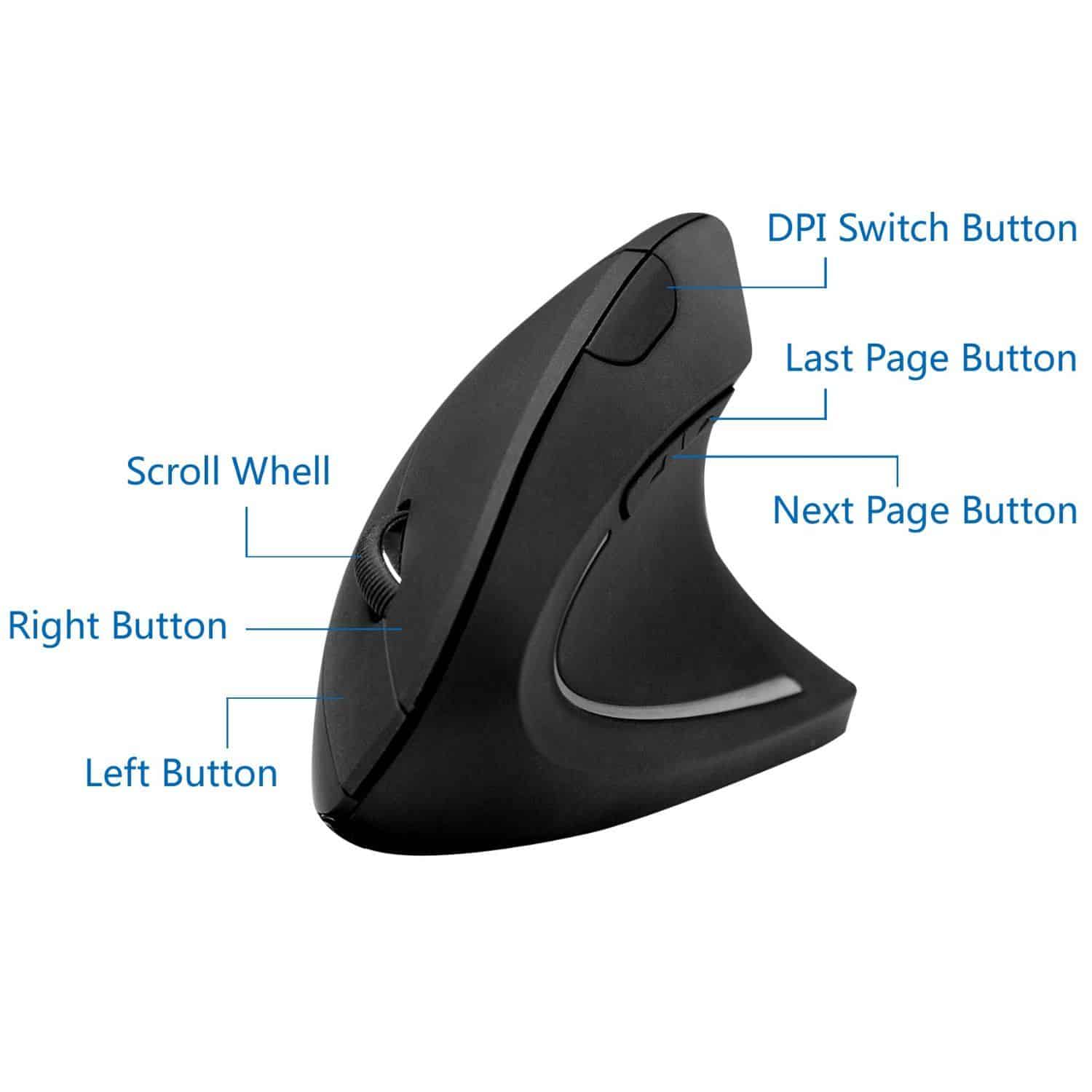
amazon anker wireless vertical mouse ak-98anwvm-uba 2 4g ergonomic optical australia ak-uba review maus program buttons bluetooth battery life chuột driver 4 g usb ak-98anwvm ebay flashing red vertikale ergonomische funkmaus kabellos ghz đánh giá how to use light manual model tm137g not working – 800 receiver software troubleshooting 98anwvm-uba uk vn mac modell