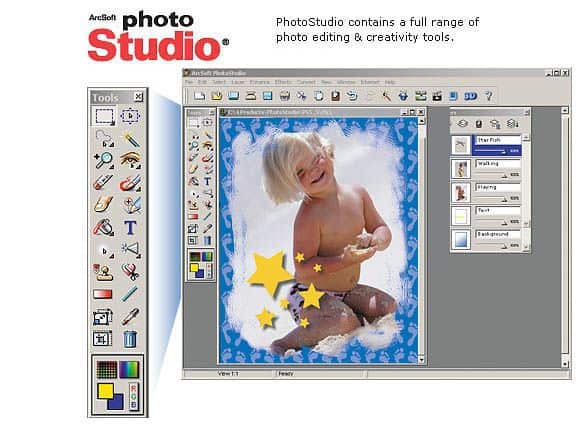amazon ArcSoft PhotoStudio reviews
ArcSoft PhotoStudio is a photo editing software powerful, feature-rich and easy to use. It provides users with many tools, filters and various effects to tweak digital photos of yourself.
where can you get a ArcSoft PhotoStudio online
Arcsoft PhotoStudio Darkroom: Buy it now
Arcsoft Photo Studio Software 2.0 for Win 95, 98 & NT: Buy it now
The main features of this photo-editing software:
Offers a variety of photo editing tools
A range of advanced image editing tools will help you refine and improve the quality of digital images of themselves.
Essential tools include: Simple Selection, Magnetic Lasso, Photo Cloning, Photo Enhancement, Multi-Layer support, Brush and Stamp, Text Layers, Transform and Crop, Adjust White Balance, Reference Line, Change Bit Depth, Print, etc. .
The advanced editing tools such as Auto-Exposure, Auto-De-Noise, Auto Red-Eye-Removal-, Scratch Removal, Equalization.
Record Macro allows users to easily apply and process many photos at once using presets.
99 Undo levels will allow you to edit and enhance image quality without encountering any trouble.
Supports multiple formats, including RAW
Support importing and editing popular RAW file formats from Canon cameras, Nikon, Panasonic, Adobe, Sony, Kodak, Olympus, etc.
Handling large image files with resolution up to 30.000×30.000 pixel easily.
48-bit support for picture from your scanner.
The common formats such as JPEG, PNG, GIF, TIFF, BMP, PSD, etc. are supported.
Support multiple image processing engine Smart
Magic-Cut will quickly extract an object from its background.
De-Noise automatically removes noise from digital images in a flash.
Sharpen filters with 5 different levels of sharpening will highlight every detail of the photo.
Face Beautify improve your photos in a natural way, including reducing blemishes, wrinkles, moles, spots and freckles.
It also adjusts face color, brighten eyes, red eye removal, teeth whitening and repair, climate change and more color.
Provides multiple effects and creative image filters
Over 50 effects and special filters, including mosaic, blur, emboss and distort.
Magic-Film apply professional effects film.
Toy Camera effects add a Lomo camera.
HDR combines different exposure levels in a photograph.
Management, browsing and convenient photo printing
Provides a powerful browser to help you view, search, and organize your files.
Integrate the tagging function and evaluated, along with a convenient calendar view.
Sort photos to print in many different sizes.