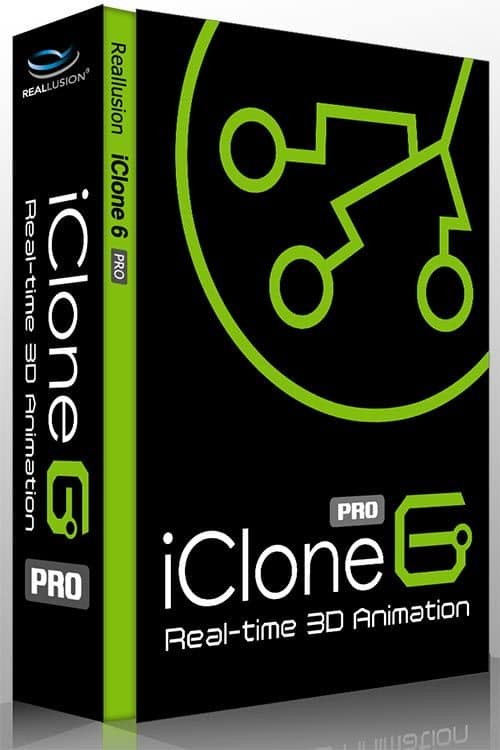amazon iClone Pro reviews
iClone is designed to help users quickly create animation speeds 10 times faster than other 3D tools. The layout is divided logic program with tabs Stage, Set, Actor, Animation, Media and Export, so you can easily allocate resources in the creative process. iClone is not only an ideal tool for the studio, producing live TV programs, but also allows anyone to be an expert to create cartoons without any problems when creating content from scratch.
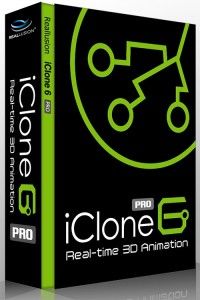
iClone Pro, developed by Reallusion, is a powerful 3D animation and character creation software designed for artists, filmmakers, game developers, and content creators. It offers a robust suite of tools and features for producing high-quality animations, virtual environments, and interactive experiences. This review explores the key functionalities, features, user experience, strengths, weaknesses, and overall impact of iClone Pro in the realm of 3D animation software.
Table of Contents
Introduction to iClone Pro
iClone Pro is renowned for its real-time capabilities, user-friendly interface, and extensive library of assets, making it a preferred choice among professionals and enthusiasts alike. It integrates advanced animation tools, motion capture technology, character customization options, and visual effects to facilitate the creation of realistic 3D animations and immersive virtual worlds. Whether used for film production, game development, educational content, or marketing presentations, iClone Pro empowers users to bring their creative visions to life with precision and efficiency.
Key Features and Functionality
1. Real-time Animation
iClone Pro excels in real-time animation capabilities, allowing users to preview and manipulate scenes instantly:
- Real-time Rendering: Real-time rendering engine for instant feedback on changes to lighting, textures, and visual effects, enhancing workflow efficiency and creative experimentation.
- Live Animation Editing: Modify animations, poses, and facial expressions in real-time, with immediate feedback on character movements and interactions, facilitating iterative design and performance adjustments.
- Motion Key Editing: Keyframe animation tools for precise control over motion paths, timing, and interpolation, enabling smooth transitions and lifelike movements in animated sequences.
2. Character Creation and Customization
iClone Pro offers comprehensive tools for creating and customizing 3D characters:
- Character Designer: Extensive library of customizable character templates, clothing, accessories, and facial features for creating unique characters tailored to specific project requirements.
- Body and Face Animation: Facial animation tools, lip-syncing capabilities, and facial mocap (motion capture) for realistic facial expressions and synchronized speech animation.
- Avatar Realignment: Tools for adjusting proportions, body shapes, and skeletal structures of characters to achieve diverse body types and anatomical variations within animations.
3. Scene and Environment Design
iClone Pro facilitates the creation and customization of virtual environments:
- Scene Builder: Drag-and-drop interface for assembling scenes, landscapes, props, and architectural elements within a 3D environment, simplifying scene composition and layout design.
- Terrain Generation: Terrain editing tools for sculpting, painting textures, and adding vegetation to virtual landscapes, enhancing realism and environmental diversity in animated sequences.
- Dynamic Lighting and Effects: Dynamic lighting systems, global illumination, and particle effects for simulating natural lighting conditions, atmospheric effects, and visual enhancements in rendered scenes.
4. Visual Effects and Post-Processing
iClone Pro includes a range of visual effects and post-processing tools:
- Shader Effects: Real-time shader effects, material customization, and texture mapping options for achieving realistic surface textures, reflections, and visual details in 3D models and environments.
- Particle Systems: Particle emitters, dynamic particle physics, and particle editing tools for creating fluid simulations, special effects, and environmental interactions within animated scenes.
- Post-Processing Filters: Post-processing filters, depth of field adjustments, color correction tools, and lens effects for enhancing visual quality, depth perception, and cinematic aesthetics in final renderings.
5. Integration and Export Options
iClone Pro offers versatile integration and export capabilities for seamless workflow integration:
- File Compatibility: Import and export support for various file formats (FBX, OBJ, 3DS, etc.) for compatibility with external 3D modeling software, game engines, and post-production pipelines.
- Pipeline Integration: Integration with other Reallusion software (such as Character Creator, Motion LIVE, and Unreal Engine) for extending animation capabilities, mocap compatibility, and cross-platform workflow support.
- Export Formats: Export animations and scenes in standard video formats (MP4, AVI, MOV) and image sequences for distribution, playback, and integration into multimedia projects, presentations, or interactive applications.
User Experience and Interface Design
iClone Pro prioritizes user experience through its intuitive interface, customizable features, and responsive performance:
- User Interface: Modern, intuitive interface design with customizable layouts, toolbars, and dockable panels for easy access to animation tools, scene components, and project management features.
- Workflow Optimization: Streamlined workflow with drag-and-drop functionality, contextual menus, and keyboard shortcuts for efficient navigation, editing, and animation control within the software interface.
- Real-time Preview: Real-time preview of animations, effects, lighting changes, and scene compositions within the viewport, allowing users to visualize changes instantly and make adjustments in real time.
- Performance Optimization: Optimized resource management, GPU acceleration, and multi-threaded processing to ensure smooth operation, responsive performance, and real-time responsiveness during animation playback and rendering tasks.
Community and Support
Reallusion provides comprehensive support resources and community engagement initiatives for iClone Pro users:
- Technical Support: Dedicated customer support via email, online forums, and knowledge base articles for troubleshooting, software updates, and user assistance related to installation, operation, and functionality.
- User Community: Active participation in online forums, social media groups, and collaborative platforms where users can share tips, exchange ideas, showcase projects, and seek feedback from peers and experts.
Limitations and Considerations
While iClone Pro excels in providing advanced animation tools and real-time capabilities, it may have certain limitations and considerations:
- Learning Curve: Mastery of advanced features, motion editing techniques, and real-time animation workflows may require a learning curve for new users or those transitioning from traditional animation methods.
- System Requirements: Resource-intensive processes such as real-time rendering, complex simulations, and high-resolution animations may require adequate system specifications and hardware capabilities for optimal performance.
- Platform Compatibility: Compatibility may be limited to specific operating systems (Windows) or require additional software installations, impacting accessibility across diverse computing environments or mobile devices.
Industry Applications and User Base
iClone Pro serves a diverse user base across various industries and professional disciplines:
- Film and Animation: Filmmakers, animators, and visual effects artists use iClone Pro for pre-visualization, storyboard development, character animation, and cinematic production to create compelling narratives and immersive storytelling experiences.
- Game Development: Game designers, developers, and indie studios leverage iClone Pro for character animation, level design, motion capture integration, and interactive content creation within game engines (Unity, Unreal Engine).
- Education and Training: Educators, trainers, and e-learning professionals utilize iClone Pro for creating educational animations, virtual simulations, training modules, and interactive presentations to enhance learning experiences.
Future Developments and Innovation
Looking ahead, Reallusion may explore future developments and innovations to enhance iClone Pro’s capabilities and user experience:
- AI-Powered Animation: Integration of artificial intelligence (AI) for automated animation, procedural generation of animations, and intelligent motion prediction to streamline animation workflows and enhance realism.
- Virtual Reality (VR) Integration: Enhanced VR support, VR content creation tools, and interactive VR experiences for immersive storytelling, virtual tours, and educational applications.
- Cloud Rendering and Collaboration: Cloud-based rendering solutions, collaborative project workspaces, and remote access capabilities for distributed teams, enhancing workflow flexibility and project collaboration.
Conclusion
In conclusion, iClone Pro by Reallusion stands as a versatile and powerful software solution for 3D animation, character creation, and virtual storytelling. From its real-time animation capabilities and intuitive interface to its extensive library of assets, visual effects, and integration options, iClone Pro empowers users to unleash their creativity and produce professional-quality animations with precision and efficiency.
While it may have certain limitations related to learning curve and platform-specific dependencies, iClone Pro’s commitment to innovation, performance optimization, and community support underscores its value and relevance in the competitive landscape of 3D animation software. Whether used for film production, game development, educational content, or marketing presentations, iClone Pro provides the tools, resources, and flexibility to transform ideas into dynamic animations, immersive experiences, and compelling visual narratives with unparalleled versatility and creativity.
where can you get a iClone Pro online
iClone 6 PRO [Download]: Buy it now
iClone5 Pro – Win [Old Version]: Buy it now
iClone 6 PRO Render Bundle [Download]: Buy it now
iClone4 PRO & iClone 3DXchange2 – Win [Old Version]: Buy it now
Function:
Production in real time
Oriented layout for the director: Actor, Prop, Scene, Animation, SFX.
Intuitive UI interface with the ability to customize the workspace.
Up scene with the drag and drop and edit in a convenient screen.
Optimized content management tools with quick search feature, see the package contents, create folders and content repositories online.
Improved timeline with the ability to edit multiple tracks, view zoom, …
Diverse characters
Improving the structure and details of the characters face G6.
Edit shape to interact with physical objects.
Many types of human characters and objects.
Convert stylish outfit, hair and accessories.
Create 3D characters from the image.
Precision motion
Edit layer motion and body control HumanIK animation.
Fast performance with features Persona (personality and expressive).
Look-at camera support.
Stage module
Composition House and Interior to establish detailed scenes.
Natural world system: terrain, sky, water, grass and trees.
Sky Tool: tools to create the sun, moon, sky and clouds interact.
SpeedTree new technology to improve imaging and natural ventilation.
Camera and light
Controlling flash light and dim light.
Multi-camera systems.
Option to set the camera lens DOF range.
Soft drop shadow effect is enhanced.
Visual effects
Smoothing the surface features in real-time for low objects.
Toon Shader and Post Effects.
HDR, IBL, and AO for Advanced Space.
Effects of smoke, fire and explosions.
Dynamic Materials
Multi-textured to show the true picture.
3D effects on video combined.
Changing the appearance of active materials or construction materials.
Compatible with hundreds of library materials Substance.
More details in real-time geometry with new Tessellation technology.
Physical Simulation
Apply effects natural ventilation for clothes and hair.
Physical design complex structures with Visual Constraint tool.
Add Directional Rotational Forces and to animate the objects.
Construction and manufacturing scene
Convert the scene mode in real time up quickly to optimize editing performance.
Support for video and image formats up to 4K popular (Super HD).
Export image quality samples with smooth, flicker.
Construction surreal scene with Ray-tracing Indigo Plug-in.
Content Platform
Collections largest online 3D assets in real time.
Expanding library of characters, motion, texture, …
More than 14,000 packages of Realllusion Content Store.
Explore 340,000 entries created by members of the Community Marketplace authentication.
Access online content and systems try before you buy.