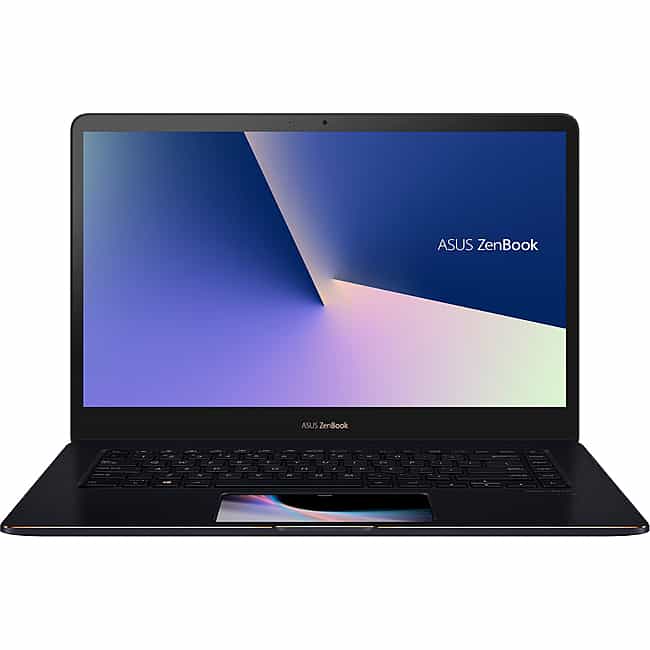Table of Contents
amazon Asus Zenbook Pro 15 reviews
Design
Be made of solid aluminum metal, with a dark blue shirt. The lid is scratched, with concentric veins typical of the products of the Zen series of Asus laptops. The aluminum surface is very well-treated, feels smooth to the touch, quite nice!
The machine’s edge is beveled and curved at 4 corners, so the feeling of holding the device is very easy and hugging. The hinge is not too sturdy, but you can still open the lid with one hand. The hinge area is also the place to hide the heat sink slot of this machine. We also have a diamond-cut border, quite eye-catching copper color.
Besides the power port, and the connection ports on this machine, we have a total of 2 USB 3.1 ports, 1 HDMI port, 1 3.5mm headphone jack, 1 micro SD card slot, and 2 USB type C ports integrated with Thunderbolt 3 technology. Because there is no network port on the machine, the company has included an Internet network port adapter for the convenience of everyone.
The keyboard has a relative size, the key travel is about 1.5mm, and the typing feeling is good. I find that the distance between the keys seems to be optimal for typing text, but I don’t like putting the power key in the same key cluster, for example, in the case of you typing text, pressing the delete key but accidentally pressing the wrong power key causing the device to go to sleep for a while, which is quite annoying.
In general, I think the build quality of the machine is good, and the design is elegant, thin, and light (Zenbook Pro 15 has a thinness of 1.89cm and a weight of 1.88kg).
Screenpad screen
But the factor that makes the big difference in this machine, is that in addition to the large screen, it provides an additional screen called Screenpad. This is probably a very special point that most of you have never seen on any other laptop product. Specifically, the part of the touchpad that is familiar to us so far will turn into a touch screen, which can be manipulated on it and supports many good features. Meet the work you are doing, helping you to multitask faster and easier to get the job done.
Honestly, the touchpad cum touch screen is not too new, I have seen this style on the Razer Blade Pro 17, but that screen does not support many features, and you still need to press keys on the keyboard to open the necessary features. Or on some previous Macbook lines, Apple has equipped with a touch bar, this bar is quite versatile but the usable area is small.
Going back to the screenpad on Zenbook Pro 15, it has a size of 5.5 inches, full HD resolution, IPS panel, covered with a layer of anti-glare glass, and good anti-sweat or fingerprints. My body is a person who sweats a lot but the touch just now has left no trace. Support multi-point swipe operation is quite easy, and smooth.
The Screenpad part when you start up the device is already lit: in case it doesn’t light up or lights up but you haven’t opened any features, then press the F6 key, this key also helps switch between 4 display modes: 1 is Screenpad mode, 2 is Extension Display (extended screen), 3 is Traditional Touchpad mode used as a normal trackpad, 4 is Touchpad is Disabled is turned off completely, this mode you will have to use the mouse.
Select Screenpad mode, when swiping the screen down we will have built-in applications such as a calculator, calendar view, handwriting, and settings we can adjust brightness, set wallpaper for the screenpad, customize the toolbar (you want to display any application, select that application, up to 6 applications can be displayed), you can update the application, you can even download other applications for office work, graphics, video editing such as Dropbox, Adobe Creative Cloud, Adobe Premiere Pro CC, Photo Director9… through the Give more apps function in the settings, or add a lot more options via Microsoft Store app.
The house icon is the launcher, this is a shortcut to quickly open the applications that appear on the large screen of the laptop, such as Control Panel, and Google Chrome web browser, ….. Screenpad is also synchronized and compatible with Microsoft office applications such as Word, and Excel….clicking shows up very quickly and conveniently.
In this Screenpad mode, you can use it in parallel, while swiping and swiping the small touch screen, and using an external mouse on the normal large screen.
In an era where almost everyone has at least one smartphone, being able to connect a laptop to a phone is a lot of fun. Through the Asus Sync feature on the laptop, you can connect to your phone.
On your computer screen you can do almost everything you do on your phone: receive and send messages, make or receive phone calls, use mobile apps like facebook, and Instagram ….even if you keep your phone in your pocket or another room nearby.
Extension Display mode, this small screen will display exactly what is displayed on the big screen. The most special feature of this mode is that for example, you open a website on the big screen to read a newspaper or watch youtube, then you can use the mouse pointer to drag it down below the small screen to continue watching, while the large screen used to do other work. However, this is the version of the device that I am holding in my hand, the large screen is not touched, and does not support this mode, so I cannot show you the reality to see how it is.
where can you get a Asus Zenbook Pro 15 online
ASUS ZenBook Pro 15 Laptop, 15.6” UHD 4K Touch, Intel Core i9-8950HK, NVIDIA GeForce GTX 1050 Ti, 16GB DDR4 RAM, 512GB PCIe SSD, Backlit KB, Windows 10 Pro, UX580GE-XB74T: Buy it now
ASUS ZenBook Pro 15 OLED Laptop 15.6” FHD Touch Display, AMD Ryzen 9 5900HX CPU, NVIDIA GeForce RTX 3050 Ti gpu, 16GB RAM, 1TB PCIe SSD, Windows 11 Pro, Pine Grey, UM535QE-XH91T: Buy it now
Performance Experience
8th generation Core i7 – i7 8750H, like the previous one that I have evaluated from Asus is ROG Zephyrus M, (6 default cores 2.2GHz, Turbo Boost up to 4.1GHz – 12 threads), graphics card In the machine is a GTX 1050Ti 4GB, 8GB of 2400MHz DDR4 RAM, 512GB NVMe PCIe SSD
The highest configuration of the Zenbook Pro 15, in addition to being upgraded in terms of Ram, SSD (16GB Ram and 1TB SSD), then two special points to deserve the high-end price are the core i9 – i9 8950HK chip, unlocked multiplier, for powerful overclocking. The screen is a very high resolution 4K Ultra HD with a very thin screen border, and support touch, and the parameters of the extremely impressive color range are 100% Adobe RGB, color deviation Delta E < 2. Worth it Unfortunately, this configuration still uses the GTX 1050Ti card.
Some of you may be a bit disappointed by this, but I think, right from the name Zenbook to the external design of this machine, it is clear that this is not a gaming laptop, it is made The product is aimed at customers who need to show performance, need standard display quality and compatibility with tools in working and creative software… such as designers, photo editors, videographers, movies, architects using render, etc., most of these jobs require more CPU performance than GPU, so with 6 cores and 12 threads, I think it’s quite good to meet the above needs.
Not to mention the 15.6-inch screen, thin screen border, Full HD resolution, IPS panel for very wide viewing angles, and bright colors display, with 100% sRGB color gamut, 78% Adobe RGB, color aberration: Delta E < 3, with ASUS Eye Care technology to reduce up to 30% harmful blue light to the eyes.
Not many Asus monitors on Windows laptops meet the AdobeRGB color range, and few are factory-calibrated like the ZenBook Pro 15. This monitor has been certified by PANTONE Corporation for its absolute accuracy.
In addition, the machine is also capable of outputting up to 5 high-resolution screens thanks to the full new standard connection ports, providing greater convenience and flexibility when working.
The process of experiencing the machine is very good, from light work for the office to graphic software such as PTS, and AI, to architectural software such as Sketch Up, I tried Render 1 perspective view. I am quite impressed with the performance of this machine.
To further test the performance of this machine, I tried out some outstanding games on the market today such as Overwatch, Far Cry 5, Doom, or Need for Speed… The FPS level achieved at the graphics setting Medium level is quite good for light, moderate entertainment needs (can be up to High). However, I do not recommend you to play games for a long time on a thin and light laptop like this Zenbook Pro 15, because it will more or less affect the durability of the machine.
Radiators
Using a lot of software, applications, etc., but Zenbook Pro 15 – UX580 still solves the heat dissipation problem well thanks to the use of a dual cooling fan system with three copper heat pipes (one of which is located on the back of the motherboard) to keep the processor cool, ensuring a good level of performance for most needs.
The actual test shows that, although the machine operates at high performance, the temperature is still at an acceptable level, in the palm rest area is quite cool, and the temperature is about 35 – 40 degrees Celsius, or 50 – 65 degrees C with heavy jobs.
Not only that, measuring the temperature when running stress test software like FurMark or Aida64, the highest temperature of the device is about 85 – 95 degrees, which can be said to be high but acceptable with a thin and light design like this, and the ability of the machine to dissipate heat is also very good when quickly lowering the temperature immediately after.
Loudspeaker
The two built-in speakers are equipped with Harman Kardon’s smart amp, incorporating exclusive ASUS SonicMaster Premium audio technology, supporting surround sound; Smart amplifier for maximum audio performance. Good sound quality is loud, resonant, and quite good entertainment. Besides, there is also Cortana virtual assistant that supports control, voice search through the built-in microphone.
The battery
With 8-cell batteries – 71Whr, the battery life is also quite impressive, a single charge of Zenbook Pro 15 can give you more than 9 hours of use for office tasks, design, and graphic work, and architecture is about 4-5 hours depending on the level of use. That is quite enough for you to bring the device out to work without carrying an entangled charger. But in my opinion, the charger is not too big or bulky, so it’s okay to carry around because the device also supports fast charging technology (from 0 to 60% it only takes about 40 minutes).
Accessing the ZenBook Pro 15 is also easy, but it’s still more secure thanks to Windows Hello technology and a fingerprint sensor built into the palm rest. Now you won’t have to type in your password every time you want to log in — just one touch is all it takes!
It’s a bit unfortunate that the upgradeability on this machine is not too good, for example, the Ram is limited on the main board with only a maximum of 8GB, as well as the SSD, although it is PCIe 3.0 x4 but only 512MB, so you need it to think carefully about the need for long-term use in the future.
Conclusion
It is clear that the screenpad is one of the breakthrough features of Asus, the idea is not new, but it is more improved on a laptop. It gives you the feeling of using a laptop and smartphone at the same time, which reminds me of Apple’s magic trackpad.
I think this is a special upgrade, a good feature, but in terms of convenience, usefulness or not, in a relatively short time of being checked to it, difficult for me to say exactly.
What do you think about this feature? Is it convenient? Do you like it or not? Let Biareview know your opinion below. Thank you for following this post.
amazon amd ryzen 9 australia avis avec screenpad asus zenbook pro duo 15 accessories oled flip pros and cons battery life best buy replacement black friday bios bd charger case canada core i9 8th gen cena camera not working i7 cover currys drivers docking station review disassembly digikala ux582 price ebay ux535li-e2265t for video editing q539zd-evo i71tbl notebook (ux535li-e2275t) ux535li-e2260t ux535li-e2261t (ux535li-e2263) ux580gd-e2006t q539zd up6502zd q529za release date up6502 gaming gtx 1650 1050 ti 11th good ux535li – gtx1650 12th harga ux535li-h2196t vs hp spectre x360 ux582lr-h2014t ux581lv-h2024t ux582hs-h2003w ux582lr-h2002t laptop 8750h i5 16gb 4k i7-8750h in sri lanka kaufen um535qe-oled-ky731x um535qe-oled-ky721x um535qe-oled-ky521w ux535lh-kj197t um535qe-kj159 um5500qa-ky237w ux535li-kj254t um535qe-ky192w um535qe-kj256t linux ux535 lh max ram manual media markt malaysia 6 multi-touch macbook prix maroc notebookcheck newegg nz touchpad um535 um535q 2022 um5500qe reddit philippines specs nepal pen india nigeria ports pakistan qatar 14 17 upgrade 7 stylus skin singapore support screen touch teardown test teszt fhd display um535qe ux580ge ux580gd ux550 um535qe-xh71t dell xps vatan 16 weight windows 11 ux535li-wb711r ux535li-oled-wb723r ux535li-oled-wb523r ux535li-xh77t um535qe-xh91t ux582lr-xs94t ux582hs-xh99t ux582zm-xs96t youtube zephyrus zoll i problems alternative format 1tb ssd 120hz 2018 2021 2020 3050 32gb 3080 3070 rtx uhd i9-9980hk oled-pure 3 sale ux582lr (4k uhd) ux582hs 5800h 535 5900hx 582 ux580 r7-5800h ′′ fullhd ux581gv-h2004r ux535li-bn116t pure ux582lr-h2003r uhd/4k ux535li-bn139t 90nb0rw2-m03270 ux535li-h2171t 90nb0rw1-m05510 ноутбук ux535l i7161tsgw 90nb0rw2-m05060 черный vivobook produo 15price razer blade 15video ux580ge-e2048t 15laptop (pine gray) 1511th (ux535) (ux582) ux582hm-ky012x um535qe-ky191w um535qe-ky260w um535qe-kj005t um535qa-ky236w um5500qe-ky204x ux550ge ux535lh-bn128r um535qe-kj240w um535qe-ky239w ux535li-h2170t rog se ultrabook 7590 (2021) (1tb) ux535li-b usb c charging 6inch 512gb 2 8k 2-in-1 touchscreen 15review 15oled up6502za-m8016w ux582hs-h2003x ux501vw