amazon HP PageWide Pro MFP 577dw reviews
The MFP 577dw is a full duplex color printer designed for small to medium businesses with twice the print speed and a cost savings of just half as much as laser printers. The ePrint technology allows users to easily print documents from any mobile device and anywhere, giving them flexibility to use. In addition, HP’s product portfolio supports automatic double-sided printing, which saves paper and manual page-by-page printing.
Basic specifications of the HP PageWide Pro MFP 577dw
Group of products: A4 color multifunction inkjet printer.
Print speed of ISO: 50 pages per minute (black or white).
Printing capacity: 80,000 pages / month.
ISO / IEC 24734: 11 shots per minute (black and white), 6 shots per minute (color).
Resolution: 1200 x 1200 dpi (black and white), 1,200 x 2,400 dpi (color).
Display: 4.3 inch CGD, IR touchscreen.
Connectors: 3 * USB 2.0 (2 hosts, 1 device), 1 LAN 100 Mbps, 2 * RJ-11, Wi-Fi 802.11n
Tray: 500 sheets (80 gsm)
Inks used: HP 975/976.
Design
The HP PageWide Pro MFP 577dw is considered an upgraded version of the HP Officejet Pro X576dw with many similarities in style and size. Specifically, the “measurement” of the product is 53.1 x 40.6 x 46.7 cm and weighs about 22 kg, not including accessories attached. So you will need a roomy enough space for the device and at least two people to move it to the installation location.
The front panel controls include a 4.3-inch touch screen that adjusts the viewing angle for maximum ease of use. This screen displays status information, all functions are also controlled via touch operation; From power off, select scan, copy or fax mode, color or black and white, to advanced settings such as custom quality and resolution when scanning documents are very intuitive.
The above is an automatic document feeder with a maximum capacity of 99 A4 pages, saving you time when scanning, copying or faxing multiple pages at once. Whereas the flat glass trays below are more useful for thicker documents and limit paper jams.
The 577dw paper capacity is mainly in the main tray with approximately 500 standard A4 size sheets and 50 sheets in the multi-purpose tray. In addition, HP also offers paper trays as an expansion option, which can accommodate up to 1,550 sheets according to user needs. Thanks to that, printing is easier, you do not have to spend a lot of time filling paper; Especially in busy days need to print in large quantities.
Flexible printing, high security
The PageWide Pro 577dw also comes equipped with a variety of connectivity and connectivity options, supports both wired and wireless printing. Especially with built-in USB port, you can print documents directly from external storage devices or store data after a scan without connecting to the computer.
The mobile printing capabilities of the product are also compatible with many different technologies. From HP’s distinctive ePrint technology, Google’s Cloud Print to AirPrint connectivity technology allows printing from Apple’s iOS mobile device with ease. Just “surfing” your mobile device (smartphone or tablet) to the printer over a wireless network, content will be exported quickly. This improves the flexibility of printing, and the ability to connect between devices in the office helps to make the job more efficient, especially for small and midsize businesses.
One of the highlights of the new HP series is the provision of up to three different security layers, including Runtime Intrusion Detection, HP Sure Start and Whitelisting, to provide device protection against code attacks to ensure the security of enterprise information.
It is also considered one of HP’s key strategies for enhancing the security of printers and personal computers in order to detect, block and remove infected malware.
With Runtime Intrusion Detection, the feature acts as an embedded firewall within the printer firmware, monitors memory and automatically restarts the device in the event of an attack. Meanwhile, HP SureStart will scan the firmware source and restore it to its original state if any unauthorized changes are detected. Similarly, HP also offers a whitelisting of checked and authenticated firmware (based on digital signatures) before loading into memory.
Fast print speed, good quality
As mentioned above, the MFP 577dw is a PageWide technology developed by the company, which has been developing since 1991. With a printhead-shaped design, PageWide makes the printer more reliable, low maintenance and environmentally friendly thanks to its lower power consumption.
Even if compared to the Color LaserJet MFP M477fnw that we tested, the actual print speed of the MFP 577dw a little faster. However, the drawback of this technology is that the print quality is quite good, so it is only suitable for printing text documents rather than printing image.
In the fast test, the data file consists of nine A4 pages, where about 50% of the content is text and the rest are graphs, small images. This process takes 22 seconds, the first page takes 9 seconds and the average page per second takes 2.8 seconds. The LaserJet M477fnw takes 29 seconds and the average speed of each page takes 3.2 seconds in the same test.
In automatic two-sided printing, the entire process takes 36 seconds, the average of each page takes 4 seconds and the first page takes 16 seconds. Also note that the speed of the first page is fast or slow depending on the printer’s ability to process and the size of your data file.
Switching to the highest quality print (poster) mode with the same data file took 52 seconds, with the first page taking 29 seconds and the average page loss of 5.78 seconds. Similarly, the duplexing speed is slightly slower, taking 54 seconds to complete the task, the first page takes 37 seconds and the average page takes 6 seconds.
The print quality of the MFP 577dw is quite good. It’s a bit of a drawback for the black color to look a bit gray, but overall the print quality of both fast and high-resolution documents is enough to satisfy the office user’s needs. Rounded, sharp text and you can read the text at the 7 point letter easily.
where can you get a HP PageWide Pro MFP 577dw online
HP PageWide Pro 577dw Color Multifunction Business Printer with Wireless & Duplex Printing (D3Q21A): Buy it now
Product overview
The PageWide Pro MFP 577dw is considered to be a compact, all-in-one inkjet printer with unmatched power. Design capacity of the product can reach 80,000 pages per month and the recommended page number is 6,000 pages, able to meet the demand for high-speed printing and still ensure the quality of prints at acceptable levels.
In addition, the use of Permanent Print Heads for PageWide technology makes the product more reliable and environmentally friendly thanks to its lower power consumption. HP Sure Start security technology provides self-protection of the terminal against malicious attacks to ensure the security of enterprise information.
Despite the good print quality, this does not have a lot of impact on the process used, because the speed and cost of each print are important factors, not just the agencies and small businesses. Both large businesses choose to print in their office.
Advantages
Fast print speed.
Cost per page is low.
Print mode, automatic double-sided scanning.
Connect and print directly from peripherals via USB.
Support for mobile printing.
High security.
Defect
Expensive.
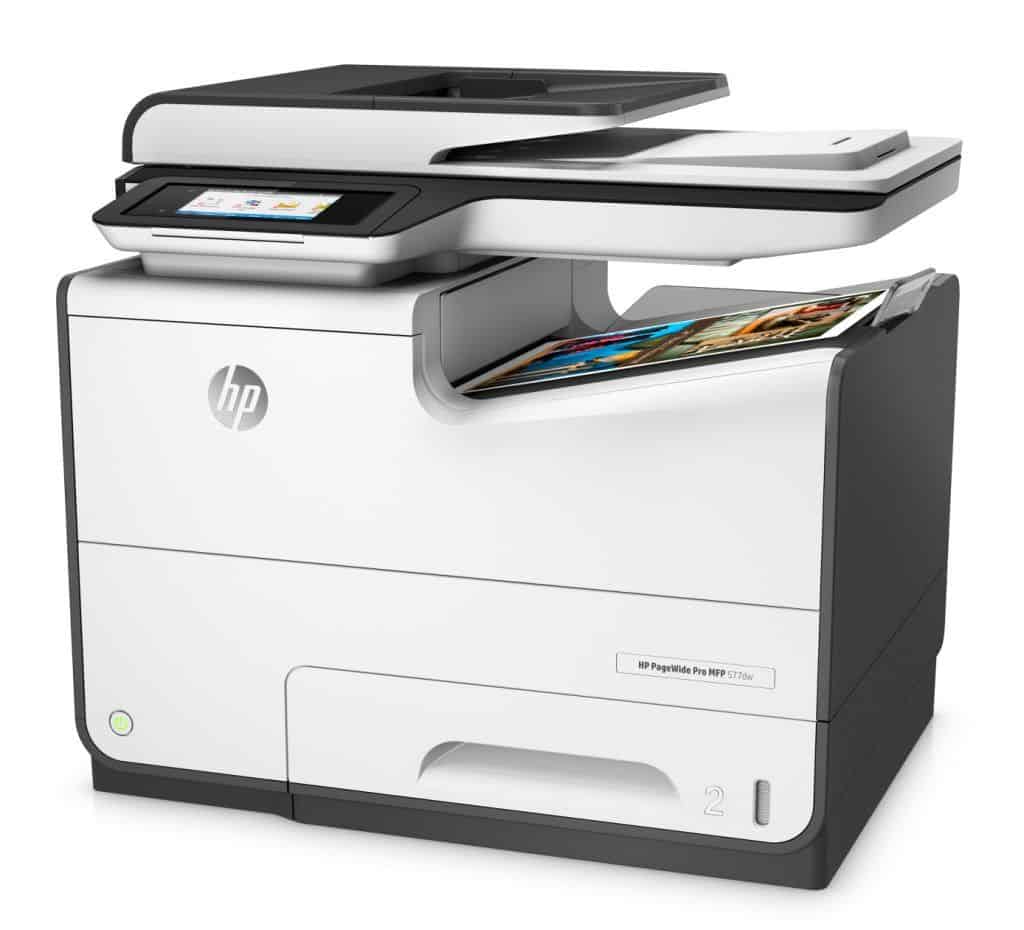

amazon hp pagewide pro mfp 577dw reviews on newest prices of deals best buying a lastest what is at where to buy can i you get online purchase sale off discount cheapest for products tutorial specification features test series service manual instructions accessories cartridges driver datasheet ink printer paper jam review software troubleshooting