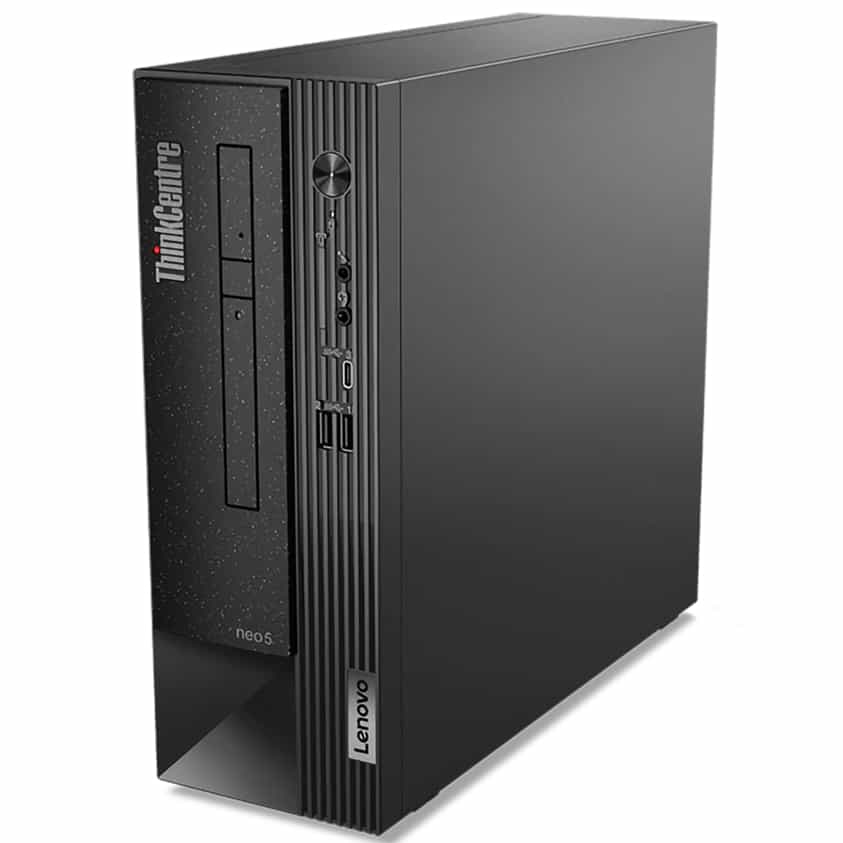amazon Lenovo ThinkCentre Neo 50s Gen 3 reviews
What is a perfect office computer? For me, it must be very compact because my workspace is always cluttered with new technology items, convenient to use, and has strong performance enough to meet a variety of needs.
Recently, I have experienced Lenovo’s ThinkCentre Neo 50s Gen 3 and can say that I like this product because it has all the things in my “checklist” set out.
ThinkCentre Neo 50s is part of Lenovo’s latest series of desktop computers aimed at office and business customers. Depending on your needs, the ThinkCentre Neo 50s offers options up to the latest 12th Gen Intel Core i9 16-core processor, 64GB of DDR4 RAM, and an upgradable SSD, Intel DG1 graphics card. The machine I experience has an Intel Core i7-12700 configuration, 8GB RAM, and 256GB SSD.
The product enjoys a 1-year warranty (upgradable up to 3 years) with a premium Lenovo Premier Support warranty package with attractive benefits such as comprehensive hardware and software support, extended warranty where, components are prioritized, there is a separate incident reporting channel as well as a person in charge of all complaints, solving problems as quickly as possible.
Small Form Factor design is extremely neat, and friendly to both the environment and the user
Oriented for the modern office with the need to optimize space as much as possible, the ThinkCentre Neo 50s has a standard Small Form Factor (SFF) size of 308 x 100 x 274.8 mm and a weight of only 4.5 kg. If you have more space, Lenovo also has a ThinkCentre Neo 50t model with a tower design.
With the motto “Green is the new Black”, ThinkCentre Neo 50s contributes to directing users to a green lifestyle that protects the environment and the earth, when the machine is made from recycled materials and does not paint the shell. Even the product packaging is recycled from ocean plastic to limit pollution. In addition, the machine also comes with several other green certifications including Energy Star 8.0 and EPEAT Gold.
The surface design of the machine is divided into two parts, with the left side being a flat surface embracing the square blocks, and the right side containing parallel grooves creating a modern feel. The black-gray tone of the machine minimizes distractions when working. You can place the machine vertically or horizontally depending on the workspace, but it should be noted that only in an upright position, the ThinkCentre Neo 50s has rubber feet to prevent slips and scratches for the body.
The connection ports are my favorite point in the ThinkCentre Neo 50s. All the necessary ports for everyday work are placed at the front by Lenovo, along with the power button for easy access whether you place the device vertically or horizontally. Here, we have 2 USB-A 3.2 Gen 1 ports, 1 USB-C 3.2 Gen 1 port (supports data conversion and 5V-3A charging), 1 headphone and 1 microphone port with 3.5mm, and a disc tray DVD is also available if anyone needs it. In the Neo 50t version, the front also has an additional USB-C 3.2 Gen 2 port.
The back of the ThinkCentre Neo 50s is 2 USB 2.0 ports, 2 USB 3.2 Gen 1 ports (1 port with Smart Power support), 3 types of VGA, HDMI 2.1 TMDS, and DisplayPort 1.4 image output ports for all screens and needs Multi-monitor work, 1 Ethernet RJ45 network port and 1 3.5mm line-out audio connection.
A very cool feature about the connectivity of the ThinkCentre Neo 50s but I do not have the conditions to experience is Smart Cable. You can use a suitable cable to connect an additional PC that works concurrently with the ThinkCentre Neo 50s on a single display. In terms of wireless connectivity, the device has both Wi-Fi 6 and Bluetooth 5.0.
With the safety of users’ data a top priority, the ThinkCentre Neo 50s is equipped with a range of security features such as the dTPM 2.0 encryption chip (required for Windows 11 installation/support) to sync with ThinkShield. In addition, the machine also has a padlock, a Kensington lock to prevent thieves from stealing, as well as a Smart USB Protection feature that blocks the ability to transfer data via USD devices. It can be said that the ThinkCentre Neo 50s is protected “from the inside out”.
Lenovo has suggested some suitable monitors for the ThinkCentre Neo 50s, one of which I have here is the ThinkVision S27e-20. I think 27 inches is the most suitable screen size for office people, not too big but still has a comfortable multitasking area. The ThinkVision S27e-20 is a “standard” office monitor with a seriously square design and thin screen bezels. Full HD IPS panel, 250 nit brightness, and 72% NTSC color gamut width help ThinkVision S27e-20 meet office tasks easily, and the reasonable price of just over $180 makes this a combo you don’t want should be ignored.
where can you get a Lenovo ThinkCentre Neo 50s Gen 3 online
Agile performance with Intel Core Gen 12 processors
The full configuration of the ThinkCentre Neo 50s that I experienced includes:
– Intel Core i7-12700 processor (12 cores/20 threads, Turbo Boost up to 4.90 GHz)
– 8GB DDR4 3200MHz RAM, up to 64GB upgrade support
– 256 GB NVMe PCIe Gen 4 SSD
– Intel UHD Graphics 770 graphics processor
– Operating system: Windows 11
The 12th generation Intel Core processors mark many great improvements of the chip giant from the United States. High-performance cores (P-cores) combined with energy-saving cores (E-cores) help the processor better distribute power while saving system energy. Produced on the Intel 7 process (formerly 10nm Enhanced Super Fin), Core i7-12700 is one of the processors that integrate the Intel Thread Director feature to classify jobs – suitable functions for the operating system to make decisions about the priority as well as the time required to complete the task.
Here are the results of the ThinkCentre Neo 50s. Since the version of the machine I experience does not have a discrete GPU, I will only focus on software that maximizes CPU processing performance.
With Cinebench R23 simulating rendering tasks, Core i7-12700 on ThinkCentre Neo 50s reached 1,827 single-core points and 18,158 multi-core points. For comparison, the Core i7-12700H chip on the Lenovo Legion 5i laptop reached 1,607 single-core points and 14,930 multi-core points.
GeekBench 5 Primate Lab’s cross-platform performance measurement application. ThinkCentre Neo 50s scored 1,734 single-core and 8,589 multi-core.
Despite being an integrated GPU, the Intel UHD Graphic 770 still scored 8,096 GeekBench 5 OpenGL.
PCMark 10 closely simulates everyday office tasks such as web surfing, photo editing, office data processing, etc. ThinkCentre Neo 50s achieved an average score of 5,678, if there is a discrete graphics card, the score will be higher.
V-ray Benchmark created by Chaos Group has the role of determining the image processing ability as well as the rendering speed of the product when running V-ray. Thereby users can determine whether the performance of the CPU as well as the video card is suitable for their needs. ThinkCentre Neo 50s reached 11,148 points.
Updated in 2021, 3DMark’s CPU Profile benchmark tests CPU benchmarks with max levels, 16 threads, 8 threads, 4 threads, 2 threads, and 1 thread, to let users know their performance How does a given processor with a different number of threads load? ThinkCentre Neo 50s scored 8,375 points at maximum performance (max threads) and 1,030 points at 1 thread.
In actual use, as long as it is not a task that requires high graphics processing power, almost nothing can make the ThinkCentre Neo 50s difficult. From web surfing to multi-panel processing, to more advanced photo and video editing, working with the ThinkCentre Neo 50s is something very smooth and light. For those who have more demanding multitasking needs, the machine supports up to 64GB of RAM, which is very comfortable.
In terms of storage, 256GB SSD can be said to be still quite comfortable for ordinary users, especially when there are so many cloud storage applications that we can take advantage of. The SSD integrated inside the ThinkCentre Neo 50s is from Kioxia, with read/write speeds according to Crystal Disk Mark of 3249 MB/s and 1989 MB/s respectively, more than enough for daily work. Due to the support of the PCIe 4.0 protocol, if you feel this speed is not enough, you can still replace and upgrade to a faster SSD.
Gaming is not the main purpose of ThinkCentre Neo 50s, but the integrated Intel UHD Graphics 770 graphics chip is enough to play light online games like League of Legends (highest graphics setting, average fps over 100 ) and Counter-Strike: Global Offensive (average graphics settings, average fps 30-40).
ThinkCentre Neo 50s has an integrated intelligent cooling technology called Intelligent Cooling Engine 5.0 system performance will be optimized based on workload, saving up to more than 40 kWh per year. Of course, I haven’t used it long enough to verify this.
With the SFF compact design, I was quite surprised when the ThinkCentre Neo 50s operated cool and almost did not emit a loud noise, except during benchmarking. Through monitoring, after running Cinebench R23 continuously for 15 minutes, the machine only recorded a maximum temperature of 76 degrees Celsius on the board and 89 degrees Celsius on the processor. When stopping heavy work, the machine also cools down quickly.
Summary
Our expectations of a “dream” office machine, the ThinkCentre Neo 50s have all been met. Compact, high performance, and easy to upgrade if needed, what you need to do now is convince your boss to buy this machine right away!
lenovo thinkcentre neo 50s gen 3 datasheet gen3 drivers models by year best tiny how to turn on pdf laptop of manufacture enter bios m93p specs small ราคา list