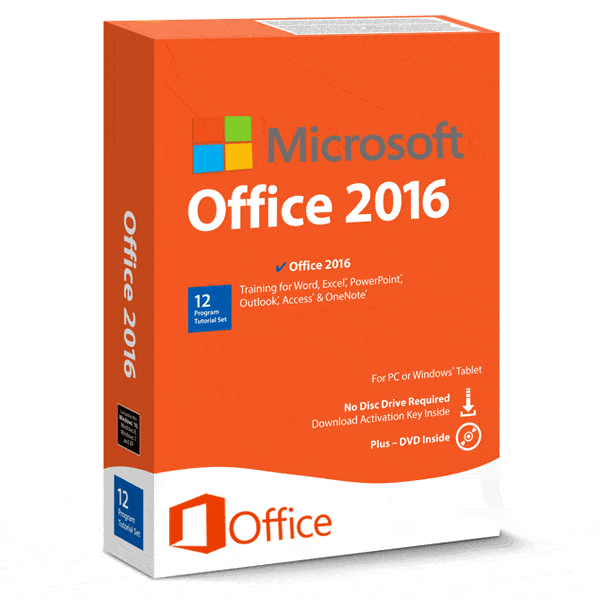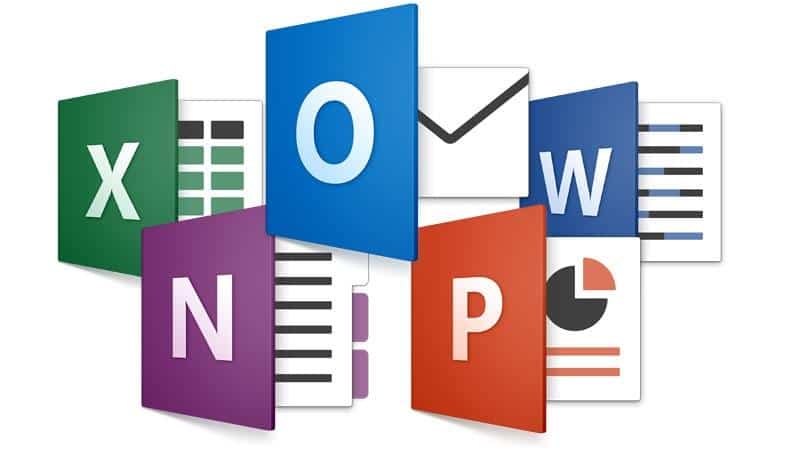amazon Microsoft Office 2016 reviews
Although it is “son” but Microsoft has prioritized and released the version of Office 2016 to Mac users in July last. And until the end of September today, Microsoft has officially released the version of Office 2016 to Windows users.
New versions of Word, Excel, PowerPoint, OneNote, Outlook, Access, Publisher are supported touch operations and a host of new features. So specifically, Microsoft Office 2016 official version has something new?
Installation
The official version of Microsoft Office 2016 was released with a version code of 16.0.4229.1024, followed by an ISO 2.3GB installation package. If you already have an Microsoft Office 365 account, just go to Office.com, then log into your account and click My account, where you will be prompted to install the latest version of Office. Click on it to download the “primer” installation file online about 2.75MB and after downloading it will automatically download the full installer.
Still the same as the technical preview that we had the opportunity to try before, the installation process of Office 2016 takes place completely in the background. And once the download and installation has completed, a message will appear.
Unlike previous versions of Office, you can not completely select the Office applications you need to install as you want. Besides, the applications in Office 2016 will no longer be in the Microsoft Office folder but scattered in the Start Menu.
Microsoft Office 2016 also offers a new license activation experience similar to that of Windows 10, but the license will be directly connected to the user account. And if you already have a license key, you can choose to enter the license code instead of logging in to activate.
Experience
Try opening a typical Office application as Word, we can see that the Start Screen interface is nothing compared to the 2013 version. However, the boot time is somewhat faster.
The Word 2016 interface in “flattened is even flatter” with redesigned icons and windowed buttons in a more harmonious way like on Windows 10.
In addition to the account information in the upper right corner, the Share option appears. When clicked, a sidebar will appear to the right of the editor interface. Can understand simply this option helps users quickly share the content to “clouds” to exchange with the people you have connect.
And when you click on the Save to Cloud option, the Save as interface appears. Here you will be offered two cloud options namely Office 365 SharePoint and OneDrive.
Go back to the main editorial interface, you will see next to the account information is the “assistant” Tell Me. This is a very useful feature, as Office has a lot of options, tools that many users do not know where to look – while the Ribbon interface can not often solve this problem. It allows users to enter keywords related to a certain function, then Tell Me will suggest you to choose.
Next, the tab group names that manipulate Word, as well as other Office 2016 applications, are reset to only capital letters, which are completely different from the full capitalization on Office 2013. Tabbed titles are also widened, and the File option is no longer highlighted as Office 2013.
In general, the editing options in Word 2016 and other applications remain the same as in the Office 2013 version.
On the File menu, the Feedback option is linked to the Windows FeedBack application on Windows 10 so that users can send their feedback to Microsoft.
In general, Office 2016 does not have much change compared to the version of Office 2013. However, the performance and content processing work faster than the previous version. Hopefully, with the Office 2016 version, the status of the famous office suite will be more and more stable over time.
where can you get a Microsoft Office 2016 online
Microsoft Office Home and Student 2016 | 1 user, PC Download: Buy it now
Microsoft Office Home and Business 2016 | 1 user, PC Download: Buy it now
Microsoft Office Professional 2016: Buy it now
Microsoft Office Home & Student 2016 for Mac | 1 user, Mac Download: Buy it now
Microsoft Office Home and Student 2016 for Mac | 1 user, Mac Key Card: Buy it now
Table of Contents
Overview of Microsoft Office 2016
Microsoft Office 2016 is a productivity suite developed by Microsoft, serving as the successor to Office 2013. Released in September 2015, Office 2016 introduces new features, enhancements, and improvements across its core applications, including Word, Excel, PowerPoint, Outlook, and others. The suite is designed to facilitate document creation, data analysis, presentation design, email management, and collaboration among users in professional and personal settings.
Core Applications and Features
Microsoft Word 2016
Microsoft Word remains a cornerstone of Office 2016, offering powerful word processing capabilities for creating, editing, and formatting documents. New features in Word 2016 include:
Improved Collaboration: Real-time co-authoring allows multiple users to edit documents simultaneously, with changes reflected in real-time.
Enhanced Formatting Options: New styles, themes, and formatting tools streamline document creation and enhance visual appeal.
Smart Lookup: Integrates Bing-powered insights directly into Word, providing definitions, articles, and references relevant to selected text.
Microsoft Excel 2016
Excel 2016 is a robust spreadsheet application for data analysis, visualization, and calculation. Key features include:
Enhanced Data Analysis: Power Query and Power Pivot integration allows users to import, transform, and analyze large datasets efficiently.
New Chart Types: Introduces new chart types such as waterfall, histogram, and box-and-whisker plots for advanced data visualization.
Forecasting Functions: Built-in forecasting tools enable users to predict future trends based on historical data trends.
Microsoft PowerPoint 2016
PowerPoint 2016 is a presentation software that facilitates slide creation, design, and delivery. Notable features include:
Designer and Morph Transitions: Designer provides design suggestions based on slide content, while Morph creates seamless transitions between slides.
Improved Collaboration: Like Word, PowerPoint supports real-time co-authoring, allowing multiple users to collaborate on presentations simultaneously.
Presenter View: Enhanced presenter view options display speaker notes, upcoming slides, and audience interaction tools during presentations.
Microsoft Outlook 2016
Outlook 2016 is an email client and personal information manager that integrates email, calendar, contacts, and tasks. Features include:
Focused Inbox: Prioritizes important emails and separates them from less critical messages to improve productivity.
Calendar Management: Simplifies scheduling with integrated calendar views, scheduling assistant, and meeting management tools.
Attachment Handling: Enhances attachment management with cloud integration, large file support, and sharing options.
Usability and Interface Design
User-Friendly Interface
Office 2016 features a streamlined and intuitive interface across its applications, with a consistent ribbon toolbar and navigation pane for easy access to commands and tools. The ribbon interface organizes features into tabs and groups based on functionality, reducing clutter and improving usability for both new and experienced users.
Touchscreen and Accessibility
Office 2016 optimizes usability for touchscreen devices, supporting touch gestures and stylus input for navigation, selection, and editing tasks. Accessibility features, such as screen readers, keyboard shortcuts, and high-contrast modes, ensure that Office applications are accessible to users with diverse needs and preferences.
Integration and Collaboration
Cloud Integration
Office 2016 integrates seamlessly with Microsoft’s cloud services, including OneDrive and SharePoint, enabling users to store, access, and share documents across devices and platforms. Cloud storage enhances collaboration by facilitating real-time document editing, version control, and offline access to files synced with cloud storage.
Real-Time Co-Authoring
A significant enhancement in Office 2016 is real-time co-authoring, which allows multiple users to collaborate on documents, spreadsheets, and presentations simultaneously. Changes made by collaborators are synced in real-time, reducing version conflicts and improving teamwork efficiency in shared projects.
Security and Privacy
Data Encryption and Protection
Office 2016 prioritizes data security with built-in encryption features that protect documents, spreadsheets, and presentations from unauthorized access or tampering. File-level encryption, secure sharing options, and Information Rights Management (IRM) tools ensure that sensitive information remains protected both locally and during transmission.
Privacy Controls
Microsoft Office adheres to privacy standards and regulatory requirements, offering users control over data collection, usage, and sharing preferences. Privacy settings allow users to manage telemetry data, disable certain features, and customize privacy options to align with organizational policies or personal preferences.
Updates and Support
Software Updates
Office 2016 receives regular updates and security patches from Microsoft to address bugs, vulnerabilities, and performance issues. Updates are delivered through Microsoft Update service or Office 365 subscription, ensuring that users benefit from new features, improvements, and compatibility enhancements over time.
Support and Documentation
Microsoft provides comprehensive support resources for Office 2016, including online help guides, knowledge base articles, community forums, and customer support services. Users can access troubleshooting tips, tutorials, and training resources to maximize productivity and resolve technical issues efficiently.
Comparison with Previous Versions
Evolution and Improvements
Compared to its predecessor, Office 2013, Office 2016 introduces significant improvements in performance, usability, collaboration features, and integration with cloud services. Enhanced tools for data analysis, advanced presentation design capabilities, and streamlined user interface contribute to a more productive and efficient user experience.
Subscription Model: Office 365
Office 2016 is available as a standalone software package or through Office 365 subscription plans, which provide access to additional features, cloud storage, and ongoing updates. Office 365 subscribers benefit from the latest Office applications, security updates, and premium support services as part of their subscription plan.
Reception and Impact
Critical Acclaim and User Feedback
Office 2016 has received positive reviews from critics and users for its robust feature set, improved performance, and integration with cloud services. Critics praise its user-friendly interface, enhanced collaboration tools, and data security features, highlighting its relevance in professional environments and personal productivity.
Enterprise Adoption and Usage
Office 2016 is widely adopted by businesses, educational institutions, and government organizations worldwide, demonstrating its reliability, scalability, and compatibility with enterprise IT environments. The suite’s integration with Microsoft’s ecosystem, including Windows operating system and Azure cloud services, reinforces its role as a preferred choice for productivity software.
Legacy and Future Outlook
Continued Innovation and Development
Microsoft Office 2016 represents a milestone in productivity software, evolving to meet changing user needs, technological advancements, and industry trends. Future updates and innovations are expected to focus on enhancing collaboration, AI-powered productivity tools, cloud integration, and cross-platform compatibility to support diverse user workflows and digital transformation initiatives.
Competitive Landscape
In a competitive landscape of productivity suites, Office 2016 maintains a dominant market position due to its comprehensive feature set, enterprise-grade security, and integration with Microsoft’s ecosystem. Competitors, such as Google Workspace (formerly G Suite) and Apple iWork, continue to innovate and challenge Microsoft’s market leadership, driving continuous improvement and innovation across the industry.
Conclusion
Microsoft Office 2016 stands as a cornerstone of productivity software, offering users a comprehensive suite of applications for document creation, data analysis, presentation design, and communication. Through its robust features, user-friendly interface, integration with cloud services, and commitment to data security and privacy, Office 2016 empowers individuals, teams, and organizations to achieve greater productivity, collaboration, and efficiency in professional and personal endeavors. As Microsoft continues to innovate and evolve its productivity offerings, Office 2016 remains a trusted and versatile solution that adapts to diverse user needs and technological advancements, shaping the future of digital productivity in an interconnected world.