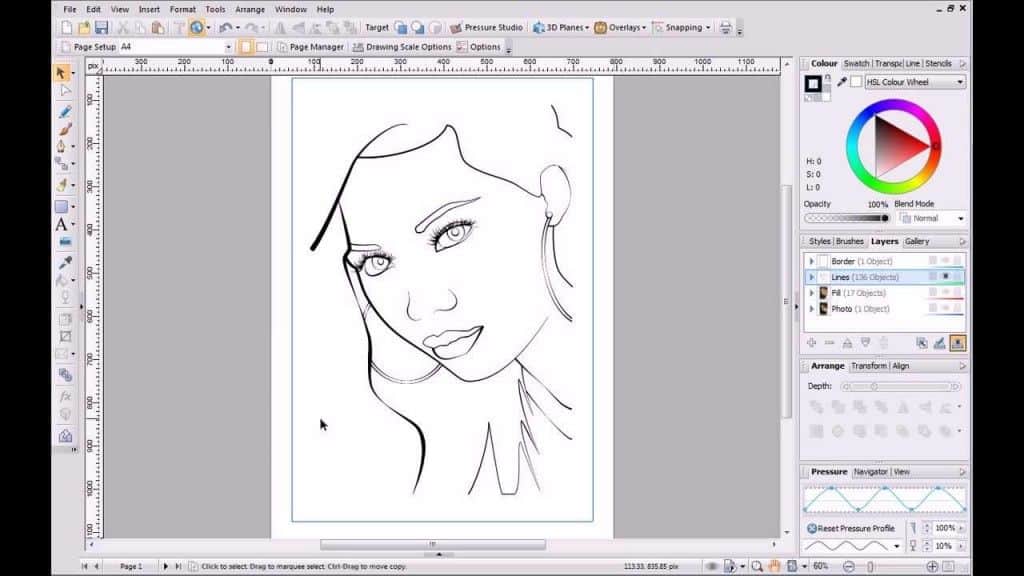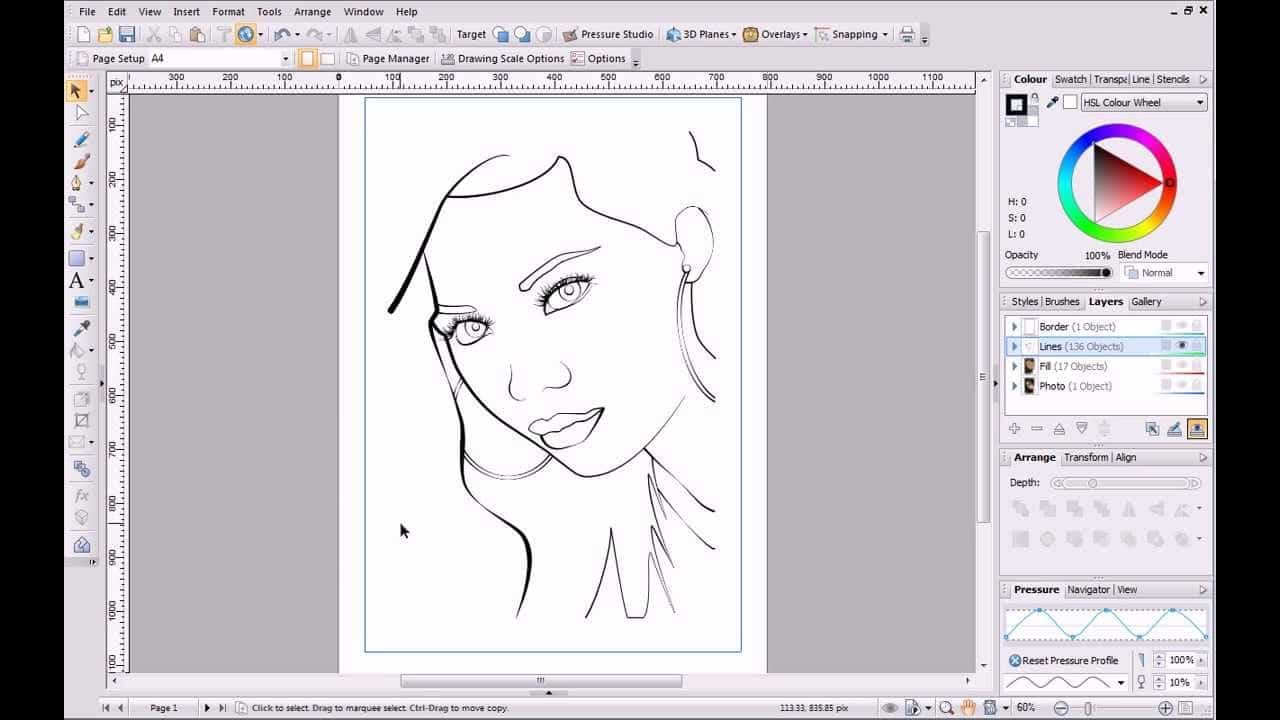Table of Contents
amazon DrawPlus X6 reviews
Vector graphics tools, Suprise for beginners to get used to draw pictures on the computer and professional users for gentle manipulation, simple and strong support provided by DrawPlus.
Developed by Serif, DrawPlus X6 is a versatile application for digital painting, vector drawing, and graphic design. This review will analyze the various features of the software, its ease of use, advantages, and disadvantages to provide insights for current users and prospective buyers.
Overview and Interface
DrawPlus X6 can cater to both novice users as well as professional graphic designers with its intuitive interface and strong toolset. The workspace contains brushes, shapes, text, and layer manipulation. The goal of the interface is to simplify the drawing process and enable the user to freely explore various design possibilities.
Key Features
Vector Drawing Tools: A number of vector drawing tools in DrawPlus X6 allow the user to create scalable artworks with high accuracy. The pen tool creates paths, the shape tools create basic geometries, and brush tools are used for freehand drawing.
Image Editing: The application also has some basic raster image editing functionalities, such as cropping, resizing, and color adjustments. As a result, users can handle vector graphics and raster images on the same program.
Text Manipulation: The full suite of text tools for creating and editing text elements on the application. Users can choose from different fonts, styles, and effects to lend a certain “character” to the text in their designs.
Layer Management: DrawPlus X6 has layers that help in the organization and modification of the various elements of a project. This basically allows some non-destructive editing and an ability to work on complex compositions.
Effects and Filters: Users can apply various effects and filters to his artwork, including shadows, gradients, transparencies, and some artistic effects. They’ll enhance creativity and allow customization of the visual style.
Export Options: DrawPlus X6 allows for work to be exported in many formats, which include standard graphic file formats (JPEG, PNG, TIFF) and vector formats (SVG, PDF). This assures interoperability with other software and fulfills printing requirements.
Usability and Performance
Ease of Use: It was user-friendly with a simple interface, and it was intuitive for beginners and an easy ride to professionals. Advanced features definitely require knowledge from the new users.
Performance: Performance is project-dependent and system-dependent. Handling heavy projects with large file sizes, several layers, and effects would mean that the computer should have considerable amounts of RAM and power for smooth operations.
Strengths
Versatility: Being a vector and raster graphic create, a DrawPlus X6 is versatile between making logos and illustrations to image editing or preparing for print.
Affordable: DrawPlus X6 is the most economical option among other professional graphics software but still doesn’t compromise on the necessary features and capabilities.
Considerations
Advanced Features: It lacks some of those specialized or higher-end advanced features that are usually found in specialized graphic design software which does have robust tools.
Update&Support: More of a reason why the software needs to continually be updated and supported by a technical team, to correct bugs, enhance performance, or address compatibility with new operating systems.
Conclusion
Serif DrawPlus X6 software is all about keeping the weight in terms of amazing capabilities along with wonderful user-friendliness, balancing the requirements from mere hobbyists to serious graphic designers or digital illustrators. The software has a very user-friendly interface and a lot of tools and includes both vector graphics and raster graphics, thus, making it very noticeable in creating better artwork, designs, and illustrations.
In brief, DrawPlus X6 is still a solid option for individuals and organizations looking for tried-and-true graphic design software that can be budget-friendly while still offering many of the features necessary for digital drawing and design projects.
where can you get a DrawPlus X6 online
DrawPlus X6 [Download]: Buy it now