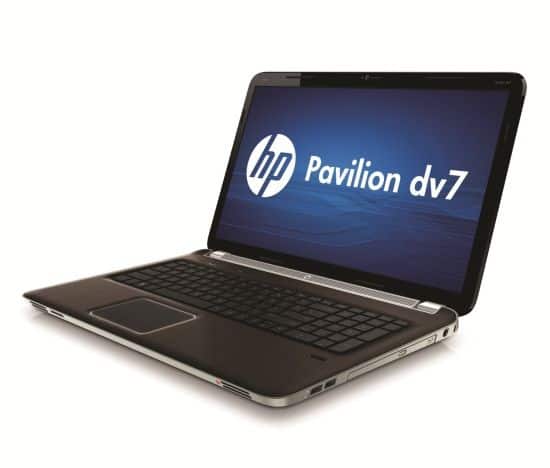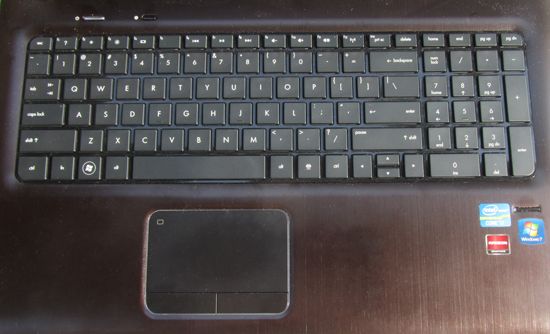Table of Contents
amazon HP Pavilion dv7t reviews
Design and feel
HP Pavilion dv7t with dark brown shell (labeled as “dark brown”) with aluminum scratch quite nice. The frame around the screen edges made of glossy plastic typically found in the HP laptop’s design. The name of the model machine is located in the upper right-hand side of the screen, and the words “Beats Audio” is written in the upper left corner (Beats Audio is HP’s audio software). In general design of the machine is quite sophisticated and trendy. There’s also a steel-gray version.
Metal chassis of the HP Pavilion dv7t have been many improvements in quality. The entire aluminum lid and the bottom of the machine hard plastic, creating a solid framework for the machine, not bend when the impact force on the center keypad. The palm rest area is also good strength, with beautiful aluminum and cooler while operating. The speakers are located at the machine frame above the keyboard, touchpad below and on the bottom and create surround sound effects are very good. The touchpad is surrounded by a light blue backlight. The only downside of the machine structure is two aluminum hinges less powerful, can be bent when pressed on them, though, you can safely use them for long.
HP Pavilion dv7t quite large in size, with a 17.3 inch screen and weighing 3kg, quite heavy and bulky to carry on the road, but will be very good if you just put on your desk or moving indoors or office.
Ports and Features
HP dv7t quad-core with port number “above average” when compared to most entertainment laptops. The unit is classified as high-speed laptop SuperSpeed, with 2 USB 3.0 and 2 USB 2.0 ports, HDMI 1.4 and VGA, and a multiformat card reader. There is no DisplayPort or ExpressCard port.
Keyboard and Touchpad
HP dv7t is equipped with a chiclet keyboard full size, not too popular with keys and the keys on the surface is flat, not curved. Wide spacing between the keys considerably reduces typos. This is a significant improvement compared to the previous model dv7 use traditional keyboards. In addition, the machine also has a full numeric keypad on the right side.
Test typing on this keyboard is quite good experience despite the flat keys, positive feedback keys and user familiarity with the traditional keyboard will not show surprise when acquainted with this keyboard. Hard aluminum chassis of the machine helps the keyboard is very firm and almost pulled down whether you have a strong hand pressed, the keys will not be the phenomenon of flex.
However, the keyboard has no backlight (backlit) was a minus point for a laptop computer entertainment HP dv7t, because if users watch movies or play games in the dark, it will be difficult to find exactly the key positions. This may disappoint some users.
Another issue is the size of four-way arrow key groups. Usually the size of the keys is slightly smaller than the letter keys, but on this keyboard, the arrow up / down very small. This can be annoying for users, especially those who used to play arcade games will frequently need to use these keys.
HP also removed several multimedia keys and quick access buttons (quick launch) which is useful old dv7 laptops. The only this Dv7t a browser launch buttons. “Innovation” can be advantages or disadvantages depending you prefer design with fewer buttons, or you prefer the easy access to commonly used applications.
If dv7 model previously very glossy touchpad, though beautiful but very uncomfortable in use as fingerprints, the touchpad has been designed Dv7t fuzzy significantly improves fingerprint problem.
The touchpad also has a new design, as “oversized clickpad,” that is larger touchpad most commonly found on laptops. However, it works much smoother not when you hover with your finger a little moisture. Also, it is not integrated scroll bar (scrollbar) with the default settings, a feature that was supposed to be on a laptop multimedia. Also, the touchpad buttons make loud click – clack slightly annoying when you hit them. However, to say that the touchpad has the experience to better use than the touchpad on the HP dv7.
where can you get a HP Pavilion dv7t online
Hp Pavilion Dv7 Dv7t Quad Edition, 2nd Generation Intel(r) Core(tm) I7-2630qm (2.0 Ghz), 6gb Ddr3 Ram, 750gb Hd,blu-ray, Webcam, Fingerprint: Buy it now
HP Pavilion dv7t-7000 Quad Edition (dv7tqe) 17.3″ Laptop -3rd generation Intel Core i7-3610QM Processor (IVY BRIDGE) / 8GB DDR3 System Memory / Blu-ray player / Beats Audio / midnight black metal finish (750GB Hard Drive): Buy it now
HP Pavilion dv7-4270us 17.3-Inch Entertainment Notebook PC – Silver: Buy it now
Hewlett Packard – HP Pavilion dv7t dv7tqe Quad Edition, 2nd Gen. Intel(R) Core(TM) i7-2630QM (2 GHz, 6MB L3 Cache) w/ Turbo Boost up to 2.9 GHz, 1GB ATI Mobility Radeon HD 6770 GDDR5 graphics, 6GB DDR3 RAM, 750 Hard Drive, 17.3″ diagonal HD+ HP BrightView LED Display, Windows 7 Home Premium 64-bit, Webcam, Fingerprint Reader, Intel 802.11b/g/n WLAN, Blu-ray player & SuperMulti DVD burner: Buy it now
Screen and Speakers
The computer was evaluated in a screen BrightView LED wide 17.3-inch with a resolution of HD+ 1600 x 900, but HP also offers users an option other screens – screens LED anti-glare with a resolution full HD resolution (1920 x 1080).
The screen resolution of HD + is also an improvement Dv7t HP for this computer model, because the entertainment laptops still use conventional low resolution of 1366 x 768. Page NotebookReview have measured the brightness this figure, the highest score is 114 nits and 104 nits average. Darkest area measured is average 0.44 and 0.50. This brings a contrast of 208: 1, though slightly lower than expected, but still higher than average.
HP has also integrated new software Beats Audio sound on Dv7t. The software allows users to control the volume, change the number of decibels of sound input and has several recording options, such as noise cancellation. In addition, there are advanced settings, you can allow the power management settings to disable a certain negative numbers to save energy when the machine is used batteries. This software works well with most of its features and surely enhanced audio experience of the user. Users or listen to music on your computer will not need to buy external speakers.
Efficiency
HP Pavilion dv7t scored well in all tests including graphics performance, processor, capable of handling multi-tasking, gaming, and overall computer performance.
Computer running Intel Quad Core i7-2630QM (2.0 GHz, 6MB L3 Cache) with Turbo Boost up to 2.9 GHz, 8GB of DDR3 memory and graphics processor AMD 1GB GDDR5 Radeon HD 6770M. In addition to 500 GB HDD, the machine is equipped with a SSD 160 GB helps to speed up Windows startup.
Battery life
With Windows 7 is set in the power balance mode, the screen brightness reduced to 70%, Wi-Fi, and constantly refresh a web page every 60 seconds, the HP Pavilion dv7t has operations in 3 hours and 10 minutes with standard battery of 6-cell Li-ion (55 Wh). So battery life is slightly lower, but you can buy a 9-cell Li-ion battery options. HP claims the 9-cell battery will provide up to 9.5 hours duration, but this can vary greatly depending on the settings for screen brightness and activity.
Conclude
HP Pavilion dv7t Quad-Core version provides multimedia processors, storage, graphics and great gaming performance. The combination of CPU Intel Quad Core i7-2630QM, 8GB DDR3 memory with 1GB GDDR5 AMD Radeon HD 6770M graphics brings impressive performance. The sound quality is also very good for a laptop.
However, HP dv7t not perfect. Touchpad unwieldy and no scroll bars, glossy screen. However, this is still a good product to buy if you are looking for a laptop for entertainment purposes.