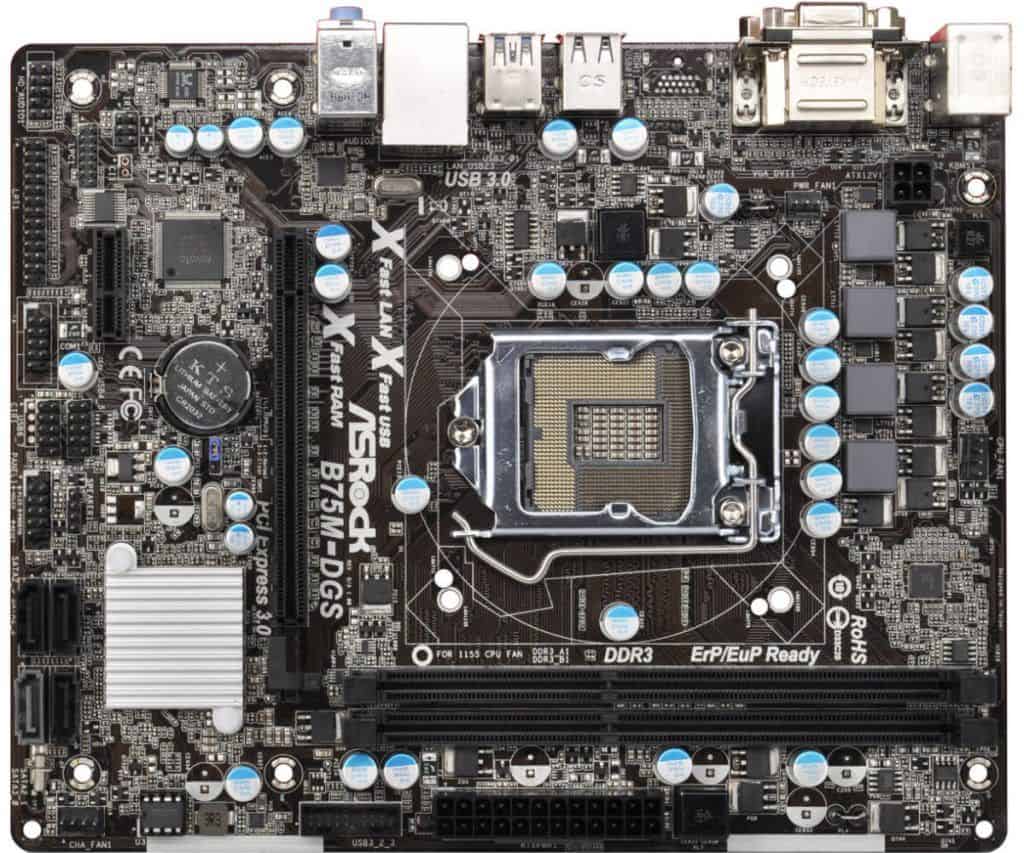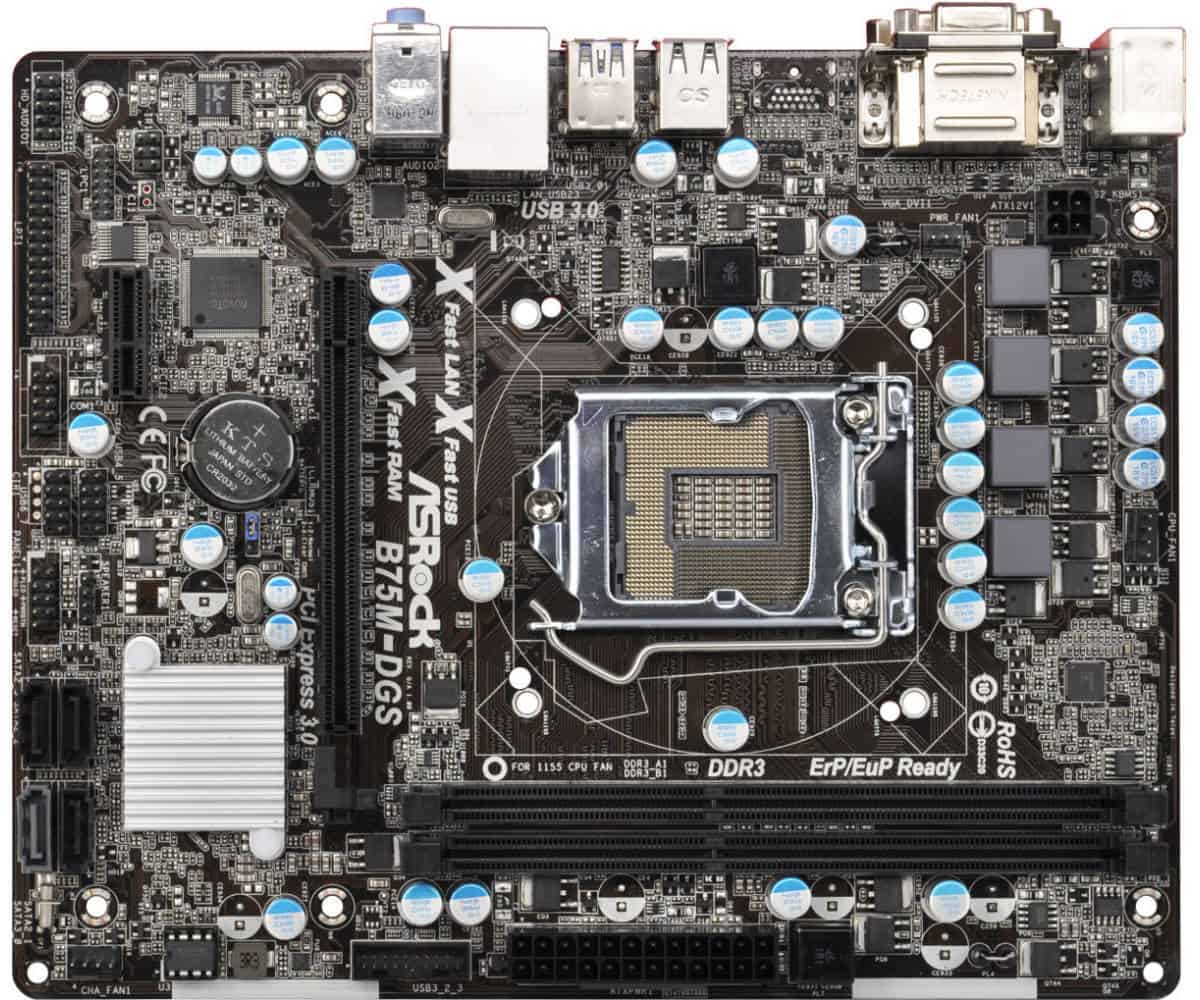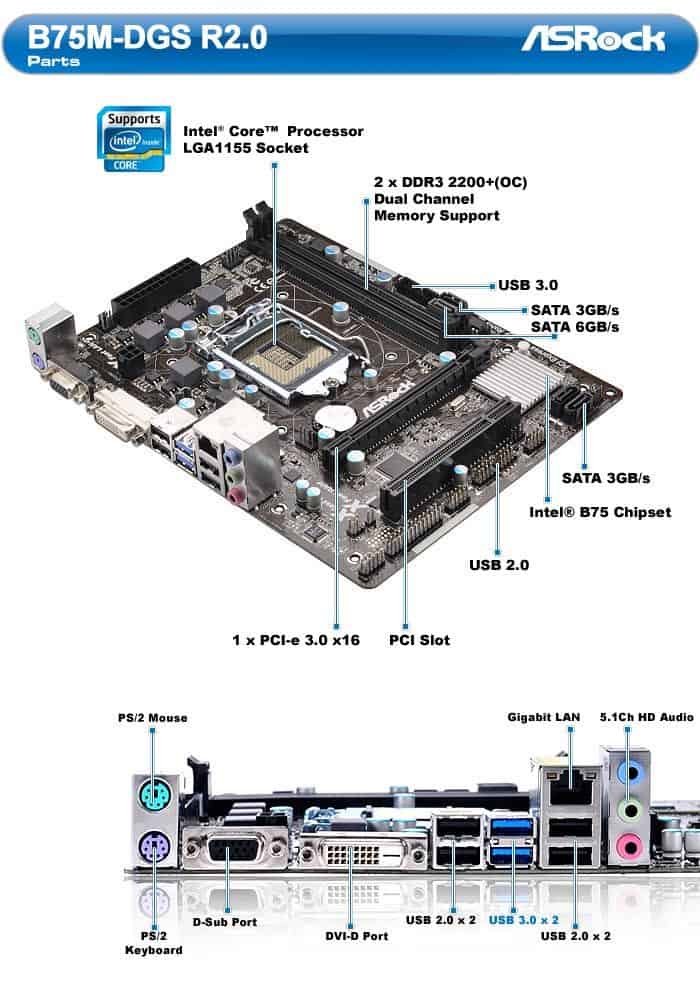amazon ASRock B75M-DGS reviews
ASRock B75M-DGS
The box uses familiar ASRock design, demonstrating three outstanding features of XFast LAN, XFast USB and XFast RAM. If XFast LAN is not so important then the other 2 features have obvious application and performance.
The back of the box demonstrates the technologies and features that the B75M-DGS supports such as PCI-E 3.0, Intel Smart Connect, Intel Rapid Start …
Beside the box that gives detailed information about the ports, hardware support.
Attached accessories are simple: manual, main block, a SATA2 cable and a SATA3 cable.
The motherboard uses a dark color scheme that predominates with the brown circuit board and the slots are black. Although trying to cut unnecessary things, the quality of components remains the same, to ensure longevity and stability: full solid capacitors, power source choke.
The first point I noticed was the 3 + 1 + 1 phase power supply: 3 for the CPU, 1 for the iGPU and 1 for the IMC RAM. Many B75 mains have 4 phase CPUs but at this price range, ASRock is primarily aimed at general G users or at most i3, so they have cut a one-phase power. Users should also limit the plug i5 chip because the upload phase will be too large, not ensure the long-term stability of the system.
3 phase CPU and 1 phase iGPU “play together”, located in a row above the socket. The IMC phase alone lonely alone. Each phase is equipped with 2 open / close mosfets.
If on some cheap H61M mains before, ASRock cut down choke filtering source for CPU, then for B75M-DGS they retain. This is a very reasonable decision because in this segment, users often target low-cost, high-noise sources, so the role of filter choke is extremely important. If you will see the ASRock meticulously turn the 4-pin power pin to the side. Others keep the latch up, making it extremely difficult to remove the power cord from the cheap case.
The B75 chipset, compared with the H61, supports four memory slots, but the B75M-DGS is aimed at the general user, so ASRock only has 2 slots. Anyway, 2 x 2GB or 2 x 4GB is enough (or even too much) for the needs of ordinary users. The number of power phases for the RAM also decreased from 2 to 1. Some motherboards also reduced the number of 2 RAM slots, but they retained the two source phases, which were probably too redundant.
The B75M-DGS supports clock rates of 2200/1600/1333/1066. Particularly 2200 support only if the i7 3770K CPU. The 1600 is only supported with the Ivy Bridge CPU, Sandy Bridge only accepts 1333 and 1066.
The PCI-Express 3.0 slot is managed by the B75 chipset, not through an IC like the Series 6 chipset, without the hassle of any current VGA chips. Due to the size limitations of the M-ATX standard, Another PCI slot and ASRock decided to choose PCI Express 2.0 x1, as most of the new sound card and wirefire cards used this interface.
Cmos batteries remain in “prime” position beneath the VGA slot. If running graphics card heat dissipation 2 slot is a little inconvenient every time clear cmos VGA to remove. Given the B75 chipset does not allow OC so users rarely skip the Bios.
Simple chipset radiators are always a feature of low-profile mainstream, often just a piece of vertical cut aluminum to increase the area of contact with air. Except for the aesthetic factor, for the B75 chipset is not OC, this is not very affected because the heat radiated not much, still ensure the temperature.
The B75M-DGS features four SATA ports per user, including one SATA3 port (gray) and three SATA2 ports (black). Those who have or are using SSDs will know how to install the operating system and applications on a SATA3 SSD drive running “more” than the HDD. The price of SSDs is pretty good, some 60GB drives are even equivalent to only 250GB.
A USB 3.0 USB port is located next to the cable 24-pin, for the two USB ports on the chassis front panel (if available). If ASRock makes this port blue for easy identification, it is more reasonable.
The B75M-DGS audio chip used is Realtek ALC662 (supports 5.1 CH HD Audio) instead of ALC887 7.1 support. Most of today’s users are using 2.1 speakers or 5.1 speakers, 7.1 audio only found in some expensive gaming headsets.
The B75M-DGS uses Realtek RTL8111E network chips, not Atheros less popular.
The B75M-DGS has 3 fan pins: 1 for the CPU and 2 for the fans of the chassis. The position of the pins is quite reasonable so the wires do not have to go round in the case: the CPU fan socket is just above the socket area; A fan pin is located towards the I / O area, near the exhaust fan behind the case (if any); The other leg is located in the bottom right corner of the main, easy to plug the exhaust fan into the front of the case (if available).
The B75M-DGS supports dual monitor output via DVI (up to 1920 x 1200 resolution) and D-sub (maximum resolution of 2048 x 1536). These are the two most commonly used output ports today, any computer monitor or TV. Unfortunately, there is no HDMI port for both video and audio, while the main port is waiting for this port. Those who want to use the TV will have a bit more trouble.
With four USB ports on the H61, many users are missing, especially when the keyboard and mouse have occupied two ports. For B75, the number of USB ports is raised to 6 with the presence of two 3.0 ports managed by the chipset. However, one thing I do not like about the B75M-DGS in particular and the ASRock mains in general, is that the USB ports are always close together, sometimes with a USB or USB 3g is difficult and inconvenient. Particularly for this motherboard left a huge gap, but ASRock not take advantage.
where can you get a ASRock B75M-DGS online
2GB Memory STICK For ASRock Motherboard B75M-DGS B75M-GL R2.0 B75M-ITX B85 Pro4 B85iCafe4 B85M B85M-GL B85M-HDS B85M-ITX E35LM1. DIMM DDR3 NON-ECC PC3-1 Netcna®Memory from USA Lifetime Warranty: Buy it now
1GB Memory STICK For ASRock Motherboard B75M-DGS B75M-GL R2.0 B75M-ITX B85 Pro4 B85iCafe4 B85M B85M-GL B85M-HDS B85M-ITX E35LM1. DIMM DDR3 NON-ECC PC3-1 Netcna®Memory from USA Lifetime Warranty: Buy it now
4GB Memory KIT For ASRock Motherboard B75M R2.0 B75M-DGS B75M-GL B75M-ITX B85 Pro4 B85iCafe4 B85M B85M-GL. DIMM DDR3 NON-ECC PC3-10600 1333MHz Netcna®Memory from USA Lifetime Warranty: Buy it now
4GB Memory STICK For ASRock Motherboard B75M R2.0 B75M-DGS B75M-GL B75M-ITX B85 Pro4 B85iCafe4 B85M Pro4 B85M-GL B85M-HDS. DIMM DDR3 NON-ECC PC3-12800 1 Netcna®Memory from USA Lifetime Warranty: Buy it now
UEFI Bios
ASRock develops its UEFI interface in a simple, user-friendly way. Even new bios, the user can quickly get acquainted with the friendliness and division of the logical. The “Main” item shows mainboard, CPU, and RAM parameters. The special “System Browser” option is quite useful, showing which slots are being used.
The OC Tweaker contains enough overclocking options for RAM and iGPU: volt decreases, clock cycles … The CPU tuning section is a bit useless because the B75 motherboard does not support CPU overclocking. I am using an Ivy Bridge i5 3570K chip that can push RAM up to 1600 (Sandy Bridge chips only get 1333 and 1066 chips).
Like other ASRock products, the B75M-DGS offers three profiles for users to store their settings, which can be dialed at the click of a mouse.
In the “Advanced” section, users can find all settings such as turning off / on auto-down function, AHCI / IDE setting, Rapid Start and Smart Connect, disable / enable USB ports.
The “H / W Monitor” section monitors the temperature and sets the fan speed. Users can increase or decrease the fan speed to prioritize good temperature or maximum silence.
The “Boot” section allows you to set the boot priority of HDD, USB, CD-ROM devices.
Security password setting feature in “Security” section:
If you do not like the settings you just changed, you can either cancel them or load the default settings of the bios.
Some useful software and features
XFast 555: XFast USB – XFast RAM – XFast LAN
The XFast 3 accelerator kit is powered by ASRock’s motherboard products, both Intel and AMD. XFast RAM takes advantage of redundant RAM to make a page file instead of a hard drive, running applications much faster. XFast USB is just like the name: speed up USB. As for XFast LAN, I have no testing conditions, nor do I see anyone discussing it, but for home users this feature is less important.
Dehumidifier
High humidity is one of the biggest enemies of computer components. Especially after long trips, computers that are not booting for a long time will be contaminated with moisture and the possibility of damage is very high. This is also part of the reason that electronic devices are used very little damage. To address this phenomenon, ASRock added the Dehumidifier feature to their motherboards. When enabled in the bios, the computer boots itself cyclically for self-drying. The boot cycle, runtime and speed can be easily adjusted in the BIOS -> H / W Monitor -> Dehumidifier Function.
Online Management Guard (OMG)
This feature is provided by ASRock to assist parents in managing their children’s internet access time. With ASRock OMG, adults can easily set up off / on internet time to prevent young children from using the network bluff. The special feature of this feature is the setting in the BIOS (with password settings) and internet disconnection by hardware, so that the programmers do not unlock software or trick.
Internet Flash
Internet Flash automatically searches for and updates the latest bios in the UEFI interface, without having to download windows and perform bold steps. Users can find Internet Flash in the Bios -> Advanced -> Instant Flash section.
Pros:
– Full solid capacitors, with choke filter source to help main operation durable and stable.
– The position of the fan base is reasonable, avoiding the strings fan in the case.
– Four USB 3.0 ports and one SATA3 port supported by the B75 chipset.
– PCI Express 3.0 x16 slot does not bother any powerful VGA.
– UEFI BIOS friendly interface, easy to interact, use both keyboard and mouse.
– Cut reasonable, the price is too good. Suited to the needs of ordinary users using G or i3 chips. – Users should not plug i5 or higher processors.
Cons:
– No HDMI.
– The USB ports on the I / O board are too close together.