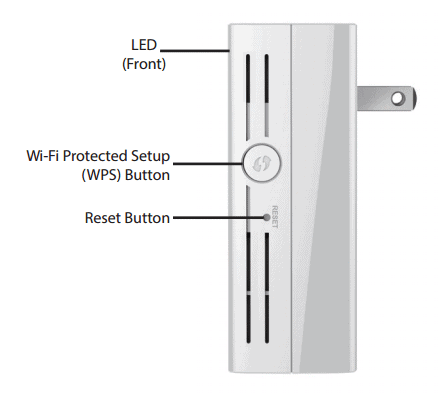amazon D-Link DAP-1520 reviews
If your home or office is too large, while your existing Wi-Fi router does not have enough coverage for every corner that leads to weak or missing Wi-Fi signal, then D-Link AC750 Wi-Fi Range Extender DAP-1520 is the right choice that you can think of.
Technically, the D-Link DAP-1520 is a device used to expand Wi-Fi coverage.
The DAP-1520’s AC750 design supports both 2.4GHz and 5GHz bands but is also backwards compatible with older Wi-Fi standards such as A / B / G / N.
According to the official D-Link website, the DAP-1520 incorporates two underground antennas, which can provide a theoretical maximum data transfer rate of up to 750Mbps (with 2.4GHz network speed). 300Mbps and 5GHz networks support up to 433Mbps.
The device is compact size about the box of cigarettes, weighs only about 104g, suitable for attaching in hard-wired areas such as garden, stairs, warehouse, basement …
The front of the DAP-1520 has only one indicator light, so you will need to refer to the documentation for each condition.
The side of the device is a WPS (Wi-Fi Protected Setup) button for quick connection to the router and a reset button to reset the manufacturer’s default status / configuration.
The D-Link DAP-1520 uses 100-240V direct AC power, supporting a wide variety of plugs depending on the market.
The test version at Test Lab has a 3-pin plug, so some users may need to add a converter connector to fit the plug in the home. The side edges of the DAP-1520 have a heat-sink slot so the device is not overheated during testing at Test Lab.
D-Link offers three ways to configure the DAP-1520 device: use the WPS button, configure via Android and iOS mobile devices with QRS Mobile software, or configure via the web interface on your computer.
For a WPS-equipped router, Test Lab simply plugs your DAP-1520 into a power outlet in the coverage area of your existing wireless network and can connect quickly with just one click button.
where can you get a D-Link DAP-1520 online
D-Link Wi-Fi AC750 Dual Band Range Extender (DAP-1520): Buy it now
D-Link DAP-1520 prolongateur réseau: Buy it now
D-Link IEEE 802.11n 750Mbps Wireless Range Band Extender Model DAP-1520: Buy it now
By using this one-touch “WPS” method, the login password on the original Wi-Fi network will be “directly applied” to the DAP-1520. In other words, you will have two Wi-Fi networks with the same password.
Meanwhile, with the remaining two configurations, through the mobile application and web interface, Test Lab found the setup steps quite simple with an intuitive, easy-to-use interface for both non technical user.
In particular, the web-based configuration also provides an interface that clearly states the status of each connection between the DAP-1520 and the existing Wi-Fi network, or between the DAP-1520 and the mobile device. Through it, users can easily identify and fix if there is a problem.
Note that, in all three configuration methods, users will have no way of changing the new Wi-Fi network login password (as issued by the DAP-1520) after completing the device configuration steps. If desired, the user must press the Reset button on the device and re-initialize the configuration (through the application or browser interface).
After completing the configuration, Test Lab can easily connect to one of the two bands that the DAP-1520 provides. Connected to the 2.4GHz band of the DAP-1520, the test showed that surfing the web, browsing Facebook or even watching HD video from YouTube with iPhone and laptop phones are pretty fast.
The Test Lab can also connect to a Wi-Fi network via the DAP-1520, thanks to its strong, stable signal at locations that previously could not connect using existing routers.
Overall, with its lightweight design and easy configuration, the DAP-1520 extends the DAP-1520’s Wi-Fi Range Extender, a convenient, cost-effective solution for anyone wishing to expand their Wi-Fi network coverage in the home or office.