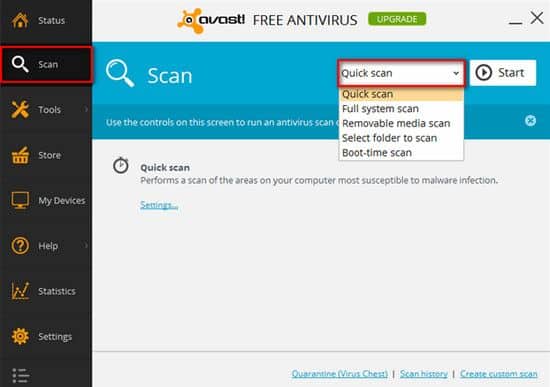amazon Avast Free Antivirus reviews
Avast Free Antivirus is an antivirus software is completely free but full-featured powerful antivirus, protecting the most powerful computers. With a simple interface easy to use Avast Free Antivirus the best antivirus application is widely used.
Avast Free Antivirus implement improvements Behavior Shield and Remote Assistance, improvement of cloud technologies and energy-saving settings. In Avast Free Antivirus, the user interface has been simplified and supplemented Software Updater to easily detect security vulnerabilities. In addition, tools are integrated Browser Cleanup to remove toolbars and plug-ins a nuisance. The updated information about the danger always is updated daily.
Note: If you are not registered, you can only use Avast Free Antivirus for 30 days.
The changes of antivirus software Avast Free Antivirus 11.2. 2732
List servers better choice in Secureline
Fixed issues with HTTPS certificates in Firefox after upgrading to Windows 10
Housekeeping to report the remaining files when updating software only and not removed (eg Skype, Java).
Fix the problem with the payment, do not display on some websites, context menus in Outlook 2003.
The limit for users of Windows XP have been removed.
Overview of Avast Free Antivirus
The widely recognized and most used cyber-security software from Avast Software is Avast Free Antivirus. Founded in 1988, Avast has been one of the largest names in the antivirus industry, offering broad-spectrum protection from numerous online threats. The free version of Avast Antivirus is one of the most widely used versions for its wide range of features, ease of use, and cost barrier-free. Therefore, it becomes attractive for several independent users and small businesses. This review focuses on the features, performance, user experience, advantages, and disadvantages of Avast Free Antivirus for evaluating its worth in terms of a cybersecurity solution.
Key Functions
1. Basic Antivirus Protection:
Through virus, trojan, worms, and ransomware detection, Avast Free Antivirus protects against all important malwares. Some of the main are:
Real-Time Protection: It monitors for possible threats to files, programs, and web activities while halting the malicious action as it happens. On-Demand Scans: Scans the entire system, files only, or external drives for threats via the user’s initiation.
Heuristic Analysis- Uses advanced heuristics to identify new, unknown threats through suspicious behaviors and code pattern analysis.
2. Web and Email Shield
Protection of users while they are surfing the internet or checking their emails by Avast Free Antivirus.
Web Shield: This system would lock the opening of dangerous sites that download malware, uses phishing, or pose any other type of online threat.
Email Shield: Scans incoming and outgoing emails for damaging attachments and links, facilitating safe communication.
3. CyberCapture
Enables Avast to identify and analyze rare or unknown files:
Automatic Submission: Suspicious files are sent automatically to Avast’s Threat Labs for analysis.
Immediate Action: If the file is identified as malicious, it is put into quarantine or removed from the user’s system and the threat is added to Avast’s global database.
4. Wi-Fi Inspector
This feature enables users to scan their networks for vulnerabilities.
Network Scanning: finds possible weaknesses in networks: like firmware from outdated devices or unsecured devices.
Device Detection: all mobile, desktop, tablet devices connected to a network are listed and no unauthorized access will be alerted to users.
5. Behavior Shield
Monitors application activities in real-time for unusual behavior:
Behavioral -recognizing strange behaviors which may indicate the existence of malware, though malware signatures have not yet been detected to represent in some places. Immediate Actions: A suspicious program is either blocked or sandboxed to prevent it from doing damage to the system.
where can you get a Avast Free Antivirus online
Avast Free Antivirus 2016 [Download]: Buy it now
Avast Free Mac Security 2015 [Download]: Buy it now
The main feature of Avast Free Antivirus
Software Updater: displaying an overview of all the software and applications your obsolete.
Browser Cleanup: remove the unwanted toolbars and plug-ins a nuisance.
Behavior Shield: improve accuracy.
User interface: easy to use with custom features.
Optimized touchscreen: Avast simplified for users touch devices based on Windows 8.
Improved Remote Assistance.
Hardware Requirements
Processor: Pentium 3.
RAM: 128 MB.
200 MB free hard disk space.
– Advantage:
Slightly up less system resources.
Relatively fast scanning speed.
Ability to find and eliminate them effectively.
Delivers real-time protection.
Preventing malicious code attached to email.
All free.
– Disadvantages:
Ability to update the virus slowly.