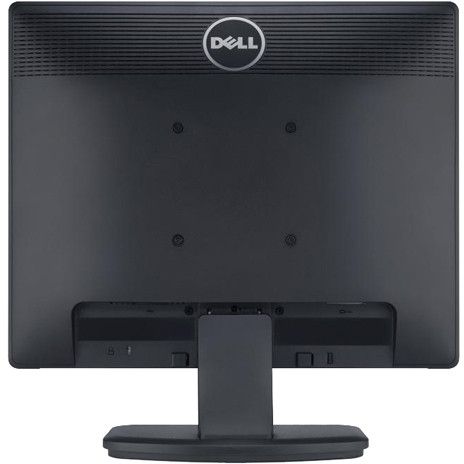amazon Dell E1913S reviews
Dell E1913S is pretty picture quality, simple design, easy to use, suitable for business users. If you work in multiple light sources, you should increase the brightness of 19-inch monitor.
The Dell E1913S is one of three enterprise-class E-series displays aimed at business users. This monitor model is not only prominent because of its energy-saving features, but also because of its simple, easy-to-use design.
The Dell E1913S features a 19-inch frame that supports 1280×1024 pixels, a standard 5: 4 aspect ratio. This monitor model also adopts LED backlight technology to improve energy efficiency and environmentally friendly. The Dell E1913S has a brightness of 250cd / m2, a standard contrast ratio of 1000: 1. With a maximum power consumption of only 22W, though, with the exclusive Dell PowerNap Power Management application, users can optimize the Dell E1913S’s power savings each time the screen saver is activated.
In terms of looks, the Dell E1913S looks pretty plain with its traditional black feathered wings, soft rounded corners and large detachable feet. Similar to the E1913, the Dell E1913S does not support frame height increase / decrease. However, users can tilt or remove the stand and use wall brackets that are suitable for small desks.
Operation of the Dell E1913S connection to a computer is quite simple because the device only supports VGA input for the input video signal. The array of buttons on the front of the screen is small but designed to be floating and easy to reach so easily accessible. The Test Lab does not encounter any problems during installation or connection of the equipment.
Browsing through a number of control menus, Test Lab found that the device configuration interface was almost unchanged compared to the screen models used in the test. It’s still the visual design interface of the main navigation types in the left pane and the right pane is the details of each configuration item.
With default settings for brightness, contrast, color and display modes, the Test Lab starts warming up the Dell E1913S in about 30 minutes to ensure optimum screen performance. The first impression of the Test Lab when starting the testing process is the image clarity that the Dell E1913S brings.
where can you get a Dell E1913S online
Dell E Series E1913S 19-Inch Monitor with LED Screen: Buy it now
The Best E1913S – LED DISPLAY – 19 INCH – 1280 X 1024 – 250 CD/M2 – 1000: 1 – 5 MS – 0.29: Buy it now
The Dell E1913S’s 19-inch Twisted Nematic panel has a wide viewing angle, and anti-glare coatings also work well when used in ambient light from two sides of the screen. However, Test Lab found that the Dell E1913S had only average brightness with a default Brightness setting of 75%.
Also with the original default settings, the Dell E1913S’s picture colors are generally warm and highly homogeneous. While black is quite authentic, but white is slightly ivory. Try changing the two Brightness / Contrast parameters at 100/50 but the results are almost unchanged.
Test Lab recognizes that if you work in more ambient light sources, you should set the default Contrast setting to 75% and increase the brightness to 80%. This setting significantly improves brightness without losing color quality compared to the original.
The Dell E1913S overcomes office tests such as displaying web pages, text, spreadsheets or slides with scores at 8/10. Enjoy light entertainment with 720p and Full HD movies, and the Dell E1913S has no problems showing fast motion pictures.
The Dell Display Manager application in the monitor CD comes with a simple, easy-to-use interface. Once the installation of this application has been completed, the user can set the Dell E1913S to automatically reduce the brightness or put the screen into sleep mode to reduce the power consumption each time the screen saver be activated.
In addition, in the “Auto Mode” tab of the application, users can also pre-set the pre-specified display for each application separately to optimize power efficiency. For example, if you were just using normal text, you might want to choose the “Text” display type to reduce the frame brightness – or choose the “Custom” option to customize the optimal display color for each application.