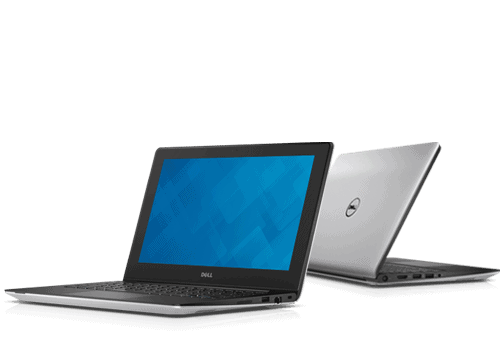Table of Contents
amazon Dell Inspiron 11-3137 reviews
Despite the average hardware configuration, Dell the Inspiron 11-3137 still impresses with battery life, touch screen, and royalty-free operating system at the right prices for students and the office.
Design
Dell Inspiron 11-3137 has a simple, alchemy shell design with strong contours and a soft plastic overlay for easy grip. In addition to its compact size (30 x 20.2 x 2.42 cm), Dell’s new laptop weighs just 1.43 kg, so it fits well with regular users.
The sound of the machine also cared little with 2.0 speakers support Waves MaxxAudio 4.0 sound technology, the downward facing speakers create a resonant effect to help spread the sound better. The actual test shows that the sound quality is good, the sound and detail are still as high and high as most laptops.
The cooling system is also redesigned to give the user comfort. The air enters the keyboard surface and the ventilation slots on the underside to cool the internal hardware and the hot air is pushed out on the back.
Communication port
Dell Inspiron 11-3137 supports full connectivity such as HDMI 1.4a, USB 3.0, USB 2.0, Bluetooth 4.0, WiFi 802.11n and Gigabit networking via RJ-45. Regrettably, the product does not come with an optical drive and does not support VGA output for analog video.
Upgrading or replacing hardware components is also difficult to accomplish due to the need to remove the entire bottom cover, requiring the user to have some knowledge of computer hardware.
Interaction with users
The Inspiron 11-3137 features an 11.6-inch capacitive touchscreen display, WXGA resolution (1,366 x 768 pixels), TrueLife technology for good indoor and outdoor display quality, less glare . Bright images, good contrast, clearly show the difference in black and white, giving a pleasant feeling when working with text documents.
Similar to the same products, the touch screen sensitivity of Inspiron 11-3137 is well appreciated by Test Labs, combined with Windows 8’s Modern UI interface, giving users an enjoyable experience interacting with computer. With two games “classics” are Angry Birds and Plants vs.. Zombies, smooth feel due to low friction for direct manipulation on the soft touch screen, more flexible game operation using the touchpad or mouse external.
Dell’s new laptop-style keyboard is seamless in design, with functions such as Wi-Fi connection on / off, custom screen brightness, Multimedia controls are integrated into the Fn keypad. Sensitive keys, good elasticity, except for function keys and navigation keys are quite small, the keys remain large size, the distance between the The key is reasonable, suitable for both large-sized users.
Performance
Overall, the Inspiron 11-3137 performance is average. Hardware configuration using the Celeron 2955U chip and integrated HD Graphics (Haswell GT1) should be suitable only for office applications or basic entertainment. However, if you consider additional factors such as touch screen, operating system Windows 8 copyright, battery life is quite good and most attractive price, the Inspiron 11-3137 is still a Among the attractive options for students and office users.
In the 3DMark Cloud Gate test, the Inspiron 11-3137 scored 3,216 Graphic points, 963 score CPUs and 2,115 score overall performance, significantly below the Dell Inspiron 14-7000 (Core i5- 4200U, integrated graphics HD Graphics 4400). Similar to the Cinebench R11.5, which tests the processor’s cpu and integrated graphics, the test configuration was only 1.21 score (multi-core) CPUs and 8.66 fps at the OpenGL test.
However, if you consider additional factors such as touch screen, Windows 8 operating system copyright, battery life pretty good, about 10 hours in the test MobileMark 2007 and especially the attractive price, Inspiron 11-3137 is still one of the attractive options for students and office users.
where can you get a Dell Inspiron 11-3137 online
Dell Inspiron 11 i3137-3751sLV 11.6-Inch Touchscreen Laptop [Discontinued By Manufacturer]: Buy it now
Data access speed
Dell Inspiron 11-3137 equipped with traditional hard drive (HDD) has somewhat affect the overall system performance. For example, PCMark 05 measured the hard drive’s access speed in the emulation environment, showing an application launch rate of 6.3 MB per second, virus scanning of 101.9 MB per second, file write speed 80.4 MB / sec while Windows XP boot up is 9.9 MB / sec.
Battery life
Dell’s new Inspiron also impressed with a battery life of 9 hours 47 minutes in the MobileMark 2007 Productivity Test, 38% higher than the Inspiron 14-7000 Test Lab tested. In PCMark 8, Home is also configured with High Performance mode and screen brightness is reduced to 40% (equivalent to battery mode), with continuous use of 6 hours 29 minutes with only one charge.
Ability to heat dissipation
In addition to performance evaluations, the Test Lab also recognizes the machine’s heat dissipation capability in environments with an average temperature of about 30 degrees Celsius. The machine works quietly when running office applications or playing leisure games lightly. In the 3DMark Cloud Gate graphics processing task, the cooling system remains quiet and efficient while the highest temperature of the processor and integrated graphics chip Haswell GT1 fluctuate at 70 degrees Celsius.
Advantage
Compact design, high mobility.
Good battery life.
Touch screen sensitive, gentle operation, precision.
Soft price, suitable for students, office.
Disadvantage
Average overall performance.
Overview
Dell Inspiron 11-3137 impresses with its compact design, high mobility. Despite its overall performance at an average level, but considering additional touch screen elements, royalty-free operating systems and attractive pricing, the product remains one of the attractive options for students and the office.