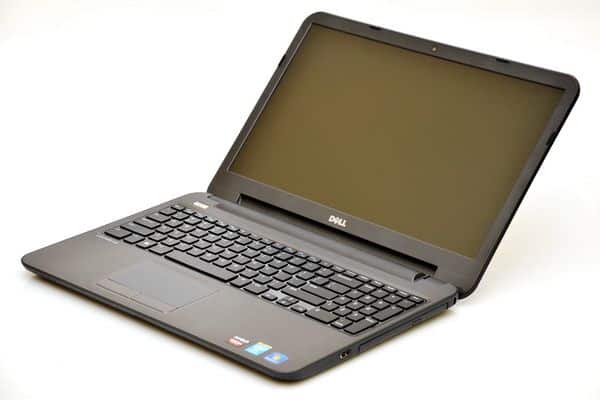Table of Contents
amazon Dell Latitude 3540 reviews
Unlike the bold design of the Latitude Entrepreneur, the 3540 not only refreshes with a sleek, compact design that’s equipped with powerful hardware, mid-range discrete graphics, the AMD Radeon HD 8850M with price reasonable.
Design
The design of the Dell Latitude 3540 does not focus too much on appearance, simple styling, black pearls and rounded parts that give it a slim, light. The product is equipped with a 15.6-inch LED screen, which is smaller than its predecessors (31.3 x 37.6 x 2.59 cm and weighs 2.3 kg).
Dell Latitude 3540 hardware configuration is also “weird” than other laptops. In addition to the integrated HD Graphics 4600, the product is also equipped with discrete graphics, the AMD Radeon HD 8850M, low-voltage processor Haswell ULV 4200U (1.6GHz, 3MB smart cache, TDP 15W), 4GB RAM DDR3 bus 1.600MHz and hard drive 500GB (5,400rpm, SATA 3Gb/s).
Communication port, ability to upgrade
Most peripheral interfaces support full connectivity such as VGA output, 5 in 1 card reader and up to 4 USB 2.0 ports (2 USB 3.0, 2 USB 2.0 ports). It also has wireless connectivity such as Bluetooth 4.0, Wi-Fi 802.11n and gigabit Ethernet connectivity.
Dell Latitude 3540 is one of the few laptops currently not equipped with an HDMI port for digital video output.
The ability to upgrade or replace hardware components is easy due to the underside design of individual parts, no need to remove the entire protection shell.
Interaction with users
Dell Latitude 3540 features a 15.6-inch LED screen, full HD resolution (1,920 x 1,080 pixels), and offers a wider space for gaming and movie playback. The Test Lab test shows that the picture quality is good, the viewing angle is quite wide and the viewing angle is significantly narrower. In the office environment, the image is bright and the contrast is good, showing the difference between the standard black and white colors, and the pleasant feel of working with text documents.
The integration of anti-glare technology has the ability to absorb light and high screen brightness (average 222 cd / m2) when used outdoors, the display image is clear though. There is a decline compared to the office.
In addition, Dell’s new laptop is only equipped with a regular screen, so can not make good use of the design interface Touch UI of Windows 8. The interaction with the user is still using the traditional method is the keyboard and Touchpad.
The chiclet keyboard, sensitive keys, and good elasticity provide the feel of a fast surfing key. The distance between the keys is reasonable, suitable for users with large hands. The right number pad group is more convenient for entering data in financial and accounting work.
Large touch pad, multi-touch support, mouse cursor moves accurately but not yet light due to high friction. Two left (right, left) design keys, lightweight keys, easy to use.
Performance evaluation
The test results below show the overall performance of the Dell Latitude 3540 is quite good, the power of the discrete graphics Radeon HD 8850M not only good for office work but also suitable for graphics applications, architecture or leisure gaming.
Specifically with PCMark 8 overall performance evaluation, the test configuration scored 3,634 points in the Home test and 3,027 in the Creative test, slightly better than the HP Probook 450 G1 (Core i5-4200M processor, Radeon HD 8750M) Test Lab has been tested.
Notably, though, the graphics performance is up to 26.4% (Radeon HD 8850M vs. HD 8750M), but due to hardware configuration using low-voltage processors, 3DMark Cloud Gate tests, The Latitude 3540 is about 3% lower than the HP ProBook 450 G1.
With Heavy Alien Vs. Predator, the frame rate in the game reached 72.3 fps and reduced to 60.2 fps with the graphics set to average. Similar to Resident Evil 6, the trial configuration reached 4,189 points, which can be played at 1280×720 pixels with an average graphics setting.
where can you get a Dell Latitude 3540 online
Dell Latitude 15 3000 3540 15.6" Notebook – Intel Core i5 i5-4210U 1.70 GHz – 4 GB RAM – 500 GB HHD – DVD-Writer – Intel HD Graphics 4400 – Windows 7 Professional 64-bit – 1366 x 768 Display – English Keyboard – WV1W0: Buy it now
Dell Latitude 15 3000 3540 15.6" Notebook – Intel Core i5 i5-4210U 1.70 GHz – 4 GB RAM – 500 GB SSD – DVD-Writer – Windows 8.1 Pro – 462-7592: Buy it now
Data access speed
Dell Latitude 3540 equipped with traditional hard drive (HDD) has some impact on overall system performance. For example, PCMark 05 measured the hard drive access speed in the emulation environment, which showed an application launch rate of 5.7 MB per second, a virus scan of 126 MB per second, a file write speed of 89,3 megabytes per second while the Windows XP boot process takes 8.6 megabytes per second.
With PCMark 8, the hard drive’s access speed is 6.41 MB/s, or about 1951 points.
Battery life
About the battery life of the Latitude 3540 is quite good and no less the current ultrabook. Specifically, the configuration of High Performance mode and maximum screen brightness (100%), the laptop reached 6 hours 36 minutes in Productivity MobileMark 2007 test.
In PCMark 8, Home is also configured with High Performance mode and screen brightness down to 40% (equivalent to battery mode), with continuous use of up to 5 hours and 14 minutes with only one charge.
Ability to heat dissipation
In addition to performance evaluations, the Test Lab also noted the heat dissipation of the machine in an average temperature of about 30 degrees Celsius. Despite its quiet operation, the heat sink In the task of graphics and graphics processing heavy. Specifically in the 3DMark Cloud Gate graphics task, the highest temperature of the processor is 74 degrees C, discrete graphics Radeon HD 8850M is 72 degrees Celsius.
Advantage
Full size keyboard with right hand number keypad.
Large screen (15.6 inches), full HD resolution.
High battery life.
Overall performance, good graphics processing power.
Disadvantage
Noise heat dissipation when heavy load.
No HDMI output port for digital signal.
Overview
Not only is it equipped with a mid-range discrete graphics card, full HD resolution screen, the Dell Latitude 3540 also has the same battery life as an ultrabook today. The heat dissipation system works quite well and unfortunately the product design does not support HDMI output of digital video.