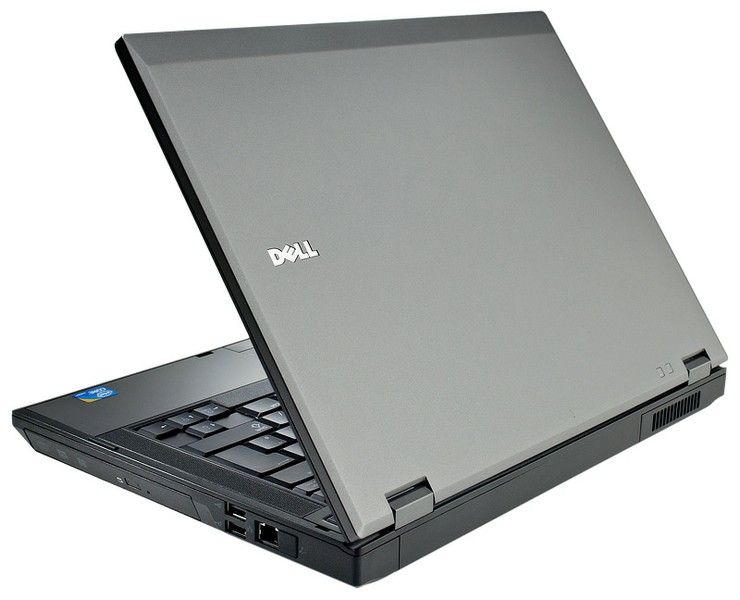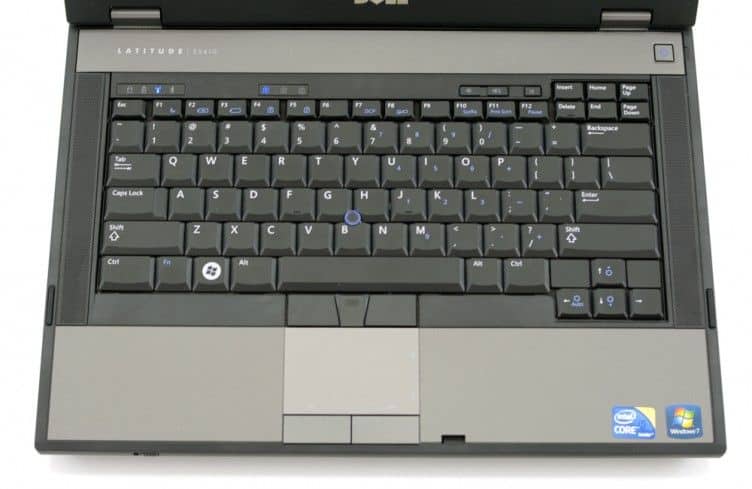Table of Contents
amazon Dell Latitude E5410 reviews
Dell is focusing more strongly oriented to the business market segment in a few years. The Dell Latitude E5410 is a testament to its determination it.
According to the manufacturer, Dell’s Latitude series is designed for small and medium companies, are considered to be “the best performance, most reliable and designed with user-friendly management solution for IT environments “.
Case
E5xxx Latitude models using plastic outer shell material. However, this often gives the user does not trust durability and endurance of the machines. In addition, the plastic casing makes E5xxx not be chic and subjected “underdog” when compared with the aluminum shell of E6xxx. However, black shades – gray, E5xxx series still exudes elegance and fit orientation for a “business laptop”.
Except for differences in size, the E5410 looks no different than the E510. The base under pressure quite well.
Connect
E5410 with RJ-11 place on the right machine. And RJ-11 on the same side also has 2 RJ-45 and USB port. In addition, some other ports like E5510. The arrangement of the E5410 is quite scientific and convenient for users, but due to the location quite close to each other external USB plug should be slightly inconvenient if there are no devices connected thin head.
Communication
E5410 equipped in terms of communication is quite similar to E5510. This laptop use network card Broadcom NetXtreme BCM5751e gigabyte Ethernet PCI-E controller (10Mbyte), a wireless card Intel Centrino Ultimate-N 6300 AGN (that support n standard) as well as a Bluetooth connection parts.
In addition, users can optionally add a Dell Wireless 5540 HSPA modem Mini-Card for broadband connection to the device. Moreover, as mentioned above, also complement Dell E5410 RJ-11 port. Similarly E5510, integrated webcam located at the edges of the screen on good support for video-call even when you are moving.
Equipment Import
Keyboard: Overall, the Dell E5410’s keyboard is spacious, comfortable for users. Feeling when using this keyboard can say is mildly surprised by the sensitivity of the keys with only very light pressure impact. In any case, the noise generated when the input is not significant, even when users type in key parts of the border.
Touchpad: Although only a small area of the touchpad by hand, it still has the edge is very noticeable. Rough surface allows users to precisely control the mouse pointer. In addition, because there is a reasonable distance, the two touchpad buttons were very easy to use.
Trackpoint: One other choice to the user when the user needs trackpoint mouse. Although the need to have some time to get acquainted, but beginners have mastered the trackpoint, it will be pleasant experience for you.
Display
Just as E5510, users can choose the screen with two different resolution is WXGA (1280 x 800) and WXGA + (1440×900), depending on the interests and needs show. Whether any resolution, the rate displayed on the LED screen of E5410 was 16:10.
Although the computer screen is tested WXGA + screen but both types of screens are advertised as able to resist glare, suitable for a variety of working conditions.
According to the test results from the ICC (Comparison graphic), E5410 provides a standard color area recently. In AdobeRGB1998 color standard, the results are not too formidable. The same thing happened to the sRGB color standard. In light distribution aspects, the results showed that the brightest point is 267 cd / m2 and an average of 240.3 cd / m2. Generally outperformed Dell Latitude E5510 a little.
On the other hand, E5410 lost contrast of black areas to 1.78 cd / m2. While E5510 with black area at around 0.53 cd / m2 and the contrast ratio is 461: 1, the screen 14″ of E5410 lot worse when only the contrast is 182:1. Black toward somewhat gray, but this does not affect too much to demand for office work.
Plus point for this LED display that is capable of working outdoors thanks to the anti-glare surface and a standard brightness level. The image is clear and beautiful display of lighting conditions; and even if there is the influence of sunlight, the image displayed perfectly acceptable.
However, the screen has a wide viewing angle is not great. When to face, it provides users with colorful workspace, but just changed a bit, immediately contrast markedly reduced and the color faded considerably.
where can you get a Dell Latitude E5410 online
Dell Latitude E5410 Laptop – Core i5 2.53ghz -2GB DDR3 – 160GB HDD – DVD – Windows 7 Pro 64bit: Buy it now
Dell Latitude E5410 Notebook – Core i5 i5-520M 2.40 GHz – 14.1″ – Silver 4 GB DDR3 SDRAM – 320 GB HDD – DVD-Writer – Gigabit Ethernet, Wi-Fi, Bluetooth – Windows 7 Professional: Buy it now
Performance
E5410 is operating based on the HM55 chipset. Model Core i7 640M CPU dual core, providing the necessary power for the user. Equipped with 4GB of RAM, but unfortunately the back accompanied by a 32-bit operating system. GMA HD graphics chip is integrated can only support tasks for the processor when decoding HD video rather difficult to satisfy users for premium entertainment purposes.
Since only some of the differences are not significant, so the machines of E5x10 line has a similar benchmark results. In terms of processing the applications, plus the E5410 is located in the hard drive very fast pace, reaching 6235 Test points with PCMarkVantage. But in terms of graphics processors are very different, only a GMA HD graphics chip integrated, we can not expect high scores in 3D display array.
The result is a machine with only 1751 points in 3DMark06 test and 2151 points with Cinebench Shading Test, a figure typical of this type of graphics chip.
The machine was tested using HDD Samsung HM310HJ 320GB, and optical drive TSSTcorp DVD + RW TS-L633C. Scores when tested with CrystalDiskMark and HDTune Benchmark equivalent to E5510.
Affect the external environment
The noise of the system: When running the OS, location noisiest cause is vibration of 7200 rpm hard drive can be heard quite clearly at 37.8 dB.
Temperature: The control device of the E5410 as keyboard, touchpad are quite pleasant temperature without the application load, but the opposite happened with the temperature on the start of work. In the worst conditions, such as after hours of load 100% CPU and GPU’s temperature up to 900C processor, the temperature of the lower crust is 500C and 400C on the upper crust. However, as mentioned, it was the worst case. Even playing the heavy 3D games, which is not the strength of the machine, the temperature and the noise is lower than the numbers test. With the usual office applications, the temperature of the machine is usually located at only “temporary support”.
Speaker: The sound quality is not too bad for an office computer, however, the E5410 speaker has very weak bass. The fact that two computer speakers located in the right and left of the keyboard to the sound is not clear.
Battery life
E5410 has longer length than the brother E5510, thanks to the 9-cell battery, in addition to the small screen by saving power for the display. Besides, users can choose their own 4-cell battery or 6-cell as needed.
In the course of the BatteryEater Classic test, when used at maximum performance and Wi-Fi connection, the machine can operate continuously for about 1 hour 40 minutes. When Wi-Fi off and screen brightness reduced, only for the display of text, getting results is 6 hours 30 minute. Also tested using WLAN, good display and in energy-saving mode, the machine working time of about 5 hours. Experience the movie constantly balancing mode and turn off Wi-Fi, machine for time about 4 hours.
Generality
Dell Latitude E5410 has proved that it is a well-designed laptop for office work demands. With its compact design, high-capacity battery and broad connectivity, it’s even beyond the Dell Latitude E5510 in its portability. Attached to it, not to mention a good display, outstanding brightness, but not by the contrast E5510. In addition, when used in addition to differences of natural light compared to working in an office is not significant.
Both models feature a laptop with similar hardware capable of handling applications as well as the degree of influence on the environment outside is no different. E5410 can run applications very well when integrated graphics chip to support the processor to decode the video.
If you need a laptop with high mobility, office work as well as professional Internet applications, E5410 proved to be a pretty perfect choice.