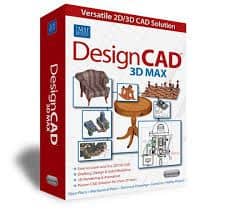amazon DesignCAD 3D Max reviews
DesignCAD 3D Max is the CAD software features allow users to design and manufacturing drawings in various file formats common for designers.
DesignCAD 3D Max is the CAD tool provides the ability to draw accurate technical products, 2D design, 3D modeling, rendering, and add effects. With this software, you can design everything from interior design, furniture, floors to architectural products, maps, and even toys.
DesignCAD 3D Max is an ideal CAD software developed by IMSI/Design for 2D drafting and 3D modeling tasks. It is reasonably priced and simple in design, which works for all levels of users- from hobbyists, beginners, and DIYers to professional engineers and architects. This review discusses the extensive features, usage and usability, performance, user responses, comparative analysis with other tools of the trade, strengths and weaknesses, influence in the industry, and future trends of DesignCAD 3D Max.
Key Features
1. 2D Drafting
DesignCAD 3D Max does have commendable options for 2D drafting, with many tools and features to detail drawings and plans.
Drawing Tools: It facilitates the use of many kinds of drawing tools to create lines, arcs, circles, polygons, and more.
Dimensioning: Several advanced dimensioning tools can measure and label drawings accurately, essential for engineering and architectural layouts.
Layer Management: Quite a powerful set of layer management functions empowers users to structure the drawing and control the visibility of different elements.
Text and Annotations: Tools add text and labels and make annotations to drawings wherein operation clarity and communication count.
2. 3D Modeling
DesignCAD 3D Max is highly capable in the area of 3D modeling and allows the user to design very complex three-dimensional objects and structures.
Solid Modeling: There are many tools for creating and editing solid models: primitives, extrusions, revolutions, and Boolean operations.
Surface Modeling: Advanced surface modeling tools are available for creating smooth, complex surfaces and shapes.
3D Transformations: Users can move, rotate, scale, and mirror 3D objects.
3D Rendering: Realistic renditions imply textures, materials, and lighting, letting users view their models in detail.
3. User Interface
DesignCAD 3D Max’s graphical user interface features engaging and useful attributes, providing accessibility to both expert and novice users.
A customizable workspace lets users change the layout of workspaces, toolbars, and menus according to personal preference and workflow.
Context-sensitive help with onboard tutorials provides instructions on utilizing the features and tools of the software.
Drag-and-drop functionality allows objects to be easily added and manipulated inside a drawing or model.
4. Compatibility and File Support
DesignCAD 3D Max allows a multitude of file formats to facilitate ease of use with other CAD software and data exchange.
Import and export of DWG, DXF, STL, and OBJ standard formats so that users may export and import drawings and models.
Interoperability: Allows collaborations with users of other CAD software other than DesignCAD 3D Max to increase productivity and workflow efficiency.
5. Performance and Efficiency
The application DesignCAD 3D Max runs smoothly, optimizing performance for heavy models and large drawings.
Efficient Rendering: Optimized rendering engine ensures fast and accurate visualization of 3D models.
Resource Management: Efficient use of system resources assures stability and performance, even on inferior hardware.
6. Customization and Scripting
DesignCAD 3D Max provides users with maximum customization and Python scripting facilities to adapt the software according to their needs.
Macro Recorder: Users can record macros to automate repetitive tasks and increase their efficiency and productivity.
Scripting Language: The built-in support for a scripting language will allow advanced users to create their own custom scripts and plug-ins for extending the software’s functionality.
Usability and User Experience
DesignCAD 3D Max provides a very user-friendly atmosphere with features to improve user experience.
Learning Curve
Ease of Use: The software is easy to learn for beginners and casual users due to its friendly interface and help documentation.
Learning Resources: A plethora of tutorials, user guides, and online forums offer help to all user levels.
Community Support: An active user community completes additional support with hints and suggestions that reinforce a conducive environment for mutual learning.
Interface Design
Intuitive Layout: The interface organizes tools and features logically, where toolbars and menus give access to those buttons and tools directly.
Visual Aids: Contextual help and tooltips assist users on screen navigation through the software’s features.
Performance and Reliability
DesignCAD 3D Max performs always extremely fine and without a hitch, proving to be pretty much dependable for all professional and casual applications.
Speed and Responsiveness
Optimized for Performance: The software optimization is for great speed and responsiveness while working with large and complex models and drawings.
Efficient Rendering: Its efficient rendering engine gives a fast and accurate visualization of 3D models.
Reliable Functioning Stability: DesignCAD 3D Max is actually valued for its stability by users, who report that only a few crashes and bugs have occurred.
Frequent Updates: IMSI/Design releases timely updates to the matter of fixing all the problems and enhancing the utility and functions it serves.
System Requirements
Compatibility: DesignCAD 3D Max requires Windows Operating Systems for it to be optimally satisfactory with recommended systems requirements.
Comparison With Similar Tools
DesignCAD 3D Max Vs Autocad
DesignCAD 3D Max:
Provides Complete Sets of 2D Drafting and 3D Modeling Tools with a Relatively Lower Price Tag.
Very Friendly User Interface and Comparatively light Learning Curve.
Ideal as an Entry Level CAD Solution For Hobby Engineers, Starters, and Small Businesses.
AutoCAD:
CAD software industry standard up to a highly developed level and could mean high-end capability alone for professional use.
High-end pricing and steeper learning curve since myriad tools are available.
The absolute preference of very huge enterprises and professional engineers and architects.
DesignCAD 3D Max Versus SketchUp
DesignCAD 3D Max:
Broad 2D Drafting to 3D Modeling Tools and practical for detailed engineering and architectural plans.
Also offers an affordable and available option for the 2D and 3D users in terms of customization and scripting options.
SketchUp:
Primarily for 3D Modeling Equipped with Ease of Use and Fast Learning Capacity.
Less Indulgence in Detailing about 2D Drafting Goes More Toward Conceptual and Preliminary Designs.
Well known among Designers, Architects, and Hobbyists for Its Natural Modeling Features. User Feedback and Reception.
DesignCAD 3D Max is very well received by users who often rave about it being versatile, affordable, and relatively easy to use.
Positive Comments:
Versatile: A range of tools and features users appreciate meeting both 2D drafting and 3D modeling needs.
Affordability: A robust functionality at lower price points than competitors often makes it realize its cost-effectiveness.
User-friendly Interface: Usually quoted as great benefits are intuitive interface and customizable workspace.
Negative Comments:
Learning Advanced Features: Some users feel advanced feature usage and functionality will take time and be somewhat challenging to master.
Old Hardware Performance: Generally efficient but sometimes could be unproductive on weaker systems.
Support and Updates
Customer Support: Customer support in general gets good reviews with the quietness and helpfulness of the IMSI/Design support team valued by users.
Software Updates: Continuous new software updates from IMSI/Design enable enhancement of functions with new features and elimination of issues.
STRENGTHS AND WEAKNESSES Strengths
A Comprehensive Toolset: DesignCAD 3D Max provides a wide range of features and tools for 2D drawing as well as 3D modeling.
An Intuitive User Interface: An interface paired with customization options is designed primarily for ease of use and improved workflow.
A Better Price-to-Performance Ratio: Gives a lot of functionality for a lower price than most competitors, thereby accommodating a wider range of users.
Ample Learning Support: This piece of software owner’s manual offers a lot of support and learning materiale to master the software.
File Compatibility and Support: Supporting a plethora of file formats bring compatibility to use with other CAD software, ensuring the ease of data exchange.
Weaknesses
Advanced Features Have Some Learning Time: May be considered a hindrance to some users who find that more advanced things do take an extended period of learning.
Older Hardware Performance: May lag at times on less powerful systems, which again affects efficiency and productivity.
Complex: Such a wide range of features may give a feeling of being overloaded on the part of the newcomer who will then have to spend a lot of time going through manuals just to apply the software to its full potential.
Industry Impact and Use Cases
Engineering and Architecture
DesignCAD 3D Max, in the hands of an architect and engineer, is employed for the making of detailed plans, models and drawings.
Architectural Design: Architects use it for obtaining floor plans, elevations, and detailed 3D models of buildings and structures.
Engineering Design: Engineers use the software for drawing technical drawings, schematics, and 3D models of mechanical components and systems.
Product Design and Manufacturing
With its 3D modeling capabilities, this software provides great value for product design and manufacturing.
Prototyping: In the product design and development process, designers use DesignCAD 3D Max to develop detailed 3D models and prototypes of products.
Manufacturing Drawings: In developing manufacturing drawings and documentation necessary for production and assembly, the software is used.
Education and Training
In its training sessions, educational institutions use DesignCAD 3D Max for engineering, architecture, and design programs. It gives students an actual learning experience instead of helping them gain qualifications for professional careers within these specific fields.
Engineering Courses: Engineering students learn technical drawing, drafting and 3D model making through DesignCAD 3D Max as part of their course. The software familiarizes students with principles of design and engineering, preparing them for industry requirements.
Architecture Programs: Architecture-related schools use the software to teach students how to draw well, and develop a set of architectural plans, elevations, and 3D models. This is important experience to acquire for students going into the profession.
Design and Art Schools: DesignCAD 3D Max is part of art and design education, where it is used to teach many product, industrial design, and 3D modeling projects. The versatility of this software challenges students in the various arenas of design and creativity.
Hobbyists and DIY enthusiasts
Like the rest, also beloved by hobbyists and DIY devotees, due to its price and user-friendly interface so they can have easy access to these powerful tools for realizing their creative projects.
Model Making: People used it to paint detailed models in 3D for model railways, miniature sets, and other creative projects.
DIY Projects: DIY lovers create pieces using DesignCAD 3D Max, including personal investments in furniture and household improvements, as well as a spectrum of other custom creations.
Future and Upcoming Developments
In the meantime, IMSI/Design continues to innovate and add to it. Future fate for DesignCAD 3D Max holds vast horizons of development in maintaining it pertinent and alive in the competitive CAD software market.
Integration into New Technologies:
Future Enhancements: An exciting future for AI is based on such features as delivering intelligent design suggestions, automating repetitive tasks, improving the overall user experience, and so on.
Augmented Reality (AR) and Virtual Reality (VR): Integrate AR and VR capabilities into the software to offer exciting new opportunities for visualizing and interacting with designs in an immersive environment using space.
Better Collaboration Connective Features
Cloud-based collaboration: This may include enhancing already existing cloud features to allow team members to collaborate in real time or to have multiple users engaged simultaneously and effortlessly sharing feedback on projects.
Version control: Advanced version control systems will also be established to monitor changes, manage design iterations and allow better collaborative work among the team.
Expanded Template And Asset Libraries:
Regular Update: Add new templates, presets, and design assets on a regular basis to keep the software libraries in line with the trends and user demands.
Marketplace: Develop integrated marketplaces so that users can purchase and sell custom design assets, presets, and plug-ins.
Improved User Experience
User Feedback Integration: Actively feed back user responses for improvement of GUI and workflow to be more useable and efficient.
Accessibility Enhancements: Improvements in accessibility features will allow more software use for people with disabilities.
Performance Optimizations
Hardware Utilization: Further optimization of software to provide maximum bene¬fit from modern hardware capabilities such as multi-core processing and advanced GPUs for shorter turnaround times.
Resource Management: Enhanced resource management to run even larger drawings and complex models without degrading performance.
Conclusion
DesignCAD 3D Max is affordable, easy to use, versatile but with a huge range of users from beginners and weekend warriors to professional engineers and architects in its field. With a toolset that does everything 2D drafting and 3D modeling with an intuitive interface and strong performance, DesignCAD 3D Max is a very capable package for a huge array of design and drafting applications.
where can you get a DesignCAD 3D Max online
IMSI DesignCAD 3D Max 24: Buy it now
DesignCAD 3D Max 25 CAD Design Software for PC Windows: Buy it now
Design CAD 3D Max v 23 CAD Design Software: Buy it now
IMSI Software 00D3MX22CC01 Designcad Max V22 Full Featureddvd 2d/3d Cad: Buy it now
IMSI DesignCAD 3D Max V15 – Powerful 3D Modeling W/2D Drafting: Buy it now
DesignCAD 3D MAX V.20: Buy it now
The new features of the graphics software DesignCAD 3D Max
Compatible with both Windows 32 and 64 bit.
Optimized for 3D printing, allows the import and export to STL format – the format used for 3D printing.
The ability to import and export OBJ file format – popular format for 3D models and is used in many other CAD software.
Support SKP file export format – for use with SketchUp version 3.0.
GIF format support.
Extra Info Box button on the Edit Group Objects selected group.
Improve the distance and angle between two points, the command Show All Edges and add a new command Hide Edges of coplanar Facets, triangulate Surface.