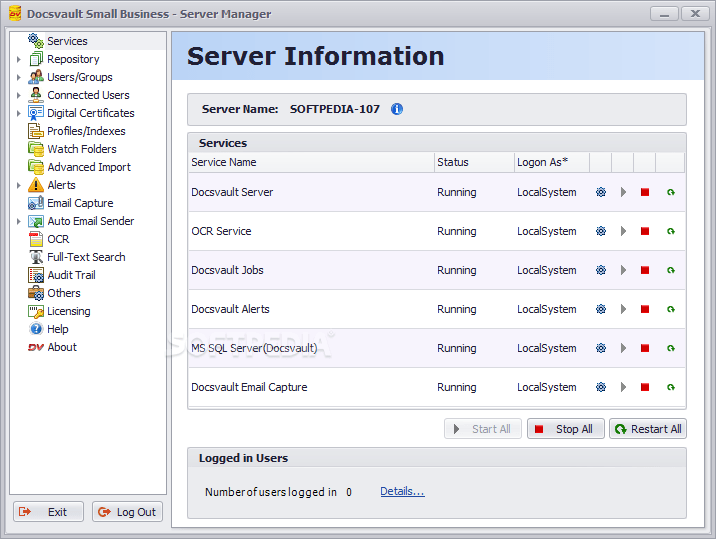amazon Docsvault Small Business reviews
Table of Contents
Introduction to Docsvault Small Business
Docsvault Small Business is a document management software designed to streamline document handling, collaboration, and workflow automation for small and medium-sized businesses (SMBs). It offers a range of features aimed at improving document organization, security, accessibility, and productivity within a business environment. This review will delve into the key aspects of Docsvault Small Business, including its features, usability, benefits, limitations, pricing, customer support, and its suitability for SMBs.
Key Features of Docsvault Small Business
1. Document Capture and Organization
Docsvault Small Business allows users to capture documents from various sources, including scanners, email attachments, and digital files. It offers intelligent document capture capabilities such as OCR (Optical Character Recognition) to convert scanned documents into searchable text. Users can organize documents into folders, apply metadata tags, and create custom document profiles for efficient retrieval.
2. Document Version Control
The software provides robust version control features to manage document revisions and updates. Users can track changes, compare different versions, and restore previous versions if necessary. Version control ensures document integrity, reduces redundancy, and enhances collaboration among team members.
3. Document Security and Access Control
Docsvault Small Business prioritizes document security with role-based access controls (RBAC), encryption, and user authentication mechanisms. Administrators can define access permissions at the document or folder level, ensuring sensitive information is protected from unauthorized access or data breaches.
4. Workflow Automation
The software automates document-centric workflows, such as approval processes, review cycles, and document routing. Users can create customizable workflows with predefined rules, notifications, and task assignments to streamline business processes and improve operational efficiency.
5. Document Collaboration and Sharing
Docsvault facilitates collaboration by enabling users to share documents securely with internal team members, external stakeholders, or clients. It supports file sharing via links, email notifications, and collaborative workspace features for real-time editing and feedback.
6. Search and Retrieval
The software offers advanced search capabilities to locate documents quickly based on keywords, metadata tags, or content within documents. Users can save search queries, create saved searches, and utilize filters to refine search results, enhancing document retrieval efficiency.
7. Integration and Compatibility
Docsvault integrates with popular business applications, including Microsoft Office, QuickBooks, and CRM systems, to streamline document management within existing workflows. Integration capabilities ensure seamless data exchange, eliminate silos, and improve productivity across departments.
8. Audit Trail and Compliance
Docsvault provides an audit trail of document activities, including views, edits, downloads, and approvals. Audit logs maintain visibility into document history and compliance with regulatory requirements such as GDPR, HIPAA, and Sarbanes-Oxley (SOX), enhancing data governance and accountability.
Usability and User Interface
User-Friendly Interface
Docsvault Small Business features an intuitive interface designed for ease of use and navigation. The dashboard provides a centralized view of documents, tasks, notifications, and workflow statuses. Customizable menus, shortcuts, and workspace layouts enhance user experience and productivity.
Customization Options
The software offers customization options to adapt to business-specific requirements and preferences. Users can configure document profiles, metadata fields, folder structures, and workflow templates to align with organizational workflows and document management policies.
Accessibility
Docsvault Small Business is accessible via desktop applications for Windows and macOS, ensuring compatibility with most operating systems. It may also offer web-based access or mobile apps for iOS and Android devices, allowing users to access documents and collaborate remotely.
Benefits of Docsvault Small Business
1. Improved Document Organization
Docsvault enhances document organization by centralizing document storage, applying metadata tags, and creating logical folder structures. Users can categorize documents systematically, making it easier to retrieve information and maintain document consistency.
2. Enhanced Collaboration
The software fosters collaboration by enabling real-time document sharing, version control, and simultaneous editing capabilities. Team members can collaborate on documents securely, track changes, and maintain communication within a centralized platform, improving team productivity and project efficiency.
3. Increased Productivity
Docsvault streamlines document-related tasks, such as document capture, indexing, retrieval, and workflow automation. Automation of repetitive processes reduces manual effort, minimizes errors, and accelerates document processing times, allowing employees to focus on core business activities.
4. Document Security and Compliance
With robust security features and access controls, Docsvault safeguards sensitive information and ensures compliance with data protection regulations. Encryption, audit trails, and role-based permissions mitigate security risks, protect intellectual property, and support regulatory compliance efforts.
5. Scalability and Flexibility
Docsvault Small Business is scalable to accommodate growing document volumes and expanding business needs. It supports multiple users, concurrent document access, and customizable configurations to adapt to changing organizational requirements and business environments.
Drawbacks and Considerations
1. Initial Setup and Training
Implementing Docsvault may require initial setup, configuration, and user training to maximize its functionalities and adoption. Businesses should allocate resources for onboarding, training sessions, and ongoing support to ensure successful implementation and user engagement.
2. Cost of Ownership
The cost of Docsvault Small Business varies based on licensing models, user subscriptions, and additional features required. SMBs should consider budgetary constraints, licensing agreements, and potential costs associated with customization or integration with existing systems.
3. Integration Complexity
Integrating Docsvault with third-party applications or legacy systems may require technical expertise or customization. Compatibility issues, data migration challenges, and API configurations could impact integration timelines and operational efficiency.
Industry Applications of Docsvault Small Business
Docsvault Small Business is suitable for various industry sectors and business applications, including:
Legal Firms and Law Offices
Legal professionals use Docsvault for case management, document collaboration, and client file storage. The software supports document security, compliance with legal regulations, and efficient retrieval of case-related documents.
Healthcare Providers
Healthcare organizations utilize Docsvault for patient records management, medical document storage, and HIPAA compliance. The software enhances document security, confidentiality, and accessibility of medical records across healthcare facilities.
Financial Services
Financial firms leverage Docsvault for document management, client correspondence, and regulatory compliance. The software facilitates secure document sharing, audit trails, and data encryption to protect sensitive financial information and ensure regulatory adherence.
Educational Institutions
Educational institutions use Docsvault for managing academic records, administrative documents, and student information. The software supports document retention policies, collaboration among faculty members, and secure access to educational resources.
Security and Data Privacy
Docsvault prioritizes data security and privacy by implementing encryption, access controls, and secure data transmission protocols. The software adheres to industry standards for data protection, ensuring confidentiality, integrity, and availability of sensitive information.
Customer Support and Resources
Technical Support
Docsvault provides customer support through various channels, including phone support, email tickets, and online chat. Technical support teams assist users with software installation, configuration, troubleshooting, and software updates.
Training and Resources
The software offers training resources, such as user guides, video tutorials, and knowledge base articles, to educate users on Docsvault’s features and functionalities. Training sessions cover document management best practices, workflow automation, and system optimization.
User Community
Docsvault fosters a user community through forums, user groups, and online communities where customers can share insights, exchange tips, and collaborate on document management strategies. Community engagement provides peer support, networking opportunities, and feedback for product enhancements.
Conclusion
Docsvault Small Business is a robust document management software solution designed to streamline document handling, enhance collaboration, and improve productivity for SMBs. With its comprehensive features, intuitive interface, and scalability, Docsvault empowers businesses to centralize document storage, automate workflows, ensure document security, and achieve regulatory compliance.
While Docsvault offers numerous benefits, including improved document organization, enhanced collaboration, and increased productivity, SMBs should evaluate factors such as initial setup costs, integration requirements, and user training when considering its adoption. Overall, Docsvault Small Business remains a valuable tool for SMBs seeking to streamline document management processes, optimize operational efficiency, and foster business growth through effective document handling and workflow automation.
where can you get a Docsvault Small Business online
Docsvault Small Business – Document Management Software: Buy it now