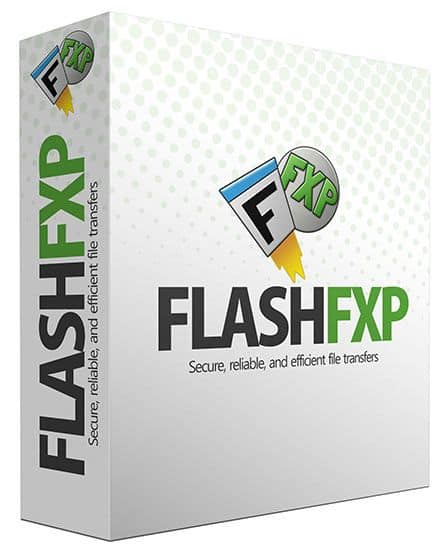amazon FlashFXP reviews
FlashFXP is a tool for file transfer via FTP protocol. The software has an intuitive interface, even if a person does not understand the technology also can be used easily. In addition to file transfer via FTP, this tool also supports security protocols using SFTP (SSH or Secure Shell), FTPS (Secure Socket Layer (SSL) over FTP) and support a seamless one-time password.
Also, this software also gives users more features, including support for multiple layers of firewalls and proxies, limit speed, search for the file on the server, edit remote automatic or manual adjustments , scheduled automatic file transfer BOA email, transfer rules, support the priority list, the user interface can be customized, …
Table of Contents
Introduction to FlashFXP
FlashFXP is a robust FTP client application designed primarily for Windows operating systems. It facilitates secure file transfers between a local computer and remote servers using FTP, FTPS (FTP over SSL/TLS), and SFTP (SSH File Transfer Protocol). Known for its feature-rich interface, advanced file transfer capabilities, and security enhancements, FlashFXP caters to both novice users and advanced professionals needing reliable and efficient file management tools. This review will delve into its features, usability across different scenarios, performance benchmarks, user reception, comparisons with competitors, and its overall impact on FTP/SFTP file transfer operations.
Overview of Features
1. FTP, FTPS, and SFTP Support
FlashFXP supports various file transfer protocols for secure and reliable data transmission:
- FTP (File Transfer Protocol): Standard protocol for transferring files between a local computer and a remote server over a network.
- FTPS (FTP over SSL/TLS): Adds encryption and authentication to FTP connections, ensuring secure data transfer over the internet.
- SFTP (SSH File Transfer Protocol): Utilizes SSH (Secure Shell) for secure file transfers, encrypting both commands and data during transmission.
2. Dual-Pane File Management
The software offers dual-pane file management for efficient file transfers and synchronization:
- Dual-Pane Interface: Split-screen interface for simultaneous viewing of local and remote directory structures, facilitating drag-and-drop file transfers and synchronization.
- File Synchronization: Tools for synchronizing files and directories between local and remote locations, ensuring data consistency and backup across platforms.
3. Advanced File Transfer Features
FlashFXP includes advanced features to streamline file transfer operations:
- Transfer Queue: Queue management for scheduling file transfers, allowing users to prioritize, pause, resume, and monitor multiple transfers simultaneously.
- Resume Capability: Automatic resume of interrupted transfers, ensuring data integrity and minimizing transfer time for large files.
4. Security and Encryption
The software prioritizes security with encryption and authentication mechanisms:
- SSL/TLS Encryption: Supports SSL/TLS protocols for FTPS connections, encrypting data during transmission to protect against eavesdropping and tampering.
- SSH Encryption: Implements SSH encryption for SFTP connections, securing file transfers and preventing unauthorized access to sensitive data.
5. Automation and Scripting
FlashFXP offers automation and scripting capabilities for batch processing and workflow automation:
- Scheduled Transfers: Tools for scheduling recurring file transfers or backups at specified intervals, automating routine tasks and ensuring data consistency.
- Scripting Support: Support for scripting languages (e.g., Lua) to create custom automation scripts for complex file transfer scenarios and integration with other applications.
Usability and User Interface
FlashFXP provides a user-friendly interface with intuitive navigation and customization options:
- Graphical User Interface (GUI): Sleek and customizable interface with toolbar shortcuts, quick access menus, and drag-and-drop functionality for easy file management.
- Site Manager: Site Manager for organizing and storing FTP/SFTP server configurations, login credentials, and connection settings for quick access and management.
- Preferences and Settings: Extensive preferences menu for customizing transfer settings, encryption options, interface themes, and behavior to suit user preferences.
Performance and Optimization
Performance optimization is critical for FTP client software like FlashFXP:
- Transfer Speed: Benchmarking and testing to measure transfer speeds, latency, and responsiveness across different protocols (FTP, FTPS, SFTP) and network conditions.
- Bandwidth Management: Tools for adjusting bandwidth limits, throttling transfer speeds, and optimizing data throughput to maximize efficiency and minimize network congestion.
- Memory and CPU Usage: Efficient resource management to minimize memory usage and CPU consumption, ensuring smooth operation without impacting system performance.
Comparison with Similar Tools
FileZilla
FlashFXP:
- Developed by OpenSight Software LLC, focusing on advanced file transfer capabilities, dual-pane interface, and support for FTP, FTPS, and SFTP protocols.
- Emphasizes security features (e.g., SSL/TLS encryption, SSH support), automation (e.g., scheduled transfers, scripting), and user-friendly interface for professional file management.
FileZilla:
- Open-source FTP client software offering cross-platform compatibility (Windows, macOS, Linux) with support for FTP, FTPS, and SFTP protocols.
- Features include drag-and-drop file transfers, site manager, and customizable interface, appealing to users seeking a free, community-driven FTP client with basic and advanced features.
WinSCP
FlashFXP:
- Targets users needing a Windows-centric FTP client with extensive file transfer features, dual-pane interface, and robust security protocols (e.g., SSL/TLS, SSH).
- Suitable for professionals requiring advanced automation (e.g., scripting), synchronization tools, and efficient resource management for secure file transfers.
WinSCP:
- Windows-based SFTP and FTP client emphasizing security, scripting (e.g., PowerShell integration), and synchronization capabilities.
- Offers a dual-pane interface, support for SSH encryption, and integration with PuTTY for secure file transfers and management across local and remote systems.
User Feedback and Community Reception
Positive Feedback
Feature-Rich Interface: Users appreciate FlashFXP’s dual-pane interface, advanced file transfer options, and support for FTP, FTPS, and SFTP protocols.
Security and Encryption: Positive feedback on SSL/TLS and SSH encryption, ensuring secure data transmission and protection against unauthorized access.
Automation and Customization: Users value automation tools (e.g., scheduled transfers, scripting support) and customization options for tailoring the software to specific workflow needs.
Negative Feedback
Learning Curve: Some users mention a learning curve associated with configuring advanced settings, scripting, and optimizing performance for specific network environments.
License Cost: Mixed feedback on the cost of FlashFXP relative to features offered, with some users seeking more competitive pricing or bundled service options.
Support Issues: Reports of occasional support response times, technical issues, or compatibility challenges requiring troubleshooting and assistance from customer support.
Overall Value and Conclusion
FlashFXP stands out as a powerful FTP client software for Windows, offering robust features, advanced security protocols, and efficient file transfer capabilities. Its dual-pane interface, support for FTPS and SFTP, encryption standards (SSL/TLS, SSH), and automation tools make it a preferred choice for professionals and businesses requiring secure and reliable file management solutions. While it may have a learning curve and occasional support challenges, FlashFXP’s performance optimization, customization options, and user-friendly interface underscore its value for managing FTP/SFTP file transfers effectively.
In conclusion, FlashFXP continues to serve as a versatile tool for secure file transfers, automation, and synchronization across local and remote servers. With its emphasis on security, performance, and user-centric design, FlashFXP remains a dependable choice for users seeking comprehensive FTP client software tailored to professional file management and secure data transmission needs.
where can you get a FlashFXP online
FlashFXP: Buy it now
The main features of FlashFXP file transfer applications
Efficiency
Rapid file transfer using the FTP protocol
Immediately file compression (MODE Z)
Load and speed limit sign
Support for FEAT and fast directory listing reduces costs and improves compatibility.
Save cache folder remote server (Remote Server)
Improved performance when transferring many small files
Connectivity
Connect with FTP client
Connect with FTPS client
Connect with SFTP client
Support transfer mode active and passive
Support for HTTP and FTP proxies
SOCKS 4/5 proxy support (including support for proactive move by the regime)
Firewall support
Transfer Site-to-Site (FXP)
Internal ident server
Supports separate connection for each site
Automatic support for FTP servers PRET division
Planning systems integrate file transfer
Webmaster tools
Easy File Management
Change permissions to the file / folder in turn
Edit remote files and automatically download or save
Remote edit multiple files
Search for a file on a remote server using the features on the shortcut menu: change the properties of files, view, edit, move, delete, and put on a waiting list to transfer files
Ignore list
Support for file transfer system rules selectively
Calculate the size of all the files in a given path
SITE custom commands
Priority transfer list
Change of command
Have the ability to change the program to view / edit the default file
Security
Transfer via secure FTP (FTPS) using SSL / TLS
Secure file transfer protocol SSH (SFTP)
Password encryption key
Transfer files Site-to-Site SSL (SSCN)
Clear Channel Support Command (CCC) for the SSL / TLS FTP
Identify trusted certificates through the certificate store of the Windows
Display
Drag and drop support
Compare directory contents
Synchronized browsing
Highlight the file-based model
Mark directory
Management capabilities with multi-proxy password reminder
Manage page
System Basic planning
Support for file transfer graph
Support for Windows 7 jumplist for historical connections and pins page
Support view file transfer Minimi
The ability to integrate
Support for automatic time zone or custom
Automatically restore transition
Rule-based file transfer size
Automatically selects ASCII / Binary
Anti-idle feature helps users stay connected
File transfers of any size, no limit is 2 GB or 4 GB file