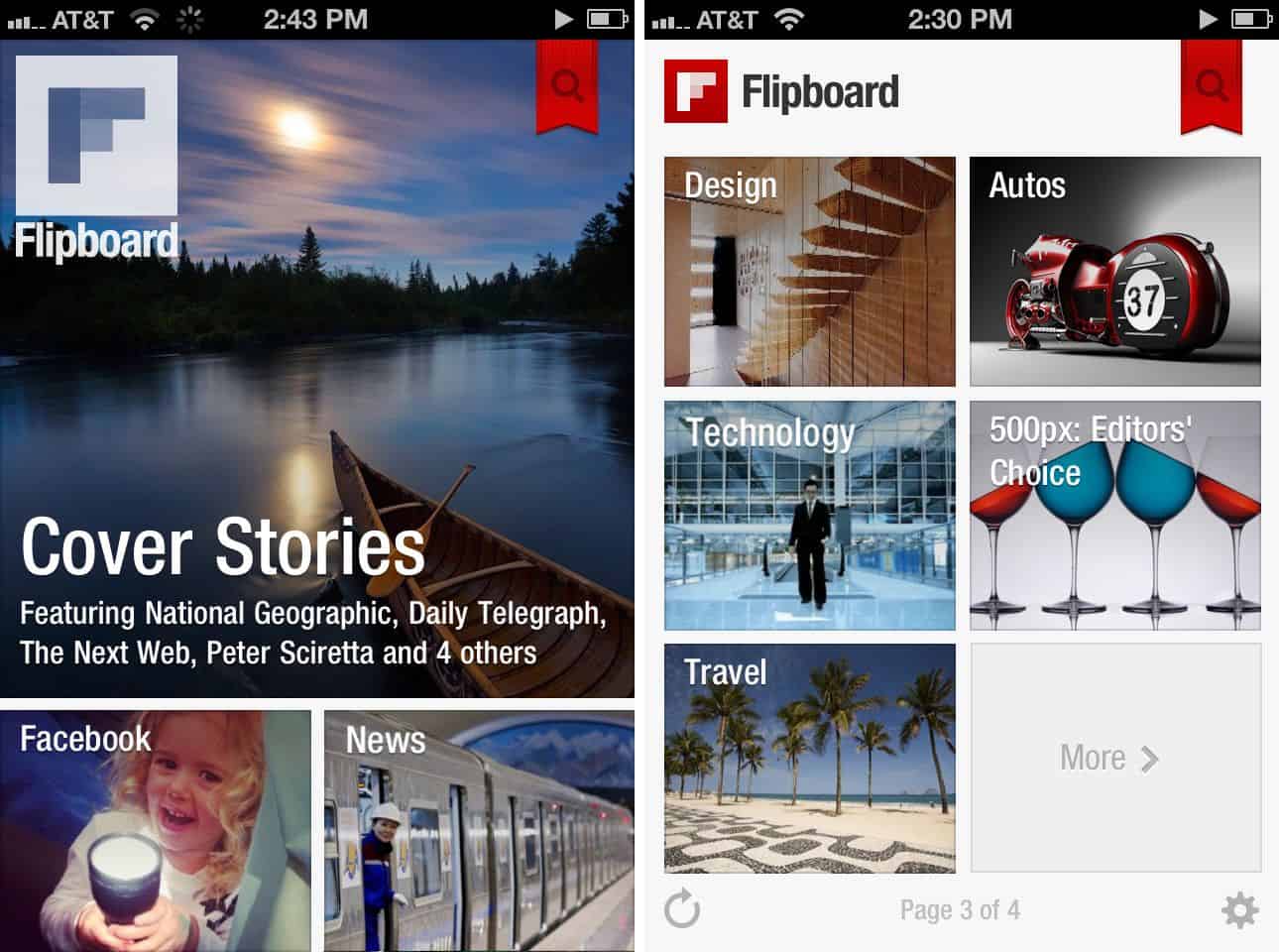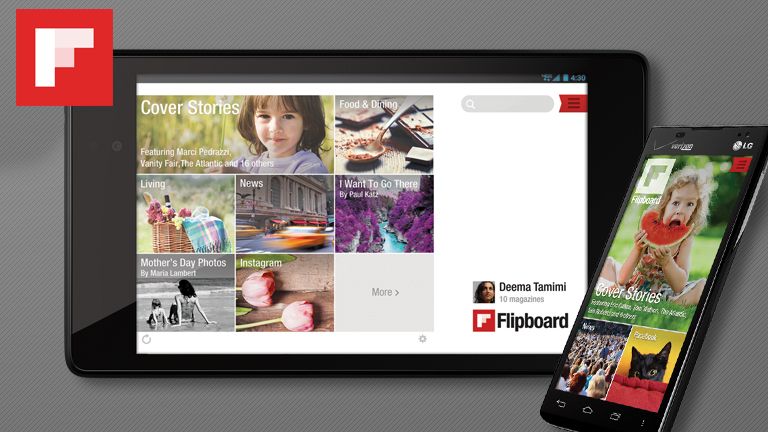amazon Flipboard reviews
Flipboard, one of the software to read the most popular newspapers in the iOS operating system was first released version for Android at the event announced Samsung Galaxy SIII phone recently. This is considered a version just for the Galaxy SIII. However, it is less than a week after Samsung’s Unpacked event in London, of the Flipboard installation files were leaked and posted online for everyone to download the trial.
Although not yet complete, but the version for Android Flipboard version still runs very well and smooth on most phones and tablets. When installed on the tablet, Flipboard will show up to announce that this version is designed for smaller screens will not show up beautifully as on iPad.
After logging in, the data available users will be automatically download. Without an account, users can begin to use immediately without the need to log by selecting the topics available from News, Technology, Movies, Food to Fashion and many other topics. They can log in to the social network that is supported Flipboard as Facebook, Twitter, Instagram, Flickr, Tumblr, 500px, Linkedin and Google Reader to read and share.
Flipboard’s interface is very beautiful and refined, deserves as one of the best software on iOS. Users only need to use the simplest gesture is flip up and down to go to the page and from left to right to return to the table of contents. The topics are organized into 6 squares in each board. Facebook and Twitter are the two social networks are built Flipboard favor in message boards to encourage users to login. If users log on other social networks in a list on the lines of that network information is also displayed on the bulletin board.
Flipboard done a good job to synthesize and select available resources given the right highlights Cover Stories section. 18 threads available on Flipboard brings extensive selection for readers including Flipboard official blog. Users can also freely choose the source with the search function. If you want to leave a theme or a source, users simply press and hold it for 1 second theme to the current mode to edit mode.
The majority of sources are displayed on Flipboard are quite nice and easy on the eyes. However, for some sources that derive RSS Flipboard is only the article content is only visible as regular letters.
Compared with competitors like Pulse News or Google Currents, the Flipboard Readers still proved inferior in personalized custom as font size and dark mode to save battery power mode. Flipboard does not display the contents of the list to help readers quickly find that to be flipping through a post. The content in Flash is not supported.
The sharing of information is quite stable Flipboard. Users can choose to share links via social networks they’re signed. However, limitations of this version is that users can share content on social networks that are supported Flipboard. While other Android software, sharing button will give a list of all the options so that users can choose, for example, sharing to Google+ or other client software (such as TweetDeck or HootSuite).
The remaining option of Flipboard includes Email, services Mark/Read Later and viewed on computer Web browser. Flipboard now supports three read later service Instapaper most famous, Pocket (previously named ReadItLater) and Readability.
Overall, the version for Android is almost complete user feels very well on phones running Gingerbread and Ice-Cream Sandwich. On tablets running Honeycomb, some display problems persist as the symbol of rupture can zoom in and just watch in portrait, not landscape. Hope in Flipboard 1.0 will solve this problem.
where can you get a Flipboard online
Flipboard: Your Social News Magazine: Buy it now
Table of Contents
Overview of Flipboard
Flipboard is a content curation and aggregation software application that transforms how users discover and consume news, articles, social media updates, and other digital content. Developed by Flipboard, Inc., it was first released in 2010 for iOS devices and later expanded to Android and web platforms. The software leverages a magazine-style interface to present curated content based on user preferences, offering a personalized and visually engaging way to stay informed.
Features and Functionality
Content Aggregation and Personalization
Flipboard aggregates content from various sources, including major news outlets, blogs, social media platforms, and RSS feeds. Users can customize their Flipboard experience by selecting topics of interest, subscribing to specific publications, and following curated magazines created by other users. This personalized approach ensures that users receive content tailored to their preferences, enhancing the relevance and utility of the platform.
Magazine-Style Interface
Central to Flipboard’s appeal is its magazine-style layout, which organizes content into visually appealing tiles or “flips.” Each flip represents a piece of content, such as an article, photo gallery, video, or social media post. Users can flip through pages horizontally to browse different topics or vertically to delve deeper into specific articles or updates. This intuitive navigation mimics the experience of flipping through a traditional magazine, making content discovery both enjoyable and efficient.
Social Media Integration
Flipboard integrates seamlessly with social media platforms like Facebook, Twitter, and Instagram, allowing users to view and interact with their social feeds directly within the app. Users can like, share, or comment on posts without leaving Flipboard, streamlining the social media browsing experience. This integration enhances convenience for users who wish to consolidate their social networking and content consumption activities in one platform.
Curated Magazines and User-generated Content
One of Flipboard’s standout features is the ability for users to create and curate their magazines. Users can compile articles, photos, and videos into themed magazines based on specific interests or hobbies. These curated magazines can be shared publicly or kept private, fostering a community-driven approach to content discovery and sharing. The platform also showcases curated collections from influencers, publishers, and editorial teams, further enriching the breadth and depth of available content.
Usability and Interface Design
Intuitive User Experience
Flipboard prioritizes user-friendly design and accessibility, catering to both casual readers and avid content consumers. The app’s interface is clean, with intuitive gestures that make navigation seamless across devices. Swipe gestures for flipping pages, tap-to-expand for reading full articles, and customizable settings for content preferences contribute to an immersive and user-centric experience.
Visual Design and Aesthetic Appeal
The visual design of Flipboard emphasizes aesthetics and readability, employing high-resolution images, typography, and layout principles that enhance content presentation. Each flip is visually distinctive, with attention to detail in spacing, color schemes, and multimedia integration. The result is a visually appealing platform that enhances engagement and encourages prolonged browsing sessions.
Impact on Content Consumption
Personalized Content Discovery
Flipboard revolutionizes content consumption by offering a personalized approach to discovering and consuming information. Through algorithms and user input, the platform delivers content recommendations that align with individual interests and preferences. This personalized discovery mechanism reduces information overload and enhances the relevance of content, enabling users to stay informed without being overwhelmed by irrelevant updates.
Diverse Content Sources
By aggregating content from diverse sources, Flipboard broadens users’ access to information beyond traditional news outlets. Users can explore niche topics, follow specialized publications, and discover content from independent bloggers and creators. This diversity of sources enriches the content landscape, providing users with a comprehensive view of global events, trends, and interests tailored to their unique tastes.
Community and Collaboration
Social Sharing and Interaction
Flipboard fosters community engagement through social sharing features that facilitate content distribution and interaction. Users can share articles, magazines, and updates with their social networks, sparking discussions and fostering connections based on shared interests. This social dimension enhances the collaborative nature of content discovery, allowing users to contribute to and benefit from a collective pool of curated knowledge.
Collaborative Magazine Curation
The platform encourages collaboration through collaborative magazine curation, where multiple users contribute articles and updates to shared magazines. This collaborative feature enables teams, communities, and interest groups to create curated collections that reflect diverse perspectives and expertise. By leveraging collective knowledge and insights, Flipboard promotes collaborative learning, creativity, and knowledge sharing among its users.
Visuals and Multimedia Integration
Multimedia Content Presentation
Flipboard excels in presenting multimedia content, including articles, photo galleries, videos, and interactive media. Each flip integrates multimedia elements seamlessly, allowing users to engage with content in dynamic and interactive ways. From embedded videos and audio clips to high-resolution images and interactive infographics, Flipboard enhances content consumption by leveraging multimedia storytelling techniques that captivate and inform audiences.
Adaptive Design for Multiple Devices
The platform’s adaptive design ensures a consistent user experience across various devices and screen sizes. Whether accessed on smartphones, tablets, or desktop computers, Flipboard optimizes content layout and navigation to accommodate different viewing preferences and device capabilities. This responsive approach enhances accessibility and usability, enabling users to enjoy a seamless browsing experience regardless of their preferred device.
Reception and User Feedback
Critical Acclaim and Industry Recognition
Flipboard has garnered positive reviews from critics and users for its innovative approach to content curation, intuitive interface, and visual appeal. Critics have praised its ability to streamline content consumption while maintaining high standards of quality and relevance. Industry recognition and awards further underscore Flipboard’s impact on digital media consumption and its role in shaping the future of personalized content discovery.
User Satisfaction and Engagement
User feedback reflects high levels of satisfaction with Flipboard’s features, usability, and personalized content recommendations. Many users appreciate the platform’s ability to consolidate their interests and social feeds into a single, visually compelling interface. Positive reviews often highlight Flipboard’s role in enhancing productivity, staying informed, and discovering new topics of interest with minimal effort.
Conclusion
Flipboard stands as a pioneering platform that redefines how users discover, consume, and share digital content. Through its intuitive interface, personalized recommendations, and visually appealing design, Flipboard enhances the content consumption experience by prioritizing relevance, engagement, and user empowerment. Whether used for staying informed, exploring niche interests, or connecting with communities, Flipboard continues to innovate within the realm of digital media aggregation and curation, setting a standard for personalized content discovery in an increasingly interconnected world. Its blend of usability, visual appeal, and community-driven features ensures that Flipboard remains a versatile and indispensable tool for users seeking to navigate the vast landscape of digital information with ease and enjoyment.