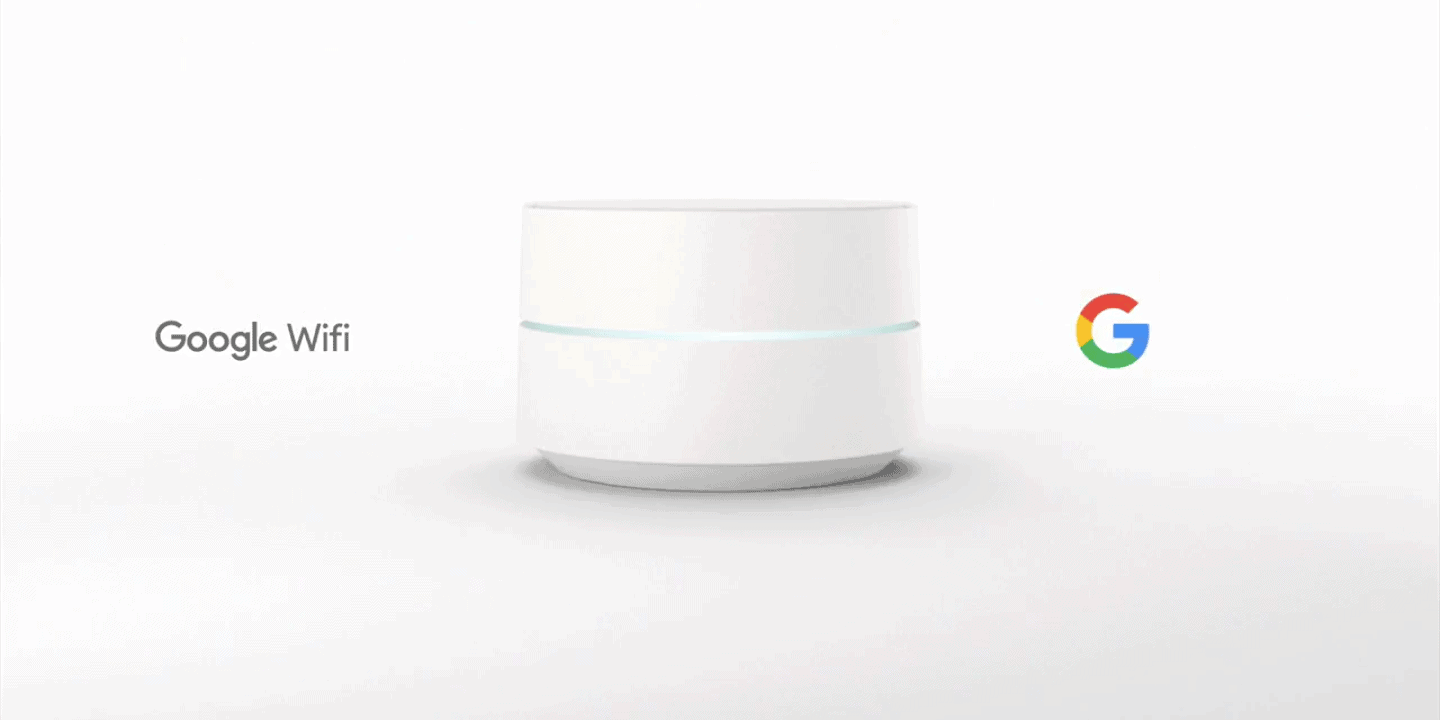amazon Google Wifi reviews
How to install Google Wifi?
Have you ever been disturbed by friends and relatives by “installing wifi”? I do not know how you are, but to me – a little tech savvy, this is “just like a meal.” Although there have been a lot of improvements over the past, most people just shook their head when asked about terms like “WPA2-PSK”, “SSID”, “Default gateway” or “192.168”. .0.1 “. It’s like a foreign language.
Google Wifi simplifies installation and setup to the maximum. How optimum? All installation is done through smartphone application, with three simple steps: Scan QR Code at bottom of device, enter wifi name, set password and then done. And yet not stop there, Google decided to drop the web interface (browser configuration page) on Google Wifi. This may be a sad news for the “geek” (technology expert), but it will certainly be something that most users do not mind.
Users will still have some advanced customization such as DHCP, DNS, Port forwarding … are all integrated in the smartphone application.
What does Google Wifi do?
Of course, besides the ability to play Wifi, Google also integrates many other useful features into the product. All of these features can be used through smartphone applications anytime, anywhere without necessarily being in the coverage area of Google Wifi.
The first is the ability to manage. The application allows users to easily obtain information about connection status, list connected devices, usage over time and wave intensity of each transmitter (in case of number transmitter more 1)
Secondly, it is the guest Wi-Fi feature. As the name implies, when you enable it, Google Wifi will create a separate Wifi network for guests with their own password, so you do not need to share your password with others. But, the main purpose of this feature is to restrict access to certain network resources (Smart TV, computer, NAS …), but at the same time “invite” them to use some Other devices, such as allowing them to connect and control the YouTube application on some Smart TVs today. All devices are allowed to be displayed as a website with the address http://on.here that all visitors can access.
Third is the feature called “Family Wi-Fi Pause” which I temporarily call “virtual stop.” Imagine being a parent and wanting to cut off make your kids every evening to get them to concentrate on learning, but not wanting to affect your ongoing work. Although the majority of current wireless routers allow users to block connections through the device’s MAC Address, this is a hassle for not just ordinary users, but for even the most users acknowledge technology.
where can you get a Google Wifi online
Google Wifi system (single Wifi point) – Router replacement for whole home coverage: Buy it now
Google Wifi system (set of 3) – Router replacement for whole home coverage: Buy it now
Google Wifi’s “anti-live virtual” feature solves this problem by allowing users to group devices (such as “females”), and disconnect the entire network with one device by one touch. In addition, it is also possible to disconnect each device individually, as well as timer for this mode to automatically terminate.
Fourth is the ability to prioritize device bandwidth. You are a gamer and have not known how many times to hit the keyboard because of network lag, just because the bandwidth was be her sister all day watch film ? With Google Wi-Fi’s “Priority Device”, it will allow users to prioritize the bandwidth of a device connected to the network.
Google Wifi also has a number of other features, such as line quality testing, which allows many people to manage their wifi network (via Google Account) or control room lighting with Philips bulbs.
Coverage, speed, stability and differentiation from the use of repeater
Considering a bit of configuration, Google Wifi uses 802.11ac 1200Mbps, dual band 2.4Ghz and 5Ghz, quad-core CPU and 512MB RAM. The hardware of Google Wifi is not special (another Google router is OnHub has reached the 1900Mbps standard), but its power is only promoted when we combine multiple routers together to form a system. A “mesh network”, which allows wireless coverage of the entire home. The more routers, the wider coverage area. While with 1 router, the maximum coverage area is only 140 m2, with 2 and 3 routers, this number is raised to 280m2 and 420m2 respectively.
A test article is more difficult than downloading, the test target is a 3.2GB file, which is located at a stable server in the country (the game installs Punch) by Internet Download Manager software. Starting from 4.2MB / s on the 3rd floor, I started picking up and moving up to the 4th and 5th floors. At this point, the speed decay was noticeable when it dropped to 3MB, 2MB, 1MB and Then peak to only 40KB / s when set foot to the 5th floor.
However, this disastrous number only lasted about 10 seconds, because the mesh system would then push the laptop from the third-floor router to the fourth, which would reach speeds of up to 1.5MB per second. It should be noted that, despite the slowdown, the wifi connection is maintained throughout the migration process, and the disconnect does not happen.
Summary
Currently, Google Wifi is available in two versions: single pack (1 transmitter) for $ 129 and 3-pack version (3 transmitter) for $ 299. If you are planning to buy the Google Wifi single pack to replace your old wifi transmitter in the hope that it will broadcast enough for the whole house, I’m afraid you will be disappointed (unless your home Only 2 floors or less). Especially when compared with other devices in the market such as TP-LINK Archer C7 for only $ 87 price and also the best seller on Amazon today, Google Wifi lost from performance to features (Archer C7 Using the AC1750, which owns more ports, including a USB port for connecting printers and network drives)
Google Wifi only makes a difference and stands out from other solutions when you own multiple transmitters and enable mesh networking. At this point, you’ve got something that sounds so simple, but it’s still our dream since the wifi started to spread in the last century: it’s a cross-network system. Family that you will never have to worry about losing connection.