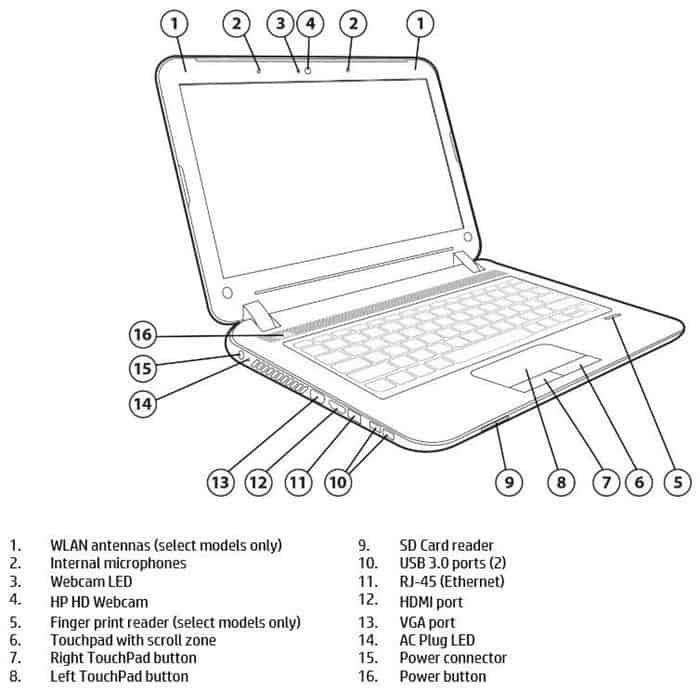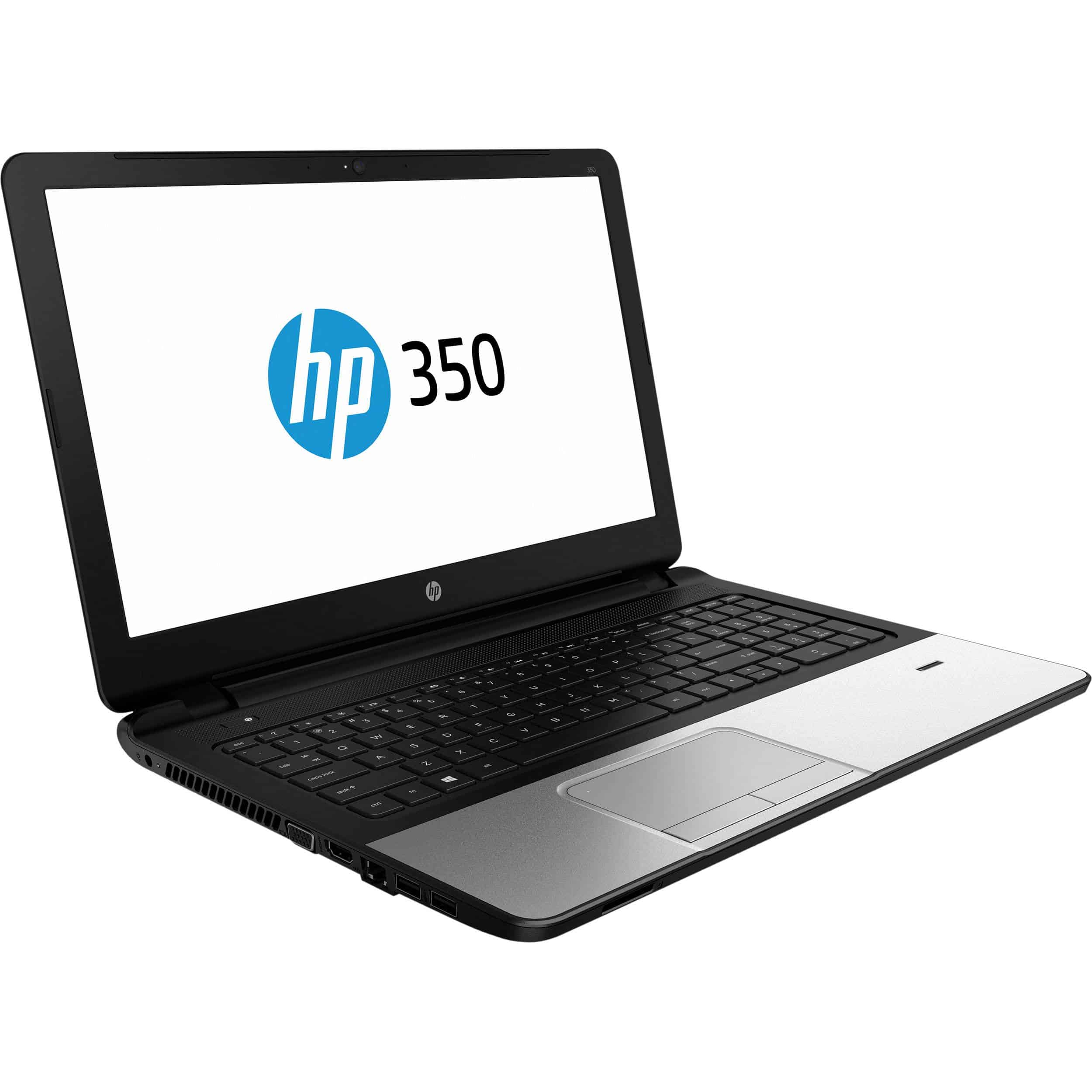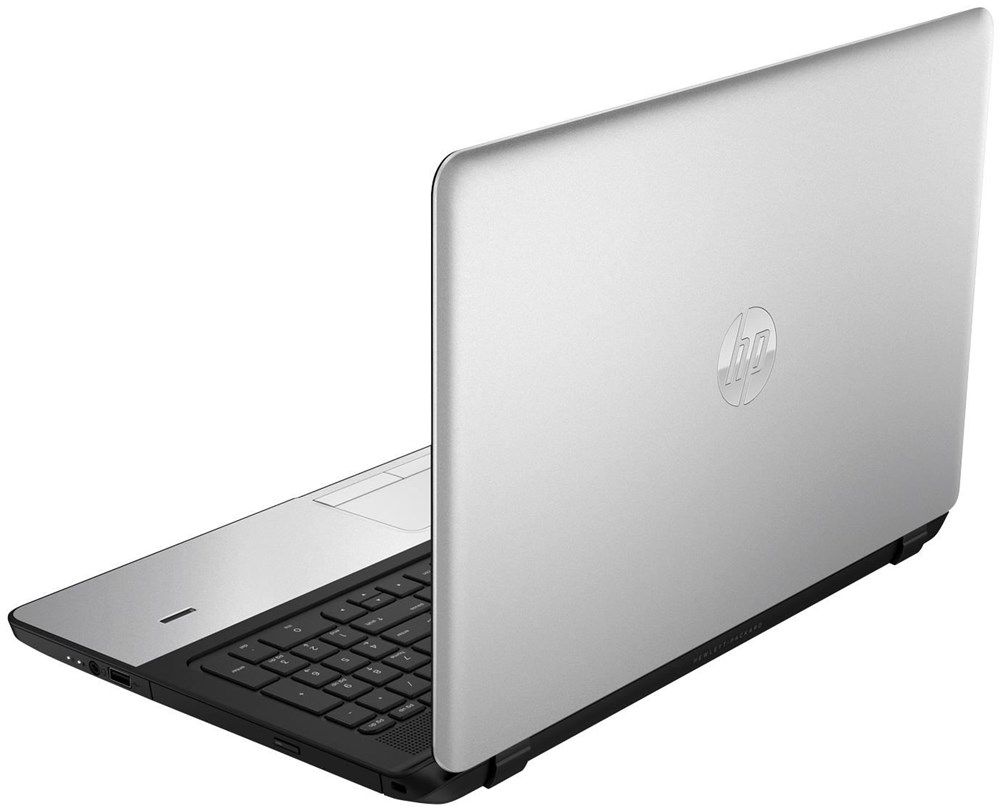Table of Contents
amazon HP 350 G2 reviews
Design and Build Quality
Aesthetics and Portability
The HP 350 G2 features a straightforward, professional design that is both functional and understated. The laptop’s exterior is predominantly black, with a matte finish that resists fingerprints and smudges. The overall design is characterized by clean lines and a minimalist aesthetic, making it suitable for a corporate environment or casual use.
With dimensions of approximately 377 x 246 x 27.7 mm and a weight of around 2.5 kg, the HP 350 G2 is relatively portable. Its size and weight make it easy to carry in a laptop bag or briefcase, making it a practical choice for users who need a machine that can be taken on the go.
Build Quality
The build quality of the HP 350 G2 is solid, though not as premium as higher-end models. The chassis is made from a combination of plastic and metal components, giving it a sturdy feel while keeping the cost down. The laptop exhibits minimal flex in the keyboard area and the lid, which is a positive sign of durability.
The hinges are robust, allowing the display to stay in place during use without wobbling. However, the overall construction lacks the metal accents or premium materials found in higher-end laptops, which might be a drawback for users seeking a more refined look and feel.
Display
Screen Quality
The HP 350 G2 is equipped with a 15.6-inch HD (1366 x 768) LED-backlit display. While not offering Full HD resolution, the display provides adequate sharpness and clarity for everyday tasks, including office work, web browsing, and media consumption.
The color reproduction is decent, though not as vibrant or accurate as higher-end displays. The screen offers good contrast, but the color gamut is limited, which may not satisfy users who require precise color accuracy for tasks such as graphic design or photo editing.
Viewing Angles
The display on the HP 350 G2 is a standard TN (Twisted Nematic) panel, which means viewing angles are relatively narrow compared to IPS (In-Plane Switching) panels. While the screen remains viewable from different angles, color and brightness tend to shift significantly when viewed from off-center positions. This limitation is typical of TN panels and may affect collaborative work or multimedia viewing where multiple viewers are present.
The HP 350 G2 is a product designed for business users who need a large screen laptop that supports security features but the initial investment cost is not as expensive as other products same segment.
Compared with the same range of laptops, the HP 350 G2 is no less important in terms of internal power when it comes equipped with dual-core Intel Core i5-5200U processor clocked at 2.2GHz (Broadwell architecture Intel HD Graphics 5500 graphics, 4GB RAM, 500GB hard drive, DVD burner, webcam support for 720p HD video recording, 802.11b / g / n Wi-Fi, Gigabit Ethernet and Bluetooth 4.0).
Similar to products in the business and enterprise user, the HP 350 G2 also supports fingerprint security. According to HP, certain 350 G2 models also have a built-in TPM hardware security platform. However, according to Test Lab, the HP 350 G2 (N2N04PA) model provided by Digiworld’s distributor only supports fingerprint security and does not come pre-installed with Windows.
To ensure consistency in testing and evaluation, Test Lab also installs Windows 8.1 Pro (64-bit) on the HP 350 G2. Actual usage shows that finding a device driver for a general machine is not easy, although HP has provided a tool to help users identify the product correctly.
From the initial exposure, Test Lab found the HP 350 G2 to be “externally” but without much emphasis, but looks pretty good compared to a product primarily aimed at business users who plan to invest in savings. However, the HP 350 G2 deserves a plus point because of its large open-air touchpad design, the keyboard supports both Desktop keypads and the presence of both lane VGA output (an old-fashioned interface, but still of business interest) with high quality HDMI output.
Also from the practical experience, Test Lab found that the keyboard design of the HP 350 G2 gives the feeling of the keys quite good, because the keys are not too short, the spacing between the character keys is comfortable and especially not “clown” during use. HP is also quite keen on integrating the LED indicators for key functions such as Caps Lock, voice dialing, Wi-Fi on / off and even the operating status indicator of the Touchpad (though not really necessary. work place).
With the touchpad, despite the advantages of large surface area, low friction, but throughout the test, Test Lab found that the sensitivity to the touch operation on the surface of the touch is not as good as expectations. Fortunately, HP comes equipped with two left / right mouse button functions just below the touchpad. Although the HP 350 G2 was announced to be compatible with Windows 8.1, the beta version of Test Lab did not appear to be compatible with Microsoft’s platform, as the touchpad on the test product did not fully support it. The touch controls feature the Windows 8 Pro version that Test Lab still uses.
On display quality, with specialized tools and experience, the 15.6-inch screen on the HP 350 G2 has good brightness, anti-glare rather than price range. However, the black and the contrast of the screen is not good enough. In terms of color reproducibility, the results show that the HP 350 G2’s screen looks rather pale because of the blue tint. In contrast, the HP 350 G2’s image sharpness is comparable to the Acer Aspire V3-572G-5517 or its 17.3-inch screen brother as well as the Dell Vostro 3458 tested.
where can you get a HP 350 G2 online
Promo HP 350 G2, i5-5200UProcessor (2.2 GHz, 3MB L3 Cache), 4GB 1600 1D, 500GB 7200 2.5: Buy it now
HP 350 G2 L8E45UT#ABA 15.6-Inch Laptop (Silver): Buy it now
HP 350 G2 L8E46UT#ABA 15.6-Inch Laptop (Silver): Buy it now
HP 350 G2 L8E44UT#ABA 15.6-Inch Laptop (Silver): Buy it now
Powered by the Intel Core i5-5200U dual-core processor, integrated graphics, HD Graphics 5500 and 4GB of RAM, the HP 350 G2 laptop basically delivers performance comparable to the Acer Aspire V3-572G-5517 and Aspire E5-771G-501W.
From data realization, the HP 350 G2 has a lag when the application launches, which does not make the user complain. It’s loaded with office tasks, updated online with dozens of tabs, as well as entertainment with Full HD or multitasking.
In terms of graphics, in theory, Intel HD Graphics HD 5500 graphics core enough to beat integrated graphics HD Graphics 5000 as well as HD Graphics 4400 that Intel has launched. However, it is important to understand that this integrated graphics power is only enough power to be entertaining with some games with extremely low graphics settings – no matter what the Intel HD Graphics 5500 graphics still have to humble universal graphics card GeForce 820M.
In the PCMark 8 – Work test, the HP 350 G2 test results were 4 hours 10 minutes (250 minutes equivalent) – a result not as good as expected. Actual use of the machine with screen brightness set at 50% and mainly accomplish tasks such as word processing, online information updates, social networking and simple image processing, The HP 350 G2 can provide up to 5 hours of battery life.
It can be said that the HP 350 G2 is enough to satisfy users who need a laptop to replace a traditional PC with all sorts of stuffy cables. The machine also possesses good looks with strong security features with strong fingerprints. Think about the HP 350 G2 will be competitive with the same price range if increased battery life.
Keyboard and Touchpad
Keyboard
The HP 350 G2 features a full-sized, island-style keyboard with well-spaced keys and decent travel. The keys are designed for comfortable typing, with a responsive feel that makes typing tasks more enjoyable. The keyboard layout includes a dedicated numeric keypad, which is useful for users who frequently work with numbers.
The keyboard does not feature backlighting, which may be a disadvantage for users who work in low-light environments. However, the keys are well-defined and offer good tactile feedback, making them suitable for everyday typing tasks.
Touchpad
The touchpad on the HP 350 G2 is a standard-sized model with a smooth surface that supports multi-touch gestures such as two-finger scrolling and pinch-to-zoom. The touchpad is responsive and provides accurate cursor control.
The integrated mouse buttons are located below the touchpad and offer a satisfactory click with each press. While the touchpad does not offer advanced features such as gesture customization or additional functionality, it provides a reliable input method for general use.
Connectivity
Ports and Slots
The HP 350 G2 offers a range of connectivity options to accommodate various peripherals and devices. On the left side of the laptop, you’ll find:
- 1 x HDMI port: For connecting to external monitors or HDTVs.
- 1 x VGA port: For connecting to external displays and projectors.
- 2 x USB 3.0 ports: For faster data transfer with compatible devices.
- 1 x USB 2.0 port: For connecting additional peripherals.
- 1 x RJ-45 Ethernet port: For wired network connections.
- 1 x 3.5mm audio jack: For headphones or external speakers.
On the right side of the laptop, you’ll find:
- 1 x DVD-RW drive: For reading and writing CDs and DVDs.
- 1 x SD card reader: For transferring files from digital cameras and other devices.
- 1 x Kensington lock slot: For securing the laptop in public places.
These connectivity options provide ample flexibility for connecting external devices, transferring data, and accessing various peripherals. The inclusion of both USB 3.0 and USB 2.0 ports ensures compatibility with a wide range of accessories.
Wireless Connectivity
The HP 350 G2 includes 802.11b/g/n Wi-Fi and Bluetooth 4.0, providing reliable wireless connectivity for internet access and peripheral connections. The Wi-Fi capabilities ensure stable and fast wireless internet access, while Bluetooth allows for connecting wireless devices such as keyboards, mice, and headphones.
Audio
Built-in Speakers
The audio quality of the HP 350 G2 is relatively basic, with the built-in speakers providing adequate sound for everyday tasks. The speakers are located on the bottom panel of the laptop and offer clear audio for video playback, music, and video conferencing.
While the speakers are sufficient for casual use, they lack the depth and richness of higher-end audio systems. Users seeking enhanced audio quality may prefer to use external speakers or headphones for a better listening experience.
Audio Enhancement
The laptop includes basic audio enhancement options through its audio driver software. Users can adjust audio settings such as equalization and volume levels to tailor the sound to their preferences. However, the built-in audio enhancements are limited compared to more advanced audio systems.
Battery Life
Battery Performance
The HP 350 G2 is equipped with a 4-cell 41 WHr lithium-ion battery, which provides decent battery life for typical office tasks and moderate use. On a single charge, users can expect around 4-6 hours of battery life, depending on usage patterns and power settings.
For tasks such as web browsing, document editing, and multimedia playback, the battery life is generally sufficient for a full workday. However, more demanding tasks such as video streaming or gaming may drain the battery more quickly.
Power Management
The laptop includes power management features that allow users to optimize battery performance. The HP Battery Health Manager utility provides options for managing battery settings and extending battery lifespan. Users can adjust power profiles and enable power-saving modes to maximize battery life.
Advantage:
Performance is commensurate with price
Full keyboard, large touchpad
Fingerprint security, high brightness screen
Variety of communication portals
The design is easy to fix
Operation smooth, cool
Disadvantage:
Display quality is limited
Touchpad is not very sensitive
Small volume loudspeaker
Limited battery life